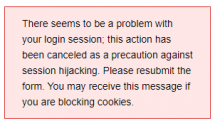On login, some people get the sessionfailure message:
Like T257853: CentralAuth edge login broken on desktop (coinciding with SameSite rollout), it seems to be related to the presence of old cookies somehow. Going incognito or clearing cookies helps.