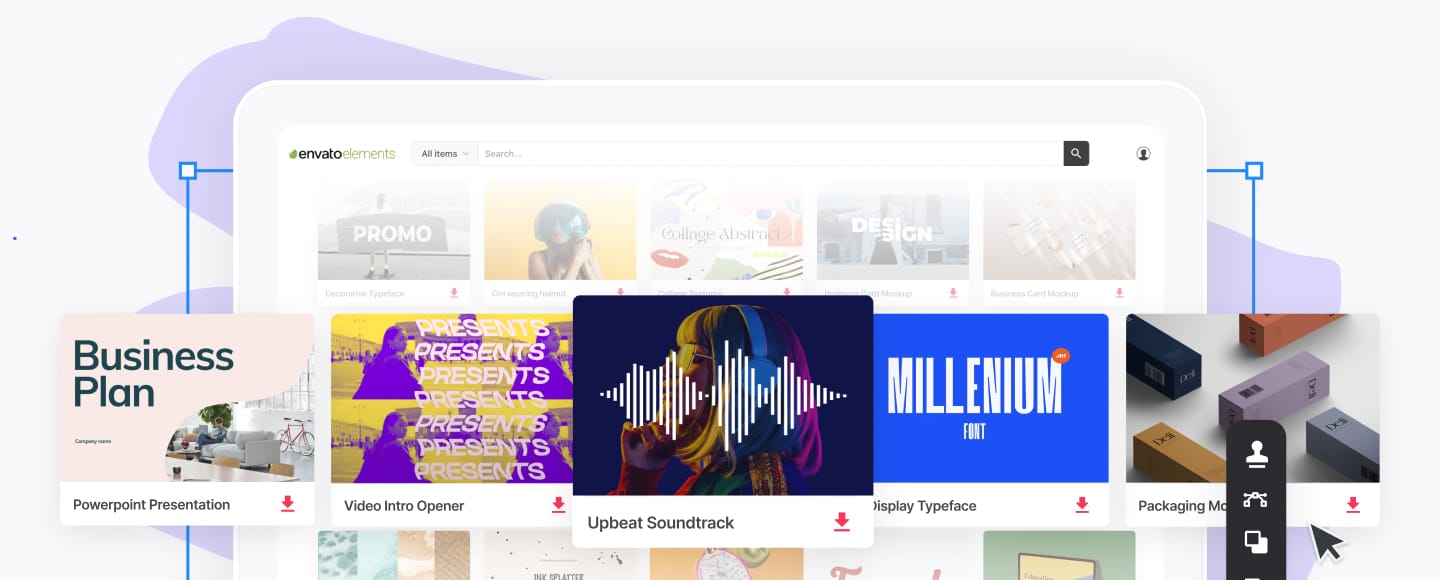30 Best PowerPoint Pitch Deck Templates PPT: For Business Plan Presentations
Do you need to raise money for your business idea? Is an investor meeting fast approaching? If so, is your business slide deck in order?
PowerPoint pitch deck templates help you drive your ideas to get investors on board.



Investors have high expectations. To get the funding you’re seeking, your presentation PPT deck needs to impress them!
Learn all about the best PowerPoint (PPT) PowerPoint pitch deck templates. All available on Envato Elements.
New PowerPoint Pitch Deck Templates (From Envato Elements - For 2024)
It’s challenging to craft a compelling investor pitch PowerPoint template. You need a narrative that resonates with slides designs that engage and don’t overwhelm.
Your PPT deck must: showcase your team, the problem and your innovative solution. It must include your business plan and financial evidence for investors to know.
Here's a handful of the best new PowerPoint business plan pitch deck templates. These are trending on Envato Elements:
1. Startup Pitch Deck Template for PowerPoint
First, let's look at this investor presentation template for PowerPoint that has all the elements a winning pitch needs. Its premium look and design are perfect for professionals and entrepreneurs. The business plan PPT template's features speak for themselves:
- Google Slides and PPTX files
- 30 total slides
- fully editable elements
- documentation file
2. Pitch Deck - Business Plan Template for PowerPoint



Check out this PowerPoint pitch deck template. These creative slides designs are ready to customize for your business pitch presentation. You'll find many professional PPT slides, graphs, charts, tables, and diagrams. As for its features:
- over 100 unique slides
- full HD resolution
- 16:9 widescreen aspect ratio
- free updates and support
Use this great business pitch presentation example. Chowcase how your ideas are ready for success.
3. Fintech - Startup Pitch Deck Template PPT Presentation



Use this Fintech Startup presentation template for your startup company presentation. These slide designs have unique designs styles. They also use stand out colors and modern gradients. The pitch deck template PPT download includes:
- 40 unique slides
- 16:9 slide format
- 7 pre-made color variations
- free fonts
Impress investors with a revenue business model slide pitch deck.
4. Startup Pitch Deck PowerPoint Template



Are you preparing a business pitch deck for an investor? This startup pitch PowerPoint template is one of the best choices. It comes packed with all the slides a startup business plan PPT presentation needs:
- 200 total slides
- HD quality
- dark and light versions
- over 4000 vector icons
5. Farand - Pitch Deck PowerPoint Template



Use this great startup presentation template for your next pitch. It's a great PowerPoint pitch deck template. The PPT deck includes:
- 40 Master Slide layouts
- resizable and editable graphics
- content placeholders
- mockup devices
Trust in this investor pitch PowerPoint template!
6. Maven - Pitch Deck Template for PowerPoint



Maven is an elegant and modern creative business slide deck. Is perfect for agencies and other projects. Choose the layout that works best for your business proposal deck.
See what you'll get in this complete business pitch PowerPoint template:
- 100 gorgeous layouts
- based on Master Slides
- 16:9 aspect ratio
7. Corporate Infographic Business Plan Template for PowerPoint



Try this business pitch presentation template if you want to impress your audience. This pitch deck template comes with detailed infographics to put a powerful business plan deck together.
This business plan template for PowerPoint includes:
- 1000+ slides
- dark and light versions
- animated slides
- over 1000 vector icons
Customize this download for your business model slides.
8. MakeIT - Business Plan PPT Template



Use the MakeIT template for both business presentations as well as to make pitch decks. The template is very customizable and features a modern and versatile design. It includes:
- 150 unique slides
- 5 pre-made color variations
- handcrafted infographics
- editable and resizable graphics
This business plan PPT template is suitable for IT startups and IT companies.
9. Sales Pitch Deck Template for PPT



This premium business pitch presentation template is great for sales and pitch presentations. Its modern and clean design makes it a versatile option. It works for an elevator pitch PowerPoint presentation. Also use it for a pitch deck with a pitch deck revenue model slide. On top of that, the template includes:
- 65 slides
- seven color options
- 4:3 and 16:9 aspect ratios
- help file
10. Union - Pitch Deck PowerPoint Template



This is one of the best business plan templates for PPT. It's a top-notch business proposal pitch deck template that has what you need to create a powerful and winning presentation. This template comes with:
- 50 unique and professional slides
- 2 theme variations
- vector shape illustrations
- easy-to-edit graphs, charts, tables, diagrams
11. Business Overview - Business Plan Template for PPT



This premium template has a classic and versatile look. It comes with image placeholders to quickly customize your content. A great option for an investor pitch PowerPoint template. It has:
- 30 unique slides
- HD resolution
- elegant slide transitions
- infographics and graphs
Use this PowerPoint pitch deck template to showcase what your business is all about.
12. Subtle - PowerPoint Pitch Deck Template



Subtle is a unique and beautifully design pitch template ideal to put together and elevator pitch PowerPoint. It comes with:
- 36 fully editable slides
- 16:9 widescreen aspect ratio
- easy customization options
- Google Fonts used
It's a great option for creative industries looking for investment to take their business to the next level.
13. Pitch Werk - Elegant PowerPoint Pitch Template Deck



You can create your professional slide deck quickly thanks to this easy-to-use PowerPoint template. Every object in this presentation design is fully editable in PowerPoint. Check out some of its highlights:
- more 100 unique slides
- HD resolution
- 5 pre-made color schemes
- PDF documentation included
14. Tsaly - PowerPoint Pitch Deck Template



Tsaly is a modern startup PowerPoint template with a contemporary design. It's made for a digital startup that’s got one both feet in the future. There’s a compelling mix of simplicity and high end design. This pitch PowerPoint template is packed with:
- 36 slides
- drag-and-drop editing
- media placeholders
- documentation file
15. Jozeka - Investor Pitch Deck PowerPoint Template



Are you pitching a fresh business plan and need a business model slides template? This PowerPoint slide deck is designed to appeal to investors. It features:
- 60 slides with a polished design that’s contemporary, colorful, and clean
- light and dark variations
- RGB color moders
- hundreds of icons and polished data visualizations
16. Startup Pitch Deck PowerPoint Template



With all the features in this template, you’ll have your PowerPoint pitch deck ready in no time:
- 30 slides designs and many layout options
- dark and light color theme variations
- vector shape illustrations
- icon variations
With this flexible design you can craft a presentation that hits all the key points. Showcase your business plan presentation. Illustrate how your company offers solutions to complex problems. Present exactly the data that'll secure venture capital.
17. Up! - Pitch Deck and Business Plan Template for PPT



If you're looking for a modern business pitch presentation template for your company, Up! is the right choice. Its high contrast color palette along with its subtle gradient applications makes it look almost futuristic. The features only add to its allure:
- 35 total slides
- media placeholders
- resizable and editable graphics
- free web fonts
18. Business Proposal Presentation PowerPoint Template



This business pitch presentation template is ideal to tell your company story. This classic proposal deck keeps things simple and to the point with its "to the point" layout. Its highlights include:
- 15 total slides
- 16:9 widescreen aspect ratio
- based on Master Slides for easy editing
- documentation included
19. PLUSS - Elevator Pitch Deck Template for PowerPoint



This is a pitch PowerPoint presentation template bundle that includes:
- three sets of PPT designs and 32 slides
- 16:9 landscape slide forma
- fully customizable elements
- Google Fonts used
If you need a number of style and presentation options, with high quality design, and minimal aesthetic, then this bundle is a great deal.
20. Startia - Business Pitch Presentation Example



Startia is an excellent proposal deck template for startups and companies looking to grow. Wow investors with a fresh business plan deck that has everything you need, like:
- 30 slide designs
- 16:9 widescreen aspect ratio
- drag-and-drop editing
- free web fonts
Highlight the market you’re targeting and pitch your business concept to potential investors.
21. StartUp Business Plan PPT Template



This startup pitch deck template for PowerPoint offers a quick and stunning way to show off your ideas. Inspired in a 2009 pitch deck classic, this business pitch presentation template has:
- Keynote, Google Slides, and PowerPoint files
- fully editable elements
- functional and modern design
- documentation
22. Lanzo - PowerPoint Pitch Deck Template



If you need a creative deck to feature your new startup to investors, Lanzo is a stunning business presentation template design. It's got:
- 36 slides
- 16:9 widescreen slide format
- drag-and-drop editing
- proper documentation
This startup presentation template also has inventive design features like high contrast data charts.
23. Quint Pitch Deck PowerPoint Template



You can't help but to feel a sense of trust as your browse through Quint's slides. This is a clean slide deck template, with a unique color palette. This premium business plan deck includes:
- 30 unique slide designs
- content placeholders
- resizable vector elements
- free fonts
24. Business Plan Template for PowerPoint Presentations



This modern business plan template for PowerPoint is versatile. Use it for many types of businesses that are reaching out to potential investors. This investor presentation template set has:
- more than 30 slides
- 16:9 aspect ratio
- high-quality resolution
- device mockups
25. Pitch Deck Ready Business Plan Template for PPT



One of my favorite features in this pitch deck template for PowerPoint is its unique geometric slide layouts. It includes:
- 150 total slides
- full HD resolution
- 5 color pre-made schemes
- content placeholders
This template will increase your chances of investment and support.
26. Pitchmo - Creative Pitch Deck PowerPoint Template



Pitchmo offers a unique set of ideas to approach pitch deck template design. Plus, it comes with amazing features, such as:
- PPT and PPTX files
- more than 30 unique slides
- based on Master Slides
- free support
You'll also get access to a huge library of icons that help you highlight your information. Update them easily to create a sense of visual interest in your next pitch deck presentation.
27. Business Pro - Business Plan Template for PPT



Looking for different pitch deck templates? Why don't you try a minimal and aesthetic approach to the business model slide template?
This unique PPT deck will surprise your audience. You'll get:
- over 150 total slides
- 5 pre-made color variations
- pixel-perfect illustrations
- resizable and editable graphics
28. Pro Business Pitch Presentation Example Template



The pitch deck proposal template hits all the stops when it comes to presenting a tight business proposal. It can be used in many industries to create a beautiful pitch deck and it comes with:
- 150 total slides
- handcrafted infographics
- drag-and-drop editing
- documentation file
This is a premium template with a well though out color palette and structure.
29. Marketing Business Plan Template for PowerPoint



Already mapping out that marketing plan for your startup? This premium elevator pitch PowerPoint template offers all the best tools to display data. The startup presentation template includes:
- 36 slide designs
- light and dark color schemes
- fully editable infographics and maps
- vector icons and elements
30. Scofe - Business Model Slide Pitch Deck



Last but not least, check out this business pitch PowerPoint template. It's a minimal business slide deck with 45 creative slides. This business model slide pitch deck download also features:
- 16:9 widescreen ratio
- handcrafted infographics
- gallery and portfolio slides
- resizable and editable graphics
- 700+ pixel-perfect icons
How to Make Startup PPT Pitch Deck Template Customizations Quickly
Premium PowerPoint pitch deck templates make startup PPT presentations easier. The best of these templates includes powerful placeholders that enable almost instant customization.
When you’re creating your pitch deck, it’s important to use visual aids to get your message across.
Show off wordy slide after wordy slide and you’ll lose the audience in no time. But by using visuals, you keep them engaged and focused on you.
1. Customize Charts
Let’s begin by looking at a chart from Pitch Werk, a business plan PPT deck from Envato Elements.
Charts in PowerPoint work by linking directly to an embedded version of Excel. That's Microsoft’s spreadsheet software.



To edit a chart like this, right-click on one of the columns and select Edit Data. An Excel window will pop up, and you can make edits to the chart labels and data. As you type in new values, the chart will adjust to match.
2. Customize Maps
Let’s say you want to showcase your business operations across the United States. You could make a list, but those are dull. Instead, try a color-coded map. Add color fill to states where you've got offices.
To customize a map, simply right-click on a state. Then, click Format Shape in the drop-down. A sidebar will open over on the right side of your screen. Click Fill, then Solid Fill, and select a color from the chooser. Just like that, you can build a beautiful custom map.



3. Customize Device Mockups
They’re meant to demo your app or website by showing how it looks on a real device. Suppose you've got a mobile website that’s key to your pitch.
The first step is to capture a screenshot on a mobile device, then transfer it to your computer. Once you’ve done that, the process is very simple. Simply click inside the image placeholder, browse to the screenshot, and click to insert it. Just like that, the image will drop onto the phone screen. It looks real and takes only seconds!



Remember, the best pitch deck templates are incredibly easy to customize and offer stunning features just like these. It’s up to your sense of creativity to bring them to life. All the tools you’ll need lie right at your fingertips.
5 Quick Pitch Deck (Startup Business Plan) Presentation Tips
Great startups, and exciting small business ideas don’t magically get funded. You've got to get out there and work hard for every dollar of investing you bring in. It’s challenging to get funding at any stage of your company.
1. Include Only What Investors Are Looking For
Investors have a never-ending stream of pitches they review on an ongoing basis. There’s an expected framework to professional and effective pitch decks, which you need to work within.
For most early-stage startups or innovative small businesses, just 10 to 15 slides is on target, but ten or less is better. You want to keep your presentation concise: more like a 10 to 15 minute short, than a feature-length movie.



Here are a few quick-fire, pitch deck tips to keep your business presentation on point—including exactly what investors want to see.
2. Design Simple and Direct Pitch Deck Slides
Keep in mind that you don’t want to include much more than those ten or so slides in your initial pitch. The more information you try to pack into your pitch, the quicker it becomes confusing for investors.



Move your key data points to early in your deck, so you can grab attention quickly. Avoid trying to hit every nuance of your company's expected positioning.
A great presentation focuses on the message you’re giving. Great design and visuals need to complement your message.
Consider using a PowerPoint business pitch template. It should have easy-to-use pitch deck slides already included. Here are three templates designed for presenting your business plan to investors:
- Pitch Werk - Simple PowerPoint Pitch Deck Template. If you need a simple and modern pitch deck template, this set of over 100 slide designs is a great choice. Whether you want to make a new business plan proposal or investor pitch deck.
- Business Plan PowerPoint Infographics. This is an attractive pitch PPT template with a modern design and all the slide layout choices a compelling pitch deck needs. With it you can create a perfect pitch backed by a great design.
- Vinue Business Plan. This is a versatile business plan template for PowerPoint that can be used for many business types looking to get investor funding. Learn how to customize this PowerPoint template, so you’re able to quickly prep your deck.
3. Deliver Your Message and Startup Story
What’s that key problem that you’re solving? What’s the competitive advantage that allows you to take advantage and move quickly? What’s the innovative way you’re doing this that'll disrupt the market?
Your pitch deck should be an overall narrative that communicates your startup’s story. User stories of how your company solves a problem for its target market are great.



Hit your big points in a clear way and avoid too much detail. You don’t need to overshare.
You can include appendixes if you deliver your deck out as a PDF. Your presentation is where you paint the big picture and spice it with just enough detail to pique interest.
Bottom line, don’t forget to ask for the money. Be really clear and specific about your ask and how you plan to use the funds.
Learn more about how to craft a compelling narrative and persuade with your PowerPoint presentation:
4. Focus on Company Growth
It's often said that investors focus on growth. Basically, you're trying to create a "fear of missing out." Showcase the side of your company that anyone would want to invest in.
That's why it helps to include a growth slide, particularly one with a chart and graph. Focus on a key metrics like new subscriptions or active users increment.



5. Make an Ask at the End
The format of a pitch deck presentation implies you're going to make an "ask" of the audience. Make sure that slide gives the audience an option to jump on board with your company.
Examples of "asks" that you might make at the end of a pitch deck presentation include:
- apply to open positions within your company as you search for talent to take things to the next level
- investment to get the critical funding it takes to keep your company running and growing
- introductions to others who can help you achieve your growth goals
5 Top Pitch Deck PowerPoint PPT Design Trends for 2024
If you want to make sure your pitch deck stands out, it has to be professional and modern. Keep the latest design trends in mind.
We've got the top 5 pitch deck PowerPoint trends for you to use.
1. Contrasting Colors
Color plays an important role in any design. This year, combine two contrasting colors for the most impact. Take cues from this Simple Presentation template. It combines yellow and black to make your information stand out.



2. Slides Don’t Have to Be White
The use of background images with color overlays or full colored backgrounds is trending. This trend is sure to make your pitch deck stand out and make it look more on brand.



3. Consider Space On Your Data Slides
Key information must stand out. Follow this PowerPoint design trend. Leave plenty of space around your charts, graphs, and infographics. This will make it easier for your audience to remember key points and important information.
This Pitch Deck PowerPoint template makes great use of white space in its slides.



4. More Than One Font or Font Weight
For example, choose a serif font paired with a sans serif font. If you’re not sure what fonts go well together, consider experimenting with regular and bold font weight to add contrast.
5. Get Creative With Shapes
Shapes are a great way to spice up the plain white background of any slide layout. But you don’t have to limit yourself to squares and circles. Experiment with other shape types as well as the position of the shape.
The Getta PowerPoint template does an excellent job of using shapes creatively.



Important PowerPoint Slides Every Pitch Deck (Business Plan Presentation) Needs
Building a business plan presentation? There are a few slides that you should always include. Each one's designed to help you communicate crucial details to potential investors. These really set the stage for your pitch and guide you to success.
- A strong intro. Any successful business proposal presentation has to start off by introducing your company and your team. In doing so, your audience can place faces with names and make an instant personal connection.
- Outline your goals. If you’re asking for funding, chances are you’ve got a big idea. This business plan PPT slide puts that idea front and center: it's a statement of exactly what you aim to accomplish.
- Highlight plans. Once you’ve stated your ideas and goals, it’s time to detail how you’ll accomplish them. This slide should include your core competencies, elements of your team that set your firm apart. Also focus on specific actions you plan to take to reach the objective.
- The revenue model. Any investor expects a healthy return. Here, you detail your path to profit. Be specific and honest and highlight both monetary totals and timelines.
- The funding pitch. Last but not least comes the reason for the business plan presentation. Here's where you outline your funding needs and make the crucial ask from investors. Again, focus on detailed plans for use of the money, and revisit earlier discussions about forecasted returns.
Sound overwhelming? It doesn’t have to be, thanks to amazing pitch deck templates from Envato Elements. These business pitch templates come with these slides—and countless others—ready for you to use.
They’re professionally designed, so you can be sure to get top quality throughout. All you've got to do is drop in your own content!
Let’s take a closer look at Redeem, a pitch deck presentation from Envato Elements.
The Intro Slide
As you can see, this business plan PPT has an intro slide built in. You don’t have to worry about building slides from scratch, thanks to powerful templates like this.



The intro sets the stage for the entire presentation. Break free of being simply another pitch deck. Establish strong personal relationships with your audience. If they connect with the people behind your idea, they’re more likely to invest in it.
To add an image, you can simply select the Replace Image Here box, and drop in your own photo.
To change the text, triple-click on a line and type over it. It’s that easy!



The Growth & Revenue Slide
The best business plan templates for PPT include charts and graphs built in. These are especially useful when you need to share a lot of data in a clear and concise way.
Let’s look at the Revenue slide, which can be used to outline your financial growth strategy.



The centerpiece of the slide is the colorful bar graph. Some business model slides templates include detailed charts that can be edited with PowerPoint’s embedded Excel editor. You can click and drag on the bars to precisely scale them.
Be sure to swap out the legends and axis labels to fit your needs. And then tie everything together with a strong description. Using a chart like this is far more engaging than merely talking about numbers.



The Investment Ask Slide
Finally, we come to the true reason for a business plan presentation: the funding ask. This is the moment that counts, and that pays. Here, you ask investors to trust in your vision with their dollars.



This slide is structured as a pricing table. But it’s also perfect for pitching a two-phase venture capital effort.
Begin by adding a title and subtitle over on the right. Continue by labeling the two boxes with the names and timelines of your fundraising rounds. Substitute funding targets for the prices and wrap up by highlighting planned uses for the money.



These slides vividly show the value of using professional pitch deck templates. You've got more time to focus on your ideas, as you leave arduous slide design work to the experts!
Apply these tips and tricks to create complete pitch deck slides. Work with premium slides for pitch decks to close your next investment deal.
Find More Professional Pitch Deck Templates
Now you know the most important slides every pitch deck needs. Let's look at some of our best business plan templates for PPT, Keynote and Google Slides:
-


 32+ Top Professional PPT Templates and Business Presentation Examples (2023)
32+ Top Professional PPT Templates and Business Presentation Examples (2023)

 Dacia Egurrola24 May 2023
Dacia Egurrola24 May 2023 -


 Best of 2022: 20 New Startup Pitch Deck Templates (Keynote, Google Slides, & PPT)
Best of 2022: 20 New Startup Pitch Deck Templates (Keynote, Google Slides, & PPT)

 Brenda Barron12 Jul 2022
Brenda Barron12 Jul 2022 -


 20+ Best Keynote Pitch Deck Templates (Business Plan Presentation Designs 2023)
20+ Best Keynote Pitch Deck Templates (Business Plan Presentation Designs 2023)

 Gonzalo Angulo18 Feb 2022
Gonzalo Angulo18 Feb 2022
Common PowerPoint Pitch Deck Questions Answered (FAQ)
Making the best pitch PowerPoint presentation can be stressful, especially if you're just starting in this area. But don't worry, I'm here to help you with some of the most frequently asked questions:
1. What Types of Presentations Are There?
Before you even start working in PowerPoint, define what type of presentation you'll deliver. There are many types, and each will give you a different result. Here are the most common:
- Persuasive. Presentations that are designed to change the mind of the audience or impart your perspective.
- Decision-driven. Often found in the corporate world, these presentations provide a recommendation or path forward.
- Introductory. An introductory presentation is the first point of contact. It basically showcases your business and work to potential clientele.
- Informative (educational). With no ulterior motive, informative presentations are about showing knowledge or new ideas to an audience.
2. What Mistakes Should I Avoid When Making My Pitch Deck?
Doing a pitch presentation isn't as easy as it might sound. The top mistakes you should avoid are:
- Using animation effects on the slides. They tend to slow your presentation and distract your audience. Plus, most transition effects don't look professional so it's best to avoid them.
- Doing a long pitch. On average, we've got an attention span of less than 20 minutes on a task we're not motivated to complete. Keep this in mind for your presentation. If you stick to 20 minutes, it forces you to make your message more concise and you'll keep your audience engaged.
- Having a weak conclusion. If you want your presentation to stick, don't go for a simple ending. By giving the notion you're wrapping up your presentation, only to conclude with an amazing fact, your message will stick better.
3. How Can I Make Slide Layouts in PowerPoint?
Technically, a layout is the combination and arrangement of the objects on a slide. In practice, the layout is a one-click starting point for your presentation and a real time-saver. That's why it's important to know how to create your own layouts and not limit yourself to the ones included in PowerPoint.
Learn all about it here:
-


 25 Best PowerPoint Slide Designs (Best Designs for PPT in 2023) + Video
25 Best PowerPoint Slide Designs (Best Designs for PPT in 2023) + Video

 Andrew Childress25 Oct 2022
Andrew Childress25 Oct 2022
4. What's the Right Size for My PPT Slides?
When you're projecting your finished presentation, you may find the slides appear cut off on the edges or boxed in on the screen. To prevent this, consider the size and aspect ratio of your presentation.
The first step is to figure out in what device your presentation is most likely to appear on:
- laptop screens
- conference room projectors
- iPads and tablets
- widescreen or large format displays
Each display has a different aspect ratio that describes the width versus height of the screen. The same presentation will appear differently on each device because the aspect ratio varies. Check more about this topic here:
5. How Can I Work With Others in PowerPoint?
If you're working on a pitch deck presentation, chances are it's a team effort. So, you need to make a collaborative presentation. This way, all the members can work on it at the same time.
Thankfully, Microsoft PowerPoint has added many collaborative, online features in its recent versions. It's very easy to learn how to share a pitch PowerPoint here:
-


 How to Collaborate as a Team on PowerPoint (PPT) Presentations (+Video)
How to Collaborate as a Team on PowerPoint (PPT) Presentations (+Video)

 Andrew Childress21 Feb 2022
Andrew Childress21 Feb 2022
Learn More About How to Make Great Investor Pitch Deck Presentations
When you're building a business plan in PowerPoint, there are tons of tools available. Using a business pitch template is a surefire step to save time and focus on the content.
There are also helpful resources to learn from pitch deck pros, right here on Tuts+. I recommend checking out our guide. How to Make Great Pitch Decks (Startup Presentation Guide) is a comprehensive resource.
Check out the resources below for more articles and tips to build your best pitch deck yet:
-


 How to Make Winning Pitch Decks in 2022 With PPt Templates (+Video)
How to Make Winning Pitch Decks in 2022 With PPt Templates (+Video)

 Andrew Childress23 May 2022
Andrew Childress23 May 2022 -


 How to Create the Perfect Pitch Deck Presentation Design
How to Create the Perfect Pitch Deck Presentation Design

 Tomas Laurinavicius21 May 2019
Tomas Laurinavicius21 May 2019
Download Our Free PDF eBook on Making Great Presentations
We've got the perfect complement to a professional PowerPoint template. This will help you learn how to write, design, and deliver great presentations.
Download The Complete Guide to Making Great Presentations for FREE. Just subscribe to the Tuts+ Business newsletter. Get your ideas formed into a powerful presentation that'll move your audience.



Best PowerPoint Pitch Deck Templates on Envato Elements (With Unlimited Use)
You can find hundreds of the best PowerPoint pitch deck templates on Envato Elements. Premium pitch deck PowerPoint templates from Envato Elements are designed for business plan presentations.
Need the best pitch deck template for PowerPoint that you can customize quickly? We've got the best ones to work with in this article.



These business model slide pitch decks for PowerPoint have unique designs choose from. You can use them to showcase the concepts in your PowerPoint pitch deck with pre-built slides for your:
- business plan
- product vision
- business model
- market size
- infographics
A PowerPoint pitch deck template will save you hours of design work. Add your business ideas and key data to these business plan PPT slides. Prep your business pitch template, and get ready to win over investors!
Subscribe to Envato Elements and download as many premium PPT pitch decks as you want. All for one low monthly price!
Not only that, but you get access to thousands of premium creative assets. Find logo templates, graphics, royalty-free music, and more!
Plus, now Envato Elements has introduced an AI-powered search feature! This new tool allows you to input a description of your project to effortlessly locate the finest human-crafted resources.

Start experimenting with this enhanced search tool! Discover the ideal pitch deck PowerPoint templates for your business plan presentations.
Grab the Best Pitch Deck Template for PowerPoint Today!
Put one of the designs above to use now. Or check out the wide variety of PowerPoint slide deck templates available for sale on Envato Elements. We've got the best PPT decks and business plan PPT templates and innovative new pitch deck designs to choose from.
Grab a quality business plan template for PowerPoint today. Learn how to customize it quickly, and use it to help secure the investor funding you need for your startup or small business!
Editorial Note: This post has been updated with contributions from Lex Soto, Brenda Barron, Maria Villanueva and Dacia Egurrola. Maria is the Associate Editor of the Tuts+ Design channel. Brenda is a freelance instructor for Envato Tuts+. Lex and Dacia are staff writers for Envato Tuts+.