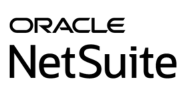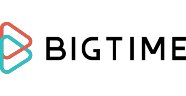- Home
- Project Management Software
- Professional Services Automation Software - PSA
What is Professional Services Automation Software - PSA?
Professional services automation (PSA) software helps you to manage even complicated projects as per expectations and complete them on schedule. The system offers features to help users create appropriate milestones and deadlines for projects and adjust them according to the latest available data. Furthermore, you can link interdependent activities to get the complete picture of project status and to ensure your employees complement their deliverables. Show moreYou can also use PSA software to foresee problems and possibilities and adjust your approach and resources to match the changing circumstances. Whatever may be the nature of your project, a good quality PSA software can help you achieve your objectives easily and effectively. If we have tickled your interest to learn more about PSA tools, you can get more information by reading about the top apps in this category and pay special attention to our current anointed topper monday.com. Show less
How was this ranking made?
In order to create this list of best Professional Services Automation Software - PSA we have evaluated 187 trending solutions currently present on the market, comparing their features, ease-of-use, customer support, offered integrations with other systems as well as mobile support using our exclusive SmartScoreTM rating system. This ranking has been created by Louie Andre, our SaaS expert dedicated to the Professional Services Automation Software - PSA category.

Table of contents
There are scores of good quality Professional Services Automation (PSA) software programs in the market. This makes selecting a suitable one for your needs a hard task. This buyer’s guide aims to make it easier for you by providing useful tips on how to recognize the best professional services automation software. Start your search by browsing FinancesOnline.com’s comprehensive review list of the leading PSA platforms in the market to do educated comparisons.
Get to know each product with free trial
You can start by evaluating the tools that have received the highest SmartScore rankings in our professional services automation software reviews. These systems are sure to offer top-rate features and online functionalities. Sign up for the free trials or demo offered by these professional services automation software providers to check out the products’ features in detail and do a comparison. Ask your company’s users to evaluate the software and get their feedback on each app’s advantages and drawbacks. Use the free trial period to gauge how the app can help to improve your company’s productivity and bottom line and to choose the best PSA software for enterprises and SMBs. These are the solutions that have received a high SmartScore in the PSA software subcategory: Clarizen reviews, Vorex PSA, StarChapter, Rocket Matter, FinancialForce PSA, Clio, Promys PSA, Mavenlink, and ProWorkflow.
Targeted Businesses
Companies in the following industries can benefit from using professional services automation tools:
- Marketing services
- Management consultancy
- Engineering
- Construction
- Computer software services
- Audit
- Architecture
- Advertising
- Accountancy
- Legal
- Business consulting
- Finance
- Environmental
- Change management
- Human resources
What are Examples of Professional Services Automation (PSA) Software?
- Clarizen: Clarizen offers a unique combination of robust project management and top quality social collaboration features.
- Mavenlink: Mavenlink is a leading online project management system that offers advanced financial, collaboration, and resource planning tools.
- Workfront: Formerly called AtTask, Workfront is a comprehensive, scalable, and effective project and work management solution.
- FinancialForce PSA: FinancialForce PSA is a robust, cloud-based PSA platform that integrates business automation tools with the Force.com cloud computing solution.
- Rocket Matter: It is a legal management application designed specifically for small business and mid-sized practices.
Types of PSA Software
PSA software comprise of the following types:
- Timesheet systems (including expense reporting and project management)
- Customer Relationship Management (CRM)
- Resource management
- Opportunity and knowledge management
Popular Versions of PSA Software
Best professional services automation software vendors are using the software as a service (SaaS) model and on-premise versions are getting outdated. Cloud-hosted solutions offer many advantages such as integration flexibility and customizations. These versions make it easy for remote workers to access projects anytime, anywhere as they do not have to be device dependent.
Key Features of PSA Software
The following features are commonly found in PSA software systems:
Client Invoicing
- Invoice creation and delivery – You can create invoices and deliver them to clients effortlessly
- Electronic payments – Accept digital payments to receive dues on time
- Project accounting/revenue recognition – These features help you keep your books accurate
Project Resource Management
- Budget tracking – Monitor your budget to ensure project expenses stay in control
- Forecasting – This feature helps you to predict accurately and use available resources properly
- Client portal – Clients can use this portal for information and collaboration
- Skills tracking – Helps you know about the specific skills of each individual team member so that you can assign appropriate tasks to them
- Resource loading/scheduling – These features help you to effectively use available resources.
Administration
- Standard integrations – Integrations with popular business apps boost overall productivity
- Workflow – Design and use an effective workflow for project success
- Automated reminders – These are notifications about due dates and deadlines
- Policy compliance management – Helps your company comply with standard rules and policies
- User, role, and access management – This feature ensures you provide appropriate access to each user based on their role
Platform
- Reporting – Reporting and analytics feature helps project managers make smart business decisions
- Internationalization – This feature helps multinational organizations with international offices and clients
- Performance and reliability – The PSA software should ensure high performance and reliability to ensure project success
- Mobile user support – Mobile users should be able to access the system to stay productive on the go
- Offline – You should be able to access and update the system even when offline
Benefits of PSA Software
- Professional services automation tools allow you to track a project’s workflow from initial planning to invoicing.
- Add transparency to projects that include multiple departments for simpler collaboration and cooperation.
- View the available resources easily and ensure they are used productively without idle time.
- Keep your data and information organized in a centralized location for easy access.
- Leverage analytical, customizable reports to make insightful business decisions based on accurate data.
- Compare profit predictions with actual project financials.
- Manage and measure the delivery of professional services at scale.
- Achieve optimized resource utilization.
- Drive higher profit margins.
Latest Trends in PSA Software
As you go about evaluating PSA software, you should consider the latest trends in the industry and how software vendors address the growing needs. The following trends are becoming widespread in the PSA software market:
Cloud computing – Service companies in the US and around the globe are investing in nimble and cost-effective solutions. As mentioned earlier, on-premise software apps are becoming outdated. Cloud-based solutions offer a host of advantages and reduce the company’s IT burden.
Interest-based resource utilization – It is important to reduce employee turnover to improve profit margins. Smart service companies are investing in PSA solutions that enable them to consider employees’ interests while assigning projects to ensure motivation. This helps them to match their best employees with the projects they are most interested in working on.
Customer collaboration – PSA software helps service companies to work collaboratively with their clients. Customers are given direct access to data such as vendor schedules which enables them to see project timeliness, and invoices that they can review and approve remotely via the cloud. This helps to improve customer retention. The latest technology provides instant permission which allows vendors and customers to access updated project information.
Integrated project management and accounting – Using separate systems for project management and accounting can lead to mistakes and time wastage. Unifying both can improve data cleanliness and minimize uneducated decisions. A single PSA software helps managers to see the project stage and progress in real time which enables them to take appropriate decisions.
How to Choose a PSA software
To select the right PSA solution for your team, here are some useful suggestions:
- Identify the goals and needs of your business.
- Frame your needs using actual business goals, e.g., “The PSA will help identify how employees spend time per project.”
- Prioritize your needs. Separate the urgent PSA features from future capabilities.
- Include qualitative aspects like ease-of-use.
- After making a list of needed features, start analyzing PSA software vendors.
- Refer to popular software review and comparison sites for added, expert info.
- From the resulting shortlist, avail some free trials or schedule product demos.
- Make the final purchasing decision.
The Cost of PSA Software
The vast benefits that PSA software brings to professional service providers often outweigh the related costs. Nonetheless, there are factors that must be considered when establishing the total cost of ownership of a PSA platform:
- Software deployment. Vendors offer diverse “per user” pricing schemes; some are role driven or value-based, while others are flat priced. The price range for PSA software can be broad, although most businesses tend to deploy a platform that costs between $25–$50 per user on average.
- Yearly change in pricing. After one year of deployment, you must ensure the PSA software’s pricing scheme and contract arrangements are based on your sustained satisfaction.
- Profitability enhancements. The profit advantage that professional services providers gain from using PSA solution should be able to pay for a year’s subscription in less than a month.
Potential Issues
Companies that try to introduce PSA software commonly face the following issues and challenges:
- The company may need to make substantial changes such as business process re-engineering as well as re-design inefficient but comfortable workarounds.
- Staff would have to be re-trained to change from the existing software environment to use the new application.
- Senior management may not approve the purchase of PSA software if they are not convinced about the benefits of the solution.
We hope this buyer’s guide has apprised you about the strengths and drawbacks of PSA software. Do proper research and thoroughly evaluate your shortlisted PSA applications to ensure you select an appropriate solution for your business needs.
List of Professional Services Automation Software - PSA Companies
Order by:
- Newest
- Score
- User Score
Things to consider when you invest in a SaaS
Infrastructure plays an important role in a SaaS system. If there is an outage, you would not be able to access the service. So, you should pay good attention to the software’s infrastructure when evaluating SaaS providers.
Many companies fail to ask their shortlisted SaaS vendors questions about disaster recovery, service level agreements (SLAs), and security. These are important infrastructure factors that need careful consideration when evaluating a vendor.
SaaS is straightforward to subscribe to. All you need to do is go the website and purchase a suitable package for the required number of users. For this reason, many companies pay attention only to the rate of the package and not to infrastructure considerations. They may also think that thorough evaluation is not necessary since it is so simple to get started quickly.
But you need to be ready for situations as such as the SaaS provider going out of business or their website going down. You need to have contingency procedures in place to tackle these situations to ensure they do not have a harmful effect on your organization. It is simple to subscribe to a SaaS product, but think about the effect on your enterprise if the solution is withdrawn by the vendor.
Frequently asked questions about Professional Services Automation Software - PSA
The best professional services automation software is monday.com. It is considered by many legal professionals as the go-to solution for managing their client engagements across the entire project lifecycle.
While primarily an integrated project management platform, this award-winning solution offers PSA functionalities that empower lawyers and their legal staff to set up an efficient, consistent system in delivering their professional services to every client.
It provides a single hub that centralizes all tasks and relevant activities that are synchronized in real-time. monday.com also offers robust reporting and analytics which provide the needed visibility throughout the service provision cycle.
The use of PSA software significantly adds to the efficiency and overall profitability of professional services providers. Here are its top benefits:
- Helps keep your business data organized and easily accessible in a centralized storage hub
- Provides a quick and easy view of available resources and facilitates their optimized utilization
- Allows fast and reliable comparison of actual versus estimated financial performance
- Generates intuitive reports for supporting data-driven business decisions
- Empowers users to remain on top of all projects throughout the entire cycle
- Integrates transparency in every project to enable efficient multi-team communication and collaboration
The following are the most common features among today’s roster of professional services automation software systems:
Administration
- Access, role, and user management
- Policy compliance management
- Automated reminders
- Workflow automation
- Standard integrations
Resource Management
- Resource scheduling and loading
- Skills monitoring
- Customer portal
- Forecasting
- Budget monitoring
Financials
- General project accounting
- Electronic payments systems
- Invoice generation, delivery, and management
- Revenue recognition
- Sales forecasting
Platform
- On-premise option/Offline mode
- Mobile user support
- Performance and reliability
- Internationalization
- Reporting and analytics
The following are three of the top professional services automation software in the ease-of-use aspect:
- Netsuite OpenAir. This popular PSA solution integrates efficiency and ease of use. Packed with smart features, OpenAir allows professional services teams to easily share and manage documents, communicate in real-time, and enhance overall productivity.
- ProjectManager. With this integrated PSA and PM platform, professional services businesses can easily create and plan new project tasks and schedules, including efficient resource allocation and project monitoring. All of these activities can be effortlessly monitored from one intuitive dashboard.
- Clarizen. Designed with an interesting social-based dashboard, users can easily customize this platform’s features and tools, which facilitates increased productivity. With real-time visibility, services providers can readily address issues and ensure tasks are performed on time and within budget.
Based on extensive research, here are the best free professional services automation software in the market today:
- Wrike. The free version of this popular PSA software provides more than the basic functionalities that professional services providers require. It mainly helps businesses to simplify and improve task and project management as well as enhance customer experience using a convenient centralized hub.
- Bitrix24. This is another widely-used, cost-free PSA solution that can be used online and on-premise. It is packed with more than 35 free PSA features such as for client management, quotation, invoicing, time and staff management, workflow automation, etc.
- Asana. This free PSA software is a go-to solution for professional services providers with distributed experts and staff. It is designed to help project leaders and team members to better collaborate using robust tools for task management, communication, file sharing, etc.
Updated