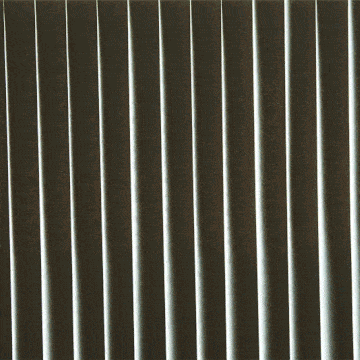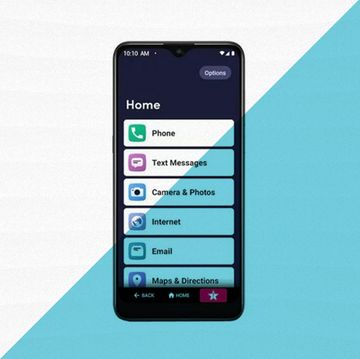Digital SLR cameras with interchangeable lenses are highly versatile, but they have a unique vulnerability: When the lens is removed, the door is open for dust to float into the camera's body and cling to the electrically charged image sensor within. Once there, these tiny specs of dust can pollute your photos with annoying, image-ruining artifacts that usually pop up in the same place from photo to photo. Freckles, some photographers call them.
To combat this problem, digital SLR manufacturers have begun to build cameras with the ability to clean their own sensors. This is typically done through a vibration mechanism—the sensor literally shakes the dust loose. But if your camera can't do this, or if you aren't inclined to spend the time and money needed to send it to a professional service center for cleaning, it may be prudent to do the dust-busting yourself.
There are a number of ways to clean an image sensor, but it's important to take it easy. Camera sensors are extremely fragile, and while some of the more aggressive cleaning methods may certainly rid the sensor of dust, they're also likely to result in collateral damage. For example, blasting the sensor with compressed air can leave the camera's fragile innards coated with a greasy film from the can's accelerant.
My preferred method: Use an air bulb, such as the Giottos Rocket Blaster (pictured) or the Dot Line Hurricane Blower (both cost around $10) to blow the dust away. These small rubber balls squeeze out a focused jet of air that is powerful enough to blow away most dust particles.
Before you perform the operation, you'll want to find a clean, dust-free area to work in. Next step: Gain access to the sensor. To do this, you'll need to remove the lens and select a menu function called something like "Lock Mirror Up for Cleaning" (the exact wording may differ depending on your camera model). When this mode is selected, a mirror inside the camera will flip up, revealing the glossy, rectangular sensor behind. This mode should also cut the dust-attracting electricity from the sensor, making it easier to remove the particles. Hold the bulb a few inches from the sensor and liberally squeeze away.
If stubborn dust specs prove unmoved by the air bulb, you can follow up with a swab-based cleaning tool and specially made cleaning solution, such as the Sensor Swab ($45 for a pack of 12) and the Photographic Solutions Eclipse Sensor Cleaner (about $10 for a 2-ounce bottle). Apply a small amount of the cleaning solution to the applicator stick's swab tip and carefully run it across the surface of the sensor, much like you would run a squeegee over a window. Just don't apply too much pressure or you could damage the fragile sensor.
And remember, the best offense is a good defense; a few precautionary steps can minimize the chances of dust seeping inside your camera in the first place. When you swap lenses, try to do it as quickly as possible, in a clean, dust-free room, away from any wind. If you must do it outside, take the advice of PM photographer Chad Hunt, who recently battled dusty conditions in Afghanistan: "Dust has a hard time drifting straight up, so a lot of pro photographers hold the camera down when they take off the lens so the opening is facing the ground."