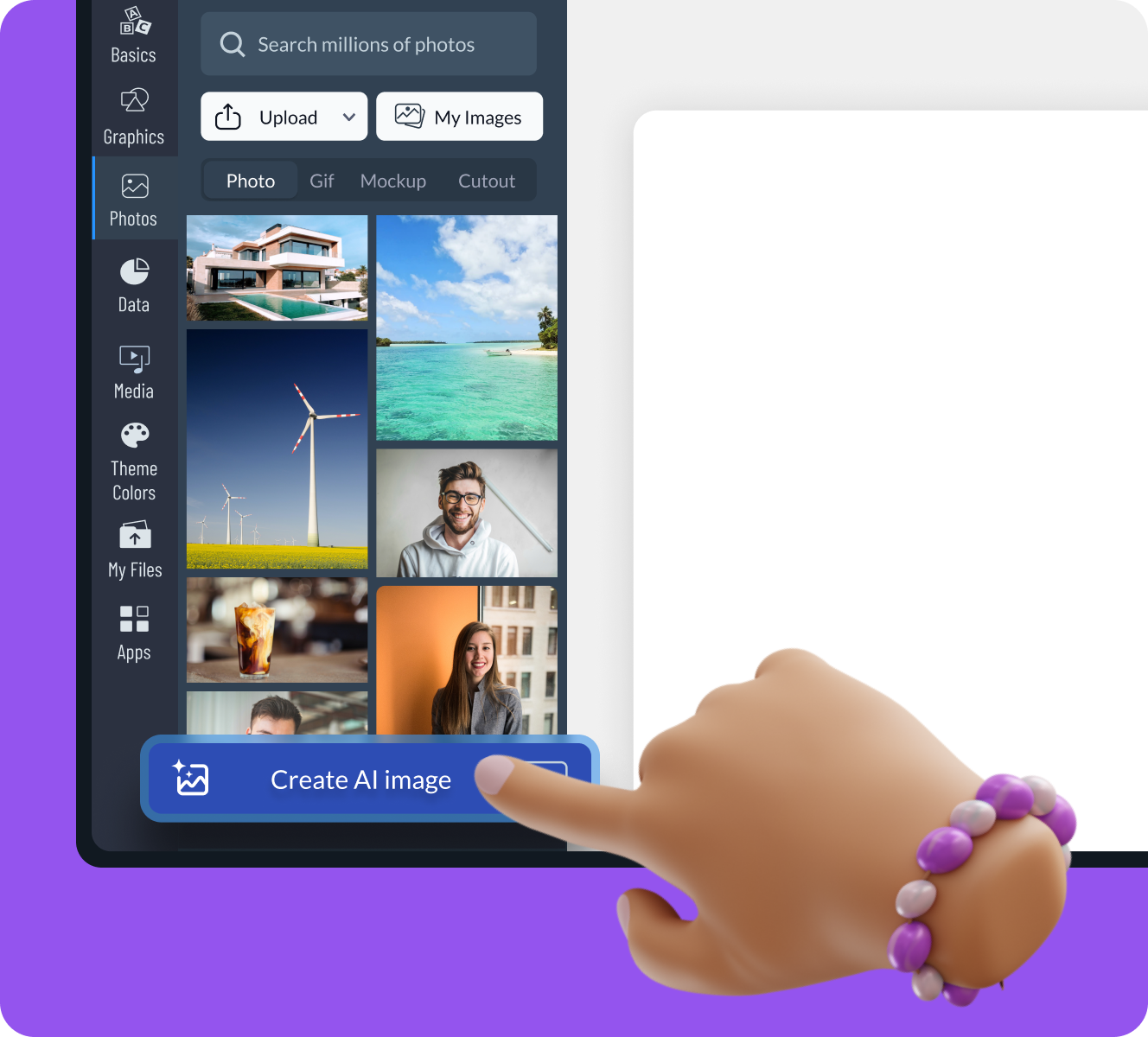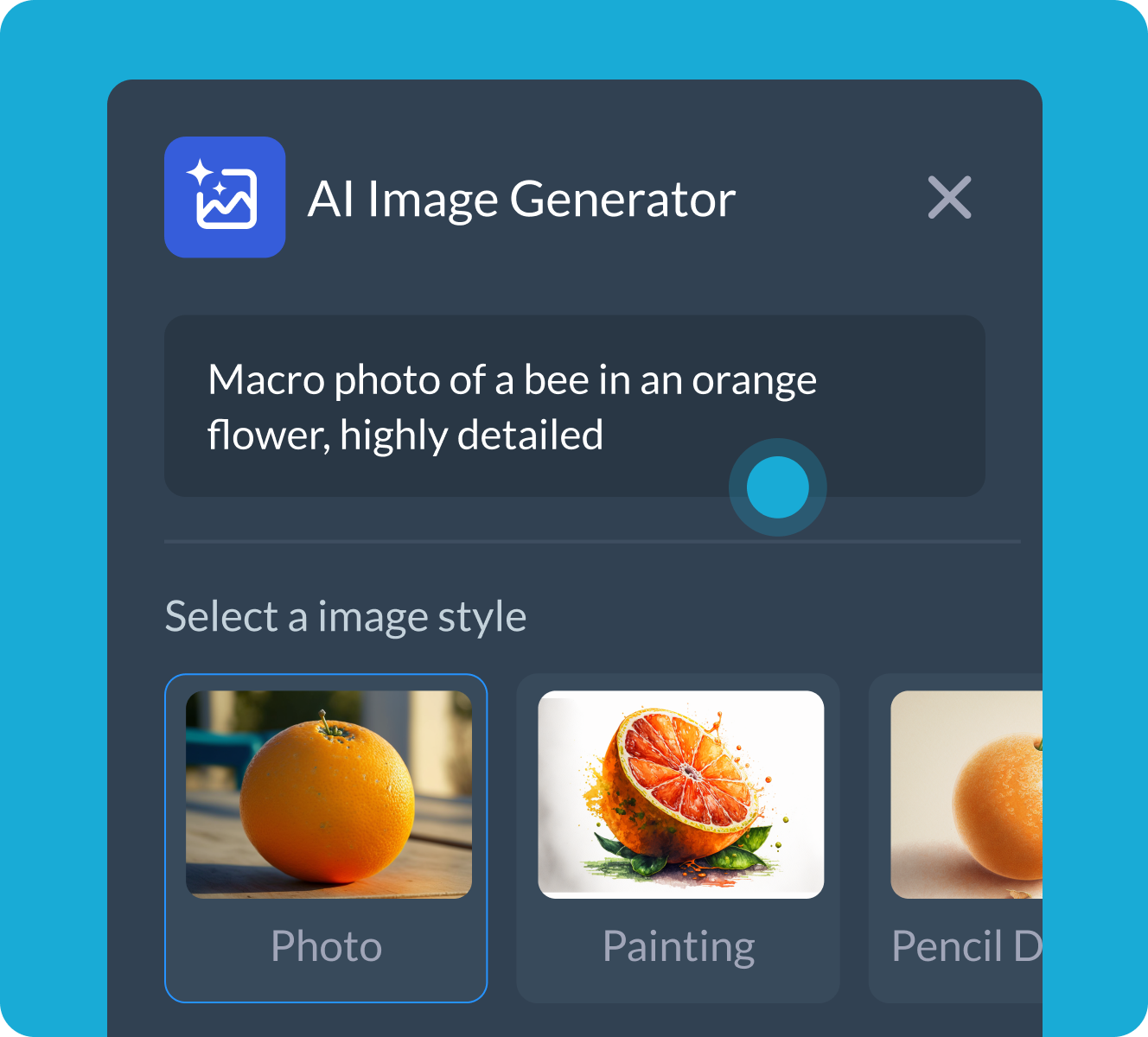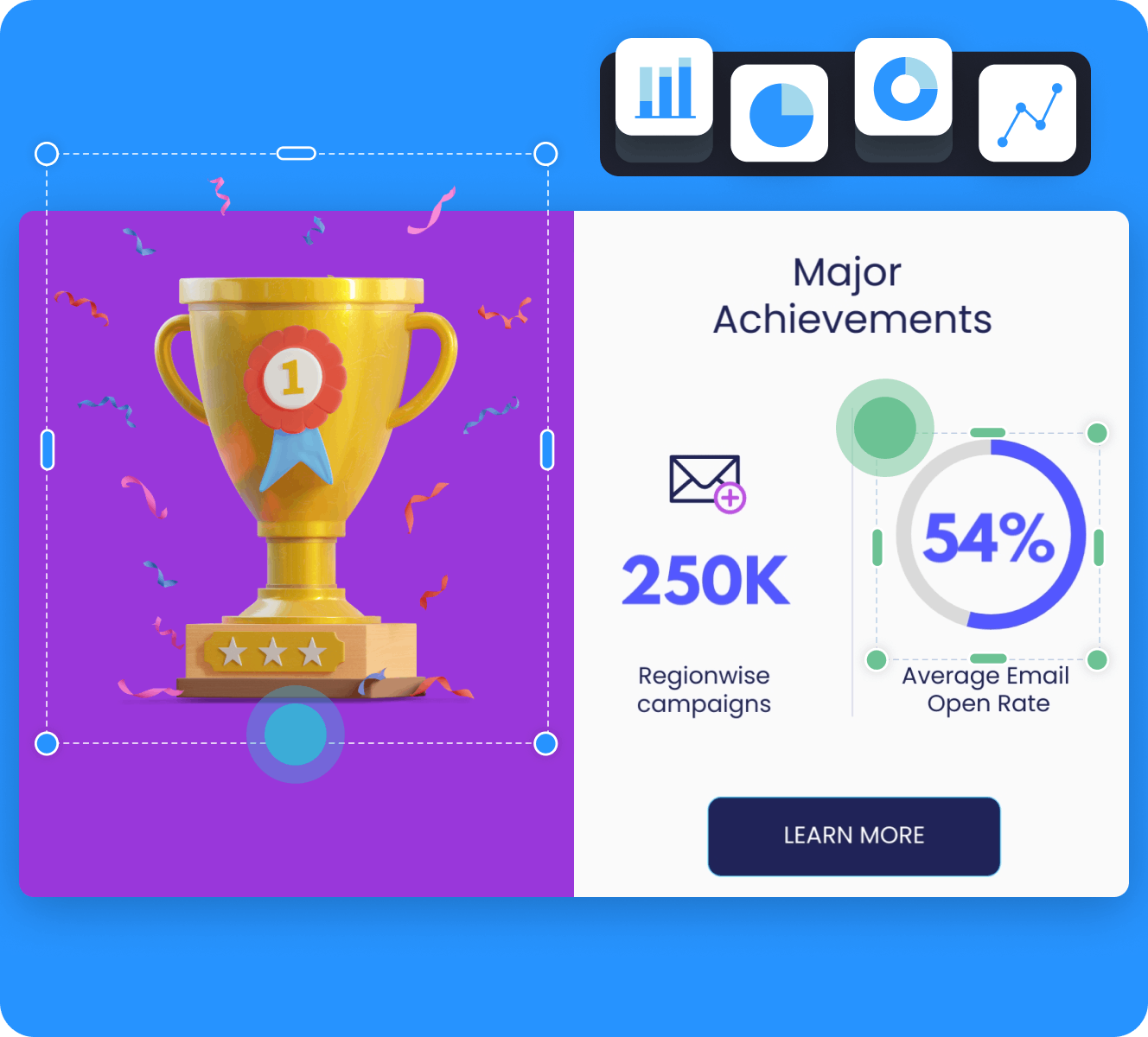AI Image Generator for even bolder designs
- Text-to-image AI generator available inside all Visme projects.
- Choose from several output styles: photos, paintings, pencil drawings, 3D graphics, icons, abstract art, and more.
- Infinite prompt creativity to generate images and graphics.

Chosen by brands large and small
Customer Satisfaction 98%+
Used by 27.5 million users





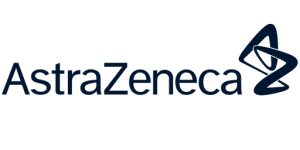
Images Engineered With Visme’s
AI Text-to-Image Generator
your Visme projects stand out.
How it works
How to use an AI image generator
Tap into the infinite possibilities of AI image generation right inside your Visme editor. Available inside any project, old or new, the AI image generation tool is ready to receive your prompts and generate creative and unique graphics for your visual content.
- Log in to the Visme Editor, and open a new or existing project. Once inside the editor, click on the Photos menu. At the bottom of the column, you’ll see a blue button for the AI image generator.
- Click the Generate AI Image button, and input a prompt. Describe your creation; the more specific you are, the better the results. Select your graphic’s style or add your preferred style in the prompt description, and in the Styles section, select “Surprise Me.”
- Choose the image you like and drag and drop it into your design. All the AI-generated images you add to your designs will be saved in the My Files folder. You can use it in this project and any other in your Visme dashboard.
- Now, discover all the other amazing things you do with Visme. Not only can you generate AI images for your visual content, but you also have access to unique 3D graphics, advanced animation features, video files, and interactive tools.
Features of the AI image generator
We’ve harnessed the power of AI to help you produce amazing content and bring your designs to life. Your Visme editor now has an AI image generator available for any project. Quickly create images and graphics using just words and your imagination.
Create anything with the online AI image generator
The possibilities are endless when you generate with AI. Use text-to-image generation to create illustrations not found in photo libraries, icons and 3D objects for your highly targeted, niche design. Generate creative, highly-realistic images that don’t exist in real life, like a photo of a cow being abducted by UFO.

Use AI image-generated graphics on any content type
The AI Image Generator is available inside the editor and whiteboard for all Visme users. You can generate images and graphics in a variety of styles. Choose the one that best fits your intended goal and objective for the project you’re working on. Add AI illustrations to social media posts or AI backgrounds to presentations. The combinations between AI graphics and content types are limitless.
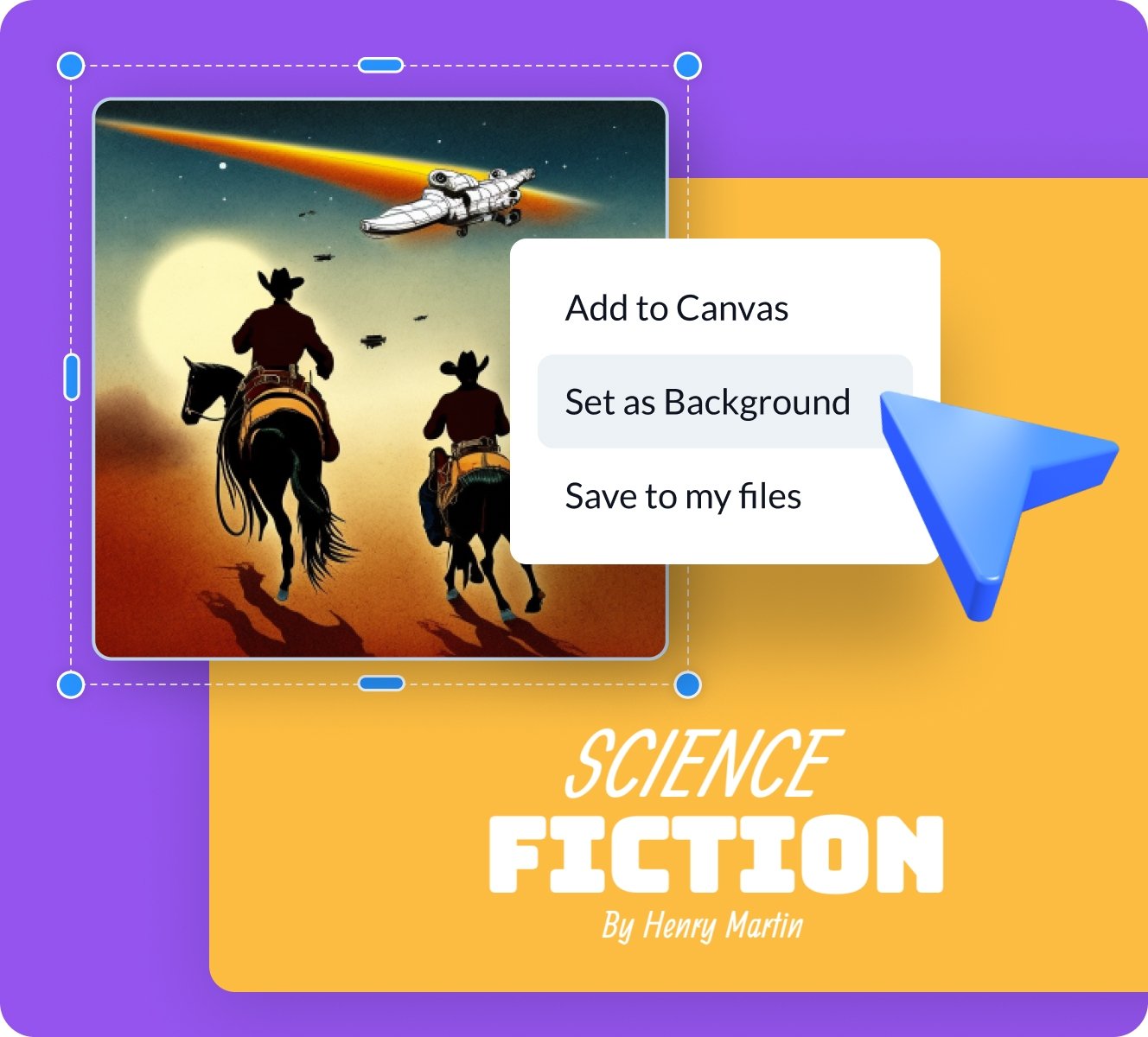
Write detailed prompts & generate almost anything
The more detailed your prompts, the better the output. Generate better images and graphics by using specific prompt words and references strategically. Don’t just describe the visual; also use mood words and sensations. Add specific inspirational words like a designer’s name, an art style, specific colors, shapes, backgrounds and textures.
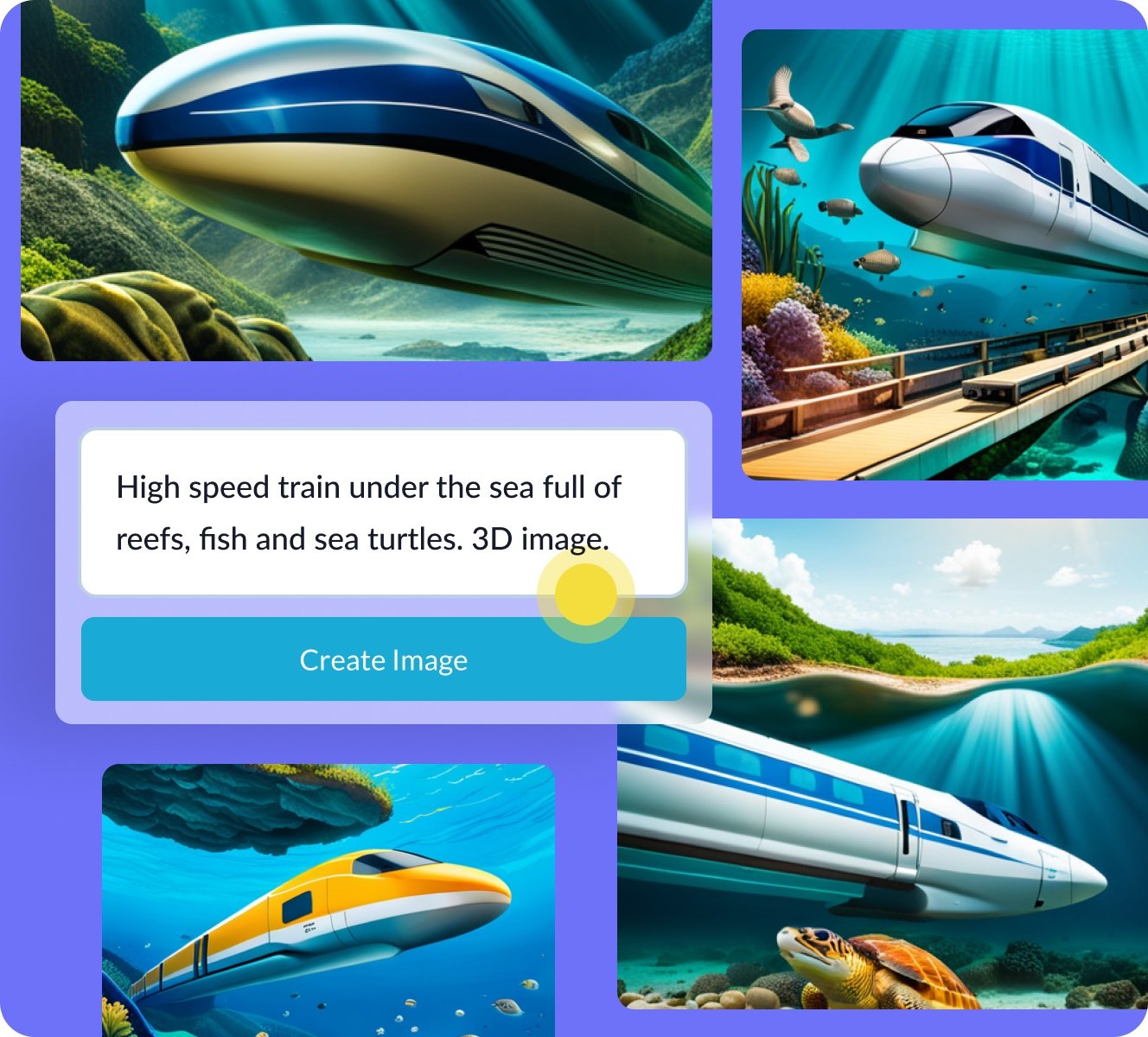
Download, share or schedule to social media
Share your creations with AI-generated graphics however you want. Add them to existing projects, share them on social media or download them to use any other way. Share AI generations in private projects with a password entry.

Interested in using Visme?
More than just an AI Image generator

Beautify your content
Unique Elements & Graphics
Browse through our library of customizable, one-of-a-kind graphics, widgets and design assets like icons, shapes, illustrations and more to accompany your AI-generated image.

Visualize your data
Charts & Graphs
Choose from different chart types and create pie charts, bar charts, donut charts, pyramid charts, Mekko charts, radar charts and much more.

Make it engaging
Interactivity
Share AI-generated images online with animated and interactive elements to grab your audience’s attention and promote your business.
Discover all the AI tools available
in your Visme editor
The Brand Wizard
The AI-based Visme Brand Wizard generates your brand fonts and styles across beautiful templates. Simply input your website URL, confirm your brand colors & fonts, choose the branded templates theme you like the most and watch the magic happen.

AI TouchUp Tools
The Visme AI TouchUp Tools are a set of four image editing features that will help you change the appearance of your images inside any Visme project. Erase and replace objects that you don’t want in your photos. Use the background remover to create cutouts. Unblur low-quality, smudged or motion blurred images. Enlarge images without losing visual quality.

AI Writer
The Visme AI Writer helps you write, edit, proofread, lengthen, summarize and tone switch any type of text. If you’re missing content for a project, let AI Writer help you generate it. Have you got a text that’s not quite right? Ask the AI Writer to proofread and suggest editing options to improve the content.

Make the most of
Visme’s features
01
Choose the perfect visual from our extensive photo and video library by using keywords relevant to your project.
02
Incorporate unique 3D illustrations and icons into all sorts of content types to create amazing content for your brand.
03
Share your Visme projects with realistic page-flip effect. Allow viewers to flip the pages like in a digital magazine.
04
Remove the background from an image to create a cutout and layer it over, e.g. an AI-generated background.
05
Create scroll-stopping video and animation posts for social media, emails and your website.
06
With Visme, you can create dozens of content types: digital documents, presentations, infographics, social graphics, etc.
07
Design and brainstorm collaboratively with your team on the Visme whiteboard.
08
Edit your images, photos, and AI image-generated graphics with our integrated editing tools.