Editor's note: Exceprted from Clicking with Your Rabbit. Joan Orr is the producer of the popular Clicker Puppy DVD and a member of the ClickerExpo faculty. She is a pioneer in the field of clicker training rabbits.
There are many different ways a bunny can jump. She can jump over a pole, through a hoop, onto a platform, or into a basket. This trick teaches your bunny to jump over a pole, but with some creative baby steps, jumping can easily be generalized to jumping in other situations. Be certain that you train this trick on a non-slippery surface.
- Place a wooden dowel or other "bar" for jumping on the floor of the training area. Train your bunny to follow a target stick over the bar. Use a target stick to guide your rabbit over the bar. Click when the back feet go over. Sometimes rabbits will jump over an object just because it is there. Terrific! Click at the height of the jump.
- Raise one end of the bar about an inch. Use the target stick to lead your rabbit across, clicking when the back feet go over the bar, or, click when she jumps on her own.
- Set both ends of the jump about one inch off the ground, and click for crossing it. To avoid a risk of injury, make sure the bar will fall if it's bumped by your rabbit. Don't click if she knocks over the bar.
- Use baby steps to raise the bar to the point that your rabbit is jumping, rather than stepping, over it.
- Add a cue, "Jump." Give the cue, then present the target stick, if necessary, on the other side.
- If you're still using the target stick, fade it from the picture. Give the verbal cue, but don't present the target stick. Click your bunny for jumping the bar.
- Place your rabbit a few inches further away from the jump. Cue the jump.
- Use baby steps to add distance between your rabbit and the jump.





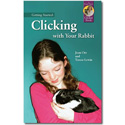
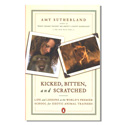

Post new comment