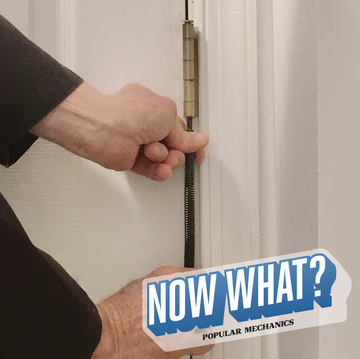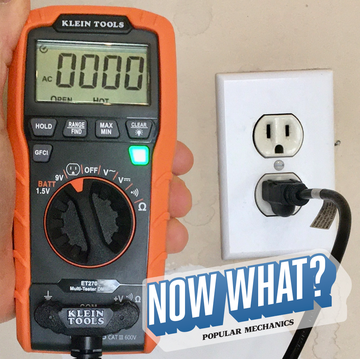It features a fixed-wing toggle (no spring) connected to two long plastic straps that have a sliding locking collar. To install a Snaptoggle, first drill a hole in the wall, then pass the toggle through the hole. Pull back on the two straps and slide the locking collar tight against the wall. Snap off the plastic straps and the toggle will be securely locked to the wall. Now you can insert and remove the screw as many times as you'd like.
A traditional toggle bolt with a 1/8-inch-diameter screw will support approximately 50 pounds in 1/2-inch drywall, and cost about $8 for 50 screws and toggles. A Snaptoggle with a 1/4-inch-diameter screw can support an impressive 265 pounds in 1/2-inch drywall; but expect to pay about $8 for 10 SnapToggles. Flat screen televisions continue to get thinner and lighter, but hanging a TV on the wall still requires a good deal of care. Don't cut corners when hanging a TV, as a mistake can be costly.
Step 1: Select a TV Mount
Start by doing an Amazon or Google search for the brand and model of your television and the word mount or bracket. You'll likely encounter a variety of different choices that will work with your set. The best way to ensure a perfect fit is to buy a mounting kit from the manufacturer that built your set, but that's not always the most economical choice.
There are mounts that sit flat against a wall, mounts that tilt downward or side to side, and others that allow you to swing your TV away from the wall. Know what you need before you go shopping. Most mounts are less than $100, but specialized mounts can cost much more.
Step 2: Evaluate Your Wall and Mark Your Mount
Mounts generally have two main pieces: One attaches to the wall, and the other to the back of the television. Before you do any drilling, make a template (or use one that came with your mount) to lay out where the mount will attach to the wall. Use a long level to make sure the mount is flat across the top. Mark your drill holes using a pencil.
Most TVs will be mounted on standard drywall. You need to secure the mount to studs behind the wall. Attach the mounts using lag bolts, which may or may not be provided with the mount.
If there are no studs in the location you wish to mount your TV, you can try using Snaptoggles. They feature a fixed-wing toggle (no spring) connected to two long plastic straps that have a sliding locking collar. To install a Snaptoggle, first drill a hole in the wall, then pass the toggle through the hole. Pull back on the two straps and slide the locking collar tight against the wall. Snap off the plastic straps and the toggle will be securely locked to the wall. Now you can insert and remove the screw as many times as you'd like. A traditional toggle bolt with a 1/8-inch-diameter screw will support approximately 50 pounds in 1/2-inch drywall, a Snaptoggle with a 1/4-inch-diameter screw can support an impressive 265 pounds in 1/2-inch drywall.
Make sure you check the weight of your television and mount before using any type of connector that only adheres to plaster or drywall.
Mounting a TV into a concrete or brick wall requires special masonry bits to pre-drill holes, as well as masonry bolts like long wedge anchors or concrete screws. Never drill directly into brick, as that could cause the brick to break. Instead, drill into the mortar around the brick to attach your anchors. Use a hammer drill if you have one, as it makes the process go much faster,
Step 3: Hang the TV
Once the mount is attached to the wall, you can attach the connecting bracket to your television using the included hardware. Then enlist the help of a friend to carefully lift your television and hang it on the mount. Most mounts have fine tune adjustments that allow you to level the TV one it's mounted.
The final step is to attach the cords and cables, and preferably hide them using Easy Mount plates or cable guides.

Timothy is a lifelong DIY enthusiast who is fixated on smart home tech, beautiful tools, and wrenching on his FJ62 Land Cruiser. He’s the DIY editor at Popular Mechanics and also the founder of the home improvement site, Charles & Hudson, the Webby-nominated family site, Built by Kids, and Tool Crave. When not working, you’ll find him on his board or bike enjoying the LA weather with his family and friends. Follow him on Instagram and Twitter.