latest

How to transfer files from Android to Mac in two ways
If you're looking for simple ways to transfer files between Android and Mac devices, you're in luck
Not every Mac user carries an iPhone as their primary device. While the vast majority of Mac users likely do have an iPhone for ease of integration, some prefer the customization and different device form factor options of Android. The good news is that you can still transfer files from an Android phone to your Mac. Although the media transfer process isn't as smooth as it is with an iPhone, the tricks mentioned below should be functional enough for most Android users to transfer data to their Mac. In the tutorial, we look at the simplest methods for transferring files from Android to Mac.

How to set a custom ringtone on your iPhone using GarageBand, Finder, or iTunes
You can set custom ringtones on your iPhone through the GarageBand iOS app or iTunes/Finder on your computer. Here are the steps you should follow.
Many iOS users don't bother to change the default ringtone on their devices. After all, the default tone has been the same for a long time now, and it has become somewhat iconic and part of the iPhone's identity. Though, what if you've grown sick of it or feel like a change? Below are the detailed steps you'd need to follow to change the ringtone through your great iPhone or computer. The guide covers both built-in tones and custom ringtones that you can add on your own. Let's unpack!

How to effortlessly take long exposure photos on your iPhone
You don't need to depend on third-party iOS apps to shoot long exposure photos on your iPhone. Here are the steps you need to follow.
The latest and greatest iPhones pack great camera systems inside, and part of their appeal is how simple they are to use. You don't have to worry about advanced photography settings like exposure or manual focus to take stunning photos with an iPhone. However, if you are inclined to make the most of Apple's camera hardware, there are a few software features built into the native Camera app on iOS 17 that'll help you do just that.

How to disable Telegram's "Contact joined Telegram" push notifications
If you have had enough of Telegram notifying you every time someone from your contact list joins Telegram, this guide is for you.
Telegram is arguably the best messaging service out there right now. Many of the features other apps have added in recent years appeared first on Telegram, and the app continues to deliver new capabilities and a smooth and easy-to-use UI that just works nearly perfectly for messaging. It's also lightweight and has capabilities you can't find anywhere else, like the ability to send files up to 2GB in size (4GB if you have Telegram Premium).

How to access and update the Asus ROG Ally BIOS
If you have an Asus ROG Ally, you may be wondering how to access the BIOS or update it. Here's everything you need to know.
The Asus ROG Ally, like any computer that runs Windows, has a BIOS that you can access and make modifications to the system from. It's part of its motherboard, and sometimes updates are even released for it that result in improved performance and battery life. Because of that, it's worth keeping it up to date, and we'll show you how to do exactly that in this guide.

First 10 things to do with a new Apple Watch
It's time to set up and personalize your new smartwatch!
Whether you've opted for the latest Apple Watch Ultra 2 or you've invested in a slightly older model, you will get access to the same main set of watchOS 10 features. Most Apple Watch upgrades in recent years have been incremental, and older models share most of their technology (though there are rumors that the upcoming watchOS 11 update could remove support for Apple Watch Series 4 models). Nonetheless, regardless of which edition you have, there are 10 things you may want to do right after you unbox your new Apple Watch.

How to create a zip file for photos and videos on an iPhone or iPad
A zip makes sharing a large number of photos, videos, or other types of files easier. Here's how to compress several files on an Apple iPhone or iPad.
Smartphones and tablets are both becoming increasingly capable of capturing great photos and videos, and the best iPhones and iPads are no exception. However, even with great file-sharing features like AirDrop, it can be difficult to export a large number of photos and videos on iOS or iPadOS. Luckily, there's a way to zip photos and videos for quick and easy sharing. The process compresses the individual photos and videos and stores them in a single zip file for simplicity. To learn how to zip up photos and videos on your iPhone or iPad, check out the steps below.
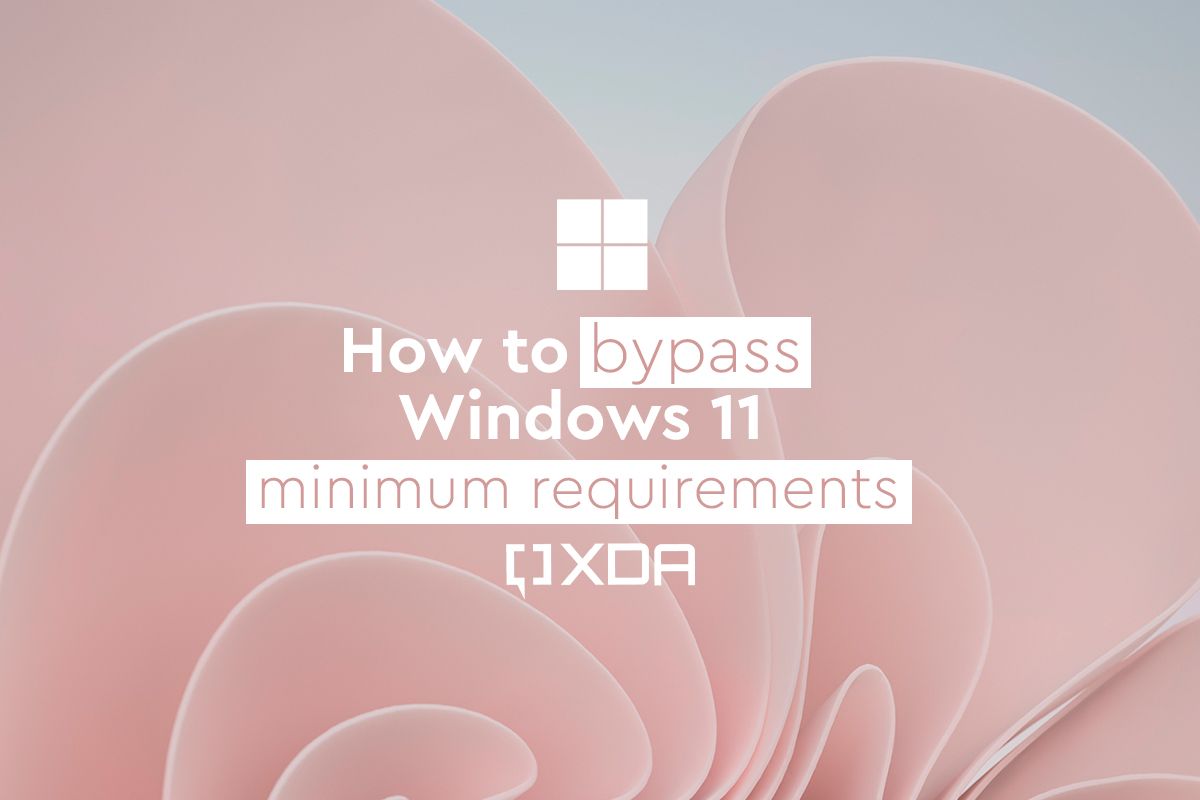
How to install Windows 11 on almost any unsupported PC
Want Windows 11 but have an unsupported computer? Here's how to install Windows 11 even if your PC doesn't meet the minimum requirements.
Windows 11 is the latest version of the most popular operating system in the world, and as long as you have a supported PC, it's very easy to install. But that's the problem: Windows 11 has significantly higher system requirements compared to previous versions of Windows, so there are a lot of unsupported PCs you can't install it on.

How to use EmuDeck on the Asus ROG Ally
If you want to emulate titles on the go, then EmuDeck on the Asus ROG Ally is one of the best ways to do that.
The Asus ROG Ally is one of the most popular gaming handhelds out there, and it's also one of the most powerful. Packing the AMD Ryzen Z1 Extreme, it's in line with other gaming handhelds that are powered by the AMD Ryzen 7 7840U. Because of that, it's capable of emulation too, supporting consoles and handhelds as recent as the PlayStation 3. EmuDeck is the best way to experience those older consoles and handhelds on the go.

How to enable ECG and Blood Pressure features on the Samsung Galaxy Watch 4
Get the ECG and blood pressure monitoring working on your Galaxy Watch 4 in all regions, even with non-Samsung phones.
One of the downsides of buying the Samsung Galaxy Watch 4 is that a lot of its features aren't available for all users. For instance, the ECG and blood pressure features are restricted to certain regions. Additionally, you can't use these features when the watch is paired with a non-Samsung phone, even in supported regions. These restrictions truly take away from the overall experience of using them, but thankfully, there's a workaround.

How to factory reset a MacBook Pro
It's essential to wipe your personal data before reselling your Apple laptop
If you just upgrade to a new Mac and want to sell your old machine to a local dealer or online portals like Facebook Marketplace, you should reset your Mac to factory settings. As expected, the system deletes all your apps, data, files and preferences on your Mac and makes it ready for a smooth handover. Before you start resetting your MacBook, make sure to back up your essential data first. Read along to learn some preparatory steps and reset your MacBook Pro.

How to install Minecraft on the Steam Deck
Getting the desktop version of Minecraft on your Steam Deck isn't as hard as it sounds.
If you have a Steam Deck or are looking to pick one up, you'll know that it's not just a portable games console but technically a mini-computer. It runs on SteamOS, which is based on Arch Linux, and Valve hasn't locked down access to that system. That means you can do whatever you want with it just like a traditional PC, and that includes installing your own software or even the operating system of your choice.

You need to set up Foundry for your D&D campaign, and here's how
If you're an avid D&D player, then Foundry VTT is a must-have software package to use for managing your campaign.
If you're an avid Dungeons & Dragons player, you've probably heard of Foundry Virtual Tabletop. It's a great piece of software that makes managing your campaign a dream, particularly for those who may run online campaigns rather than in person. Even in-person campaigns can benefit though, thanks to how easy it makes visualizing character movements. The only downside is that Foundry VTT will set you back $50 as a one-time payment, though DMs will all tell you that it's well worth it.

How to install ADB on Windows, macOS, and Linux
A step-by-step guide to get you started with the Android Debug Bridge tool.
Most of the best phones on the market run Android, and it's preferred by many for being a more open operating system than Apple's iOS. However, several features of Google's OS can be accessed only through paths and methods that are hidden away from the average user. However, many of these capabilities can be accessed by using the Android Debug Bridge (ADB). If you're wondering how to set it up, we're here to help with that.

How I built a Google Photos alternative on my NAS with PhotoPrism
If you have a NAS, combining PhotoPrism with Nextcloud can make for a great Google Photos alternative.
I love Google Photos, but I recognize that what it offers isn't for everyone. It's handing your data over to a third party that many people aren't comfortable with, and it's unknown just how much of your data is being used by Google to train their own AI models. Because of that, you may want to host your own Google Photos alternative, and if you have a NAS, you can do exactly that.

How to check the storage on your Mac
It's easy to find out how much storage your Mac has, how much you've used, and what to do next.
When you buy a new Mac, you can choose its storage capacity, which dictates the total size of the storage inside of your Mac and how many files, apps, and more you can store on your computer. So, if you hit the limit, you won't be able to download or create new files on your machine. That's why it's important to check the storage on your Mac occasionally to ensure that you're not running out of space. Whether you're on macOS Sonoma or an older OS version, you will find the steps you need to follow below.

How I built a Brotato cheat using Python and Cheat Engine
Cheat Engine is a great tool for figuring out how games store their data, and you can combine it with your favorite programming language.
Gaming has always been a passion of mine, and I'm an avid competitor in games such as Counter-Strike and Valorant. How these games work under the hood has always been an interest of mine as well, and when I can, I love to poke around and see how things work. Games like those are protected by an anti-cheat, but plenty of indie games and single-player games are surprisingly easy to analyze with tools like x64dbg and Cheat Engine. One such game that's easy to modify is Brotato.

How to set a silent, vibrating alarm on your Apple Watch
You don't have to wake everyone up when your alarm goes off.
The latest Apple Watches are highly capable wearables that serve a wide range of purposes. One of the lesser-known features they offer is the ability to set a silent alarm that gently vibrates on your wrist. This is ideal for those who dislike alarm sounds or don't want to disturb those around them. Whether you have an Apple Watch Ultra 2 running watchOS 10 or a slightly older model, the steps you need to follow are the same.
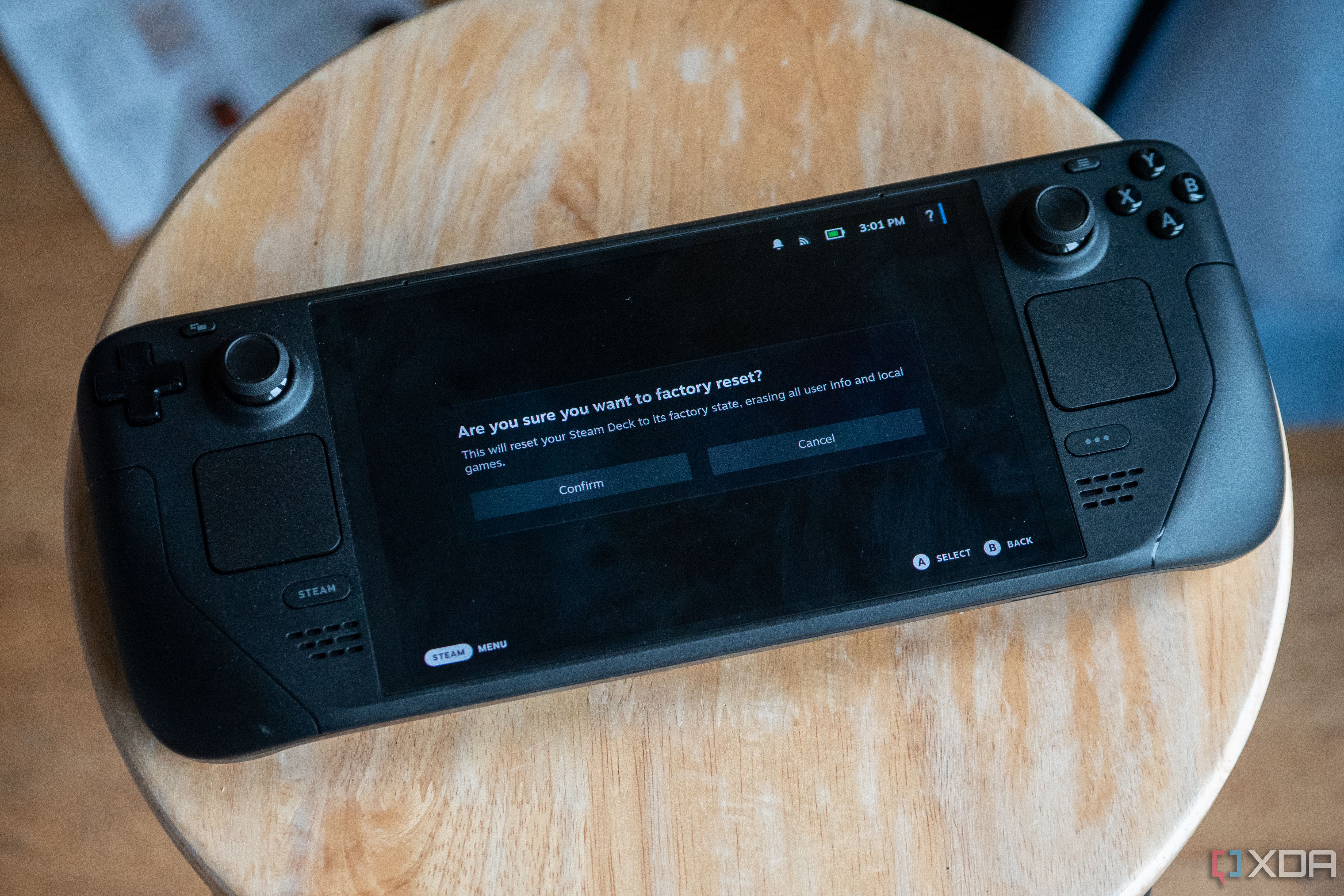
The Steam Deck is a magnificent gaming handheld, and its openness means that you can do basically anything you want with it. If you've modified too much with your system or need to send it back for repairs, though, you may want to factory reset it. Valve makes it pretty easy to do thankfully, and you can do it in just a few quick steps.

How to play GeForce Now on the Steam Deck
GeForce Now doesn't have an official native app on the Steam Deck, but it's pretty easy to set up and get working.
If you have a Steam Deck, you've probably discovered its limitations fairly quickly. It's certainly powerful, but there are some games that you just won't ever be able to play on it without some technical wizardry. That technical wizardry can include using tools like Moonlight and Sunshine to stream games from your PC, but the Steam Deck can also actually play games using GeForce Now, Nvidia's cloud-based game streaming service. It doesn't have a native app on the Steam Deck, but you can set it up using Google Chrome and a custom Steam shortcut.









