Cash on Delivery (COD) is a payment gateway that lets you take payments at the time of delivery of your customer’s ordered products. WooCommerce sets orders using Cash on Delivery (COD) to “Processing” until payment is collected.
You, as the store owner, should confirm that payments for Cash on Delivery orders have been collected before setting orders to “Complete” in WooCommerce. If you are using the WooCommerce mobile app and a card reader to collect In-Person Payments, it marks orders “Complete” automatically at the time of payment. For more information see Managing Orders.
This document takes you through the steps to activate and configure Cash on Delivery (COD) on your store.
Setup and Configuration
↑ Back to topFollow the steps below to setup Cash on Delivery (COD) on your store:
- Navigate to: WooCommerce > Settings > Payments.
- Use the toggle under Enabled to select Cash on Delivery.
- Select Set Up to access the Cash on delivery configuration settings.
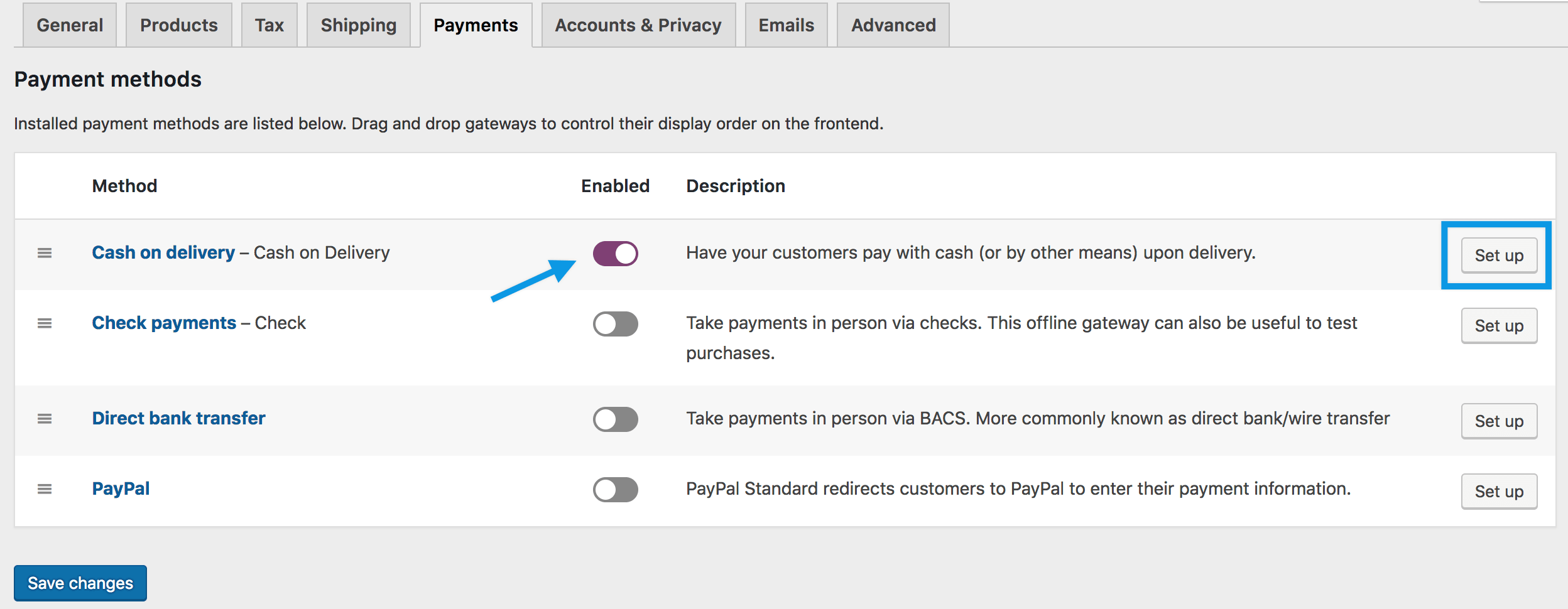
- Configure your settings:
- Enable COD – Enable to use. Disable to turn off.
- Title – Choose the title shown to customers during checkout
- Description –Add info shown to customers if they choose COD
- Instructions – Explain how to pay via COD
- Enable for shipping methods – Choose which shipping methods and rates will offer COD
- Accept for virtual orders – Tick box to allow COD for virtual products
- Save changes
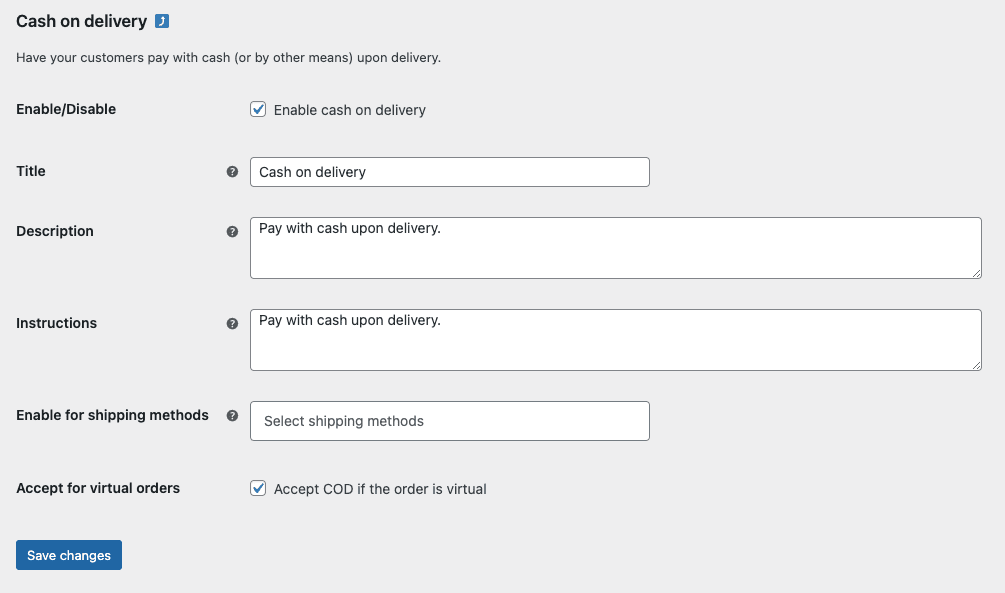
If you are interested in additional features, check out the Advanced Cash on Delivery with Fee extension.
Questions and Support
↑ Back to topDo you still have questions and need assistance?
This documentation is about the free, core WooCommerce plugin for which support is provided in our community forums on WordPress.org. Searching there you’ll often find that your question has been asked and answered before.
If you haven’t created a WordPress.org account to use the forums, here’s how.
- If you’re looking to extend the core functionality shown here, we recommend reviewing available extensions in the Woo Marketplace.
- Need ongoing advanced support, or a customization built for WooCommerce? Hire a WooExpert agency.
- Are you a developer building your own WooCommerce integration or extension? Check our Developer Resources.
If you weren’t able to find the information you need, please use the feedback thumbs below to let us know! 🙏