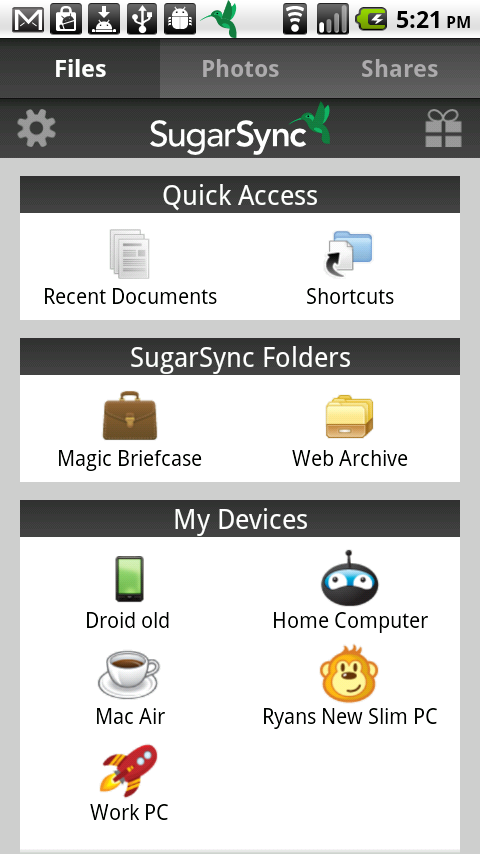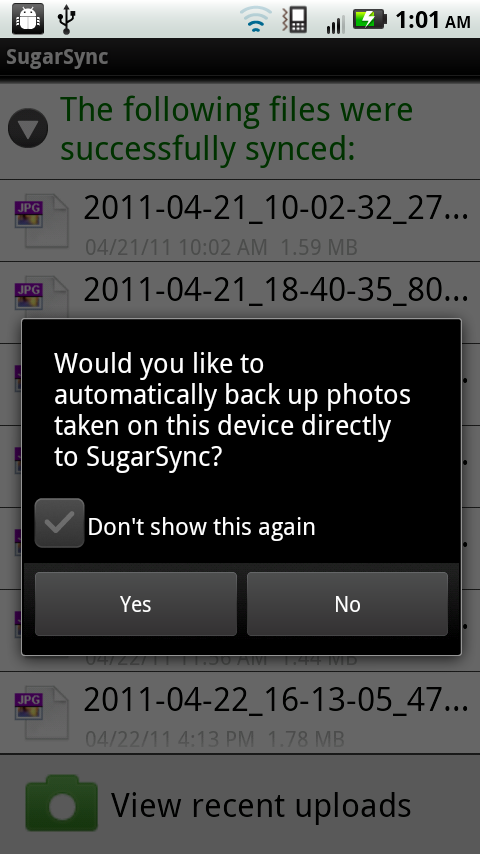By placing your order, you agree to our Terms of Use
Latest updates
What's new in version 4.0.0- The latest SugarSync for Android app features a major re-design and comes with powerful new features to make you even more productive when you’re on the go.
- Ease of Use
- • Matches the simple and beautiful design of the all-new SugarSync 2.0 desktop and web applications.
- Search
- • Cloud search enables you to search for files across all of your computers directly from your Android device
- Backup & Sync
- • Upload files and folders from the SD card
- • Sync folders from the SD card to SugarSync
- • Send file/share via integration so that you can upload files to SugarSync from other apps on your Android device
- Photos & Videos
- • Beautiful photo gallery with larger thumbnails
- • Faster loading when swiping between images
- • Thumbnail images for popular video file formats
- Performance
- • Improved application performance and battery life optimization
Product Details
3.0 out of 5 stars216 customer ratings
Developer info
Product features
- Access all your data from your Android
- View photos, stream music, share files, search and more
- Open synced files in a local document editor for editing
Product description
Have all of your data at your fingertips… anytime, anywhere, right on your Android phone or tablet.SugarSync is the easiest and most advanced way to sync, share, search and access all of your files – documents, photos, videos and music. SugarSync for Android puts all of your files from across all of your computers right at your fingertips, making you more productive when you’re on the go.
With SugarSync for Android, you can:
• Access, view, edit, share and manage files directly on your Android phone or tablet
• Search for any file or folder across your computers – even those folders that other have privately shared with you.
• Sync files and folders from the cloud to your device for offline viewing. The app automatically detects any changes and syncs these to your computers.
• Automatically back up your device’s photos & videos directly to your computers - no cables needed! SugarSync will detect the new photo, back it up, and sync it to your computers. No thinking, no cables. It just works.
• Edit any file on your device with one of your favorite editing apps and SugarSync will automatically sync the changes back to all your computers
• Share folders privately and securely with a few people. Collaborate with them or simply give them view-only access.
• Share both large files and folders using public links. Send the public link over email, Facebook, Twitter, or even SMS. Even better, your recipients don’t need to register for an account to access the file or folder.
• Upload multiple files, images, videos and folders from the SD card
• Save content directly to SugarSync from other Android apps
• Stream your entire music collection, even while you use other apps
• …and much more!
Experts agree that SugarSync is the leader in sync, online backup, and file and folder sharing.
SugarSync "is by far the best solution I have tested to replicating and synchronizing your files across multiple computers. It really works." – Walt Mossberg, Wall Street Journal
"Using SugarSync to manage your files is a lifesaver and I think it is the only sane way to edit documents on the go" – John Biggs, TechCrunch
If you don’t have an account, sign up in the app and get a free 5 GB account today.
We continue to improve the overall experience and welcome your feedback. Please send your ideas and suggestions to: android@sugarsync.com.
User Data Privacy
Technical details
- Access information about networks
- Access information about Wi-Fi networks
- Broadcast sticky intents
- Get information about the currently or recently running tasks: a thumbnail representation of the tasks, what activities are running in it, etc
- Open network sockets
- Read the user's contacts data
- Read only access to device state
- Get notified that the operating system has finished booting
- PowerManager WakeLocks to keep processor from sleeping or screen from dimming
- Write to external storage
Customer reviews
Customer Reviews, including Product Star Ratings help customers to learn more about the product and decide whether it is the right product for them.
To calculate the overall star rating and percentage breakdown by star, we don’t use a simple average. Instead, our system considers things like how recent a review is and if the reviewer bought the item on Amazon. It also analyzed reviews to verify trustworthiness.
Learn more how customers reviews work on AmazonCustomers say
Customers like the ease of use, quality and syncing of the mobile application. They mention that it's very easy to use and set up, and that it syncs files instantly. They appreciate the file sharing and connectivity. However, some customers have mixed opinions on performance and value.
AI-generated from the text of customer reviews
Customers find the mobile application very easy to use. They say it backs up important documents, is easy to set up, and pleasant to use, making it easy to access documents from any device. Some mention that the 5GB are a great offer.
"Simple to use interface...." Read more
"I really like SugarSync. It is easy to set up for PC and Kindle Fire...." Read more
"This app has not worked and explanations are not simple. I keep getting emails saying I haven't downloaded it and I have." Read more
"I found the software quite pleasant to use. The 5GB are a great offer...." Read more
Customers are satisfied with the quality of the mobile application. They mention that it's an excellent program, awesome, and fantastic. Some say that the app needs improvement. Overall, most are happy with the performance and functionality of the product.
"...been discontinued and replaced with Microsoft SkyDrive but SugarSync's UI looks awesome (very close to the desktop edition) and I like being able to..." Read more
"It is an okay program that at least did half of what I needed it to do...." Read more
"Great product, but it is all about sales...." Read more
"...I can open documents that I need from my computer anywhere I am, pretty cool. And it syncs instantly." Read more
Customers like the syncing of the mobile application. They mention that it syncs the files they want in all their 5 computers, keeps previous versions, and does it instantly. Some say that it's difficult to configure, but it'll sync folders to the device and edit on the go. Overall, most are happy with the synchronization capabilities of the product.
"...And very much like DropBox,files are synced back to PC whenever I make changes to files stored in SugarSync...." Read more
"Works for syncing but is difficult to configure. Most apps now come with their own sync anyway." Read more
"SugarSync is working great for this Grandma...." Read more
"I like being able to sync files from my computer to my Kindle & phone. I can open documents that I need from my computer anywhere I am, pretty cool...." Read more
Customers find the file sharing feature of the application great. They say it's a handy tool for sharing files with iPad, Android phone, and kindle. They also say it is a necessity for file sharing over long distances. Customers also mention that SugarSync on Android is the ultimate mobile productivity tool that enables them to access all their stuff from their Android device.
"...In addition, SugarSync enables you to access all your stuff from your Android device - accessing important files on my computers right from my Droid..." Read more
"...It IS a helpful tech-tool. I don't have the experience to use it to it's full potential - which is laziness on my part...." Read more
"...mysterious although support is, so far, reasonably responsive and helpful." Read more
"I have had it for about a month now and it is a great program for transferring data back and forth between my kindle fire and laptop...." Read more
Customers like the storage of the mobile application. They mention that the additional free storage space, and the 5GB are a great offer.
"...It is a mobile workers dream app.SugarSync gives you 5GB for free (Dropbox only gives you 2GB), and upgrading to 30GB only costs $5 a..." Read more
"This is a great app to use for storage." Read more
"...as a substitute to dropbox i like the automatic backup and the extra storage." Read more
"...More storage, great user interface, easy to use on my Viewsonic gtablet." Read more
Customers like the data connectivity of the mobile application. They say it provides the files where they need them and backs them to the cloud. They also appreciate the ability to manage and access their files from anywhere via an internet connection. Customers also mention that it keeps previous versions of files saved.
"...those to other machines as I've configured it to and I can access all backed up media anytime, from any web browser.Works great." Read more
"...What I like about Sugarsync is that you can see the files, and view them, but don't necessarily need to download them all...." Read more
"...For one they lost thousands of my files--I wasted hundreds of hours trying to find these files in emails and other softwares we use...." Read more
"...has synced the files I want in all my 5 computers; it keeps previous versions of files saved; it lets you manage and access your files from anywhere..." Read more
Customers are mixed about the performance of the mobile application. Some mention that it works well across all platforms, has more functionality, and is very useful, while others say that it didn't work well for them, is not very usable, and absolutely useless.
"...Works great." Read more
"This app has not worked and explanations are not simple. I keep getting emails saying I haven't downloaded it and I have." Read more
"...but it is so intuitive and works so well. An absolute genius developed this. Absolutely love it...." Read more
"...My problem is that the app always runs on the Kindle Fire no matter what settings I use...." Read more
Customers have mixed opinions about the value of the mobile application. Some find it inexpensive and free, while others say it's too expensive.
"...-Is free. You also get more free storage space from SugarSync (5G, I think) vs 2G from Dropbox...." Read more
"It's abilities and ease of use is very exaggerated and overvalued...." Read more
"...services out there but I have found this product to be well worth the cost. It is well organized and customer service is responsive" Read more
"...devices. Ultimately it's pricing structure was too high and I moved to OneDrive." Read more
-
Top reviews
Top reviews from the United States
There was a problem filtering reviews right now. Please try again later.
For one they lost thousands of my files--I wasted hundreds of hours trying to find these files in emails and other softwares we use. This happened in August--at the time I told tech support I wanted to just cancel and moved over to Google Drive.
Lo and behold on Nov 30th Sugarsync charged me for the year!!! On Dec 1st I emailed that I had canceled and that I didn't want the service. Days later I got an email that said I had to use a special link to cancel!? That is available from 10AM to 2 PM PST!!?!? I tried for weeks and ended up waiting 20+ minutes before giving up. Finally on the 14th I got a reply after 20 minutes of waiting--that I had to email again!?? And they will not refund me for a product I did not want and am not using. So I now have to waste the time and dispute the charge with my bank. Stay away, stay far away. Any company that relies on stealing money is one that should not stay in business long. Ridiculous.
These are things I used to do on my iPad: Read/annotate pdfs/books, listen to music, watch movies, and play games. And the 7 inches aren't even an issue. In fact, the 7 inch Kindle Fire is perfect for reading in bed whereas the iPad was too big and heavy for those situations. Needless to say after several weeks I saw my iPad collecting dust so I sold my first Gen iPad online for $375 (originally purchased for $499 almost 2yrs ago - paying for 2 Kindle Fires).
SugarSync completes my workflow and I am happy to say the Kindle Fire is an excellent device for this doctoral learner.
This is where SugarSync comes in. I use it primarily on my Kindle Fire, because sometimes I like to work on documents or read books while traveling and offline and don't want the bulk and weight of carrying my laptop around. I make sure to only sync the Dropbox (or whatever) folders I think I will need (being careful not to sync a folder with especially large files like mp3s/videos, although you can; you just have to watch your memory storage capacity) and SugarSync will sync and download those files on a set schedule while you are at home and online. Then when I am on the go, the documents are there, ready to be accessed.
As a stand-alone program, separate from Dropbox, it is also fine. Other reviewers make a point that SugarSync isn't nearly as easy-to-use as Dropbox, and they are right. However, it is far from being HARD to use or figure out, unless you are already rather clueless about using computers or programs.
Pros:
-Any folder on your computer can be synced, unlike Dropbox, which requires you to put any files to be put in the cloud into the Dropbox folder. (You can also sync your Dropbox folder to SugarSync, which is fun.)
-Is free. You also get more free storage space from SugarSync (5G, I think) vs 2G from Dropbox. However, when signing up on SugarSync, you really have to search around for that free option since they really push the paid account.
Cons:
-Access. Interface is not as easy or user-friendly. The one-click on the Dropbox icon while working on your computer to open up the synced folder is something I wish SugarSync would do. The SugarSync app for Kindle is also a bit obnoxious in that it is sometimes hard to get it to manually sync, and sometimes it crashes.
Overall, the SugarSync vs Dropbox question depends on your personal needs and uses. If you only use your computer(s) and always connected devices like your phone or you have a tablet with 3G access, you can go with either. If you need synced and downloaded files at all times on a device like a tablet that does not have internet access, or if you travel a lot and don't always have internet access, I'd use SugarSync. If pushed to pick one or the other, I'd pick SugarSync because of the offline access (really, it's a dealbreaker for me) and the additional free storage space.
Someone has to come up with an easier app that works with different platforms.
Top reviews from other countries
UIは分かりやすい方だと思います。
表示は日本語表示なので取り付きやすいかもしれません。
サインインの時の画面は日本語だったかは、忘れてしまいました。すみません。
でも英語力なくても何とかなるレベルです。