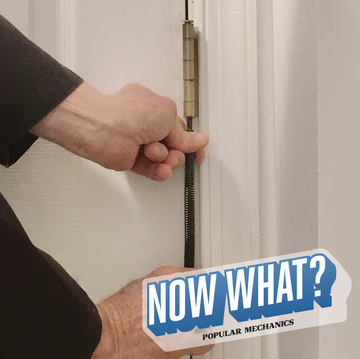The fear of being zapped into next week—or beyond—keeps even some intrepid do-it-yourselfers away from electrical work. Generally speaking, that's wise, because messing with electricity can be lethal. Yet certain lighting upgrades, such as installing a new chandelier, are safe if you follow some basic precautions and think ahead.
Let's say you have your new chandelier and are ready to start. First, go to the main electrical panel and turn off the flow of electricity to the fixture. Never attempt to work on a live circuit. Flip the light switch on and off to ensure that, indeed, the power is off. If at any time during the installation you reach a point when you're not sure what to do next, stop and consult a licensed electrician.
Support
Before you begin (and, frankly, before you go chandelier shopping), know that standard ceiling electrical boxes are designed to support fixtures weighing no more than 50 pounds. If the new chandelier weighs more than that, you must replace the existing electrical box with a heavy-duty box.
One option is to install a fan brace, which is designed to hold ceiling fans. A properly installed fan brace will support a light fixture weighing as much as 150 pounds, and, best of all, it can be slipped into place from below, eliminating any need to cut open the ceiling. Simply take down the old light fixture, pry out the existing electrical box, and install the new fan brace. Slip the fan brace through the ceiling hole and rest it on top of the drywall ceiling. Now rotate the fan brace by hand until its spiked ends make contact with the ceiling joists on either side of the hole. Tighten the brace with a wrench to lock it into place.
Another option is to screw a flat, pancake-style electrical box to the underside of a ceiling joist. It, too, has a 150-pound capacity. When installing a pancake box it's crucial to use the two No. 10 screws that come with the box. Using any other screws could cause the chandelier to come crashing down.
Installation
Now it's time for your new chandelier. Once you've confirmed that the electrical power is off, gain access to the electrical box in the ceiling by either lowering the fixture's canopy or removing the glass shade. Then disconnect the old fixture from the wires in the box by twisting off the plastic wire connectors. (The full removal instructions will depend on the type of the old fixture: whether it's flush-mount, semiflush, pendant, etc. If you're having trouble figuring out how to take it down, call a pro.)
Assemble the new chandelier, making sure you thread its wires through the chain links. Shorten the chain to adjust the fixture to the height you desire; if it's in the dining room, I'd recommend 24 to 30 inches above the table. Then attach the chandelier's chain holder. Thread the long nipple first into the chain holder and then into the fixture-mounting bar. Feed the chandelier wires through the nipple. Lift the chandelier to the ceiling and screw the mounting bar to the electrical box. Now make the wire connections. (Here's a diagram to help you ID all the parts.)
Wrap the bare copper ground wire around the green grounding screw on the mounting bar, then connect it to the chandelier's bare grounding wire. Look closely at the two-wire lamp cord coming from the chandelier and you'll notice that one of the wires is differentiated from the other by a raised ridge, groove, or lettering. Join this "identified" wire to the white wire coming from the ceiling. Connect the remaining lamp-cord wire to the black wire. Secure all wire connections with twist-on connectors. Carefully tuck the wires into the ceiling box. To conceal the wires, slide the canopy tight against the ceiling and hand-tighten its round retaining collar. Turn the electricity back on and test your work.
Joe Truini is a former carpenter and cabinetmaker who writes extensively about remodeling, woodworking, and tool techniques. He's the author of eight DIY books and is a long-time contributing editor to Popular Mechanics.