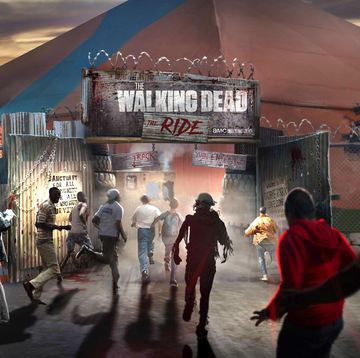We all know the feeling. The one when you reach into your pocket to pull out your phone, only to find it isn't there. Suddenly it's a mad panic as you check every pocket about your person, before you start to analyse your last moments. "When did I last use my phone?", you wonder to yourself.
Losing your phone is the dark side of smartphone ownership, but it needn't be so bad. At best, there are ways to find your phone if it's lost or stolen. At worst, you can at least remote erase or lock your phone so the new owner only has an expensive brick to play with, keeping your personal details and habits private.
So how can you find your phone, be that an Android, iOS or Windows Phone? Read on...
Step 1: Enable the right settings from the off
In all cases, you should enable the relevant feature for your phone. For iPhone it's 'Find My Phone', on Android it's 'Device Manager' and on Windows Phone it's also 'Find My Phone'.
Find My Phone is enabled on an iPhone. It's a free part of iCloud, Apple's cloud-based service that saves data so you can access it from anywhere you have a data connection. If you need to set up an iCloud account, go into the Settings menu on your iPhone, then browse to iCloud and tap 'Account' to sign in.
Android's Device Manager can work without setting it up beforehand, but we would advise you to take the time before your phone goes walkies. Point your browser towards the Device Manager page. Here, you should see all your active Android devices and where they are to within a fair degree of accuracy.
On Windows Phone you need to point your web browser in this direction, and sign in using your Microsoft / Skype / Hotmail account email address and password. Once in, you will need to choose the 'Find My Phone' option from the drop-down menu, add your telephone number and then accept Microsoft's terms.
Step 2: How to track your phone if it disappears
On iPhone you can use the free Find My iPhone app, or log in to iCloud see where your phone is on a map. At this point, you need to enable the 'Lost Mode' to do so.
Devices need to be running iOS6 and above for the tracking feature. iOS 5 is unable to provide a map, but you can still lock your phone remotely.
The Android Device manager should track your phone without any prompting on the on-screen map.
Windows Phone involves pressing the 'Find My Phone' button. Once done, you should see your phone on the map.
Phone tracking can be used to help police find your missing handset. There are success stories out there where the owner did the job themselves, but you are much better off getting the police involved for safety reasons. If a phone is moving about, it has been picked up by someone.
How Do I... get faster internet at home?
Step 3: Stolen phone? Make life difficult for the thief
So you've found your phone. Good stuff. Hopefully the phone is stationary at the last bar you frequented, or at home. If not, a number of options come into play.
All phone operating systems give you a few options. Arguably the most useful is lock, which locks out the thief or whoever has picked up your phone from accessing your stuff. If you are worried about personal emails, text messages and access to other information such as your bank account - or pictures that you would perhaps not want a stranger seeing - Lock is the way to go.
It also has the added benefit of keeping a thief from racking up a hefty bill using your contract. It's worth notifying a network that your phone has been stolen to add an extra layer of protection.
Bear in mind a stolen device will have access to all your apps and social networks, so if you are unable to lock a device for whatever reason consider revoking access to apps. This can be done via the web version of a service such as Twitter or Facebook. On a similar note, inform your friends and family what has happened or risk somebody impersonating you.
If your phone contained any sensitive bank details, ensure your bank is aware of the situation or things could get expensive. Do you really want to be the new owner of 84 ironing boards? Probably not.
Another option is to ring your phone. This will activate an especially loud ringtone that will allow you to audibly find the device if nearby - or, if mislaid, it allows somebody else to find your phone and have a chat. A good Samaritan may be looking to find the owner, so a quick call would allow you to set up a meeting to get it back.
How Do I... make my computer faster?
Step 4: Last resort - erase your device
So your phone is definitely stolen or lost, you were unable to find it with the help of police and nobody answered. The final option for you is to erase all data from your phone. This option will allow you to wipe a device remotely, removing all of your personal data.
Be wary. Once you erase a phone remotely the tracking feature is disabled, which means this is a last resort. Exhaust all other options before you go down this route, unless time is of the essence and you would rather destroy any sensitive data as fast as you can.
Step five: Preventative measures
Humans are fallible, which means one day you will inevitably lose your phone. As the saying goes, failing to prepare is preparing to fail.
Take five minutes to set up the 'find my phone' feature, add in a passcode to unlock your device with something other than a common number like '1234' or '0000', make your passwords anything but your dog's name, and have the emergency numbers to call at hand should the worst happen.
You may not be able to retrieve your phone, and that is sad news. But the alternative of identity theft, further financial damage and the invasion of your privacy is much worse. There's no such thing as too careful.