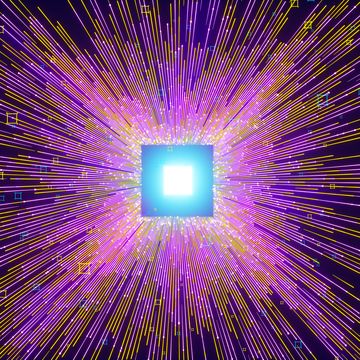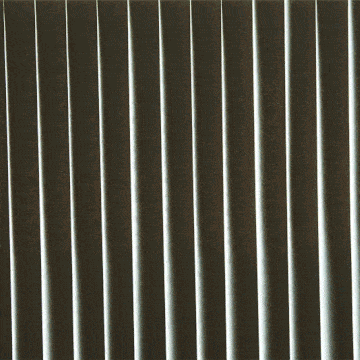The completely wireless computer, like the paperless society, is a utopian fiction of the technological world. Look behind any desk and you'll likely see a rat's nest of power and data cables for USB-connected drives, printers, multiple screens, keyboards, webcams, mice, digital cameras, camcorders, iPods, cellular phones and—oh, the irony—wireless routers. And the mess of connections is by no means limited to computing devices. Audiovisual gear is just as bad, if not worse. A TV, receiver, disc player, gaming system and constellation of speakers can require such a spaghetti bowl of wires that just determining what is connected to what can take 20 minutes of troubleshooting.
So what's wrong with messy wiring? If you're asking that question, then maybe the answer for you is "nothing." If the aesthetics, trapped dust bunnies and confusion don't bother you, then embrace your inner entropist and let your wires intermingle freely. But we here at PM believe that a little investment in cable management will make your setup look better and save time when swapping equipment in and out.
Get Organized
Bundling wires together and getting them out of the way is easy, but doing so with no advance planning can cause more problems than it solves. You'll just be consolidating the tangled mess that you already have. Instead, start fresh and unplug everything, then group your cables by application (e.g., wires that connect your PC and screen).
If you are setting up your system from scratch, think about ordering colored wires from a bulk supplier such as monoprice.com. Color-coding wires for each component provides quick visual reference for your connections.
Now is also a good time to reorganize your work area. For instance, if you have a few external USB peripherals connected directly to your PC, a powered USB hub will let you move these devices to a less crowded section of desk a foot or two away. Then you can either tie up the cords for your devices, or replace them with shorter ones. And if you're still using a corded keyboard and mouse, consider ditching them for wireless equipment.
Break Out the Power Ties
You don't need fancy supplies for cable management (although, as you'll see, such things can be useful). You can tidy things up by simply using twist ties or zip ties, magic markers and a roll of masking tape.
Separate wires into bundles with between three and six cables—too many in one group increases the chance that you'll have to cut everything loose next time you want to make a change.
Separate power cables from signal cables such as USB and RCA audio. Most cables are shielded, but it's best not to expose signal cables to excessive electromagnetic interference.
Start by using the ties to take up any slack in the wire length—but be sure to leave a few inches of play for components that need to move around on your desk. When using zip or twist ties, don't overtighten, as too much tension damages softer cable jackets. Also, overtightening twist ties can make it difficult to cut the cables free later. If you can, use the ties to secure wires to a leg or the frame of your desk or table; letting cables dangle freely puts unwanted weight and stress on the jacks they plug into. Lastly, use masking tape and a marker to label wires (at both ends) and power bricks.
Wrap It Up
If you are a frequent tinkerer, regular twist and zip ties may be a bit too permanent for you, so it might be worth a step up to more functional cabling solutions. Velcro ties and foam twist ties allow for some quick-release access and are kinder to your cables. Wires that you change less frequently (such as speaker wire), can be gathered together using a mesh sleeving kit or split loom (both are also available in colors). Got slack left over? Wind it around a spool-like device known as the Cable Turtle, or use a cable- organizing enclosure such as the WireMate.
And if masking-tape labels aren't pretty enough for you, try pre-printed Kableflags or color-coded, clip-on Dotz Cable Identifiers.
The final opportunity for organizational elegance comes in your choice of power strip. Pick a model with color-coded outlets and plenty of space for bulky adapters. And get it off the ground by screwing or zip-tying it to the back of your desk or rack.
Wire Tamers
>
Velcro Ties
$5 for 10
Also known as hook-and-loop ties, these straps secure your wires like zip ties, but tear free for easy access. Buy in a variety of colors to help keep things organized.
Foam Twist Ties
$10 for six
These soft ties treat cables gently, but tend to be expensive. Want to save money? Check garden centers, where foam-covered wire sells for 30 cents a foot.
WireMate
$20
This plastic enclosure mounts to the backside of a desk, allowing you to wrap up slack on hooks inside, then close it up to hide away the mess where no one can see it.
>
Cable Turtle
$5 (small)
$6 (medium)
$9 (large)
Another way to manage cable slack, the Turtle pops open its rubber shell to wrap up extra wire, then snaps closed to hold it in place.
Cord Clips
$10 for six
To keep cords from slipping off your desk when not in use, attach sticky-backed clips such as CableDrops (shown below) or 3M Command cord clips to your desktop.
Dotz Cable Identifiers
$10 for 10
These clip-on markers are color-coded and have graphic tags inside that can clue you in to what device is at the other end. For a cheaper alternative, use colored tape flags.