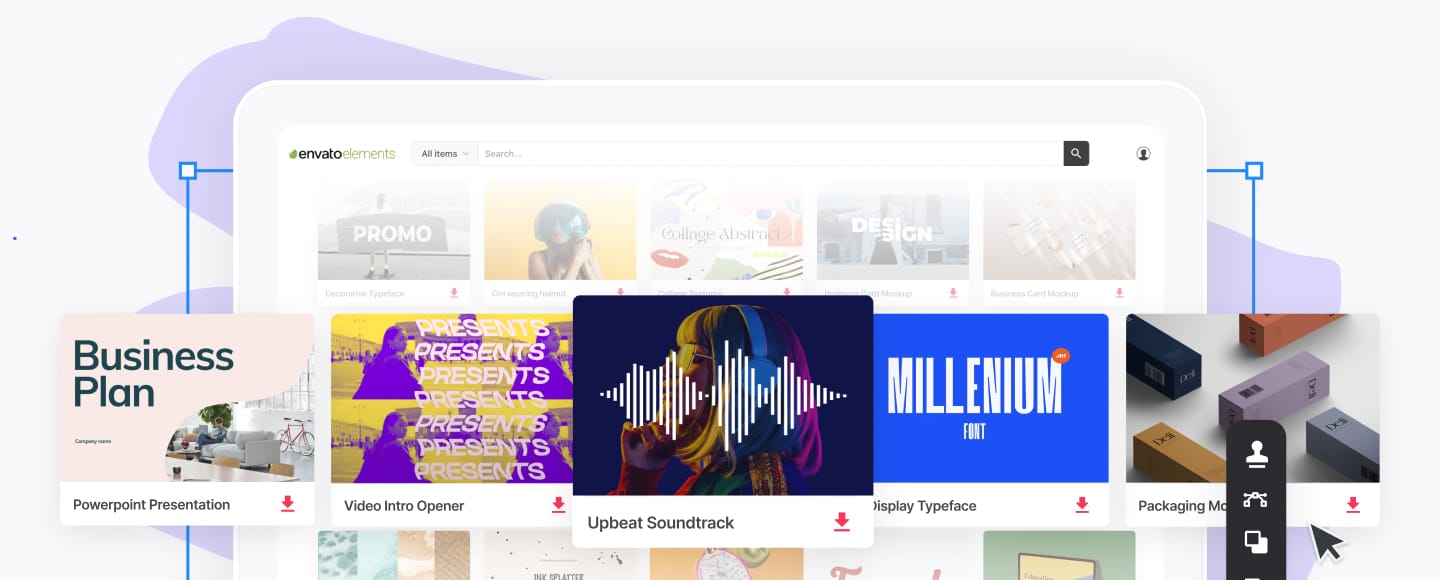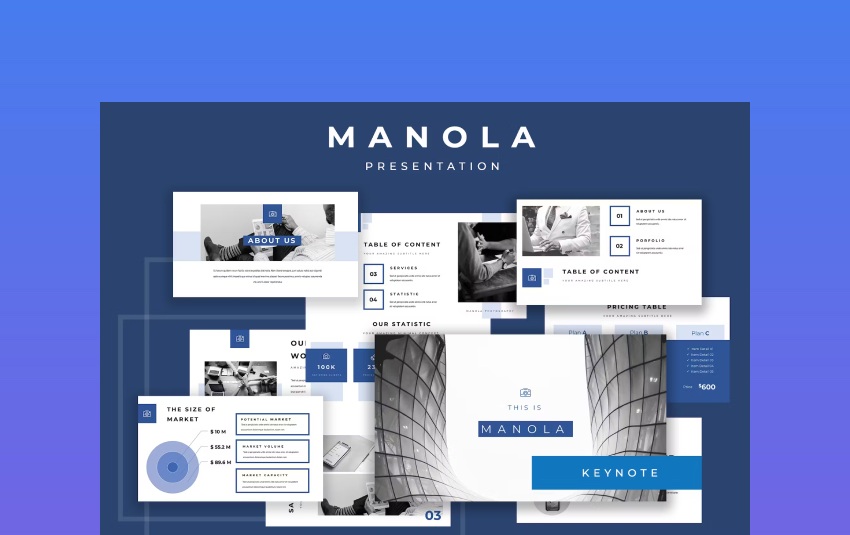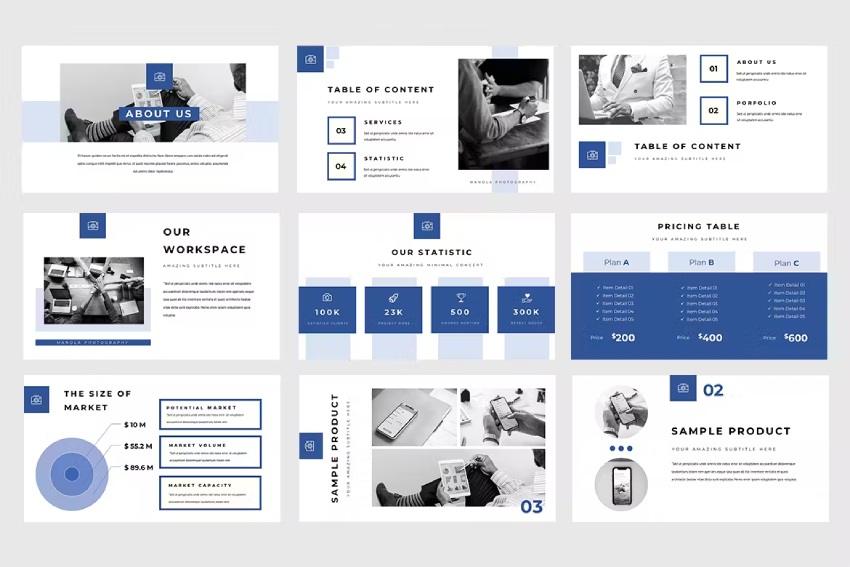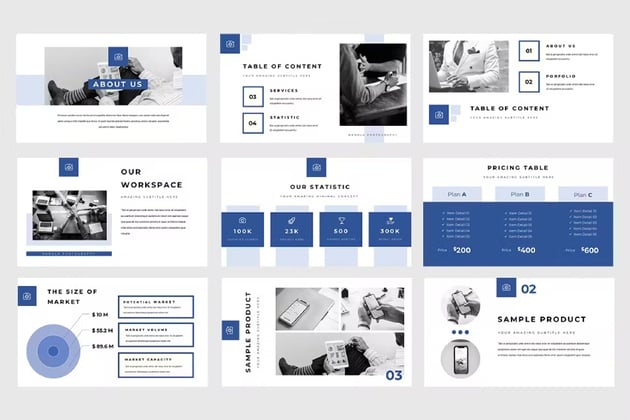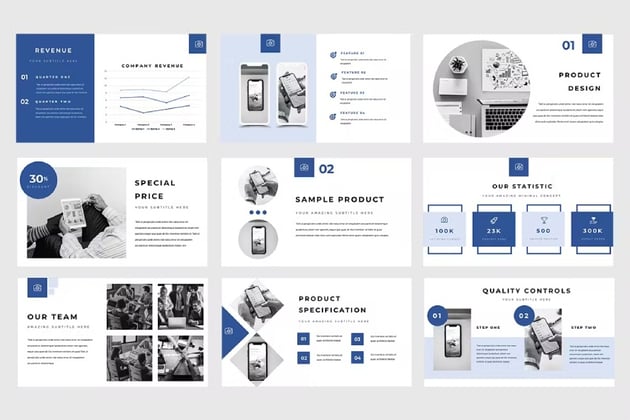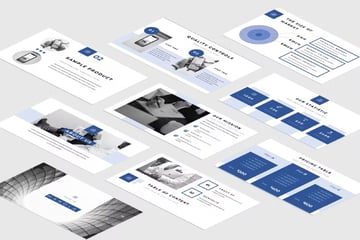25+ Best Keynote Pitch Deck Templates (Business Pitch Deck Designs 2024)
When you're pitching your great business idea, you'll often be faced with tough competition. You've got to tell the growth story of your company so that you add investors and employees to your company. A Keynote pitch deck design can help convey your message.



Company pitch decks introduce your business plan to potential investors. However, creating a pitch deck is time-consuming. Keynote pitch deck templates are the best way for you to succeed. Polish leads to a successful pitch presentation. That's why it's critical to stand out with an amazing pitch deck presentation.
By using a business pitch deck template like the one above, you can instantly style your ideas with professional designs. They take the hard work out of the creative process. You can find some of the best pitch deck templates on Envato Elements.
Jump to each Keynote pitch deck template in these sections:
- Manola Pitch Deck Slide Keynote Presentation
- Pitch Werk - Elegant Keynote Pitch Deck Design
- Business Pitch Deck Keynote
- Pitch Deck Keynote Template
- Company Pitch Deck Keynote Templates
- Epitone - Pitch Deck Keynote Presentation
- Company Pitch Deck Keynote
- Prexess - Keynote Pitch Deck Presentation
- Pitchpro - Pitch Deck Design Keynote
- Keynote Flat for Pitch Deck Presentations
- Pitch Deck Design Keynote
- VISE - Company Pitch Deck Keynote
- Modern Solutions - Pitch Deck Designs Keynote
- Logic - Company Pitch Deck Keynote Template
- Convita - Business Pitch Deck Keynote Template
- Pitch Deck Keynote Template
- Keynote Pitch Deck Template
- BIZCITY - Company Pitch Deck Keynote
- Startup Keynote Pitch Deck Template
- Pitch Deck Presentation Template
- Tsaly - Keynote Pitch Deck Design
- Tech2 Business Pitch Deck Keynote
- Company Pitch Deck Template Keynote
- Lizzo - Pitch Deck Keynote
- Pitch Deck Presentation Template
- Starlax Pitch Deck Keynote Presentation
- Darkside - Pitch Deck Keynote Template
- Pitch Deck Keynote Presentation Template
- Fulona - Conference Pitch Deck Keynote
- Hensigt - Pitch Deck Presentation
30 Best Keynote Pitch Deck Template Designs From Envato Elements for 2024
Elements has a deep library of Keynote pitch deck templates. They give you pitch deck design inspiration. Here are some of my favorite Keynote business plan templates that I turn to when launching new company concepts:
1. Manola Pitch Deck Slide Keynote Presentation
This first pitch deck, Manola, is a winning choice if you need to make a great impression fast. This premium option is packed with:
- 45 unique slides
- 16:9 HD widescreen aspect ratio
- vector icons
- free fonts and documentation
2. Pitch Werk - Elegant Keynote Pitch Deck Design



Need a detail-oriented pitch deck? This one's unmatched, fully loaded with sleek slides suited to any business pitch template. You'll find:
- over 100 unique slides
- 5 pre-made color variations
- content placeholders
- drag-and-drop editing options
Hands down, Pitch Werk is one of the most popular Keynote pitch decks in the Elements library.
3. Business Pitch Deck Keynote



Dark, earthy tones lend this Keynote business presentation an air of elegance. It's perfect for a serious business pitch presentation. It uses bold image placeholders to bring ideas to life.
- over 100 unique slide designs
- thousands of custom icons
- infographics to present data easily
4. Pitch Deck Keynote Template



If you're creating a comprehensive slide deck, turn to this robust business plan Keynote template. Its features include:
- 5 KEY files
- 5 different color themes
- fully editable charts and tables
- handcrafted infographics
You'll also find pre-built slides for project concepts, innovations, systems, and more. Any part of your business plan will be right at home, supported by helpful slide designs.
5. Company Pitch Deck Keynote Templates



Over 150 unique slide options make this Keynote business pitch template perfect for creatives. The professionalism of this design helps it far exceed free Keynote pitch deck templates. Advanced design steps are already finished, but users still have full creative flexibility to make each slide their own.
- 10 light and dark options to alter the mood of each slide
- 16:9 aspect ratio to fit modern screens
- icons and maps to share your global footprint
6. Epitone - Pitch Deck Keynote Presentation



Epitone is a colorful business pitch template packed with custom details. Bright, airy styling emphasizes the freshness of your next big idea. Sample any of the built-in slide designs to tell a compelling story about your startup's growth trajectory. With the help of the Epitone pitch deck template and its features, you'll be ready in no time:
- over 50 unique slides
- 16:9 HD widescreen slide format
- more than 500 icons
- proper documentation
7. Company Pitch Deck Keynote
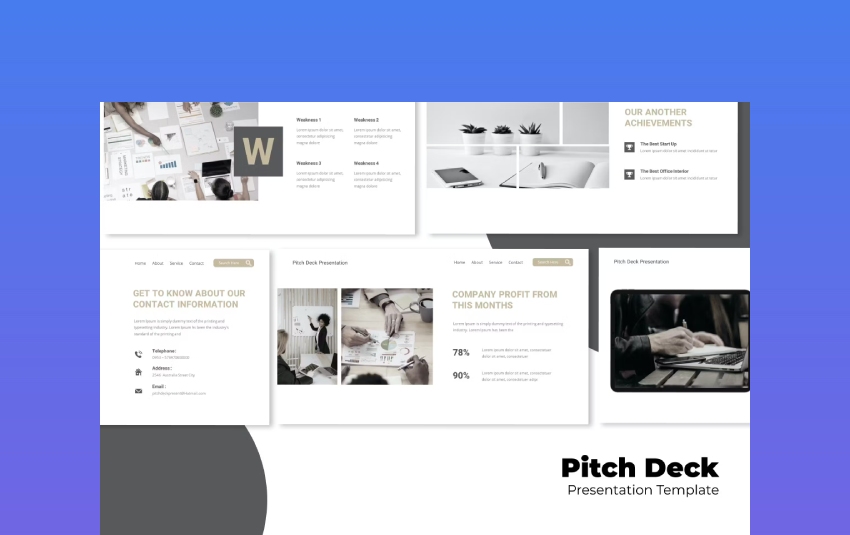
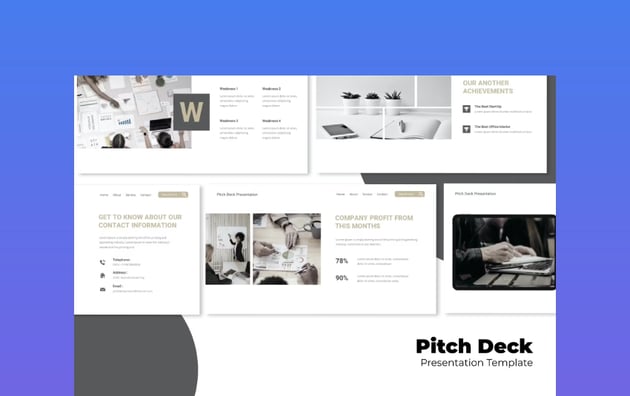
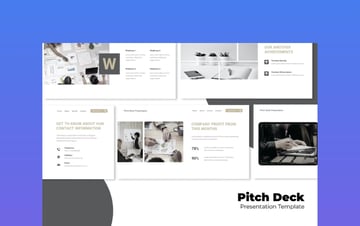
Build an inspiring pitch deck presentation with this sleek template. You'll see that creating a pitch deck will be the easiest thing. It comes with amazing options built-in, including:
- 30 total slides
- 1920×1080 px HD resolution
- easily customizable elements
- help files for guidance
8. Prexess - Keynote Pitch Deck Presentation



Illustrate your plans and successes effectively with this one-of-a-kind Keynote pitch deck. It's fully ready for you so you can be fully ready for your presentation. Explore the amazing features you'll get with this download:
- 36 slides
- 16:9 widescreen aspect ratio
- resizable and editable graphics
- help file included
9. Pitchpro - Pitch Deck Design Keynote
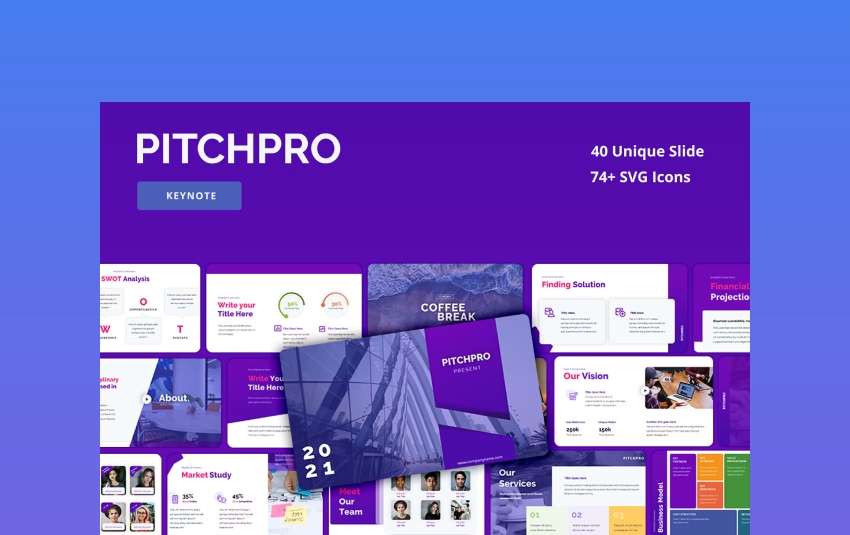


A sleek and professional pitch presentation, the Pitchpro Keynote pitch deck design delivers the most value in an elegant package. You'll get robust features if you decide to go for this fantastic Keynote pitch deck option:
- 38 unique slides
- 16:9 widescreen aspect ratio
- drag-and-drop editing
- fully customizable elements
10. Keynote Flat for Pitch Deck Presentations



A pitch presentation template like this one helps your big idea make a great first impression. Included in this Keynote pitch deck template are:
- completely editable in Keynote
- 1920x1080 px full HD resolution
- customizable to fit your needs and brand
- documentation included
This powerful Keynote pitch deck is powerful, making mass changes a breeze.
11. Pitch Deck Design Keynote
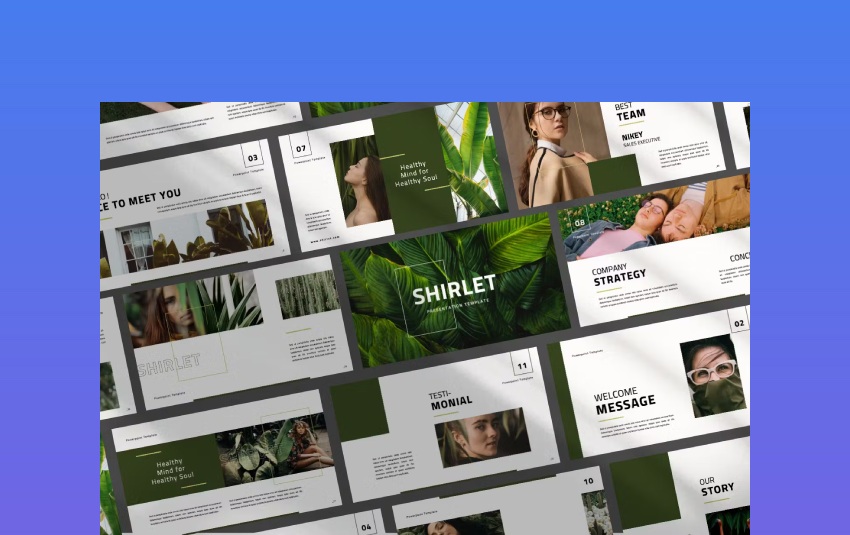


Pitch Deck Brand is a versatile, easy-to-use Keynote business pitch template. It's useful as a pitch deck or to simply introduce your firm to any audience. Check out what this pitch deck template is made of:
- 50 unique layouts
- 1920x1080 px full HD resolution
- made with Slidemaster for easy editing
- guidelines included
12. VISE - Company Pitch Deck Keynote
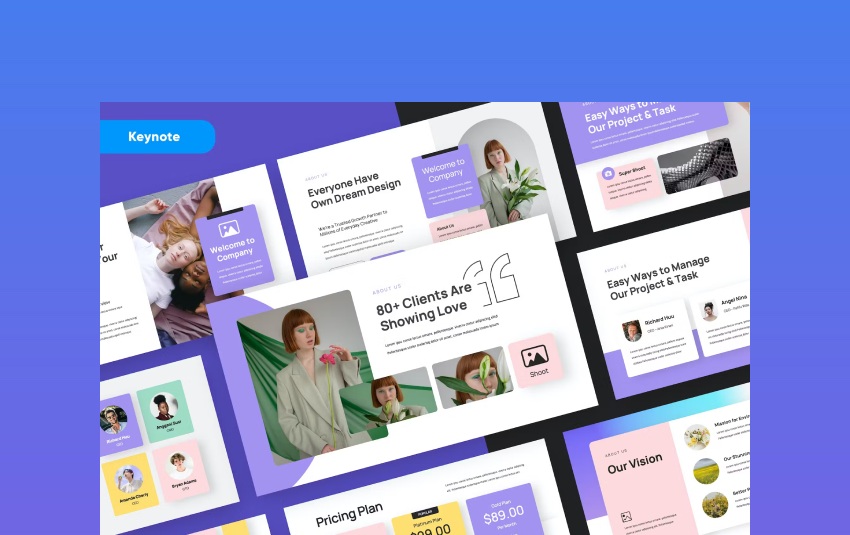
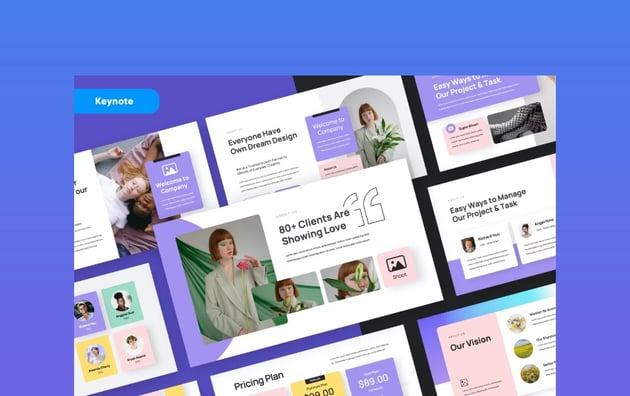
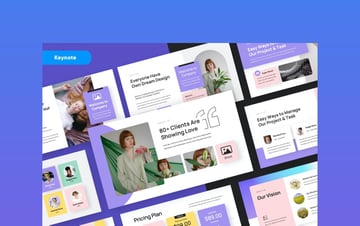
With bright colors and new layout options, this business pitch template is perfect for the modern startup. Your ideas will benefit from countless inspired design offerings. And you will benefit from its awesome features:
- more than 30 slides
- 16:9 widescreen aspect ratio
- made with Slidemaster
- free fonts used
13. Modern Solutions - Pitch Deck Designs Keynote


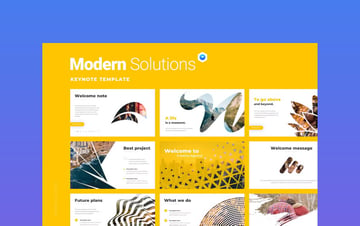
Your creative agency will soar if you use a pitch presentation template like this one. It's packed with options to help you introduce your firm. For example, with this download, you can expect:
- professional, modern, and creative design
- 16:9 widescreen aspect ratio
- content placeholders
- icon pack
14. Logic - Company Pitch Deck Keynote Template
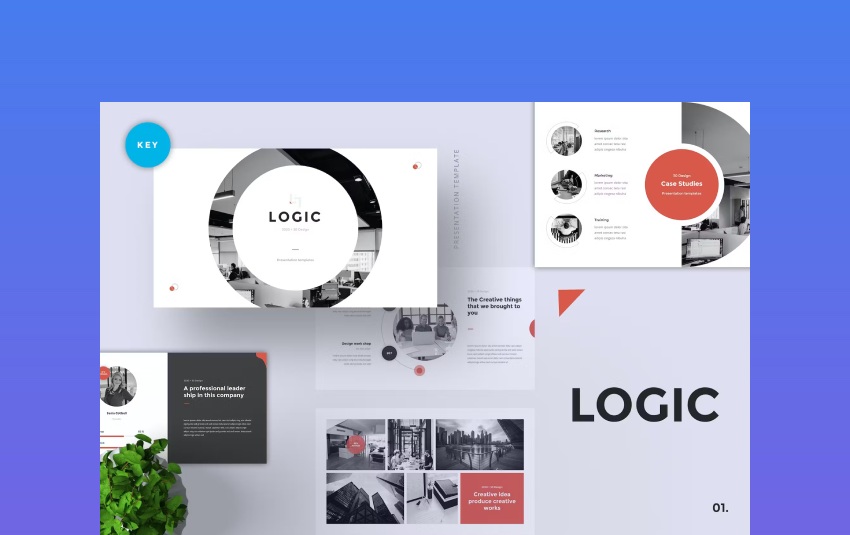
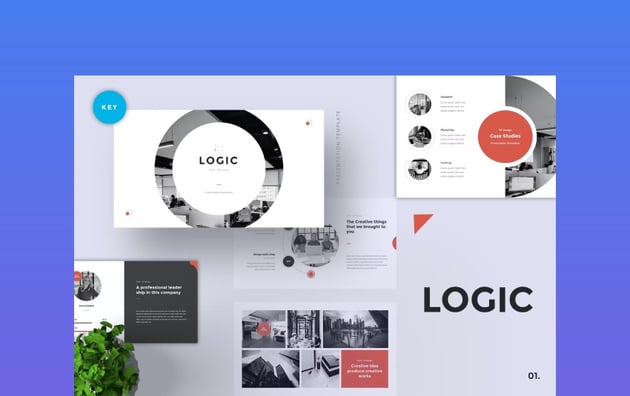

With a beautiful, subdued, and elegant color palette, Logic is the perfect template to generate pitch deck design inspiration. Inside, you'll find an array of design features perfect for your business pitch deck:
- over 30 total slides
- 16:9 widescreen aspect ratio
- full HD resolution
- documentation file
15. Convita - Business Pitch Deck Keynote Template



Add vibrancy and detail to any pitch you want to present! This data-driven Keynote pitch deck template has everything you'll need to concisely and creatively present every fact. It comes with:
- more than 30 slides
- based on Master Slides
- customizable and resizable graphics
- free web fonts
16. Pitch Deck Keynote Template

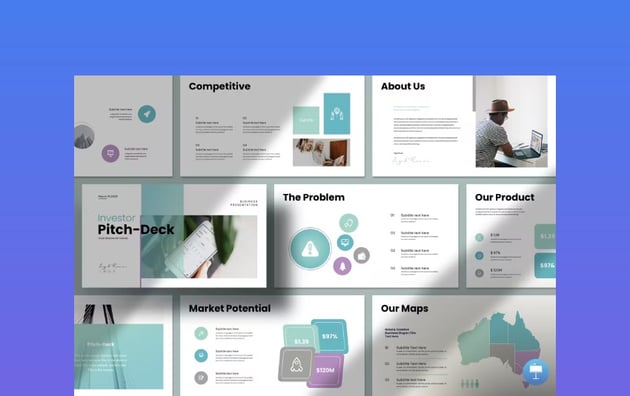
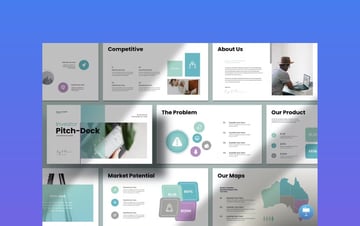
Need design inspiration for a successful pitch deck? This inspiring Keynote template is a great option that's fully capable of helping you transmit your messages and proposals loud and clear. These are the features that will help you reach your objective:
- 30 total slides
- 16:9 widescreen aspect ratio
- resizable and editable graphics
- drag-and-drop editing
17. Keynote Pitch Deck Template
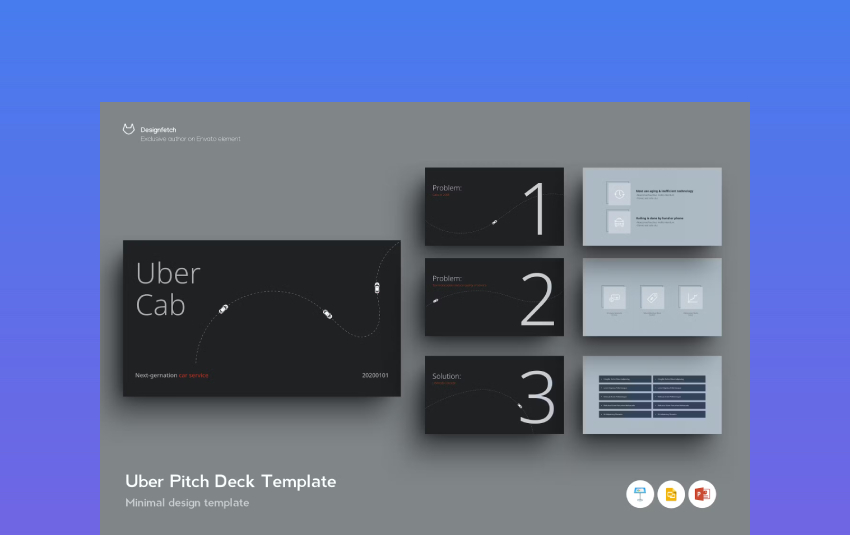
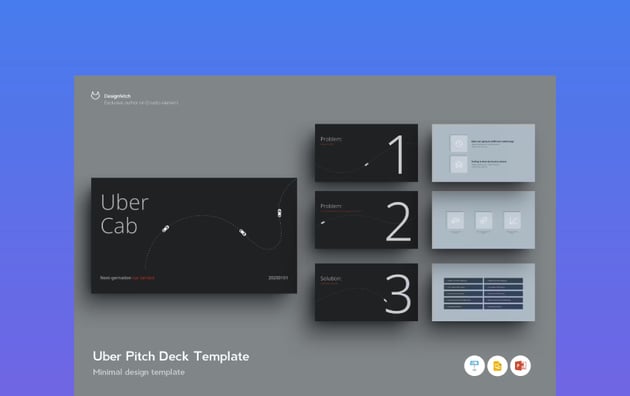

If your business plan revolves around an Uber-like service, this template is meant for you to introduce yourself to the world. It emphasizes how you'll break into the tech world. This is combined with:
- PPTX, Slides, and KEY files
- 38 unique vertical slides
- 100% customizable elements
- free fonts used
18. BIZCITY - Company Pitch Deck Keynote
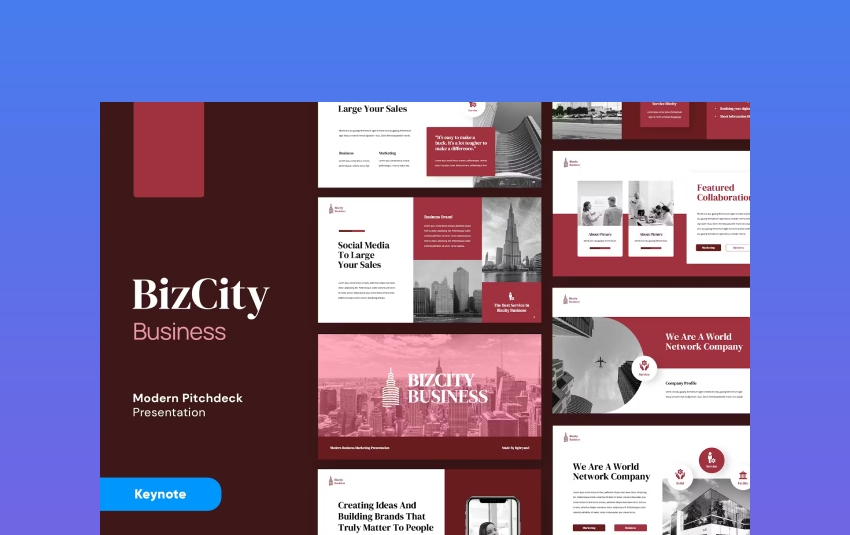
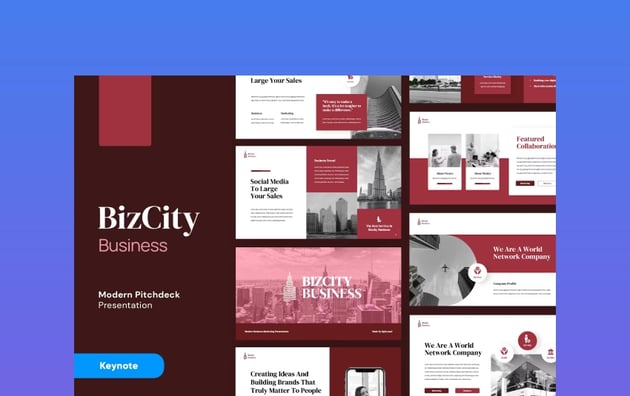

When you buy a Keynote pitch deck presentation, it pays to find the most value. The features in BizCity will let you know that you'll have everything you need and more with this Keynote pitch deck template:
- over 30 slides
- 16:9 widescreen aspect ratio
- made with Slidemaster
- fully and easily editable elements
19. Startup Keynote Pitch Deck Template

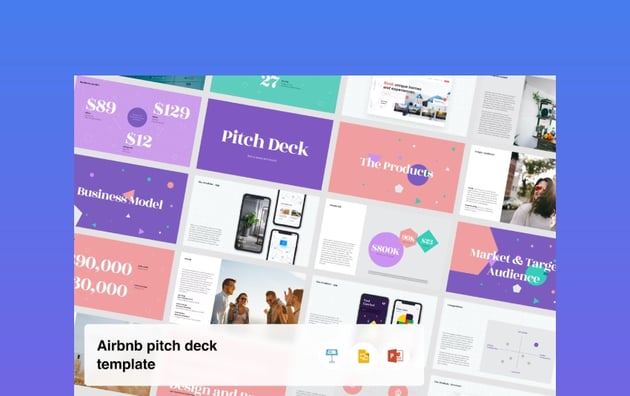
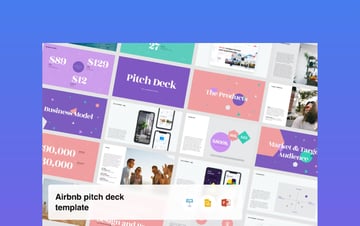
This creative and energetic Keynote pitch deck template turns plans and visions into simple realities. Use it as a roadmap to plot your path of success to potential investors in your next pitch deck. Use its features to make the "creating a pitch deck" process easier:
- PPTX, KEY and Slides files
- modern and captivating professional design
- full control of the color palette
- content placeholders
20. Pitch Deck Presentation Template
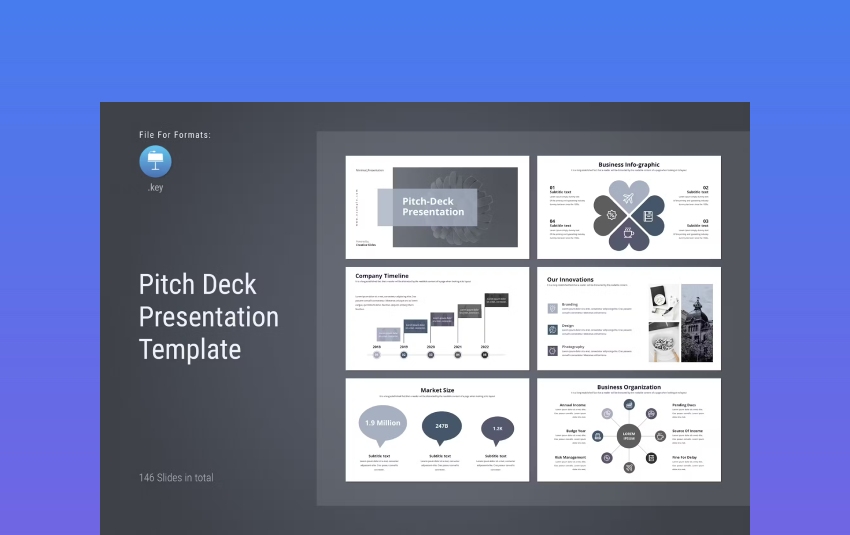
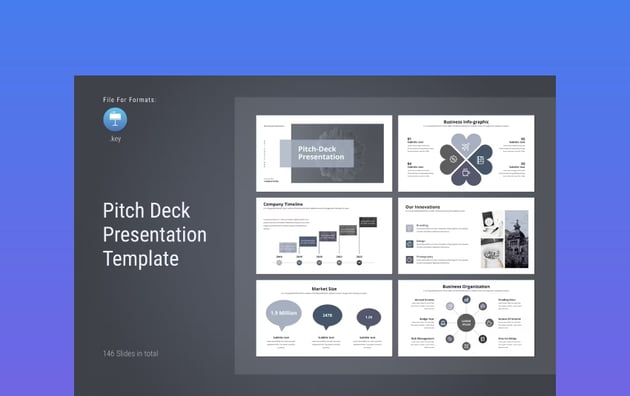
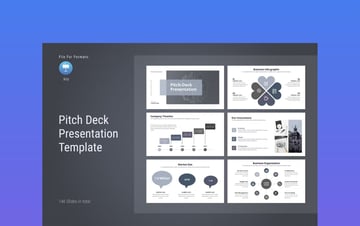
In need of a detailed pitch deck slide design for your startup? This one is a top choice, featuring custom slide layouts with ample room for data. Its features will also make your job much simpler:
- 146 total slides
- 16:9 widescreen aspect ratio
- 1920x1080 px full HD resolution
- editable and resizable graphics
Outline your company's vision, then follow up with advanced strategy slides to precisely map out your path to success.
21. Tsaly - Keynote Pitch Deck Design

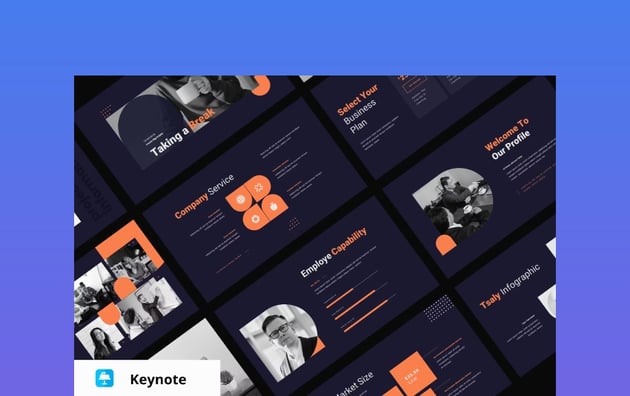

If you're going for an elegant and smart option that will show investors that you mean real business, give this Keynote pitch deck template a try. If you're not a professional designer, this template and its options will help you elevate your presentation:
- 34 total slides
- based on Master Slides
- content placeholders
- free web fonts
22. Tech2 Business Pitch Deck Keynote



Tech2 is an expertly designed pitch presentation template built to impress even the most discerning audience. It's packed with features you simply won't find in any free Keynote pitch deck template:
- 24 slides
- 1920x1080 full HD resolution
- easy editing capabilities
- 24/7 fast support
23. Company Pitch Deck Template Keynote

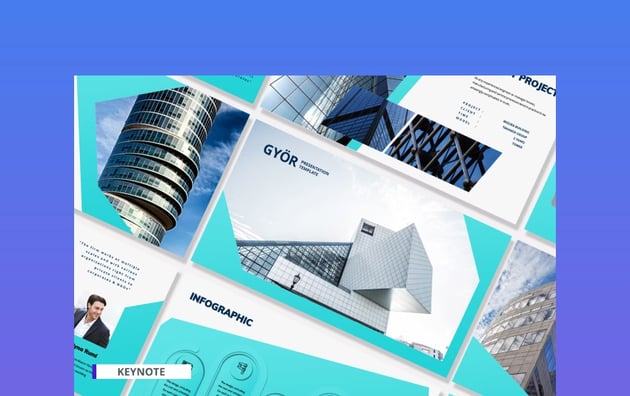

Bold styling is merged with minimalistic and geometric design in this pitch deck Keynote theme. The key throughout is to emphasize your pitch to customers and investors. And with its over-the-top features, you'll find all you need to get started right away:
- 30 slides
- 16:9 widescreen slide format
- print-ready design
- icons included
24. Lizzo - Pitch Deck Keynote
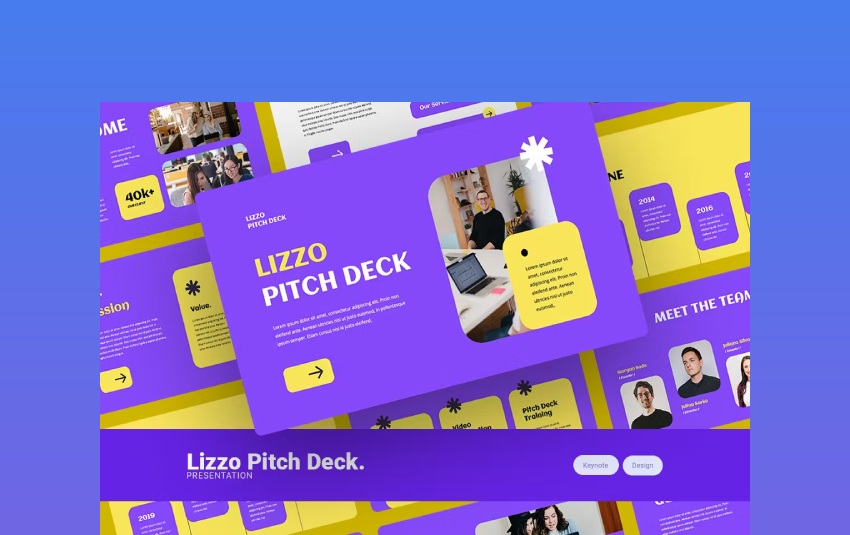
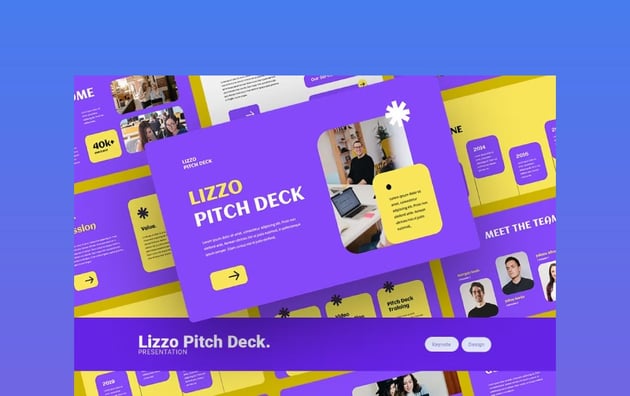
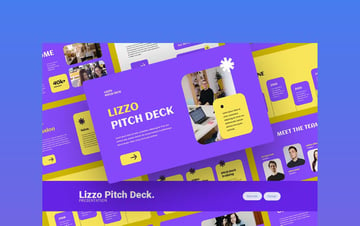
Another winning pitch deck Keynote, this template boosts investor confidence with a full roundup of your marketing proposition. It's got a captivating design that will make heads turn. The pitch deck template's features are not too shabby, either:
- 20 unique slides
- resizable and editable graphics
- drag-and-drop editing
- documentation included
25. Pitch Deck Presentation Template

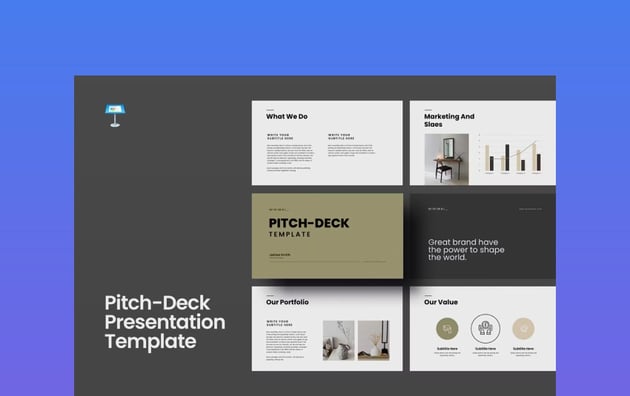
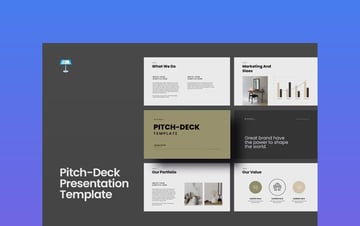
Simplicity and elegance go hand in hand. What's more, a minimal pitch presentation like this one works for any business. That means flexible pitch deck templates are essential. This one's got plenty of options, like:
- 25 total slides
- full HD resolution
- Master Slide layouts
- free fonts used
26. Starlax Pitch Deck Keynote Presentation



If you want to leave a lasting impression that will give your investors something to think about, Starlax is the way to go. The pitch deck template's striking design is only one of its many attributes:
- over 50 unique slides
- 16:9 widescreen slide format
- ready-to-use vector icons included
- content placeholders
27. Darkside - Pitch Deck Keynote Template



The Darkside Keynote template has a bold and impactful color design. Investors will do a double-take at your proposal once they lay eyes on it. However, you can expect much more than high contrast when you download this formidable template:
- 454 unique slides
- 10 color schemes
- custom animations for each subject
- more than 4,000 vector icons
28. Pitch Deck Keynote Presentation Template



Don't waste time trying to build a business pitch presentation from scratch. Instead, leave the design up to the pros and choose a template like this pitch deck presentation Keynote template to help you do it. This one includes many unique features:
- 34 total slides
- fully customizable elements
- drag-and-drop editing options
- free fonts used
29. Fulona - Conference Pitch Deck Keynote



Fulona is a powerful Keynote pitch deck that'll make your business plan shine. Full of creative designs, it's simply far superior to any free Keynote pitch deck template that you might find online. Its features speak for themselves:
- 60 total slides
- full HD resolution
- 2 color theme options (light and dark)
- icon variations included
30. Hensigt - Pitch Deck Presentation
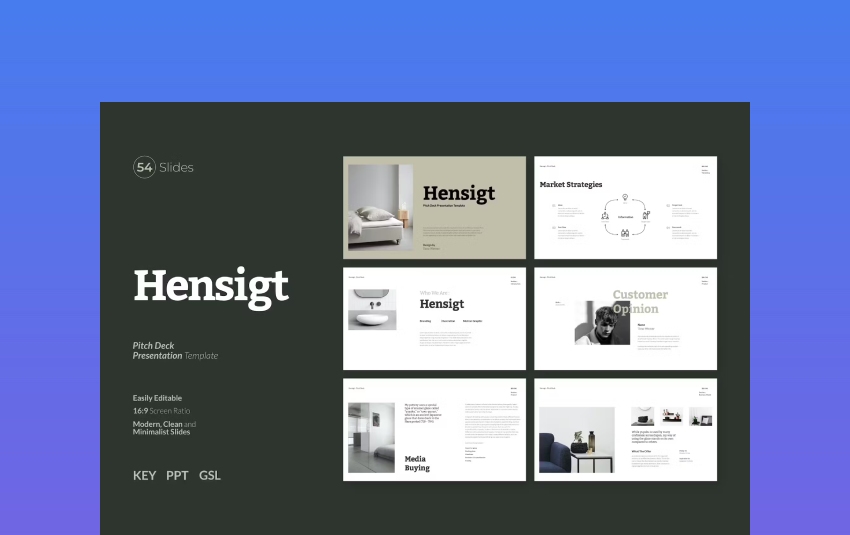


We've reached the end of the list but not the end of the thousands of premium Keynote templates Envato Elements has to offer. Take a look at the outstanding features in this template and be convinced that it has everything you could ever need for a successful pitch:
- editable on PowerPoint, Google Slides, and Keynote
- 54 unique slides
- based on a Master Slide
- incredible icon collection
How to Create a Pitch Deck in Keynote Quickly
Once you've got your Keynote pitch deck, it's time to customize it with your own content and brand it according to your brand guidelines. To customize your Keynote template, simply follow the steps below.
For the purposes of this tutorial, I'm using the Pitch Werk Keynote template.



It's a modern and elegant template with 100+ unique slides that are perfect for any type of presentation.
1. Choose Your Slides
The first tip is to choose the slides you're going to use. As mentioned earlier, the Pitch Werk template comes with more than 100 slides for you to use. Many of the pitch deck Keynote templates available on Envato Elements offer this wide a variety of choices.
Chances are you probably won't use all those slides. So, choosing the ones you want to use and deleting the rest will make the rest of the editing process easier. To delete the slides you don't need, simply right-click on the slide and select Delete.



2. Enter Your Content
Now that you've got all the slides you plan on using, it's time to enter your content. All you've got to do is double-click on any text area, select all the existing demo text by pressing CMD+A, and start typing.



3. Customize Fonts
Editing the fonts in Keynote is easy. You don't have to do it for each slide and text area individually.
Start by clicking any text area on any slide. A window will open in the Inspector window where you can change the font and the size of the text. Make any changes that you want, and then click the Update button next to the paragraph style you're updating. This will update the font for that particular paragraph style throughout your entire presentation.



For example, as you can see in the screenshot below, I've updated the Title Small 2 on Slide 12 from Montserrat to Lora. Clicking the Update button will change it throughout the entire presentation.
4. Change the Colors
When you're done customizing fonts, it's time to spice up your presentation and make it branded by customizing the colors. To change the colors, simply click on a colored element and then choose a different color from the Style tab in the Inspector panel on the right.



Choose from built-in colors in Keynote as well as enter your own HEX code using the color picker as I've done on slide 4.
5. Add Your Images
The last step is to add images. The Pitch Werk template makes this easy, as it comes with image placeholders. All you've got to do is drag an image from your computer and drop it onto one of the placeholders, as I've done on Slide 6.



What Are the Best Pitch Deck Template Slides to Use in Keynote?
Pitch presentations vary in style, but they often include a few key slide types. Let's look at five of these from the Envato Elements library of pitch presentation templates:
1. Team Introduction Slides
When you pitch your company, you're really telling potential investors what your team can do.



That's why it's a great idea to kick off your pitch presentation with a team intro slide. Names, brief bios, and photos go a long way in forging personal connections.
2. SWOT Slides for Competitive Analysis
Chances are, your firm operates in a competitive landscape. Potential investors need to know that you see competitive forces around you, both the good and the bad.



A SWOT slide illustrates strengths, weaknesses, opportunities, and threats at a glance. They bring essential clarity to the deck.
3. Profit Growth Pathways With Infographics
No matter how great your idea is, you need to show how it'll be profitable. An infographic pitch presentation template lets you do exactly that.



Chart your growth potential with Pitchus, which is full of pitch deck design inspiration.
Track past performance and outline future growth pathways with a stunning visual. Audiences will be impressed and more likely to join your journey.
4. Maps for Global Companies
Have many locations, present or future? Want to map out global growth? A map slide is a great addition to any pitch presentation, letting you illustrate your locations.



It helps spark pitch deck design inspiration with a global worldview. Many templates have customizable maps built-in, saving you precious time.
5. Solution Slides to Showcase Your Offer
If you're giving a pitch presentation, you've got a vision for your offering to the market. That means having a solution, the product or service you bring to the table.



It's the fundamental element of any pitch deck. You need a bold, concise slide to introduce it. These should be kept simple. Cluttered, distracting slides with an unclear offer won't inspire anyone.
For a more complete roundup, visit our full tutorial on building amazing pitch presentations.
And don't forget to visit Envato Elements for the best Keynote pitch presentation templates available today!
5 Quick Tips for a Better Keynote Pitch Deck
Once you've selected your favorite Keynote pitch deck template, it's time to customize it for your business. There are a few tips that are helpful to keep in mind as you build your slides. They'll help you inspire audiences and stay on track.
1. Introduce the Objective Early



You might have hundreds of precise data points to share. But if your audience doesn't know your objective, the driving force behind your business, why would they be inspired to join the journey? Make your objectives clear: early and often.
2. Customize Fonts
Each Keynote template will use a variety of fonts. But remember, these are easy to change in Keynote. By altering the design of your text, you draw attention to words very easily. And don't forget, Envato Elements offers amazing fonts that you can't find anywhere else.



3. Illustrate Data



Nothing is duller than describing numbers with text. Even simple data benefits from illustration. That's where infographics come in. Infographics are visual representations of data and ideas. By using them, paint pictures with information to inspire and inform audiences.
4. Make Use of the Different Layouts
No matter which pitch deck template for Keynote you decide to use, chances are it'll have different layouts for different slide types. Use this to your advantage to add extra visual appeal to your pitch deck and keep your audience engaged throughout your presentation.



5. Embrace White Space
Make white space your friend. By leaving enough white space around your images, text, and other elements, your presentation will look better. Plus, your audience will have an easier time focusing on the message you're trying to convey.



Use white space (plenty of margins between items) in your business pitch presentation for ease of reading.
More Top Keynote Presentation Templates
You've already seen the pitch presentation templates for Keynote that pros love. Entrepreneurs love these Keynote designs as pitch deck design inspiration. They give you more options than free Keynote pitch deck templates.
There are so many more options for Keynote deck designs. Many templates can be used as Keynote pitch decks, even if that's not their original purpose. See selections of the top Keynote templates with the help of our articles:
-


 30 Animated Keynote Templates to Make Cool Captivating Presentations in 2024
30 Animated Keynote Templates to Make Cool Captivating Presentations in 2024

 Brenda Barron14 Feb 2024
Brenda Barron14 Feb 2024 -


 35 Modern Keynote Templates to Create Beautiful Presentation Designs 2023
35 Modern Keynote Templates to Create Beautiful Presentation Designs 2023

 Dacia Egurrola14 Apr 2023
Dacia Egurrola14 Apr 2023 -


 35 Best Keynote Presentation Templates (Designs For Mac Users 2024)
35 Best Keynote Presentation Templates (Designs For Mac Users 2024)

 Gonzalo Angulo05 Dec 2023
Gonzalo Angulo05 Dec 2023
5 Keynote Business Pitch Deck Design Trends for 2024
We've explored 30 of the very best Keynote pitch presentation templates for 2024. But to truly succeed in your pitch, you need more. That means embracing modern trends in pitch presentations. Let's explore five of the latest and greatest:
1. Clear, Focused Slides
You can't inspire your audience to act by boring them. That means you need to keep them engaged and focused. Do it by keeping slides clear and concise, focused on a big idea or specific supporting data points. Don't cram too much onto one slide, and always ensure you're building readable and visually attractive layouts.



2. Limited Animations
At their best, animations are stunning visual transitions that keep your pitch presentation flowing. Overused animations become annoying distractions that cheapen even the very best content.
Thanks to pre-built pitch presentation templates and PowerPoint's built-in features, it's easy to customize subtle animations that pair with a professional pitch.
Intrigued? Check out our full tutorial on PowerPoint animations:
-


 How to Quickly Add Good Animations to Your PowerPoint PPT Presentations
How to Quickly Add Good Animations to Your PowerPoint PPT Presentations

 Andrew Childress21 Nov 2022
Andrew Childress21 Nov 2022
3. Infographics Throughout
Potential investors won't be impressed if you try talking through reams of data. For a truly winning pitch presentation, use infographics.
These combine information and graphics into intuitive visuals. Use them to showcase growth forecasts, process maps, hierarchies, and much more.



4. SWOT Analysis Slides to Map the Market
A SWOT analysis is a thorough review of strengths, weaknesses, opportunities, and threats.
A SWOT is one of the most popular ways to illustrate your position in the competitive landscape. This makes them a crucial element of many successful pitch decks, especially in today's crowded market.
Get started building your own SWOT with this tutorial:
5. Tasteful Colors for Your Brand
Although it sounds like a simple detail, color choice is one of the most important decisions any creative designer has to face.
For a professional pitch deck, it's critical to select a matching color palette. This ensures your slides complement your narrative, combining polished style and tone. For added impact, choose a pitch presentation template with colors to match your branding.



Common Keynote Questions Answered (FAQ)
With all the templates we've shared, your pitch presentation is off to a great start. You've seen plenty of pitch deck design inspiration (and free Keynote pitch deck templates) that'll help you create a great presentation.
It's also totally okay if you still have questions. Building great pitch presentations takes practice, and you're sure to face questions. Let's tackle five of the most commonly asked questions:
1. Does Keynote Support Collaborative Features?
Every presentation benefits from a bit of feedback and help from others. That's why collaboration is such a powerful feature.
Luckily, Keynote makes it easy to invite others into your presentation file. You can work together in real time, making it easy to rapidly develop a presentation. This feature even works with free Keynote pitch deck templates.
2. Can Keynote Work With PDF Files?
PDFs are some of the most popular documents. The worst-case scenario is retyping the content in a PDF to add to your presentation.
Thanks to our tutorial, you've got time-saving techniques to import PDFs to a Keynote file. Learn how below:
3. What Unique Features Does Keynote Offer?
Pondering a switch to Keynote to create a pitch presentation? You might be looking for a unique feature that really convinces you to learn the app.
Keynote Magic Move is my favorite feature to entice those who are considering making a switch. This is a feature that's like a hybrid between a slide transition and an object animation. Learn it and see it in action in this tutorial:
4. Does Keynote Support PowerPoint Files?
It's no secret that PowerPoint is the most popular presentation app. That means that you might receive PPTX files while working on your pitch presentation.
You don't have to recreate the wheel while creating a presentation. Learn to convert your existing PPTX files to Keynote below:
5. Is It Easy to Share Keynote Presentations?
When you're ready to present your pitch presentation, what's the best way to do it? With Apple's presentation app, Keynote Live is a powerful feature to do just that. Broadcast your presentation with the help of easily shareable URLs.
Learn More About Building Winning Pitch Decks
If you're looking for more tips on building winning presentation pitch decks, turn to these amazing tutorials. Each one's filled with insights to help you build the best pitch possible:
-


 10 Presentation Design Tips + Video (To Make the Best Pitch Deck in 2022)
10 Presentation Design Tips + Video (To Make the Best Pitch Deck in 2022)

 Sven Lenaerts15 Mar 2021
Sven Lenaerts15 Mar 2021 -


 How to Make Winning Pitch Decks in 2022 With PPt Templates (+Video)
How to Make Winning Pitch Decks in 2022 With PPt Templates (+Video)

 Andrew Childress23 May 2022
Andrew Childress23 May 2022 -


 The 10+ PPT Slides Every Investor (Startup) Pitch Deck Needs
The 10+ PPT Slides Every Investor (Startup) Pitch Deck Needs

 Andrew Childress21 Feb 2019
Andrew Childress21 Feb 2019
Download a Free Presentation eBook
Now you know where to find business pitch deck template downloads. You're on your way to creating an eye-catching Keynote business presentation that'll wow your investors. Plus, don't forget that you can use the right Keynote business templates to help bolster your organization's brand.
Start with one of the professional Keynote business templates available for sale on Envato Elements to get the best presentation results.
Another way to improve your presentation is to learn more about how to make a good presentation. To do that, grab our free eBook: The Complete Guide to Making Great Presentations. It's available to download for Free with a subscription to the Tuts+ Business Newsletter.
The eBook will help walk you through the complete presentation process. Learn how to write your Keynote business presentation, design it like a pro, and prepare it to present powerfully.
Design Great Pitch Deck Slides (With Apple Keynote Templates From Envato Elements)
Apple's Keynote software is one of the best ways to build a pitch presentation deck in 2024. It's simple but has all the tools you need for a business pitch presentation.
The app is even easier when you start with a Keynote pitch deck template that includes critical content blocks for the best pitch decks. Plus, a professionally designed pitch presentation template can serve as pitch deck design inspiration.
You may be tempted to get a Keynote pitch deck template free. But just because something is free doesn't mean that it's the best value. With the help of Envato Elements, you've got low-cost business plan template Keynote options with professional designs.
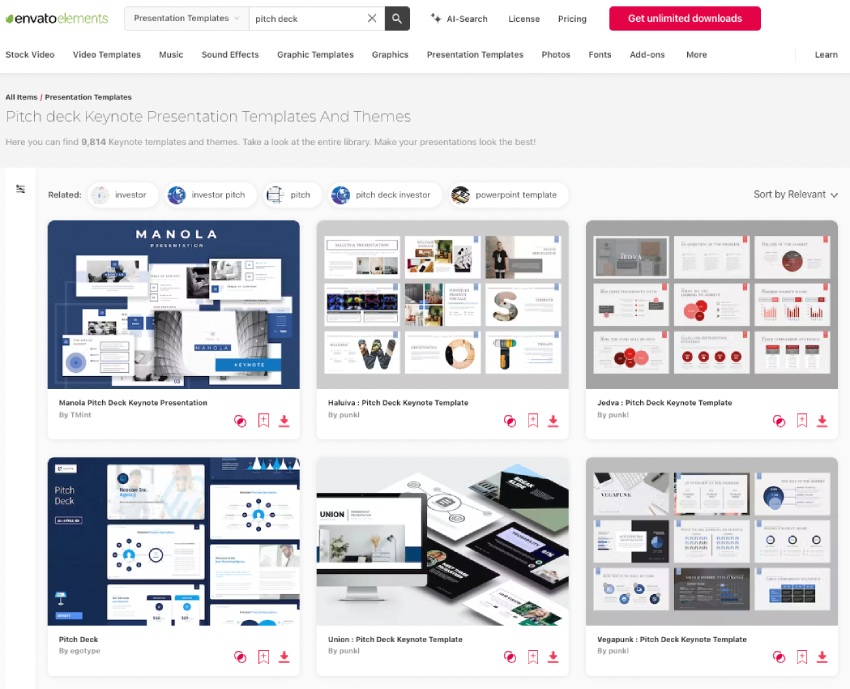
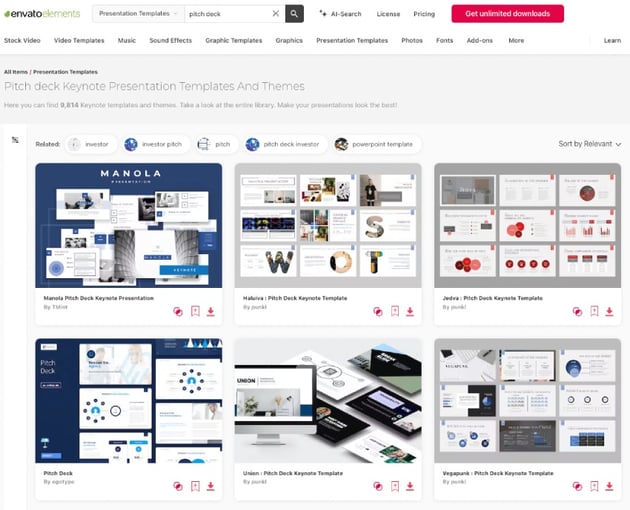
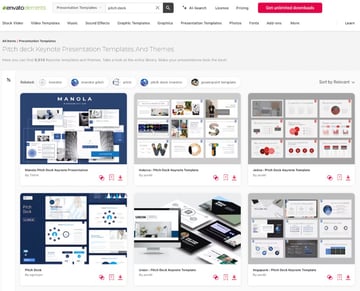
Keynote pitch decks that are free often lack the professional design quality of premium Keynote templates for business. On Elements, you never have to worry that your Keynote deck is unpolished. They're all included as part of the all-you-can-download subscription.
Best of all, the Elements library also includes extras for your pitch presentation template:
- stock graphics and illustrations to enhance your pitch deck with explanatory examples
- sound effects and background music to set the tone for a presentation that plays on a loop
- stock photos and video clips that round out a Keynote pitch deck perfectly
With the help of a Keynote business plan template, you're on your way to success. You'll have pitch deck design inspiration for every occasion. Just update the placeholders with your pitch presentation content, and you're ready!
Plus, now Envato Elements has introduced anAI-powered search feature! This new tool allows you to input a description of your project to effortlessly locate the finest human-crafted resources.

Start experimenting with this enhanced search tool! Discover the ideal Keynote pitch deck templates for your presentations.
Create Pitch Deck Slides in Keynote Today!
If you want your startup to succeed, you must have a successful pitch. A big part of the challenge is solved by using amazing Keynote pitch deck templates from Envato.
You'll find hundreds of professionally crafted Keynote pitch deck slides on Envato Elements.
Now, it's your turn to get started. Find a business pitch presentation template that fits your pitch deck needs. Start building your presentation deck today!
Editorial Note: This post has been updated with contributions from Nathan Umoh, Gonzalo Angulo, and Dacia Egurrola. Nathan is a freelance instructor for Envato Tuts+. Gonzalo is the Associated Editor of the Tuts+ Video channel. Dacia is a staff writer with Envato Tuts+.