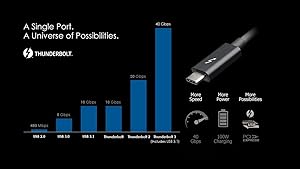| Graphics Coprocessor | geforce gtx |
|---|---|
| Chipset Brand | AMD |
| Graphics Card Ram Size | 1 |
ASUS ROG-XG-Station-2 2 Thunderbolt 3 USB 3.0 External Graphics Card Dock
We don't know when or if this item will be back in stock.
| Brand | ASUS |
| Hardware Interface | PCIE x 16 |
| Compatible Devices | Laptop |
| Total USB Ports | 5 |
| Number of Ports | 2 |
| Item Weight | 8.6 Pounds |
About this item
- Upgrade your laptop or tablet's graphics performance to NVIDIA GeForce GTX 9/10 series and later or AMD Radeon R9/RX and later; Graphics card not included
- Supports one full length, dual wide PCIe x16 card and 5 x USB 3.0 ports for peripheral connectivity
- AURA Sync ready with the ROG XG Station 2's plasma tube
- 600W internal power supply delivers support for your graphics card and laptop/tablet
- Pairs perfectly with the ASUS Transformer 3 Pro (T303) and UX series Zen Books
Videos for similar products
Top Brand: ASUS
Product information
Technical Details
| Brand | ASUS |
|---|---|
| Item model number | ROG-XG-STATION-2 |
| Item Weight | 8.56 pounds |
| Product Dimensions | 6.2 x 10.9 x 18 inches |
| Item Dimensions LxWxH | 6.2 x 10.9 x 18 inches |
| Manufacturer | ASUS Computer International Direct |
| ASIN | B06WGRT5GS |
| Is Discontinued By Manufacturer | No |
| Date First Available | March 2, 2017 |
Additional Information
| Customer Reviews |
3.5 out of 5 stars |
|---|---|
| Best Sellers Rank | #146,574 in Computers & Accessories (See Top 100 in Computers & Accessories) #3,936 in Laptop Docking Stations |
Warranty & Support
Feedback

ASUS ROG-XG-Station-2 2 Thunderbolt 3 USB 3.0 External Graphics Card Dock
Share:
Found a lower price? Let us know. Although we can't match every price reported, we'll use your feedback to ensure that our prices remain competitive.
Where did you see a lower price?
Fields with an asterisk * are required
From the manufacturer

Overview
Access portability and 4K performance as your laptop or tablet transforms into a VR-ready gaming machine with the ROG XG Station 2 external graphics card dock via Thunderbolt 3. The ROG XG Station 2 is AURA Sync ready with its plasma tube while five USB 3.0 ports support peripherals.*
*Graphics card is not included and sold separately.
At a Glance
- Upgrade your laptop or tablet’s graphics performance to NVIDIA GeForce GTX 900 series and up or AMD Radeon R9 series and up via Thunderbolt 3
- Supports one full-length, dual-wide PCIe x16 card and 5 x USB 3.0 ports
- AURA Sync ready
- 600W internal power supply
Features
|
|
|
|
|---|---|---|
Enjoy VR Gaming and PortabilityInserting a graphics card into the ROG XG Station 2 is easy, and you can quickly connect to your Thunderbolt 3-enabled notebook or 2-in-1 PC to create a powerful, VR-ready gaming machine. Experience an incredible new level of gaming performance without sacrificing your notebook's portability. *Graphics card is not included and sold separately. |
The Speed You NeedThunderbolt 3 transfers data up to 8X faster than USB 3.0 and offers 4X the video bandwidth of HDMI 1.4. It also supplies power to your devices, so you can enjoy desktop-grade performance with demanding tasks like gaming and 4K video editing. |
Present Perfect. Future Ready.Easily upgrade to the best gaming performance with current and upcoming NVIDIA GeForce GTX 9/10 series and AMD Radeon R9/RX series graphics cards. The ROG XG Station 2 supports full-length desktop graphics cards with coolers up to 2.5 slots wide, letting you choose from a broad range of options to suit your needs. |
Features and Compatible Products
|
|
|
|
|---|---|---|
Plug and PlayThe ROG XG Station 2 can be connected or disconnected from your notebook or 2-in-1 PC without restarting. It provides 4 USB 3.0 ports and 1 Gigabit Ethernet port for simultaneous keyboard, mouse, VR headset, monitor, and internet connectivity. |
Powerful Yet EfficientThe internal power supply provides up to 500W to a high-performance graphics card and up to 100W to your notebook or 2-in-1 PC via Thunderbolt 3, eliminating the need for a separate power cable to help keep your system tidy. |
Outshine The CompetitionExpress your own unique style with the millions of colors and 5 different effects offered by ASUS Aura RGB lighting. When paired with an Aura-enabled ROG Strix gaming graphics card, ASUS Aura Sync technology perfectly synchronizes lighting for a system that really shines. |
 |
 |
 |
 |
|
|---|---|---|---|---|
| ROG Gaming Series | Transformer Book Series | ZenBook Series | Intel NUC Kit | |
| Customer Reviews |
—
|
—
|
—
|
—
|
| ROG GL702VM; ROG GL702VM-7th-Gen-Intel-Core | T303UA | UX490UA | NUC6i7KYK | |
| ROG GL502VM; ROG GL502VM-7th-Gen-Intel-Core | T305CA | UX501VW | NUC7i5BNK | |
| ROG GL702VS | UX550VD | NUC7i5BNH | ||
| ROG G701VI; ROG G701VI-7th-Gen-Intel-Core | UX550VE | NUC7i7BNH | ||
| ROG G752VS; ROG G752VS-7th-Gen-Intel-Core; ROG G752VL; ROG G752VM; ROG G752VT; ROG G752VY | NUC7i5BNHX1 | |||
| ROG G501VW | NUC7i7BNHX1 | |||
| ROG GX800VH-7th-Gen-Intel-Core |
Looking for specific info?
Product Description
Access portability and 4K performance as your laptop or tablet transforms into a VR-ready gaming machine with the ROG XG Station 2 external graphics card dock via Thunderbolt 3. The ROG XG Station 2 is AURA Sync ready with its plasma tube while five USB 3.0 ports support peripherals.
What's in the box
Customer reviews
Customer Reviews, including Product Star Ratings help customers to learn more about the product and decide whether it is the right product for them.
To calculate the overall star rating and percentage breakdown by star, we don’t use a simple average. Instead, our system considers things like how recent a review is and if the reviewer bought the item on Amazon. It also analyzed reviews to verify trustworthiness.
Learn more how customers reviews work on AmazonCustomers say
Customers like the built-in USB hub of the docking station. They say it has 4 USB 3 ports, an ethernet port, USB C Thunderbolt port, and a power. However, some customers find the setup difficult and say it's not plug-and-play. They also disagree on performance.
AI-generated from the text of customer reviews
Customers like the built-in USB hub in the docking station. They say it has 4 USB 3 ports, an ethernet port, USB C Thunderbolt port, and a power. Some customers also mention that it has additional 3.0 USB ports and if future proof.
"...It has 4 USB 3 ports, ethernet port, USB C Thunderbolt port and a power port...." Read more
"...others, but I believe this one is more future proof since it has a type B usb cable to handle the USB connections bandwidth instead of using the..." Read more
"...monitors, VR, accelerated video production/rendering, and additional 3.0 USb ports...." Read more
"Best gpu enclosure on the market. Has a built in usb hub that doesn’t interfere with the monitors feed...." Read more
Customers are mixed about the performance of the docking station. Some mention that it works perfectly with their device, while others say that it has multiple hardware issues and is not compatible with their gaming machine.
"Absolutely useless product as its not compatible with the gaming machine which i purchased. Difficult to set up and zero tech support...." Read more
"I love it and it works perfectly with my predator 17 laptop I have a much better gaming experience and it turned my gaming laptop into gaming..." Read more
"Having multiple hardware issues, not receiving the proper performance I should, egpu not detectable by any of the asus programs, meanwhile gpu is..." Read more
"...This thing locks up many times a day. Doesnt play nicelybwith any of there laptops I tried it with...." Read more
Customers find the electronic device docking station difficult to set up. They mention that it's not plug and play and that there is no tech support.
"...Difficult to set up and zero tech support...." Read more
"...But keep in mind this is not for begginers and is definatly not plug and play...." Read more
"...arrival, I was very disappointed to discover that it was not a plug and play scenario...." Read more
-
Top reviews
Top reviews from the United States
There was a problem filtering reviews right now. Please try again later.
When I received my XG 2 it came in a big brown unlabeled amazon box. Inside this box is another huge box containing the XG 2 hardware. The XG 2 is very well built and felt high quality and it should considering how much you pay for this thing. It has 4 USB 3 ports, ethernet port, USB C Thunderbolt port and a power port. When you open the XG 2 up it splits open and gently glides down like doors from a Lamborghini.
Inside you will see 4 exhaust fans, a Pcie X16 for your gpu, a power button and two PCIe 8 PIN connectors and lots of RGB LEDs.
Once i have all the cables connected I powered the XG 2 and my laptop and nothing showed up on my TV. There is a learning curve to getting this eGPU running correctly. I bet most people will get this running partially and the leaving a bad review because did not meet their expectations in speed. Rest assured if you installed this right and followed all my instructions you too can game on your 4K TV just as fast as if you are in a full size desktop. When i first got it running i was getting like 30 to 50 fps on most games. Now after tweaking and troubleshooting i can game between 50 to 120 fps with AAA titles.
Here is a list you need to do to get this bad boy running perfectly.
1. Update your Bios to latest Revision, make sure thunderbolt is enable in bios and set the Thunderbolt 3 to always on and set security to No Security.
2. Download latest Windows updates and install them.
3. Install the latest Thunderbolt 3 firmware and drivers for your laptop or mini pc.
4. Install the latest version of Geforce drivers from Nvidia.
5. Turn off all power savings in settings menu of windows so when you close your laptop lid it wont go to sleep and will not power down when your idle.
6. Goto Nvidia 3D settings and change Vertical Sync to OFF. Vsync on will introduce more input lag. Lag, not good for any eGPU.
7. Make sure that you have your laptop power connected if it is higher than 100 watts otherwise you dont need to because the USB C Thunderbolt cable used between your eGPU and laptop has 100 watts of chargind power for your laptop. The reason i mention this is because if your laptop does not get enough power it will limit your frame rate to a universal cap of 30 FPS.
8. Make sure that before try to launch any game you must close the laptop lid aka built in laptop monitor otherwise the eGPU must split its rendering power between both your laptops display and the external display thus reducing performance.
9. Set TV to Game mode and turn off all post processing on the TV, aka dynamic contrast, clear vision, super resolution anything that enhances your picture on the TV will introduce more input lag on your gamplay.
10. Enjoy your eGPU.
After literally hours of research, troubleshooting and debugging. I finally got it to work reliably 100%.
The only issue is when you turn off the laptop the eGPU turns off but the Cathode is always on and will not turn off unless you open up the eGPU enclosure and push the power button. Also all the RGB LED and the RGB on the GPU can be addressed and changed if you download Asus Aura software.
When gaming the system gets very loud and very hot. So hot that when i opened up the eGPU and touch the back plate of the gpu i burned my finger tips. I would recromend you install a GPU that is a blower style so all the hot air produced by the GPU gets ehausted outside the case instead of inside like mines does.
Overall i am very satisfied with my this enclosure. But keep in mind this is not for begginers and is definatly not plug and play. The whole package only came with litterally 3 pages of instructions and its jusr to help you install your own GPU and plug it in. Nothing im the instructions tell younhownto setup software wise. Every laptop and mimi Pc is different so your miles may vary. But would I buy this again? You bet I would!
Admittedly, when the dock was first powered on, the plasma light effect was pretty cool, but the cool factor faded quickly for me as it always stays on. Also, I was hoping to be able to adjust to various RGB color schemes which I don't believe is an option, and if it is an option, it's too difficult for this guy to figure out.
I had never used or experienced Thunderbolt 3 connections and I was not sure how the set up was going to work. The dock plugs directly into the Thunderbolt 3 port on my laptop and that is the only connection required to run both my monitors. Ideally I wanted to be able to plug my laptop in on my desk and have the dock sit underneath the desk. What I learned after visiting multiple retailers and scouring the internet is that they just don't make Thunderbolt 3 cable long enough for that to work. Apparently the cord can only be so long before functionality is compromised. As a result, I've had to live with the plasma light buzzing in the corner of my eye at all times.
This unit eventually accomplished what I had set out to do with it. Unfortunately, it came at a much greater price than expected. For the money I spent, I'd recommend just purchasing a new desktop instead of bothering with a GPU dock.
Top reviews from other countries
Reviewed in Mexico on September 17, 2020



dellxps13 9380にて使用してみましたが問題なく使用可能です。
Thunderboltの設定にて一度だけ接続にしていると次に使用する際に使用できなくなるので、常時接続可能にしましょう。
If you are looking for an egpu definitely get one that you can upgrade the graphics card anytime; it may cost you abit more upfront but it's worth it in the long run.