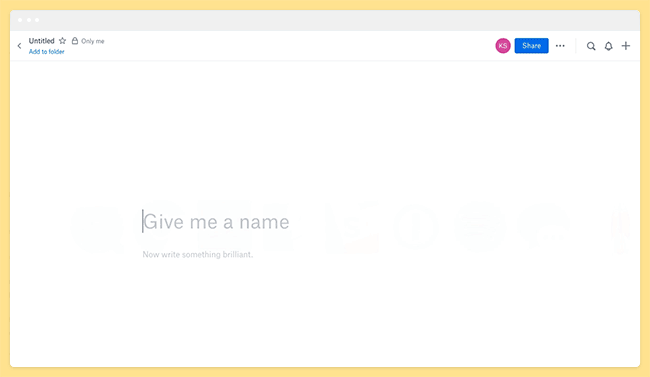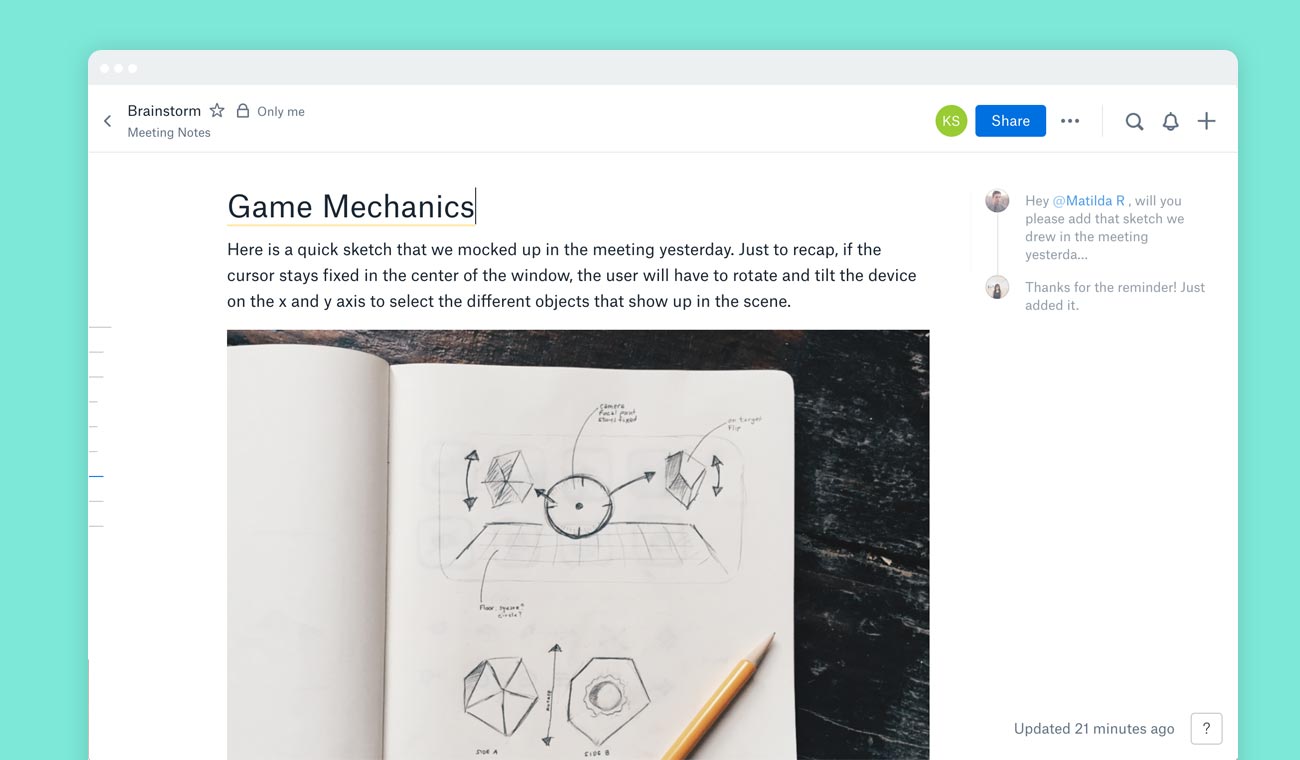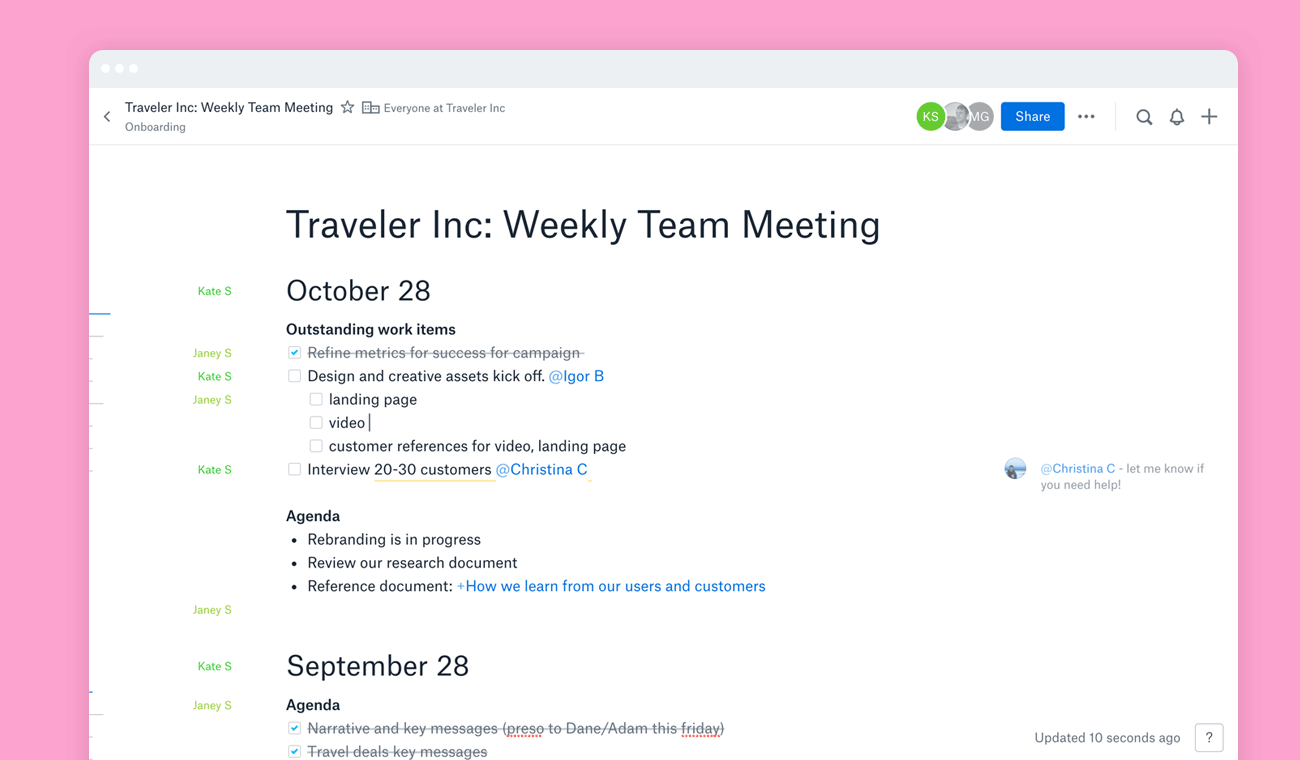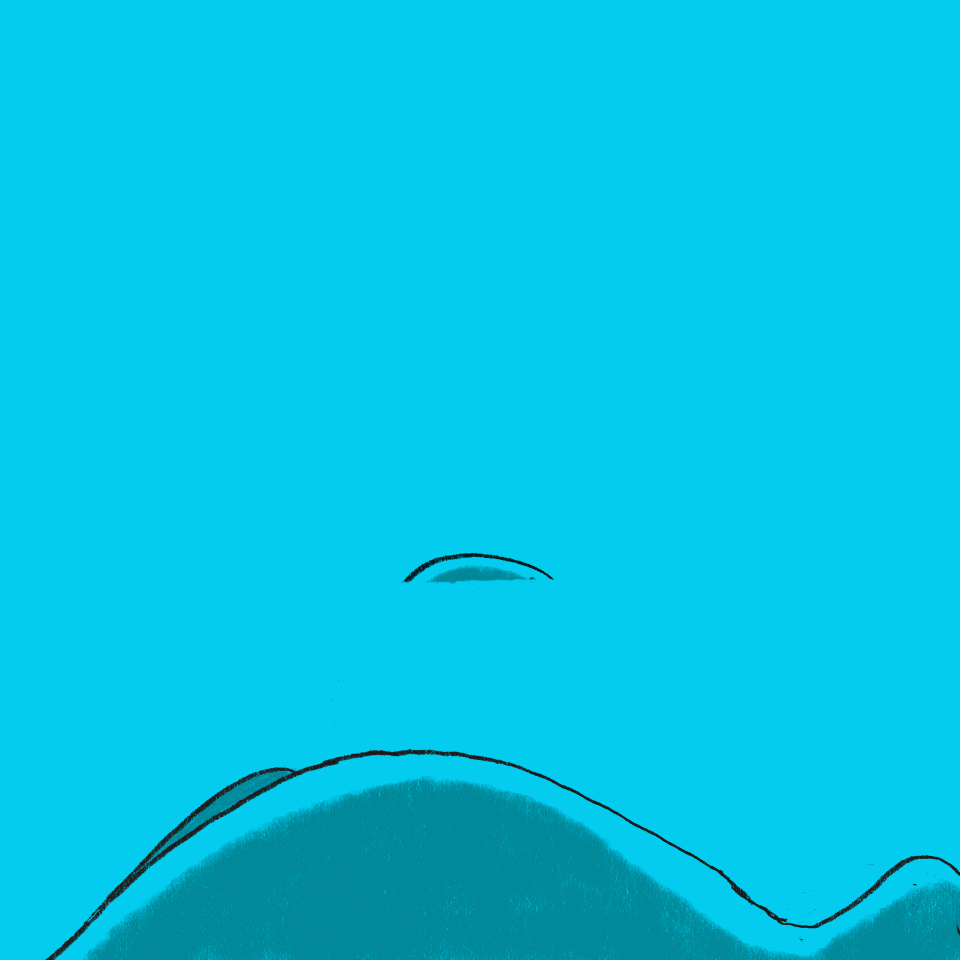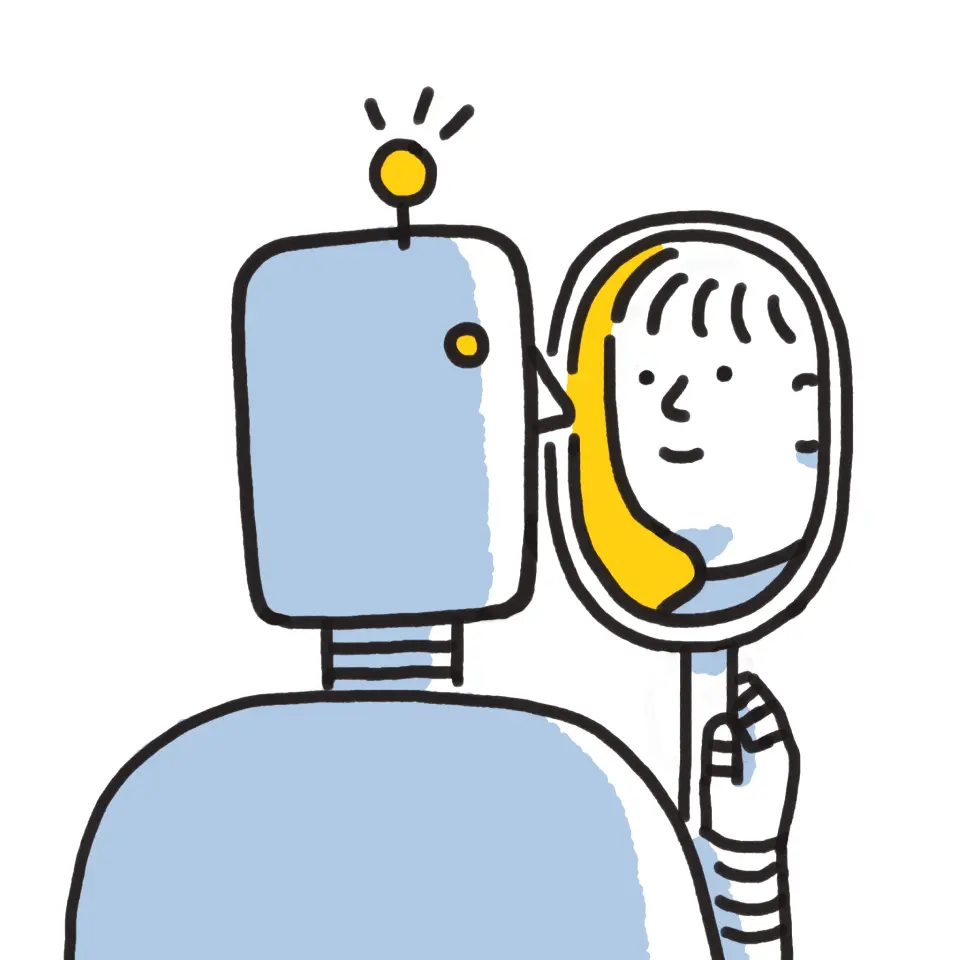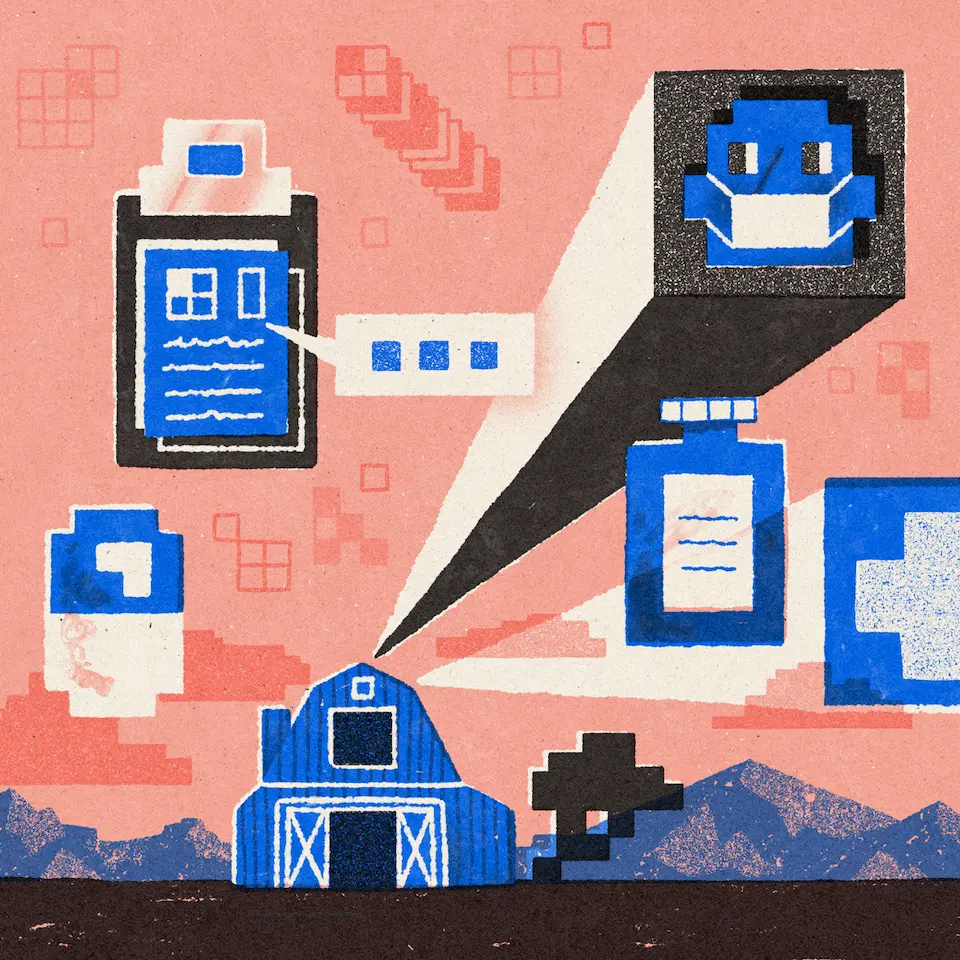If you have existing Paper docs with relevant background info, just add links and get your team up to speed quickly. Share the doc in advance of your meeting to provide context for the discussion. If you use Google Calendar for work, you can integrate it with Paper to save yourself some typing. One click
creates a template that's auto-populated with your subject, date, attendees, and your agenda.
Make meeting notes memorable
Want to highlight a key point or make a note more noticeable? Try linking in a few related Dropbox files and images to add more context or provide proof points and examples. If you're tired of typing out everything manually, or tired of taking a picture and losing it an long email thread, Paper can help. Our Paper mobile app for
iOS and
Android makes it easy to snap a quick picture of whiteboards and stickies. Just click the camera icon that appears in your doc on the app, and Paper will automatically place your photo in your meeting notes.
With Paper, you can
assign tasks simply by
mentioning someone with the @ sign to assign tasks, and even get notifications when the task is complete. With the sharing feature, you can share the doc with all stakeholders—including those who couldn't attend. That way, the entire team moves forward knowing what was discussed, what was decided, and who owns the action items. Efficient meetings can make a measurable difference in your team's productivity. By bringing together content and collaborators in one place, Paper can help you simplify what happens before, during, and after, so you can keep projects moving forward.
Try Paper for your next team meeting.