
Content Types


Did you know that the lack of clear goals is why 37% of projects fail?
Undoubtedly, if you fail to plan, then you plan to fail. Planning has always been an essential part of project management.
As a business owner or project manager, no one wants their project to fail. Therefore, we have developed this comprehensive guide, templates and tips to help you plan projects effectively.
Here’s a short selection of 8 easy-to-edit project planning templates you can edit, share and download with Visme. View more templates below:
Project planning is the second phase of the project management life cycle. After the initiation phase, planning is made to ensure smooth execution and completion of the project within a specific timeframe.
The primary goal of project planning is to gather necessary information for the execution phase, such as the goals, objectives, scope of work, milestones, risks and resources. Project managers use this information to monitor and control the project's progress.
When working on many projects at once or at regular intervals, you’ll need a good foundation of project planning templates. Using templates maintains visual unity throughout all internal communication. They boost your brand image at the company level, improving culture and retention.
Here is an example of a project planning template.
A project plan is the organization of goals, roadmaps and budgets for developing a project. It’s the center of truth for teams and stakeholders to work together towards a common goal.
Creating a complete project plan may require using various WorkOS tools and multiple in-person meetings.
But you’ll always need documentation. Project plan documents keep track of all strategic planning with links to further information and task trackers.
Browse through our selected examples of project planning templates for different aspects of the process.
These fifteen are professionally designed project planning templates to give you a creative headstart.
If you're racing against the clock, use the Visme AI Document Generator to create a project plan draft that’ll need minimal customization to finalize.
Use the prompt window to ask the AI to include the information and sections you need; the generator will take care of the visuals and offer you options to choose from.
Are you working on a software development project? Use this template to visualize and run your project successfully. It's created specifically for software development teams to stay ahead of their tasks and avoid getting lost in deadlines.
Customize the template to outline your project, plan the process and schedule and execute tasks.
This nonprofit template for project planning provides a clearly defined guideline for performing various activities for a lung cancer fundraiser event. The template includes the project goals, such as:
Also, it defines clear steps with a given timeline for the project's success. Edit the template if you are going to host a similar event for your nonprofit organization.
Similar to the previous one, this template focuses on fundraising events with special attention to the financials. The template helps you set a budget for each strategy. For example, you can allocate a budget for new member acquisition, special events, cultural events and more.
Since the template is for a clean environment fundraising project, it includes stunning landscape pictures. The color combination also matches the theme. If necessary, you can edit photos easily with Visme’s AI Edit Tools. You can upscale, deblur or remove objects and backgrounds.
This comprehensive project planning template will take your power generation project to the next level. Customize it to include your project objectives, deliverables, investments and financial plan. You can add more data visualizations to this detailed project plan template, such as bar charts, pie charts, graphs and more.
Here is how to add data visualizations to your project plan in Visme.
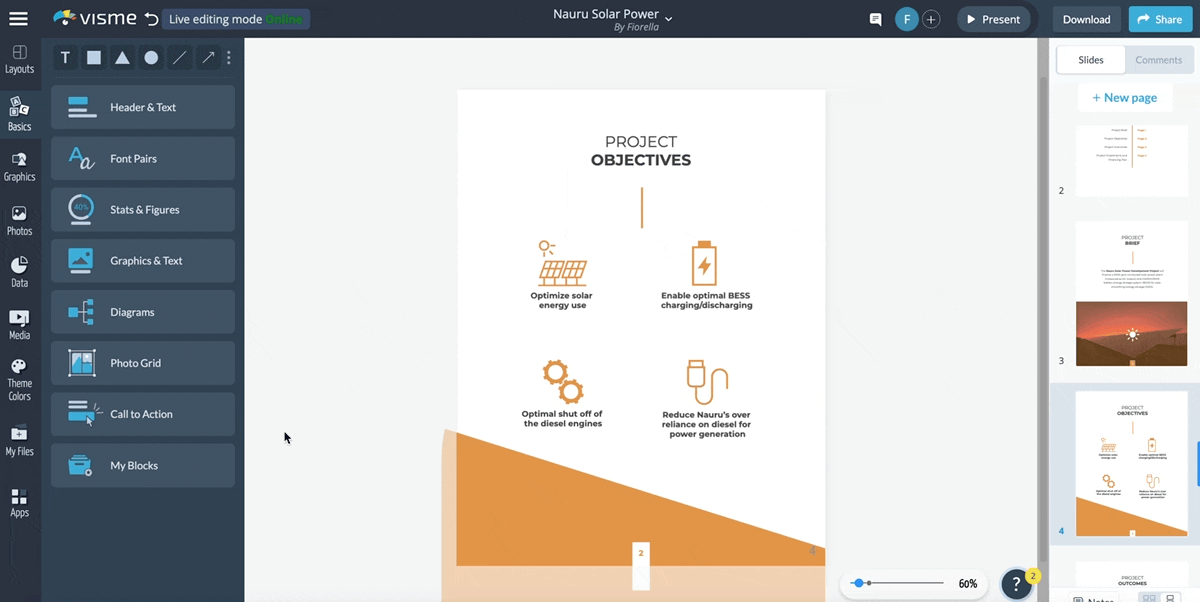
Are you planning a home remodeling project for yourself or your client? Inspire enthusiasm and confidence in your project with the colorful and expressive style of this home project planning template.
Introduce your team of designers and architects to your clients. Suggest a budget and timeline and include all the objectives and deliverables in your project plan. The colors, fonts, images and other design elements will help you express your professionalism as a home renovator.
If you are planning to redesign your website, there are a lot of considerations to plan for, including:
Therefore, you need a solid project plan to complete the process while keeping these considerations in mind.
This project planning template includes a detailed timeline with steps, tasks, clear objectives and financial projections. And the best part? It's fully customizable.
A project plan for book writing serves the same purpose as a project plan for home remodeling. It begins with an idea of what you want to accomplish and ends with the tasks needed to complete the book.
Use this project planning template to focus on your objectives, create a timeline and delegate tasks to your team members. Use the workflows feature to assign tasks right inside the project plan. Add all team members to the workspace and assign relevant tasks with expected due dates.
Are you a web development agency looking to provide clients with a travel website project plan? Or, maybe you are an in-house web development team tasked with a travel and lodging website project. In both cases, you will need a great project plan to start.
Use this fully customizable project planning template to create your project plan. It's filled with images of idyllic locations, complementary colors and legible fonts. You can replace the photos with your own or search for an ideal image in Visme's stock photo library.
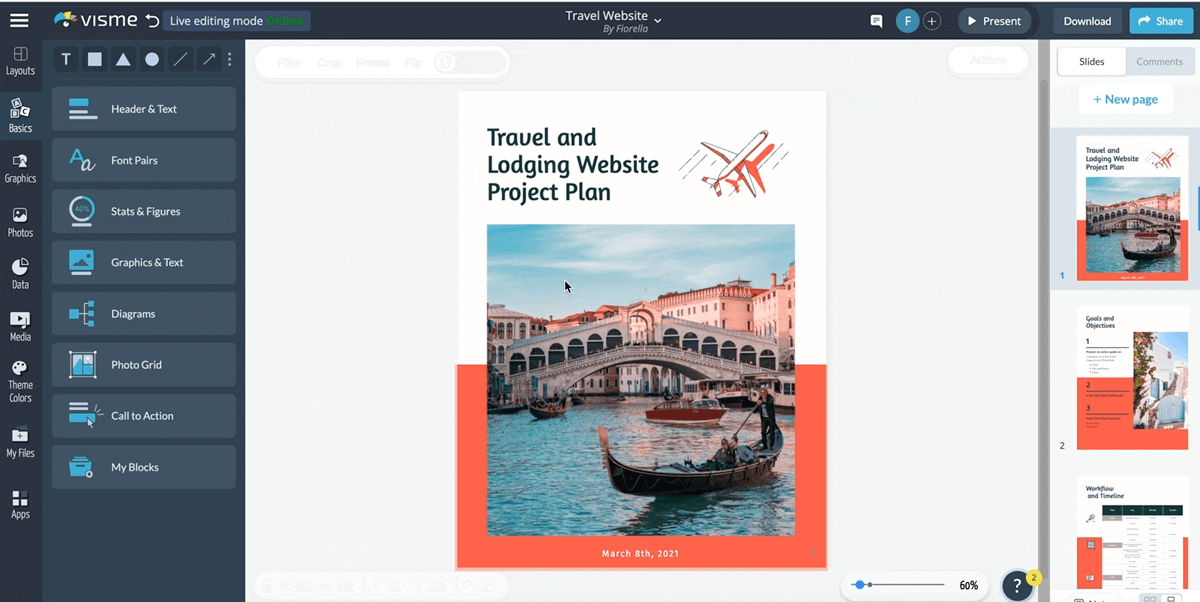
Software development is a dedicated process of programming, designing, creating and deploying applications or components. Use this technical project plan template to kick off your project on the right foot. Introduce your software, objectives, timeline and financial projections.
You can choose stylish icons, illustrations, shapes and graphics from Visme's latest collection. Here is how you can choose design elements to customize this template in Visme.

When you have to plan for a technology project, this minimalistic project planning template lets you hit the ground running. It helps you give your tech project the attention it deserves. Moreover, the template combines the images with legible fonts to match the project's tone and convey a strong message.
House engineering projects deal with many things, such as basic structure, raw materials, carpentry, design, painting and more. This detailed project planning template is a central location to store all the information related to your project. Customize it to include everything you need to know to manage your project.
Rebranding is one of the riskiest and most significant projects that organizations undertake. However, it can put a business in a better position to expand and succeed in the long run. Therefore, create a comprehensive project plan using this elegant template.
It will help your team members and key stakeholders understand the plan, benchmarks and bottlenecks. Everything in the template, from the color combination and typography to the images and visual elements, matches the brand personality.
When you are done with rebranding, you can save all your branding materials, such as your logo, brand fonts and brand colors, in Visme's brand design tool. Once you save your branding materials, anyone in your team can create a document in Visme and your branding will automatically apply to their design.
Watch the video below to learn how to set up your branding kit in Visme.
This ecommerce website development project planning template includes all the elements required to fulfill your project. Divided into sections, it lists the tasks, deliverables, project specifics, user story and more. Customize it to make it your own and never miss a deadline.
Use this detailed project planning template to make your next construction project a big success.
The steps and timeframe section of this template is the best part. You can include the key steps and milestones with a specific timeline. This will help your project team stay on track and complete the project before the deadline.
Create a simple retail project plan by customizing this contemporary project planning template. The high-quality images, cohesive color scheme and striking design elements in the template will bring your project plan to life.
All the detailed project plan templates listed above are fully customizable. You can edit content, change images, apply custom colors, input your own fonts and more.
After customizing the templates, download them as JPG, PNG or PDF for printing. Also, you can share your design via a shareable link.
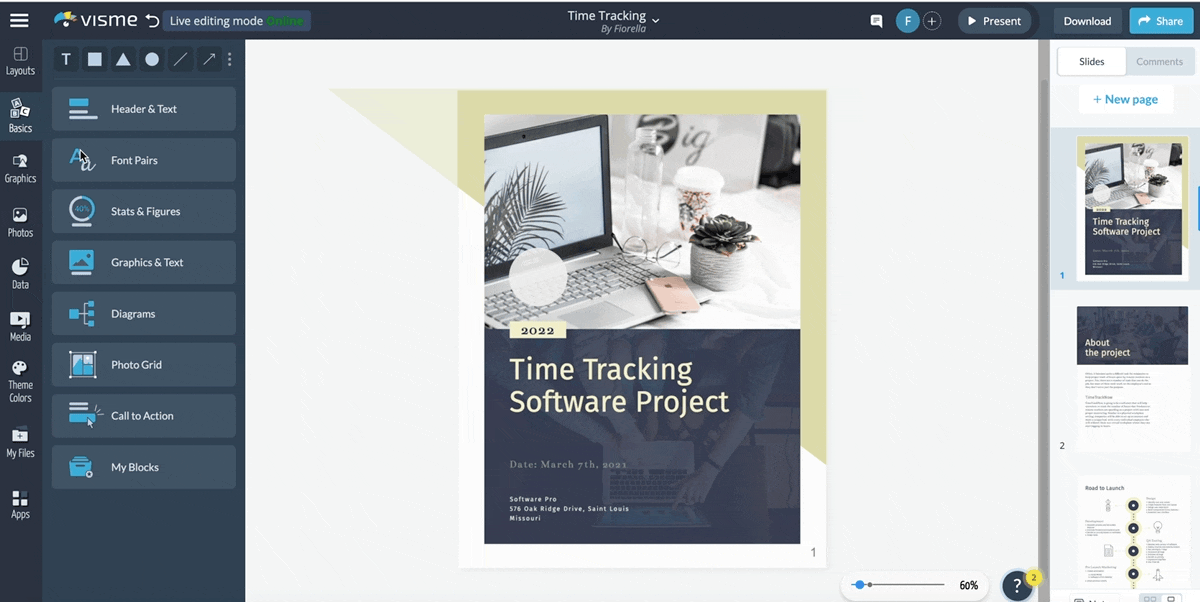
After customizing the templates, download them as JPG, PNG or PDF for printing. Also, you can share your design via a shareable link.
Additionally, Visme's library features other plan templates, such as communication plans, marketing plans, business plans, sales plans and others. Moreover, you can use Visme to create all types of reports, proposals, presentations, charts, graphs and more.
Organize your team with this project plan template that highlights the purpose, key steps and budget. Keep things succinct and to the point by using the Visme AI Writer to help you summarize and condense longer content that takes up too much space. Say what needs to be said in the fewest words possible.
Use a work plan template to highlight key active factors in the project plan. Cover the what, the how, the who and the when with sections that explain each aspect in detail. For an app development project, use visual mockups to showcase several app views to visualize how it should work.
Visualize project tasks in a one-page action plan template like this one. List out all objectives and tasks with their relevant timeframes for completion. This template is an infographic, so you can extend the columns as much as you want to add more rows as needed.
This template is a compilation of project planning worksheet pages that will help you get a project off the ground from start to finish. Project planning isn’t an isolated activity and this workbook can help you get things started effectively and on the right track with all other project management processes.
This project planning example is just one part of a comprehensive project plan with many sections.
Using a whiteboard template for the roadmap gives your team flexibility and full collaboration possibilities. Use it in your next interactive planning session. Adjust the progress as time passes and calculate performance by assessing tasks done vs. time left.
There are numerous types of project planning templates; they’re not all complete documents. They can also be sections of full plans, like a Gantt chart. Use one Gantt chart template for not just one project but for several, with the help of dynamic fields. Create a set of custom fields to change the project name and dates easily.
Put all pertinent information about your project plan into one practical infographic. Start with the objective, then the tasks, followed by the responsible team members and the deadline, budget and release platforms. Use this infographic as an interactive summary and link further information using hotspots.
Kanban is a great way to visualize the project planning process for your team. A Kanban board is made up of columns and rows where each phase and task is laid out for easy tracking and comprehension. When a task is finished, its label is moved to the next phase. This is a whiteboard template where you and your team can collaborate in real time.
A big part of project planning is tracking performance and tasks done. This double-column to-do list will give your team an overview of what’s expected in order to progress with the project. Use the Visme analytics feature to ensure everyone involved has seen the list of tasks they’re responsible for.
Every project starts with a kick-off meeting. Here’s a template for an agenda to help you plan the kickoff meeting with your team. This template is a whiteboard, so you can take meeting notes collaboratively in the same space, keeping everything in sight.
Before discussing anything else, let's understand the importance of project planning.
Project planning helps facilitate communication and provides a central source of information for stakeholders.
In project planning, documents, templates, and software work together for better efficiency.
Planning identifies and reduces potential risks that may occur during the project, increasing your project success rate.
Project planning provides structure and foresight for the execution phase, helping you eliminate wasteful activities and practices.
The project plan considers the team's communication requirements and pinpoints the most effective channels to keep everyone connected.
The project planning phase includes detailed mapping of KPIs, making it easier to measure the project's progress over time. Therefore, you can adjust the execution plan to reach the project goals.
Setting S.M.A.R.T. goals is one of the most effective ways to reach them. Use the template below to set SMART goals for your project.
A good project plan includes all the essential elements, such as timeline, costs and deliverables. You should consider these eight most critical parts when creating a comprehensive project plan design.
Before proceeding with a project, you should know the problem you are trying to solve throughout the project. For example, a business could face problems due to outdated network servers that fail to meet heavy usage.
What objectives must the project achieve to be successful? Your project plan should include the deliverables and the objectives needed to accomplish the project's success. For example, the objectives might indicate that new computer networks will replace outdated ones.
The project scope statement helps you form the foundation for the rest of the project plan. Generally, it describes the project's deliverables and the work required to complete them. Your team members and other stakeholders will refer back to and use it as a guideline to measure project success.
Include a list of all the deliverables you found after preparing the project scope. Also, include the estimated due dates for each deliverable. You can use a flowchart, spreadsheet or Gantt chart to achieve this step.
The project roadmap chart is a visual representation of tasks and activities in chronological order. Include it in the project plan design to know what tasks you need to complete and how much time you have to achieve them.
Here is a project roadmap template you can use in your project plan.
It incorporates illustrative icons to visualize each step’s main purpose. Use these or any other ones you find in Visme’s extensive icon gallery.
Assess the possible risks involved in your project while creating the project plan. Potential risks in your plan may not occur, but they could significantly damage the project if they did. Identify the threats earlier in the project and control them to increase your chances of success.
Your project can't move forward without each of its key team members and their roles. Assign roles and responsibilities to each team member on the project, including the external stakeholders.
This is an agreement between the stakeholders and team members regarding how critical information will be communicated throughout the project. It's an essential element of a project plan that ensures smooth communication and collaboration for the project's success.
Here is a communication plan that you can use for your project.
Now that you know the elements of a good project plan, let's show you how to put them together to create a project plan.
The first step in starting a project plan is to follow an established project planning process. Take your time and outline the goals and objectives of your project. Ask yourself these questions:
A clear scope and objectives lay the foundation for your project plan.
Once you have set your project goals and objectives, outline the deliverables your project needs to produce to succeed.
What will you create, build, design, produce, accomplish or deliver? Clearly outline all of them before proceeding to the next part.
The easiest way to get things done is by breaking them down into manageable blocks. Consider your goals and create a list of activities needed to accomplish them. Organize the activities chronologically in a timeline and set deadlines. Choose a timeline from the Visme Slide Library and personalize it to match the plan.
Assigning tasks could be the project plan's most time-consuming and challenging part. In some cases, one person can handle multiple tasks, while in others, various people are responsible for a single task. Therefore, identify the project stakeholders, define their roles and assign responsibilities.
According to a recent survey, about 60% or more of the projects engage in risk management. Therefore, identifying potential risks is a critical part of the project plan, even if they may never occur. Note any factors that might hinder or derail the project. Use Visme data visualization tools to highlight specific risk factor data with charts, graphs and data widgets.
Gathering feedback from other stakeholders is crucial to making your project plan solid. Share the project plan with your team and key stakeholders, gather feedback and make adjustments.
If you create your project plan in Visme, your team can easily collaborate to develop it. Invite them via a shareable link to view, edit or comment on the same design. You can tag them in comments, reply to and resolve comments and more.
Watch the video below to learn more about Visme’s collaboration feature for teams.
A project planning template saves time and effort when getting ready to document all the information about your project. In a document of 6 to 15 pages, a project manager or product owner lays out all the collected data, requirements, tasks and expectations about a project.
To choose a project planning template, browse through the collection of templates below and in our template gallery. Select the one that matches your needs both by concept and visual quality.
Are you still doubtful about how to start a project plan? Here are some actionable project planning tips to clear the mental clutter.
As a project manager, it’s essential to be adaptable to change. Putting together a plan that doesn’t include options for change isn’t efficient.
There will always be some setback, obstacle or unexpected variable to deal with. Be ready for it and don’t falter. Have options on hand for a quick pivot or change of direction.
Always include a section in your plan for eventual changes or variations. Ensure that everyone involved also knows about this section, so they are prepared.
During the planning stage of a project, you’re using a variety of tools and software to get all the ducks in a row before starting. When ready, all the essential information is added to a plan document that you’ll share with your team and stakeholders. It’s at that point that you need to be concise with how you present the information in the plan.
Include all the information that’s needed as an overview and offer a link to the locations where there is more to be seen. For example, your Gantt Chart in the project plan shows an overview of what needs doing, but doesn’t offer all the details and task lists. A roadmap shows the overall project at a glance, but isn’t the final location for handovers and development.
Go further with your project planning by creating an interactive project plan. Make development an enjoyable experience for everyone involved through hotspots, connections, hyperlinks and interactive visualizations.
Share the digital project plan through a live link that everyone can view on their browsers. Choose between flip-book, slide presentation or video to present the plan to your team. Always offer the option to download a PDF for keeping records and further strategy.
When you share a project plan made with Visme, you can track performance. Analyze views, time viewed, location and more from your Visme Analytics tool . Keep track of who has viewed the plan by collecting emails or add a password protection window. By analyzing the performance of your project plan, you have more data to fall back on when improving your planning processes.
There you have it. In this article, we've shown you how to create a project and provided project planning tools and templates to help you get started.
Now that you have the necessary resources and knowledge for project planning, that ball is in your court.
Choose a project planning template and customize it to add your project deliverables, timeline, scope, stakeholders' information and more. Furthermore, read this article to learn how Visme can help you better manage projects.
Create a free account in Visme and start planning your project.
Design visual brand experiences for your business whether you are a seasoned designer or a total novice.
Try Visme for free
About the Author
Raja Antony Mandal is a Content Writer at Visme. He can quickly adapt to different writing styles, possess strong research skills, and know SEO fundamentals. Raja wants to share valuable information with his audience by telling captivating stories in his articles. He wants to travel and party a lot on the weekends, but his guitar, drum set, and volleyball court don’t let him.