| Hard Drive | 4 TB Solid State Hard Drive |
|---|
Add to your order
-
 Coverage for accidental damage including drops, spills, and broken parts, as well as breakdowns (plans vary)
Coverage for accidental damage including drops, spills, and broken parts, as well as breakdowns (plans vary) -
 24/7 support when you need it.
24/7 support when you need it. -
 Quick, easy, and frustration-free claims.
Quick, easy, and frustration-free claims.
- Your Rescue Plan documents will be delivered to you via email only to the address associated with your Amazon.com account and can be found in your account message center within the Buyer/Seller Messages.
- If your drive stops working, the Rescue data recovery plan will attempt to recover the data from the failed drive and recovered data will be returned on a media storage device or via secure cloud-based data storage.
- Covers new solid state drives of any brand when purchased within 30 days (receipt must be retained for purchases not on the same transaction).
- Free shipping for in–lab data recovery; 24/7 online case status tracking
- If your data isn’t recovered, you get your money back
- Your Rescue Plan documents will be delivered to you via email only to the address associated with your Amazon.com account and can be found in your account message center within the Buyer/Seller Messages.
- If your drive stops working, the Rescue data recovery plan will attempt to recover the data from the failed drive and recovered data will be returned on a media storage device or via secure cloud-based data storage.
- Covers new Solid State drives of any brand when purchased within 30 days (receipt must be retained for purchases not on the same transaction).
- Free shipping for in–lab data recovery; 24/7 online case status tracking
- If your data isn’t recovered, you get your money back
Add to your order
-
 Coverage for accidental damage including drops, spills, and broken parts, as well as breakdowns (plans vary)
Coverage for accidental damage including drops, spills, and broken parts, as well as breakdowns (plans vary) -
 24/7 support when you need it.
24/7 support when you need it. -
 Quick, easy, and frustration-free claims.
Quick, easy, and frustration-free claims.
-

-

-

-

-

-

-
 6 VIDEOS
6 VIDEOS -

Image Unavailable
Color:
-

-
-
- To view this video download Flash Player
Samsung SSD 860 EVO 4TB 2.5 Inch SATA III Internal SSD (MZ-76E4T0B/AM)
Purchase options and add-ons
| Digital Storage Capacity | 4 TB |
| Connectivity Technology | SATA |
| Brand | SAMSUNG |
| Special Feature | Portable |
| Hard Disk Form Factor | 2.5 Inches |
| Hard Disk Description | Solid State Hard Drive |
| Compatible Devices | Laptop, PC |
| Installation Type | Internal Hard Drive |
| Color | Black |
| Hard Disk Size | 4 TB |
About this item
- Powered by Samsung V-NAND Technology. Optimized Performance for Everyday Computing
- Enhanced Performance: Sequential Read/Write speeds up to 550MB/s and 520MB/s respectively
- Ideal for mainstream PCs and laptops for personal, gaming and business use
- Hardware/Software Compatibility: Windows 8/Windows 7/Windows Server 2003 (32-bit and 64-bit), Vista (SP1 and above), XP (SP2 and above), MAC OSX, and Linux
- Included Contents: 2.5" (7mm) SATA III (6Gb/s) SSD & User Manual (All Other Cables, Screws, Brackets Not Included). 5-Year Warranty.Reliability (MTBF):1.5 Million Hours Reliability (MTBF)
There is a newer model of this item:
Consider a similar item
Frequently bought together

Top rated similar items
-
 SAMSUNG 980 PRO SSD with Heatsink 2TB PCIe Gen 4 NVMe M.2 Internal Solid State Drive, Heat Control, Max Speed, PS5 Compatible (MZ-V8P2T0CW)Amazon's Choicein Internal Solid State Drives
SAMSUNG 980 PRO SSD with Heatsink 2TB PCIe Gen 4 NVMe M.2 Internal Solid State Drive, Heat Control, Max Speed, PS5 Compatible (MZ-V8P2T0CW)Amazon's Choicein Internal Solid State Drives -
 SAMSUNG T7 Shield 4TB Portable SSD - 1050MB/s, Rugged, Water & Dust Resistant, for Content Creators - BlackAmazon's Choicein External Solid State Drives
SAMSUNG T7 Shield 4TB Portable SSD - 1050MB/s, Rugged, Water & Dust Resistant, for Content Creators - BlackAmazon's Choicein External Solid State Drives
Top Brand: SAMSUNG
Compare with similar items
|
This Item

Samsung SSD 860 EVO 4TB 2.5 Inch SATA III Internal SSD (MZ-76E4T0B/AM)
|
Recommendations
|
dummy
|
dummy
|
dummy
|
dummy
|
|
|
Try again!
Added to Cart
|
Try again!
Added to Cart
|
Try again!
Added to Cart
|
Try again!
Added to Cart
|
Try again!
Added to Cart
|
Try again!
Added to Cart
|
|
| Price | $380.00$380.00 | -24% $369.99$369.99 List: $489.99 |
-29% $179.99$179.99 List: $254.99 |
-31% $99.99$99.99 List: $144.99 |
-27% $62.38$62.38 List: $84.99 |
$99.00$99.00 |
| Delivery |
Get it May 2 - 7
|
—
|
Get it as soon as Friday, May 3
|
Get it as soon as Monday, May 6
|
Get it as soon as Friday, May 3
|
—
|
| Customer Ratings | ||||||
| Easy to install |
4.8
|
4.6
|
4.6
|
4.6
|
4.6
|
—
|
| Storage Capacity |
4.8
|
4.6
|
4.6
|
4.6
|
4.6
|
—
|
| For gaming |
4.7
|
4.5
|
4.5
|
4.5
|
4.5
|
—
|
| Easy to use |
—
|
4.8
|
4.8
|
4.8
|
4.8
|
—
|
| Value for money |
—
|
4.7
|
4.7
|
4.7
|
4.7
|
—
|
| Sold By |
Maestro Technology LLC
|
Amazon.com
|
Amazon.com
|
Amazon.com
|
Amazon.com
|
Sab Computer
|
| storage capacity |
4 TB
|
4 TB
|
2 TB
|
1 TB
|
500 GB
|
500 GB
|
| hardware interface |
sata 6 0 gb
|
sata 6 0 gb
|
sata 6 0 gb
|
sata 6 0 gb
|
sata 6 0 gb
|
solid state drive
|
| compatible devices |
Laptop, PC
|
PC, Laptop
|
Laptop, PC
|
Laptop
|
Laptop, PC
|
Desktop
|
| form factor |
2.5-inch
|
2.5-inch
|
2.5-inch
|
2.5-inch
|
2.5-inch
|
2.5-inch
|
| write speed |
520 megabits per second
|
530
|
530
|
530
|
530
|
—
|
| read speed |
550 megabytes per second
|
560 megabytes per second
|
560 megabytes per second
|
560 megabytes per second
|
560 megabytes per second
|
550 megabytes per second
|
From the brand

What's in the box
From the manufacturer

The SSD You Trust
The Samsung 860 EVO is specially designed to enhance performance of mainstream PCs and laptops. With the latest V-NAND technology, this fast and reliable SSD comes in a wide range of compatible form factors and capacities.
Enhanced Performance
Speeds are consistent, even under heavy workloads and multi-tasking allowing for faster file transfer. The 860 EVO performs at sequential read speeds up to 550 MB/s* with Intelligent TurboWrite technology, and sequential write speeds up to 520 MB/s. The TurboWrite buffer size* is upgraded from 12 GB to 78 GB.
*Performance may vary based on SSD's firmware version and system hardware & configuration. For more information on the TurboWrite, please visit the manufacture website


Boosted Endurance
Up to 8x higher TBW* than the 850 EVO. Feel secure storing and rendering large sized 4K videos and 3D data used by the latest applications.
*TBW: Terabytes Written
Smart Compatibility
Benefit from faster, more fluid communication with your host system. The refined ECC* algorithm and a new MJX controller generate higher speeds, and the improved queued trim enhances Linux compatibility.
*Error Correction Code


Multiple Form Factors
Whatever size your computer needs, there is an 860 EVO for you. Choose among the 2.5-inch size for desktop PCs and laptops, and the SATA-based M.2 (2280) or the mSATA for ultra-slim computing devices.
Management Software
Samsung Magician software is designed to help you manage your SSD with a simple and intuitive user interface.
- Firmware updates: Get notifications when new firmware is released, and easily install updates for enhanced performance, stability, and compatibility.
- Performance benchmark: Check your SSD's sequential and random read/write speeds, so you can maintain superb performance.
- Data security: The 860 EVO supports AES 256-bit hardware-based encryption and is compliant with TCG Opal and IEEE 1667.

 Samsung 860 EVO SSD |
 Samsung 860 QVO SSD |
 Samsung 860 PRO SSD |
 Samsung 970 EVO Plus SSD |
 Samsung X5 Portable SSD |
 Samsung T5 Portable SSD |
|
|
Customer Reviews
|
4.8 out of 5 stars
76,118
|
4.8 out of 5 stars
14,647
|
4.8 out of 5 stars
3,255
|
4.8 out of 5 stars
57,257
|
4.4 out of 5 stars
703
|
4.8 out of 5 stars
6,418
|
|
Price
|
$149.99$149.99 | $123.91$123.91 | $299.99$299.99 | — | — | $224.99$224.99 |
|
Ideal for
|
Gaming/Professional Computing | Everyday Computing | Gamers/Media Enthusiasts | Gaming/Hi-res Graphic Editing | Content Creators/Professionals | Fast, Secure External Storage |
|
Internal/External
|
Internal | Internal | Internal | Internal | External | External |
|
Interface
|
SATA III | SATA III | SATA III | PCIe Gen 3.0 x4, NVMe 1.3 | Thunderbolt 3, NVMe | USB 3.1 Gen2 bkwd compatible |
|
Form Factor
|
2.5" | M.2 (2280) | 2.5" | 2.5" | M.2 (2280) | Portable | Portable |
|
Capacity
|
250GB, 500GB, 1TB, 2TB, 4TB | 1TB, 2TB, 4TB | 256GB, 512GB, 1TB, 2TB, 4TB | 250GB, 500GB, 1TB, 2TB | 500GB, 1TB, 2TB | 500GB, 1TB, 2TB |
|
Max Sequential Read Speed
|
Up to 550 MB/s | Up to 550 MB/s | Up to 560 MB/s | Up to 3,500 MB/s | Up to 2,800 MB/s | Up to 540 MB/s |
|
Max Sequential Write Speed
|
Up to 520 MB/s | Up to 520 MB/s | Up to 530 MB/s | Up to 3,300 MB/s | Up to 2,300 MB/s | Up to 520 MB/s |
Product information
Technical Details
| Brand | SAMSUNG |
|---|---|
| Series | 860 EVO |
| Item model number | MZ-76E4T0B/AM |
| Hardware Platform | PC, Mac |
| Operating System | Windows 8/Windows 7/Windows Server 2003 (32-bit and 64-bit), Vista (SP1 and above), XP (SP2 and above), MAC OSX, and Linux |
| Item Weight | 3.36 ounces |
| Product Dimensions | 3.94 x 2.76 x 0.27 inches |
| Item Dimensions LxWxH | 3.94 x 2.76 x 0.27 inches |
| Color | Black |
| Flash Memory Size | 4 TB |
| Manufacturer | Samsung Electronics DAV |
| ASIN | B07864XY8B |
| Is Discontinued By Manufacturer | No |
| Date First Available | January 10, 2018 |
Additional Information
| Customer Reviews |
4.8 out of 5 stars |
|---|---|
| Best Sellers Rank | #900 in Internal Solid State Drives |
Warranty & Support
Feedback

Samsung SSD 860 EVO 4TB 2.5 Inch SATA III Internal SSD (MZ-76E4T0B/AM)
Share:
Found a lower price? Let us know. Although we can't match every price reported, we'll use your feedback to ensure that our prices remain competitive.
Where did you see a lower price?
Fields with an asterisk * are required
Videos
-
Videos for this product

2:24
Click to play video

Samsung SSD - Know this before you buy
☑️ Elden Reviews

-
Videos for this product

0:35
Click to play video

Watch before buying Samsung EVO SSD Review
Verified Shopper | REED

-
Videos for this product

0:31
Click to play video

Samsung 860 EVO SSD Installed SATA III 2.5 Inch
Matt's Shop

Looking for specific info?
Product Description
Samsung 860 EVO solid state drive is the SSD to trust. Based on 3D VNAND flash, Samsung offers enhanced read/write performance, endurance and power management efficiency. With multiple form factors, the 860 EVO is ideal for mainstream PCs and laptops.
Customer reviews
Customer Reviews, including Product Star Ratings help customers to learn more about the product and decide whether it is the right product for them.
To calculate the overall star rating and percentage breakdown by star, we don’t use a simple average. Instead, our system considers things like how recent a review is and if the reviewer bought the item on Amazon. It also analyzed reviews to verify trustworthiness.
Learn more how customers reviews work on AmazonCustomers say
Customers like the ease of installation, quality, value, storage space and stability of the computer drive. For example, they mention it's very easy to install, works great, is cost effective and that it does a great job of handling virtual memory.
AI-generated from the text of customer reviews
Customers are satisfied with the performance of the computer drive. They mention that it provides excellent performance and speed, with read and write speeds of up to 550MB/s and 520MB/sec, respectively. The drive is reliable and a great performer. Customers also mention that Windows is more responsive and the boot cycle is fast.
"...4. Excellent performance and speed with this SamsungTo benchmark it for you, the laptop originally took just over two minutes to boot up...." Read more
"...All that aside it has worked well and does it quietly now." Read more
"Very fast and works great for everything I needed on the computer. Very easy to install" Read more
"...Disks are really inexpensive and performance keeps getting better with each new model...." Read more
Customers find the installation process of the computer drive to be relatively easy. They mention that it is simple, and that the installation guide is easy to follow. They are also surprised with the ease of conversion and migration. They say that the SSD comes with an installation guide that they didn't need other than to follow a web.
"...Super-simple process and I was ready to roll...." Read more
"...Fairly easy to do. Id suggest anyone interested should get some YouTube tutorial they cover everything quite well...." Read more
"...Very easy to install" Read more
"...It includes some valuable tools but otherwise it is pretty basic and easy enough to understand that you don’t have to be a computer expert to figure..." Read more
Customers like the value of the computer drive. They mention that it's well worth the price, a cost effective upgrade, and good value for the performance and warranty. Some say that it keeps their PC running smooth and is worth the upgrade.
"...but by-and-large it's hard to beat a Samsung EVO device for its price-point, reliability, and performance...." Read more
"...Very handy and inexpensive. Also, in a laptop you can reuse the existing mounting bracket...." Read more
"...Get this SSD. It's blazing fast and quite a deal." Read more
"...It definitely wasn't a plug & play operation, but ultimately was worth the trouble. Took a star off because of the effort to install it." Read more
Customers like the quality of the computer drive. They mention that the data migration software worked great, the magician software was also quite useful, and that it was perfect to upgrade their client's system. It's very handy and inexpensive, and it handles multiple tasks better. The migrating software recognized it perfectly. The drive is incredibly reliable, with a 5-year limited warranty, and the Samsung Magician is valuable for tuning the SSD.
"...2. No more motor to spin a drive, so no more extra draw on the laptop's battery to keep one running3...." Read more
"...Very handy and inexpensive. Also, in a laptop you can reuse the existing mounting bracket...." Read more
"...It includes some valuable tools but otherwise it is pretty basic and easy enough to understand that you don’t have to be a computer expert to figure..." Read more
"...The reason is that the migration doesn't do a clean job with Office and you will end up with a non-working Office application on the SSD...." Read more
Customers like the storage space of the computer drive. They mention that it has a ton of storage space, it's reliable, and does a great job of handling virtual memory. It's perfect for storing games that have long load times without paying a fortune. The capacity keeps going up while the price remains or slightly drops. The size is massive enough that even with lots of video files. It gives performance info and does background data storing optimization.
"It stores things." Read more
"...The cloning software was super simple and handled all the partition resizing/downsizing for us...." Read more
"...Lots of extra memory now and I didn’t have to pay somebody else to do it!" Read more
"...This is a really great SATA SSD for the price. It's perfect for storing games that have long load times without paying a fortune for an NVMe SSD of..." Read more
Customers are satisfied with the stability of the computer drive. They mention that it holds up well, looks solid, and has increased reliability, longevity, and speed over HDDs. They are also happy with the solid state concept, saying that reads are fairly stable at 500MB/s with writes hitting 480MB/sec. They appreciate the write endurance, saying there is nothing to wear out.
"...If you're completely happy and the system is stable, feel free to either place the old SSD in the external enclosure and use it any way you want or..." Read more
"The Samsung attracted me because the endurance is so high...." Read more
"...The Samsung EVO drives have excellent reliability and write durability (SSD's eventually wear out)...." Read more
"...These things are built tough and you CAN add a SSD and RAM if you wanted too. Chances are, you'll just have to replace the SSD...." Read more
Customers like the cloning process of the hard drive. They mention that the samsung cloner software is easy to use and the transferring accuracy is relatively accurate. Some say that the directions to do the remopping are simple.
"...Time will tell but so far this Samsung is functioning great, was easy to clone to, Clonezilla recognized it right away (as did Tuxboot), and it..." Read more
"...The cloning software is pretty easy to use, but if you aren't computer literate you might want to go find a high school student to do it for you...." Read more
"...Even all my software registrations and licenses copied over smoothly and Windows reported 0 errors when running a CHKDSK on the new drive after..." Read more
"...to recognize the SSD drive, but once it did the cloning process worked like a charm...." Read more
Customers like the size of the computer drive. For example, they say it fits right in their older laptop, and the add-on support structure fits perfectly. Some say the SSD is smaller and discreet, and they like how sleek it looks. Some customers also mention that the EVO 860's are dimensionally slimmer and more compact than the generic SSD's. Overall, most are happy with the size and compatibility of the product.
"Used as a drive in a silent Mini-ITX build. Neatly fits inside a small low profile Mini-ITX chassis, makes no noise and adds very little heat...." Read more
"...The Samsung SSD drive fit perfectly with no problems...." Read more
"...These SSD's fit perfectly into the notebooks' hd compartments...." Read more
"The Samsung EVO 860 SSD is easy to install and fits perfectly inside the HP Omen Laptops...." Read more
Reviews with images
-
Top reviews
Top reviews from the United States
There was a problem filtering reviews right now. Please try again later.
This SSD arrived and I needed to buy a $7 USB-to-SATA III cable here on Amazon so I could clone the old hard drive to it. There is a lot of chatter on here about people wondering about the best ways to clone existing drives onto these SSD devices. In my case, I decided the simplest thing to do was to use something I could boot from a USB, so it wouldn't matter what operating system was on the old drive I could clone anything.
So I downloaded Tuxboot and Clonezilla and ran it to install onto a USB. Super-simple process and I was ready to roll. I then hooked up the SATA end of the cable to the SSD and the other to an open USB port on the laptop, stuck the bootable USB I had just made into another and turned on power. Booted right up to Clonezilla, hit enter through every default, ensured it was using the 500GB spinning-drive for its source and the new 500GB SSD for the target, and within about a minute it was off and running. You are presented with a lot of options. I chose the simplest, device-to-device rather than doing the source-to-image, then image-to-target. Process took around 2.5 hours and then I shut down, removed the old drive from its caddy and replaced it with the SSD, hit the power switch and the system immediately booted right up to where I had left off before I cloned it!
There are a lot of ways you can clone existing drives to these SSD's. You might even want to just fresh-install your system onto one of these SSD's and that's fine. I didn't want to take the time to do that. But for me, using that $7 cable I bought here on Amazon, with the Samsung EVO 860 SSD I bought here on Amazon, and free Clonezilla install-to-USB I was able to effortlessly clone the old drive to the SSD and boot right up with it without any issues whatsoever. I had zero issues.
A few benefits from having gone through this:
1. I now know how to clone a laptop drive to an external drive
2. No more motor to spin a drive, so no more extra draw on the laptop's battery to keep one running
3. No more heat from a drive motor that's constantly running
4. Excellent performance and speed with this Samsung
To benchmark it for you, the laptop originally took just over two minutes to boot up. After upgrading its memory from 4GB to 8GB boot time dropped a bit, to 1.5 minutes. But after replacing the hard-drive with this SSD boot time is now 30-32 seconds, from hitting the power-switch to login. And everything else on the system is much, much faster without the extra seek times and slowness of that old spinning drive.
Time will tell but so far this Samsung is functioning great, was easy to clone to, Clonezilla recognized it right away (as did Tuxboot), and it booted in my system the first time after the cloning was done. And this thing is just super-fast. Plus it's a Samsung EVO. From all I've heard and read, these are pretty reliable devices with a reliability of something like 1.5 MILLION hours. That's 62,500 days or about 171 years! Try getting that kind of reliability from a spinning hard-drive!
Bottom line is these are known to be great devices. There are duds out there but by-and-large it's hard to beat a Samsung EVO device for its price-point, reliability, and performance. That's why I spent the extra $$ rather than going to a cheaper, edge-brand type SSD. I have both old and new equipment and my older stuff recognized and worked with it just fine and so far it's a screamer. I highly recommend.
MY THOUGHTS:
The "Frequently Bought Together" suggestion by Amazon shows an 18" SATA to SATA & Mounting Bracket for internal installation in a PC case, NOT for a laptop. I strongly suggest you get a SATA III-USB 3.0 cable just in case you don't have one. Very handy and inexpensive. Also, in a laptop you can reuse the existing mounting bracket.
I save my old disks in cases like: KSB 2.5 Inches SSD Hard Disk Drive Protection Storage Box Case For Solid State Disk, Pack of 6 Assorted Colors (Plastic), you can also find 3.5" cases if you are storing larger drives. These cases are cheap and very handy. Don't just throw disks away, they contain personal data and should be destroyed using disk cleaning software like BleachBit - a software Hillary Clinton used - or with hammer, ditto Hillary again, that are no longer needed. If you shred paper with personal info, this is shredding for digital data; just "deleting" isn't good enough as data remains on the disk until the computer needs the space.
When upgrading a Windows operating system, or "restoring", I prefer a clean installation on a new disk for several reasons:
1) SATA III to USB 3.0 Cable: I like the ability to externally attach the 500GB drive if I want to copy something I may have missed during the backup. Many people may not be aware about the cable if they do a clean install on a new disk and want to be able to easily pull files off the old disk. If you are doing a migration on a laptop from your existing disk to the new disk, the SATA III to USB 3.0 cable will be needed. Also, Samsung has migration software you'll need to download that use to come on the CD w/Magician.
2) New, fresh disk!
3) I can preserve my original disk to easily transfer my "stuff" at any time.
4) Disks are really inexpensive and performance keeps getting better with each new model. I started in computing after college with Digital Equipment Corp that had 67MB [yeah, MBs] disks the size of a Maytag washing machine external to the computer that had 4MB of RAM on a VAX/VMS 11/780 back in 1983, learned Assembly language on a PDP-8 that had paper tape memory and you toggled the code in with switches - Wiki it - and used punch cards in college on an IBM mainframe.
5) Rather than upgrade from Windows 7 to 10, I did a "special" backup (I like GoodSync) of my Windows 7 disk to my WDC SAN I use for backups, removed the 500GB SSD and popped in the new 1TB SSD and built Windows 10. Then I customize and move my stuff on and install needed software.
Well, this is what I do. Hope this helps others who may not be tech-savvy.
Top reviews from other countries
Bin bisher sehr zufrieden.
It has a very large endurance rating in terms of terabytes written. The 1TB version is rated for 600 terabytes written over it's lifetime. If you write 50 gigabytes per day you would take 32 years to reach the 600 terabyte write rating. An average consumer will not be writing 50 gb per day. Normal operating system activities will use at least half a gigabyte per day, sometimes as much as 5 gb per day.
Your OS is constantly writing stuff to the disc as you're doing stuff. If you're someone who downloads a lot of movies/tv shows or programs then you might see up to 20 to 30 gb per day of writes. The point though is even if you're downloading/installing tonnes of programs or videos constantly you'd really struggle to reach 600 terabytes written before a conventional hard drive would be expected to fail due to a failure in it's moving parts. So unless you plan on using this for a server application where you can expect to be writing more than 0.5 to 1 terabyte e per day this drive will be more than enough.
The drive itself pretty much saturates the SATA III connection, which has a maximum bandwidth of 600 megabytes per second. Sequential read speeds are over 500 megabytes per second for pretty much all file sizes/queue depth's. Sequential write speeds for small files will be over 500 megabytes per second typically. This SSD has a 'turbowrite cache', which is a higher speed SLC flash memory.
I couldn't pin down how large the cache is on the 860 EVO 1TB; but I believe it's about 60gb. For the first 60 gigabytes of writing the drive will use the SLC cache and write speeds will be higher than they would otherwise be. When that cache runs out the drive switches to using it's normal TLC flash memory, which is a slower but cheaper type of memory (it's what makes up the drives storage capacity). Here's where things get complicated though. For larger drives like the 1TB model the larger number of flash modules in the drive means that the drive can write to more modules at once, and hence it's write speeds are faster. As a result you don't see a performance reduction when you switch from the SLC cache to the main TLC memory in terms of write speed when we're talking about the 1TB versions or larger. For the 500 gigabyte version or the 250 gigabyte version however we do see a significant write speed reduction when the turbowrite SLC cache runs out.
In practice this means that the 1TB model can sustain about 450 megabytes per second of write speed no matter how big the file you're writing is. The 500gb model however starts at 450 megabytes per second but after it's written about 60 gigabytes (size of the SLC cache) the write speeds go down significantly. They drop to about 270 megabytes per second. To be fair most people won't need to write more than 60 gigabytes at once, but it's still a drawback of the smaller sizes.
I should also mention that the 860 EVO for the 1TB model has 1 gigabyte of DDR4 RAM which the controller uses to decrease access times by keeping a map of where the data is being stored. This is part of the wear leveling algorithms to ensure that no flash cells degrade faster than the others.







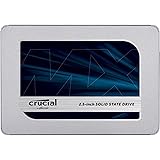


![Samsung 860 EVO MZ-76E500BW 500 GB Solid State Drive - SATA [SATA/600] - 2.5 Drive - Internal](https://m.media-amazon.com/images/I/41qR7C253KL._AC_.jpg)













































