
Apple today seeded the first beta of an upcoming macOS Big Sur 11.2 update to developers for testing purposes, with the new beta coming two days launch of macOS Big Sur 11.1, the first major update to he operating system first launched in November.
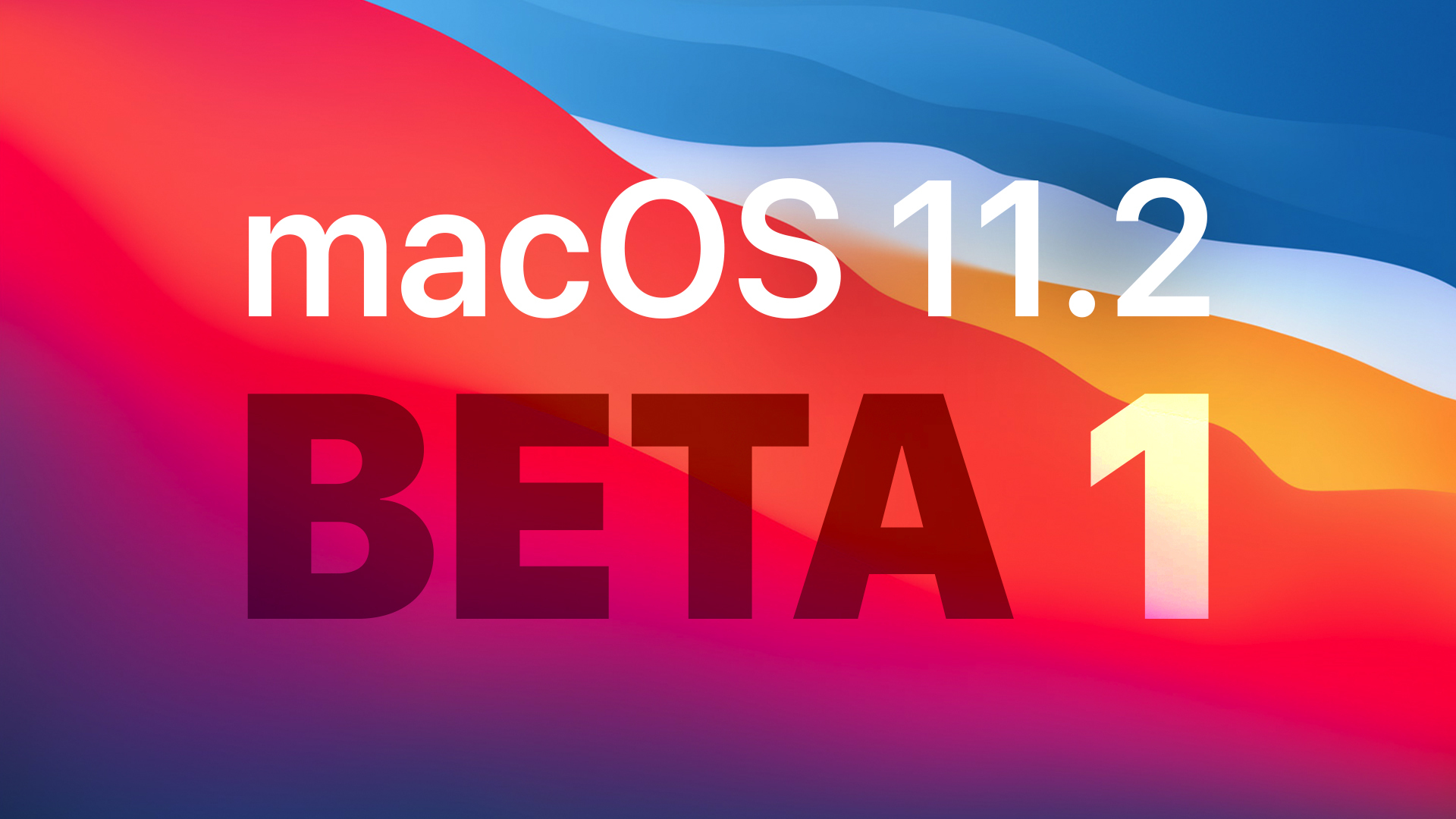
Developers can download the macOS Big Sur 11.2 beta using the Software Update mechanism in System Preferences after installing the proper profile from the Apple Developer Center.
There's no word just yet on what's included in macOS Big Sur 11.2, but it likely includes performance improvements, security updates, and fixes for bugs that weren't able to be addressed in the release version of macOS Big Sur. We'll update this article if we find anything new in the beta update.
Article Link: Apple Seeds First Beta of macOS Big Sur 11.2 to Developers

