
Twitter's "Sign in With Apple" feature is now widely available to iPhone and iPad users, following a beta test earlier this month.
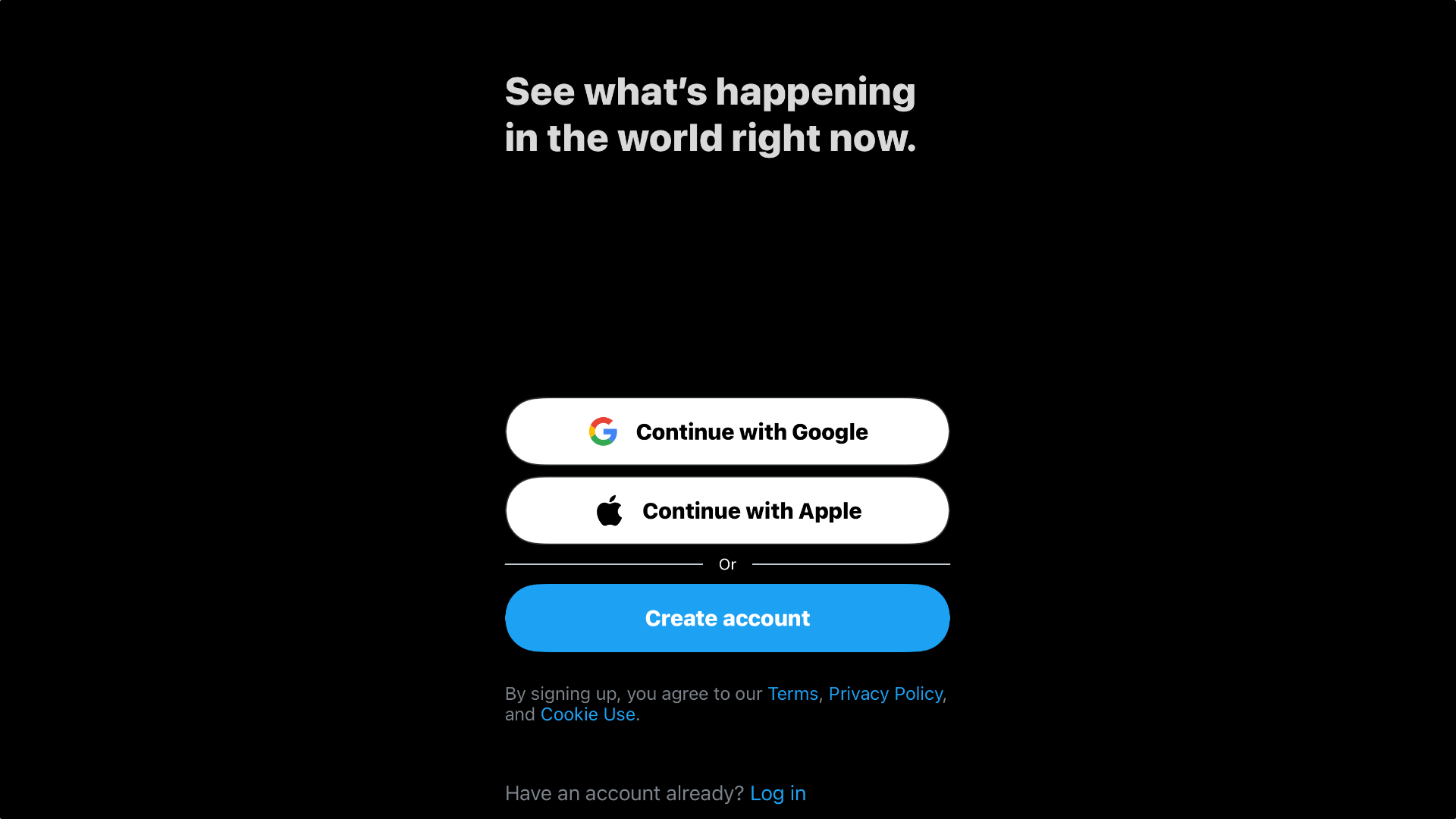
Downloading the Twitter app presents an option to "Continue with Apple," which is available alongside the "Continue with Google" or "Create Account" options.
Using Sign in With Apple, Twitter users who wish to create a new account can do so with their Apple IDs, and can elect to hide their true email addresses from Twitter. Signing up is as simple as confirming an account with Face ID, though Twitter users will still need to provide a date of birth and other info.
Account names appear to be generated based on user name and can be changed afterward, but there are some limitations to be aware of. Since Sign in with Apple does not create a password, it can be difficult to change an account's email address, select a new profile name, or deactivate an account.
Twitter says that Sign in with Apple support will be coming soon to the web.
Article Link: Twitter Rolls Out Sign in With Apple on iPhone and iPad

