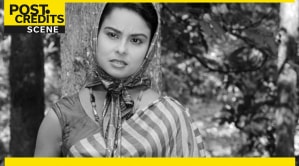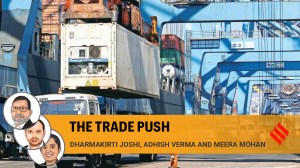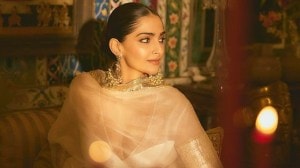- India
- International
Google Meet is rolling out low-light mode for web version: Here’s what it does
Google Meet update: The new low-light feature is being rolled out to Google Workspace, G Suite Basic, and G Suite Business users.
 (Express image)
(Express image)
Google Meet is now adding the low-light mode feature for the web version too. The company announced this development in a blog post. The low-light mode uses Artificial Intelligence (AI) to automatically adjust your video to make you more visible if you’re in a dark environment. The feature was first introduced in 2020 for those who are using the smartphone version of Google Meet.
“Having too much light behind you—such as a window on a sunny day—can also be challenging for many cameras. Google Meet on the web now automatically detects when a user appears underexposed and enhances the brightness to improve their visibility,” the company said.
Google claims that the new feature starts working after you enter an area with low light. When your lighting conditions change, the company says “Google Meet will intelligently adapt, for example increasing enhancements as lighting conditions worsen and turns processing off when lighting conditions improve.”
The new feature is being rolled out to Google Workspace, G Suite Basic, and G Suite Business users. The company has mentioned that it will take up to 15 days to hit all the devices. Once you receive the update, the feature will be enabled by default, and admins will have no control over it.
Google Meet: How to disable low light mode on the web
Google also says that this feature may slow down your device and you may want to turn this feature off to allow other apps to run faster on your computer. There are a few steps to disable the low-light mode in the settings section, so you can follow the below-mentioned steps.
#Open meet.google.com on your laptop or PC.
#Join a video call.

#Before you join or during the call, you can click on “More” and then go to the Settings section.
#On the left, you will see “Video,” just click on it. You can then turn off video lighting.
More Tech
May 02: Latest News
- 01
- 02
- 03
- 04
- 05