latest
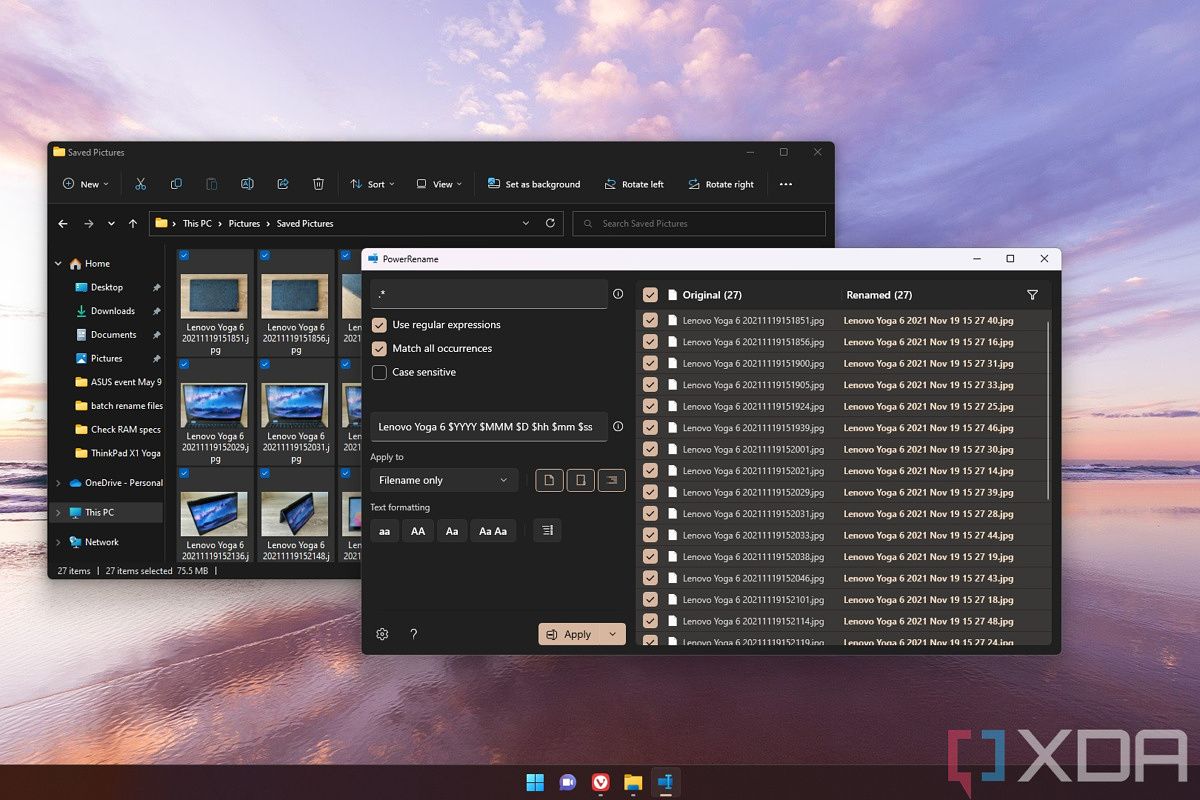
How to batch rename files in Windows 11
Renaming multiple files can be a tedious tasks, but there are ways you can batch rename files in Windows 11 to make it easier.
Renaming files on Windows 11 doesn't require rocket science. While renaming a bunch of photos and files one at a time is tedious, batch renaming is relatively easy. You can use third-party apps or simply rely on the default method to change the names of multiple files quickly.

How to reset a Chromebook before selling it or to fix software problems
In this tutorial, we discuss how to reset Chromebook by Powerwashing, and discuss additional options if this doesn't solve your problem.
Google's ChromeOS is an intuitive, simple interface to navigate. Of course, even the best operating systems have the occasional bug or issue that pops up. If you've recently encountered bugs on your Chromebook, you might be concerned. Luckily, most errors and bugs are easy to troubleshoot. In this article, we'll discuss how to reset your Chromebook to prepare it for selling, or to fix software issues.

How to use your Android phone as a webcam for your PC or laptop
Here's how to turn your existing Android smartphone into a fully functioning webcam for your desktop or laptop. Read on to know more!
Even though we're now years removed from the global pandemic that forced us all to stay at home, many are still working from home. Regardless of whether you work from home often or not, you've probably noticed that your laptop's webcam isn't anything impressive. In most cases, buying a dedicated webcam will significantly boost your video quality. But the good news is you don’t need to shell out money on a webcam; you already have a good one in the form of your Android smartphone.

How to create your own Alexa routines: A step-by-step guide
In this article, we'll take a look at the step-by-step guide explaining how to create an Alexa routine using the Amazon Alexa app.
Smart speakers can make your life easier by smartly automating some simple, everyday tasks. Amazon's Echo devices, in particular, are well known for this as they work in tandem with a ton of smart home products and allow you to get things done with your voice. While it's relatively simple to call Alexa to trigger different actions, it's often tiring to give a command and wait for it to process the action before giving your next command. It's particularly inconvenient when you're, say, rushing to get ready for work or a dinner date. Well, that's where the Alexa routines come into the picture.

What ports does the MacBook Air (M2) have? Does it have MagSafe?
The latest MacBook Air comes with an array of ports that's not too far from the last model, but it has one big change: MagSafe is back.
Apple recently introduced a 15-inch version of the M2-based MacBook Air, which had originally made its debut in 2022. In addition to being the debut device for the Apple M2 chip, the 2022 MacBook Air was the first major redesign for the lineup since 2018, meaning it has a whole new chassis, and it comes in new colors, all of which apply to the 15-inch model as well. Of course, with any change to the chassis, you might wonder if the ports have also changed on the M2 MacBook Air, and they have, albeit not a lot.
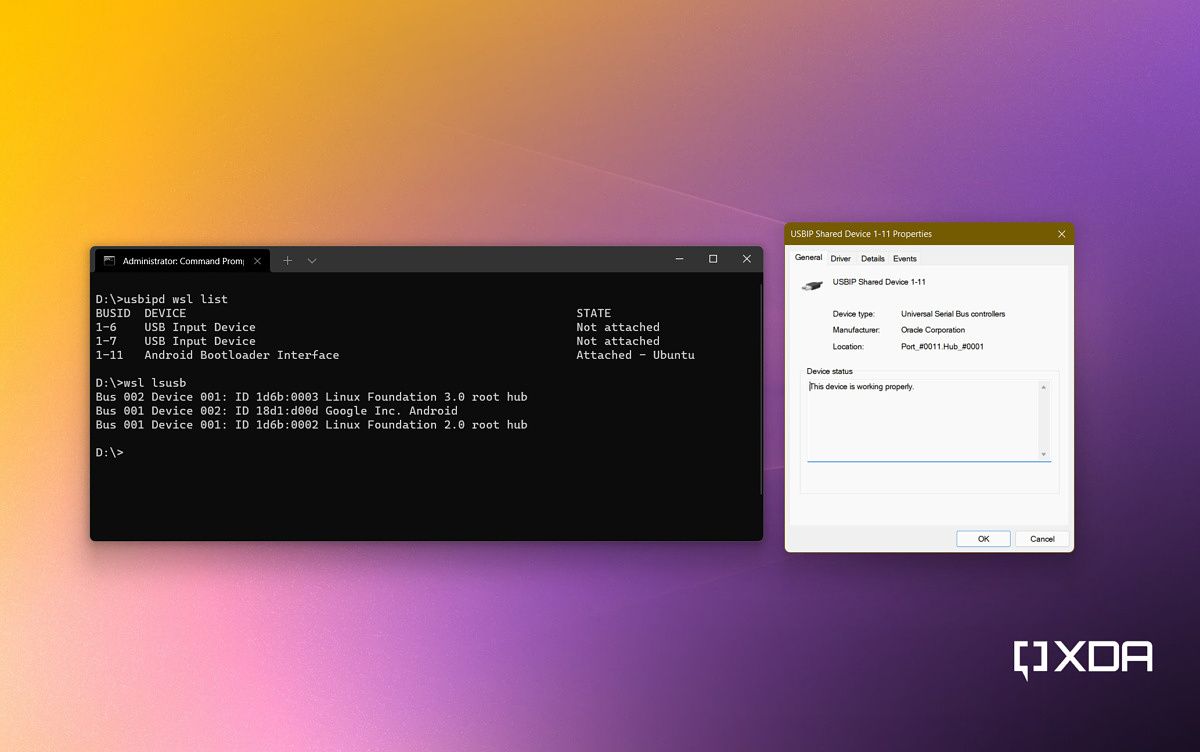
How to connect USB devices in Windows Subsystem for Linux under Windows 11
It's possible to connect USB devices in Windows Subsystem for Linux under Windows 11 and work with them directly.
Microsoft introduced Windows Subsystem for Linux (WSL) a while back, which brought support for running Linux apps straight from your Windows installation without the need to set up a virtual machine. Being such a complex compatibility layer, WSL had some limitations. The initial implementation didn’t even use a full-fledged Linux kernel, so several applications faced compatibility issues. Version 2 made a lot of improvements, but something was still missing: support for connecting physical USB devices.

How to update your Samsung Galaxy smartphone and install official firmware
Follow these instructions to manually install Android updates through recovery and full firmware using Odin on Samsung Galaxy smartphones.
Whether you are on a tight budget or planning to pick up the latest and greatest foldable, Samsung has you covered. The Korean OEM's Galaxy lineup is among the best Android smartphones in the market. When it comes to the software update front, the company is doing a pretty decent job as well, keeping its average consumers on new and recent security patches through regular updates. However, one thing that’s not always easy to come by on Samsung Galaxy devices is the stock firmware package that you can flash to either downgrade, upgrade, or restore your phone.

How to update your Wear OS smartwatch
Here's how to update your Wear OS smartwatch to the latest version in order to enjoy new features and improve the stability of your watch.
Google's smartwatch operating system -- Wear OS, has been around for a long time. It was initially called Android Wear but was updated and renamed to Wear OS later, competing directly against watchOS from Apple. Well, only in terms of the moniker.
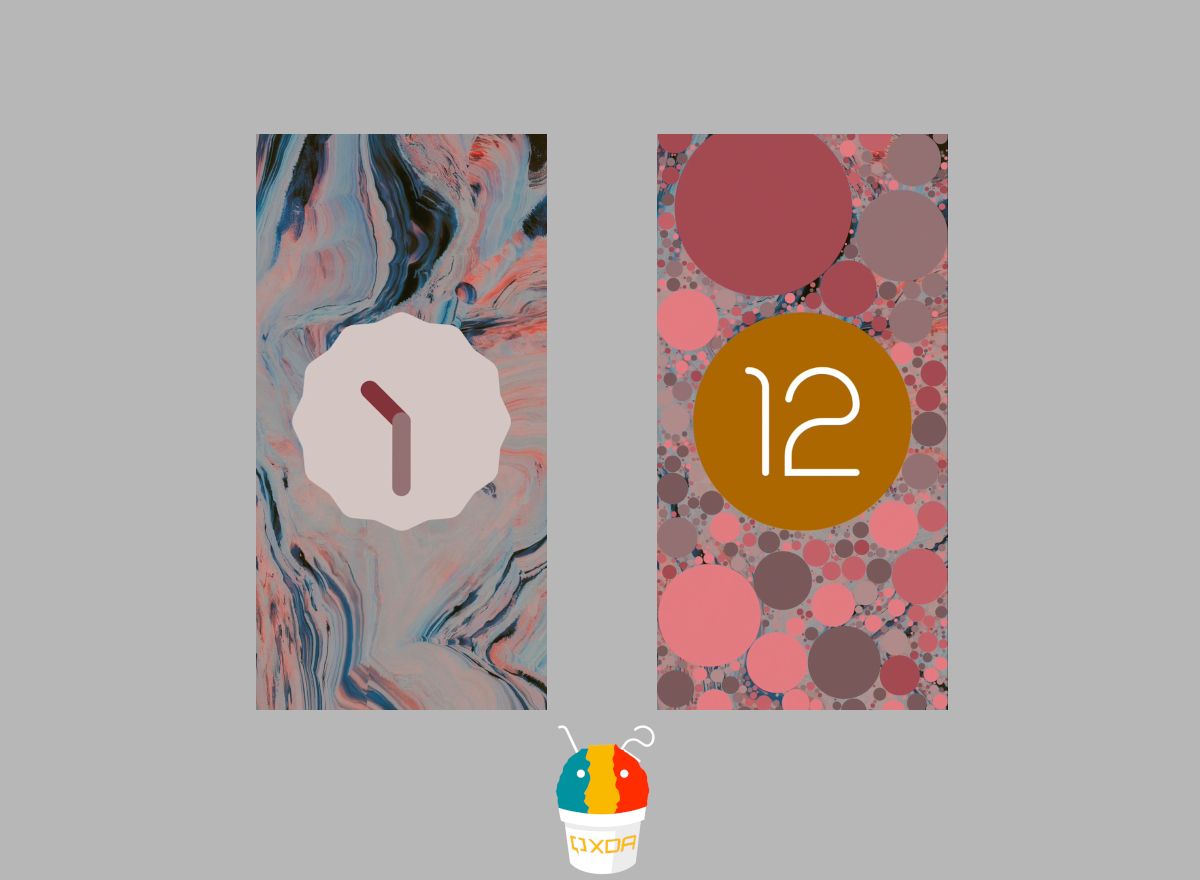
How to downgrade your Google Pixel device from beta or developer preview to stable Android version
Tried Android 13 beta, but weren't a big fan? Here's how to downgrade from Android 13 back to stable Android 12 on your Google Pixel device.
Smartphone companies that are on top of their software update game are far and few between. Luckily, Google Pixel users not only get major updates before everyone, they can also test out the upcoming version of Android through a public beta program. It has been some time since Google released Android 13 through the beta channel for eligible Pixel devices and while the update has received generally favorable reviews, we can't forget the fact that it is still just a beta quality software, not a daily driver like Android 12.

How to turn off manufacturer watermarks in the camera app, or remove them later
In this article, we'll tell you how to remove manufacturer watermarks in the camera app, or remove them in post.
A lot of smartphones these days notoriously add a "Shot on" watermark on all the photos you capture using their camera. For those who don't know, this isn't necessarily a new feature we just started seeing on phones. If I recall correctly, the Huawei P9 was one of the first phones that felt the need to slap a "Huawei P9 - Leica Dual Camera" watermark on all the photos I captured. It's not necessarily a deal-breaker for me but I see how it can be not very pleasant for many who want their images to come out unscathed. Luckily, you can turn off these manufacturer watermarks, and here's a simple guide to teach you how to do it. You can also navigate this article using the index below to see how to remove those watermarks from the images after the fact.

How to get Samsung's One UI 5 emojis on any rooted Android device
Get the new emojis from Samsung's upcoming One UI 5 update based on Android 13 on any rooted Android device using this Magisk module.
One of the biggest reasons Android enthusiasts keep coming to the XDA forums is to find new ways to theme their phone. Luckily, for devices which aren’t heavily locked down, you can go ahead and make widespread modifications, including those that are originated from a different OEM Android skin altogether. XDA Senior Member RKBD felt the same way and wanted to spice up the emoji experience. Thanks to his work, you can now start using emojis from Samsung's Android 13-based One UI 5 on any device if you have root access.

How to enable Glyph-lighting music visualization on the Nothing Phone 1
The Nothing Phone 1 has a neat music visualization feature for the Glyph-lighting interface, but it's hidden. Here's how you can enable it.
The Nothing Phone 1 is undoubtedly one of the most unique-looking smartphones we've seen in a while. Its transparent back panel and Glyph-lighting interface help it stand out from the competition and unlock some cool (albeit gimmicky) features in the process. For instance, you can use the Glyph-lighting interface as a notification LED with contact-specific customization options or a battery level indicator while charging. In addition, it also offers a Flip to Glyph feature that puts your phone on silent mode when you place it face down on a surface and only shows incoming notifications via the Glyph-lighting interface. But that's not all it has to offer.

How to unlock the bootloader of the Nothing Phone 1 and root it with Magisk
Want to root your brand new Nothing Phone 1? Here's how to unlock the bootloader, flash a modified boot image, and install Magisk!
Upon the release of a new smartphone, a mission that many Android enthusiasts undertake is to unlock the bootloader and root the device. After this, typically comes a deluge of development in the form of custom ROMs, kernels, and other mods and tweaks. It can be said that the life of a device here at XDA doesn’t truly begin until the shackle (read "locked bootloader") has been thoroughly destroyed. For the Nothing Phone 1 community, that journey can start right now!

How to set up the MacBook Pro 13 (2022) for working from home
Do you plan on working from home? Here's how to set up your brand new Apple MacBook Pro 13 (2022) for this particular purpose.
We've reached a point where a significant portion of people has switched to working from home. Employees and employers alike are realizing that this format saves companies money and boosts the productivity. Apple's Mac line offers plenty of models to match most budgets and needs. Those who want power and potability can grab a MacBook Pro (2021). If you find it too pricey, you could buy a refurbished unit for a more affordable price. Alternatively, you could settle for the MacBook Pro 13 (2022). It packs the M2 chip in a classic chassis -- featuring a Touch Bar, no notch, and limited port options. If you decide to buy this MacBook Pro, you must be wondering how to set it up for working from home. We have detailed below the essential steps you need to follow.

Can I replace the battery in the Dell XPS 13 2-in-1 (2022)?
With the brand-new design of the Dell XPS 13 2-in-1, you may be wondering if you can replace its battery. Officially, you can't.
Dell has made some radical changes to the Dell XPS 13 2-in-1 with the 2022 iteration. Now, instead of being a convertible laptop with a 360-degree hinge, it's a tablet with an optional detachable keyboard. But this change comes with other design implications, and tablets don't tend to have the same degree of repairability or upgradeability as a typical laptop. That begs the question: Can you replace the battery inside the Dell XPS 13 2-in-1? And the answer, unfortunately, is no.

Does the Dell XPS 13 2-in-1 (2022) have 5G? Do I need it?
Want to buy the Dell XPS 13 2-in-1 but you need a laptop with 5G support? Fret not, Dell's latest tablet gives you that option.
The Dell XPS 13 2-in-1 is a big departure from previous models in the lineup. Now, the device is a tablet with a detachable keyboard sold separately, instead of having a 360-degree hinge. And with this, other changes come along, like a new display, and the thinnest chassis ever for an XPS laptop. But there's something else tablets tend to have that the XPS family has never had before, and that's cellular connectivity. So, with this new form factor, does the new Dell XPS 13 2-in-1 now have cellular support, and 5G specifically? Yes, it does.

Does the Dell XPS 13 2-in-1 (2022) have Thunderbolt?
The Dell XPS 13 2-in-1 for 2022 has the thinnest design ever for the lineup, making Thunderbolt ports more important than ever.
The Dell XPS 13 2-in-1 for 2022 is a big departure from previous iterations, switching to a tablet form factor from the convertible design of the past. With that change also come a few others, including a 13-inch display with a 3:2 aspect ratio, and the thinnest chassis yet for the XPS family. But considering that the XPS family usually doesn't have a ton of ports, what does that mean for this new device? Does the Dell XPS 13 2-in-1 still have Thunderbolt ports? Yes, and that's about it.

How to replace Kinect with Alexa and an Amazon Echo to control your Xbox
Microsoft killing Kinect removed a lot of handy voice control features from the Xbox, but you can get most of them back with an Amazon Echo.
Once upon a time, Microsoft had the Kinect. It was, for its time, an extremely advanced piece of tech that counted among its features full voice control of your Xbox One console. Fast forward a few years and Kinect has joined the great Microsoft tech graveyard. But you can still get voice control for your Xbox game consoles thanks to the Amazon Echo.

How to watch Google Play movies and TV shows on the Amazon Fire TV
Bought a bunch of content from Google on your Android phone but want to watch it on a Fire TV? No problem, here's what to do.
Google Play sells movies and TV shows on your Android phone or tablet. The Amazon Fire TV runs a version of Android. So surely you can watch your Google-bought content on it, right? Slow down a little. The answer is yes, you can, but not without a little workaround.

Does the Dell XPS 13 2-in-1 (2022) have an OLED display?
Wondering if the new Dell XPS 13 2-in-1 tablet comes with an OLED display? Unfortunately, that's not an option this time around.
Dell recently introduced the new XPS 13 2-in-1, and it's quite a big departure from previous models. Instead of a convertible, it's now a tablet with a detachable keyboard. And with that new design also come changes in terms of specs, which includes the display. And if you're wondering whether the display on the Dell XPS 13 2-in-1 is available in an OLED configuration, it doesn't.









