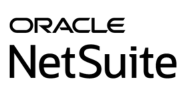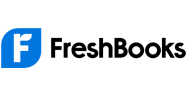- Home
- Accounting Software
- Billing Software
What is Billing Software?
Billing software is used mostly to perform accounting and financial tasks. This type of system ranges from simple single-entry programs that include check writing and bookkeeping features to advanced double-entry apps that offer sophisticated features. Billing software offers many benefits to users and you can use it to automate your routine tasks, eliminate manual data entry, and make sure your accounting figures are precise and accurate. Show more Therefore, it has become essential for expanding businesses to invest in a quality billing software system. We recommend you start your search for the right solution by checking out the leading applications in this category, and to pay greater attention to NetSuite ERP which our experts rate as the top platform. Show less
How was this ranking made?
To develop this ranking of best Billing Software we have researched trending applications currently available on the market, studying their features, ease-of-use, customer service, available integrations with other systems as well as mobile support using our exclusive SmartScoreTM rating system. This ranking has been prepared by Louie Andre, our software expert responsible for the Billing Software category.

Table of contents
Billing software functionalities differ from vendor to vendor as they serve the various needs of industries and vertical markets. There are vendors that offer hourly billing, while there are others that base it on successful project completion. Part of managing client relations is sending them professional-looking billing statements. They also have to consider other factors such as how they will send the bill, how many customers they have, when they intend to collect the payment, and how they process late or delayed payments. Whether you are a small business or an enterprise, all these have to be taken into account in choosing the best billing software. With this buyer’s guide, selecting the right billing software for the needs of your business is fuss-free.
Get to know each product with free trial
The first step in the selection process is to sign up for demos or free trial plans offered by leading billing software vendors. By doing so, you’ll be able to see first-hand and test-drive the important functions, which in turn will give you points of comparison of the capabilities of each software. In addition, you’ll gain a better understanding of what billing software is. We recommend testing the services of different billing systems that enjoy high rankings in our SmartScore and Customer Satisfaction Rating, such as Melio, QuickBooks Online, NetSuite ERP, FreshBooks, Salesforce CPQ, Sage Business Cloud Accounting, vcita, Zola Suite, Easy Busy Pets, Zoho Books, and HoneyBook.
Targeted Businesses
Billing software buyers may belong to any of the main categories below:
- Standalone buyers. There are buyers who require their billing software to be highly flexible and customizable. Thus, they would be more inclined to buy software dedicated to billing that meets their unique needs.
- Buyers of integrated systems. On the other hand, other buyers want billing software that can be integrated with their bigger, more complex accounting software. These purchasers are looking for a complete solution that instantly logs payments as accounts receivables in their general ledger. As such, they focus mostly on the product’s specific billing features. Other software offerings include billing features specific to certain business units. For instance, child care management software and salon software have billing features for daycare units and outlets, respectively. On the other hand, medical practice management software has medical billing features for inpatient/outpatient services and outsourced billing functionality for healthcare units.
- Buyers with unique requirements. These buyers are not the typical customers of billing software. For instance, there are utility companies that require tools tailored to their unique needs. To fulfill such requirements, they usually create their own custom software or contract the services of a third party to do such work for them.
What are examples of billing software?
Among our billing software reviews, the following products are the best examples of this type of platform:
- Melio: One of the leading billing systems on the market, Melio is a web-based accounts payable software that lets you pay your bills via bank transfers for free. The solution gives small businesses access to its network of more than 7,000 vendors for easy bills payment.
- QuickBooks Online: Another formidable contender in this software category is QuickBooks Online, an accounting solution that helps freelancers and businesses manage their income and expenses and gain insights into their customers. QuickBooks helps clients organize their transactions and get a complete picture of your cash flow.
- NetSuite ERP: NetSuite ERP is a comprehensive enterprise resource planning system that helps customers streamline their business processes and make smart decisions. Using its billing module, it lets businesses transform their general ledger and maximize their accounts payable processes.
- FreshBooks: One of the leading cloud solutions for freelancers, small businesses, and self-employed professionals that simplify tracking and billing. It makes collecting payments from clients faster and easier, plus, it comes with robust reporting features.
- Salesforce CPQ: Salesforce CPQ is a sales tool that helps businesses provide accurate pricing for the products they offer. This cloud-hosted application enables companies to increase their bottom lines and speed up their sales processes.
Types of Billing Software
There are many types of billing software, ranging from free tools that have basic features to the more costly but feature-rich offerings. They can also be grouped based on their capabilities as some billing programs allows users to create online customer records while more sophisticated ones have predefined communication templates, configure currencies, or incorporate their branding. As to deployment methods, these can include:
- On-premise billing systems. These billing systems are run under one license and are hosted on the client’s local server. Because setting them up can be complicated and might require installing hardware that drives additional cost, such solutions can be expensive.
- Cloud-hosted billing systems. These software programs usually are offered in monthly plans, with the solution being hosted on the vendor’s server. The user or business does not have to worry about setting up, updating, and maintaining the software.
Key Features of Billing Software
The list below are some of the recurring features of the best billing software:
- Bill Creation. This feature allows users to bill clients through professional-quality documents that can be tweaked according to your branding guidelines. The billing system should be able to pull relevant data from timesheets, projects, and customer records. It must also ensure that the bills sent are accurate and error-free.
- Customer Record Preparation. Users can keep records of customers’ personal information and purchase data and keep relevant files in one centralized database. Said database should have a search function with filters for easier retrieval of customer records.
- Payment Processing. The ideal billing system should be able to process payments through credit cards, ACH, and PayPal promptly, thereby helping clients get paid faster. Some software have the capability to automatically bill clients so that they won’t overlook payments.
- Customizable Templates. While ensuring that the contents of the bills are accurate, the way they look is equally important. Thus, you should look for a solution that has readily available templates for generating professional-looking billing statements. Using such templates helps you save time while allowing you to reflect your brand identity.
- Currency Setting. Having the option to price your items in multiple foreign currencies is helpful to global companies that have offices in foreign countries or that regularly do business with foreign companies. Users can set up a base currency and assign currencies to customers or vendors.
- Import/Export Customers. With this feature, client records are kept in a central database and can be easily retrieved. This allows users to send quotes to customers in a snap.
- Paperless Transactions. Another distinctive feature of billing software is its power to transform previously paper-heavy processes into paperless transactions. It often comes with mobile apps that allow the scanning of paper receipts and eliminate dependence on paper documents.
Benefits of Billing Software
After doing a billing software comparison, narrowing down your top choices should involve looking at the benefits of your top picks such as the following:
- Payments are on-time. The right billing software can help make your billing process run smoother, helping you collect payments on time. You can keep all client information and manage them in one place, which will help you grow your business.
- No more late fees. Having bills organized in one place lessens the chances that you will miss them. It will also help you avoid late fees.
- Improve branding. An excellent billing solution can help your brand put its best foot forward. Most solutions have the capability to use your custom logo on your billing statements so that you put a positive, consistent image of your brand.
- Make subscription management easier. Through automated billing software, you can set up recurring payments or auto-pay. Payments are automatically taken on a regular basis, which is ideal for subscriptions, retainer agreements, and other similar services.
- Reduced overhead costs. Automating the billing process of your business considerably reduces the likelihood of errors versus manual, paper-based processes. Consequently, you won’t need as much manpower nor the rendering of overtime by employees.
- Better operational transparency. Improving the efficiency of your billing process through automation means you can track time, inventory, and project profitability. This can also give you reports about your financial health, plus, business analytics and insights that promote transparency into what is going on in your company.
Potential Issues with Billing Software
As you use billing programs, some issues may crop up that limit their functionality. While some of these can be easily solved, some may take longer to address as they require looking into the root cause of the issue.
- Unable to see a 360-degree view of the customer. Most solutions may address billing, but you would need the complete picture of the customer journey. You’ll need customer details such as purchase orders, account activation, account renewal, account termination, length of service, and the like. Getting such information gives you a holistic picture of the customer to forge a relationship that goes beyond billing them for your products or services. It will also help you develop best practices for customer experience.
- Integration problems. Making the most out of your existing technology toolkit is ideal. Thus, it would be best if the program natively integrates with the software and apps you are already using. However, there are those where you would need API or custom integration. Besides its fit with your technology tools, you would have to consider additional costs, if any, if you are looking into using integrations with the software.
Billing Software Trends
- Broader services for large enterprises. Some solutions target freelancers, self-employed professionals, and small- and medium-sized businesses. However, in the coming years, as more large enterprises migrate to the cloud, we can expect vendors to meet their demands. As such, more billing systems can be used to unify the core transactions of larger businesses.
- More worldwide payment solutions. Credit and debit card providers like MasterCard and Visa used to dominate the field, but not anymore. Today, there are many payment options such as Alipay, Paypal, Bitcoin, and more. With the rise of ecommerce, recent online payment statistics indicate that card transaction fees are increasing. According to the National Retail Federation, swipe fees are estimated to reach $110.3 billion in 2020 compared to $20 billion in 2001. As such, we can expect billing solutions to evolve and slowly accommodate all of these new payment options.
List of Billing Software Companies
Order by:
- Newest
- Score
- User Score
Things to consider when you invest in a SaaS
Infrastructure plays a key role in a SaaS system. If there is downtime, you would not be able to access the system. So, you should pay good attention to the software’s infrastructure when analyzing SaaS vendors.
Many companies fail to ask their shortlisted SaaS providers questions about disaster recovery, service level agreements (SLAs), and security. These are crucial infrastructure features that need careful consideration when evaluating a vendor.
SaaS is straightforward to subscribe to. All you need to do is go the website and buy a suitable package for the required number of users. For this reason, many firms pay attention only to the rate of the package and not to infrastructure considerations. They may also think that thorough evaluation is not essential since it is so simple to get started quickly.
But you need to be ready for situations as such as the SaaS vendor going out of business or their website going down. You need to have contingency processes in place to tackle these situations to make sure they do not have a harmful effect on your firm. It is easy to subscribe to a SaaS system, but think about the impact on your company if the platform is withdrawn by the provider.
Frequently asked questions about Billing Software
The top billing software is Melio, a business payments solution that offers customers the simplest way to send payments to vendors and contractors. Melio makes it possible to pay your vendors via card or bank transfer, even if they only accept checks.
Making a payment only requires three easy steps. First, sync Melio with your bank and generate a billing statement. Second, send a branded payment request. Melio will then send the payment on your behalf and update the records in your accounting software. By organizing and controlling your payments from one place, you can expect a more streamlined accounts receivable process.
Melio is free for both sender and receiver, making it an ideal solution for small businesses. Other key features is a timeline, which allows users to track the status of billing statements, discuss for early bird payments, and advanced branding options.
After perusing billing software reviews, limiting your list to a few choices should involve looking at such as the following:
- Reduce late payments. Sending notices ensures prompt payment, which helps improve your billing process. You also get to access client information from one place.
- Lessen missed payments. Stay on top of your obligations by storing bills in one place. This way, you avoid late fees.
- Retain brand image. The right billing software can help you keep customer-facing documents on-brand and consistent.
- Manage subscriptions. With automated billing software, you can set up recurring payments so you don’t have to generate a bill each time one is due.
- Lower overhead costs. By producing error-free bills, you don’t need to spend for additional personnel nor spend on overtime for employees to work on correcting them.
- Foster transparency. Business analytics give insights into your business, so stakeholders have a clear picture of what is going on.
- Creating a new bill. Users can generate billing statements that are aesthetically pleasing in line with your brand guidelines.
- Creating customer records. The billing system stores customer information and purchase history in an accessible platform.
- Accept different modes of payment. Payment processing through credit cards, ACH, PayPal, and other modes to cover a wide range of preferences.
- Customizable templates. Billing templates save you time since you don’t need to churn out a new bill every time you need one.
- Currency setting. Users can set up base currencies and assign multiple currencies for ease of doing business with overseas offices or foreign customers.
- Import/export customers. Users can transfer data from previous software or download their data into CSV or PDF files for saving or analysis.
- Paperless transactions. Mobile receipt scanning transforms previously paper-heavy processes into paperless transactions.
Having an intuitive interface is crucial for billing software users, most especially those who will be changing their systems from manual or siloed spreadsheets to digital solutions.
With this foremost consideration in mind, below are some of the easiest billing software that are available:
- QuickBooks Online. QuickBooks Online has a clear, orderly user interface that are divided into panels such as expense and bank accounts. Account details for listing expenses are laid out in a table-style format. Bank rules and bank matching are also easy to view with the same layout.
- FreshBooks. With FreshBooks, you can enable automatic deposits, accept payments online, and automatically bill clients to cut down on payment processing times. One advantage of FreshBooks is its robust integration capabilities, as it can work with over 90 apps across a wide range of software categories.
- Sage Business Cloud Accounting. Sage Business Cloud has compelling data visualization strategies that give you a glimpse of critical business data such as your top customers, cash flow, outstanding billing statements, and more. In addition, you can automate expenses and track expenses automatically.
Most vendors of billing software offer subscription-based models given the volume and frequency of the financial data the solution has to process. Usually, vendors provide a 30-day trial so you can test-drive the solution and decide if it’s the right fit for your business.
However, there are also vendors who provide free plans where you can use the software for as long as you want. They are the following:
- Melio. Melio offers free bank transfers for users to pay vendors within their 7,000-strong network. Users can also split bills, pay multiple bills at once, and make cross-border payments.
- Zoho Books. Zoho Books has a free plan for businesses whose revenue does not exceed $50,000 per annum. It is capable of processing over 1,000 billing statements and has a list of features that are comparable to the paid versions.
Updated