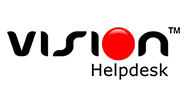- Home
- Help Desk Software
- Service Desk Software
What is Service Desk Software?
Service desk software facilitates the streamlined delivery of customer support at various levels, starting with the front desk that responds to common issues, up to supervisory levels that tackle escalated problems. The solution can be used to monitor and resolve customer issues promptly to ensure user satisfaction as well as their continued business. Show more
You can utilize service desk software to provide customer support through common channels such as phone, live chat, email, and social media. The platform stores client interactions, emails, and other engagement records that you can use for reference and to do research on best practices. Plus, you can use its analytics features to monitor and improve agent performance. Explore the top-ranking apps in this category by browsing our comprehensive reviews including that of the current topper SysAid.Show less
How was this ranking made?
In order to prepare this ranking of best Service Desk Software we have analyzed 236 various solutions currently available on the market, comparing their features, how easy are they are to learn, customer support, possible integrations with other systems as well as mobile device support with our unique SmartScoreTM rating system. This list has been prepared by Louie Andre, our software expert dedicated to the Service Desk Software category.

Table of contents
Industry Report - Service Desk Software for 2022
CloudRank™ system is a unique algorithm that our research team uses to evaluate Service Desk Software solutions in a detailed and accurate way. The Summer 2022 edition of the ranking was prepared by Louie Andre, our leading expert in the field of Service Desk Software, who has authored 1380+ product reviews in this category. The goal of CloudRank™ is to present an unbiased, multi-layered perspective on Service Desk Software, considering a wide range of metrics and factors, and educating potentiala customers about both opportunities and challenges associated with each piece of software.
In order to achieve full objectivity the position in our CloudRank™ is based on:
- Expert Score: which involves extensive analysis by our internal team which carefully examined all key elements of each software and testing it in real-life situations
- User Score: which involves an aggregated opinion of actual users of each product whose identity was properly verified
- Market Position: which involves general recognition of a given vendor on the market and reflects its overall popularity and reach
What do the tiers in CloudRank™ mean?
We’ve calculated a score for each product based on the average experience shared by our users in their product reviews and arranged the list in three tiers. You can see the methodology below on how the calculations were made.
- Leaders: those with a User Score of 8.8 or higher; this tier includes products that are currently leaders on the market and are appreciated by both experts and actual users. They always represent the best of what the Service Desk Software market has to offer and are all worth trying out if you’re looking for a reliable solution.
- Contenders: those with a User Score between 7.8 and 8.8; this tier includes high-quality products that still have some minor drawbacks that prevent them from becoming leaders on the market. They always represent well-designed tools that, over time, will most likely develop into market leaders as the missing features are added.
- Rising Stars: those with a User Score between 6.2 and 7.8; this tier includes products that have high-potential but still lack some crucial features or services expected from a leading solution. They are products with solid foundations and a vision that makes us eager to see what they will become as their solution improves in the future.
Regardless of their tier, all products included in our CloudRank™ are popular, quality products considered top-performers by our team of experts. Make sure you read a more detailed review of each solution to find one that will work best for your specific needs and budget.
Show less


MARKET POSITION
A score between 1 and 10 based on popularity and market reach of each product.
TOTAL score
A score between 1 and 10 based on the average of our Expert Score and User Score.
How does CloudRank™ work?

Market Position
A score between 1 and 10 based on popularity and market reach of each product.

Total Score
A score between 1 and 10 based on the average of our Expert Score and User Score.
CloudRank™ tier
Based on product's total score.
Rising Star
Contender
Front Runners
25 Most Popular Service Desk Software
Here is a list of all 25 Service Desk Software solutions evaluated with our CloudRank™ analysis. We have compared their features, user satisfaction, market presence and other key factors in an in-depth analysis you can find below:
Our score and features analysis:
Score:9.01
Customers company size
No. of employees:
Best features
Worst features
Our score and features analysis:
Score:9.00
Customers company size
No. of employees:
Best features
Worst features
Our score and features analysis:
Score:8.71
Customers company size
No. of employees:
Best features
Worst features
Our score and features analysis:
Score:8.40
Customers company size
No. of employees:
Best features
Worst features
5. Freshservice
Our score and features analysis:
Score:8.39
Customers company size
No. of employees:
Best features
Worst features
6. HubSpot Service Hub
Our score and features analysis:
Score:8.37
Customers company size
No. of employees:
Best features
Worst features
Our score and features analysis:
Score:8.35
Customers company size
No. of employees:
Best features
Worst features
Our score and features analysis:
Score:8.21
Customers company size
No. of employees:
Best features
Worst features
9. Jira Service Desk
Our score and features analysis:
Score:8.20
Customers company size
No. of employees:
Best features
Worst features
Our score and features analysis:
Score:8.14
Customers company size
No. of employees:
Best features
Worst features
11. JitBit HelpDesk
Our score and features analysis:
Score:8.13
Customers company size
No. of employees:
Best features
Worst features
Our score and features analysis:
Score:8.01
Customers company size
No. of employees:
Best features
Worst features
Our score and features analysis:
Score:7.99
Customers company size
No. of employees:
Best features
Worst features
14. ManageEngine ServiceDesk Plus
Our score and features analysis:
Score:7.90
Customers company size
No. of employees:
Best features
Worst features
15. ConnectWise Control
Our score and features analysis:
Score:7.85
Customers company size
No. of employees:
Best features
Worst features
16. ProProfs Help Desk
Our score and features analysis:
Score:7.64
Customers company size
No. of employees:
Best features
Worst features
Our score and features analysis:
Score:7.63
Customers company size
No. of employees:
Best features
Worst features
18. Wix Answers
Our score and features analysis:
Score:7.55
Customers company size
No. of employees:
Best features
Worst features
Our score and features analysis:
Score:7.46
Customers company size
No. of employees:
Best features
Worst features
20. ServiceNow Cloud Management
Our score and features analysis:
Score:7.38
Customers company size
No. of employees:
Best features
Worst features
21. Service Creatio
Our score and features analysis:
Score:7.35
Customers company size
No. of employees:
Best features
Worst features
22. CA Service Desk Manager
Our score and features analysis:
Score:7.25
Customers company size
No. of employees:
Best features
Worst features
23. Agiloft Agile Service Desk Suite
Our score and features analysis:
Score:6.86
Customers company size
No. of employees:
Best features
Worst features
Our score and features analysis:
Score:6.68
Customers company size
No. of employees:
Best features
Worst features
25. Cherwell IT Service Management
Our score and features analysis:
Score:6.65
Customers company size
No. of employees:
Best features
Worst features
Our report covered 25 most popular products from the Service Desk Software category. We’ve analyzed their features, performance, integration, customer support, pricing, and several other key buying factors and combined it with feedback from user reviews to come up with the current list of best solutions:
- 2022 Service Desk Software Leaders: Zendesk, Freshdesk
- 2022 Service Desk Software Contenders: Zoho Desk, Atera, Freshservice, HubSpot Service Hub, LiveAgent, Spiceworks, Jira Service Desk, LivePerson, JitBit HelpDesk, Bitrix24, Reamaze, ManageEngine ServiceDesk Plus, ConnectWise Control, ProProfs Help Desk, SysAid, HelpCrunch
- 2022 Service Desk Software Rising Stars: Wix Answers, ServiceNow Cloud Management, Service Creatio, CA Service Desk Manager, Agiloft Agile Service Desk Suite, Vivantio, Cherwell IT Service Management
Currently leading the pack is Zendesk, a leading IT service desk platform used by industry giants such as Tesco, Xero, OpenTable, Shopify, and Vimeo. The software enables IT and support teams to provide the highest levels of service to end users—whether customers or employees. Zendesk works by allowing teams to implement ITIL processes without the complexity common in ITIL tools. In this way, teams can focus on providing the best levels of support to end users.
To streamline support processes, Zendesk offers a comprehensive set of features for automating ticket and asset management. By automating these service desk features, the platform helps IT teams manage requests, incidents, and problems more efficiently. Built-in features such as a self-service knowledge portal and a multi-channel ticketing system empower end users to resolve issues, further reducing downtime. Additionally, by combining all users into one dynamic interface, Zendesk makes service desk management a seamless process.
And since constant improvement is a core concept of ITIL, Zendesk ensures accurate tracking of key help desk metrics and allows for custom reporting. The software’s built-in capabilities can also be extended through integrations with over 380 apps and its open API.
Most users of Service Desk Software solutions confirm that in most cases these tools allow them to reach the following business goals:
- It allowed businesses to deliver prompt and quality customer service resulting in improved customer satisfaction. [ 85.8% of users ]
- It effectively prevented repeat issues with its detailed documentation of resolutions. [ 85.4% of users ]
- It enabled users to track critical items and assets. [ 85.5% of users ]
- It enhanced the quality of communication between IT staff and end users through transparent ticket management. [ 86.1% of users ]
- It helped improve and maintain employee productivity with effective tools. [ 85.1% of users ]
- It reduced end-user downtime with smooth tracking of tickets and issuance of resolution. [ 86.0% of users ]
How did we select products for this Service Desk Software report?
The Summer 2022 version of the report includes a total of 25 Service Desk Software products that were compared and analyzed by our team. We selected them based on the following factors:
- Popularity of a given brand in the SaaS market (based on our own market research)
- How popular a given brand is among FinancesOnline users (based on number of mothly readers for each review page)
- Availability of statistical data generated from user reviews of a particular product (we excluded products with not enough data to draw meaningful conclusions)
- The current listing reflects the state of our database and research as of June 2022. An updated version of the report will be released quarterly to keep data fresh and incorporate information about shifts and changing trends in the market.
What are the current Service Desk Software trends?
Hyperautomation drives ITSM technology
Automation isn’t new in the ITSM industry, but this technology is expected to continue to drive ITSM tools, including service desks. Specifically, hyperautomation extends the breadth of automation in ITSM, combining advanced technologies such as RPA (robotic process automation) to reduce the need for human intervention in decision-making for various business processes.
IT security powered by artificial intelligence
With cybercrime damages expected to cost the world $6 trillion by 2021, information security remains as a top priority for many organizations today. This is especially crucial for service desk systems that handle sensitive data such as user credentials. Technologies such as artificial intelligence (AI) and machine learning can help in the early detection of threats and in identifying high-value assets that need added protection. AI-based authentication technologies, including facial recognition and keystroke dynamics, can also improve organizations’ existing security measures.
Biggest Cloud Security Concerns
Survey Results among Cybersecurity Professionals
Data loss and leakage: 67
Data loss and leakage
%Data privacy: 61
Data privacy
%Confidentiality: 53
Confidentiality
%Accidental Exposure: 47
Accidental Exposure
%Legal and regulatory compliance: 46
Legal and regulatory compliance
%Data sovereignty/control: 46
Data sovereignty/control
%Lack of forensic data: 37
Lack of forensic data
%Incident response: 35
Incident response
%Visibility & transparency: 34
Visibility & transparency
%Fraud (theft of records, etc.): 27
Fraud (theft of records, etc.)
%Source: Cybersecurity Insiders' Cloud Security Report
Designed byIncreased focus on customer experience
In the coming years, organizations can expect renewed focus on improving the customer experience. Advanced technologies such as intelligent knowledge management systems and conversational AI will improve service desk functions and make these technologies more efficient. AI-powered chatbots may soon be a common feature of ITSM tools.
What do you predict you would use a chatbot for?
Getting quick answer in an emergency: 37
Getting quick answer in an emergency
%Resolving complaint or problem: 35
Resolving complaint or problem
%Getting detailed answers or explanations: 35
Getting detailed answers or explanations
%Finding human customer service assistant: 34
Finding human customer service assistant
%Making reservation (e.g. restaurant or hotel): 33
Making reservation (e.g. restaurant or hotel)
%Paying bill: 29
Paying bill
%Buying basic item: 27
Buying basic item
%Getting ideas and inspiration for purchases: 22
Getting ideas and inspiration for purchases
%Adding yourself to a mailing list, news service: 22
Adding yourself to a mailing list, news service
%Communicating with multiple brands using one program: 18
Communicating with multiple brands using one program
%(None of these things): 14
(None of these things)
%Buying expensive item: 13
Buying expensive item
%Source: outgrow.co, 2019
Designed byA shift to enterprise service management
Many organizations have started using ITSM best practices to optimize workflows outside of IT, such as in HR, facilities management, and procurement. As such, service desks and ITSM tools will soon be flexible enough to support enterprise-level workflows and functions and to help in removing silos that hinder collaboration and overall business growth.
Maintaining a 100% vivid, multi-tiered, and operational IT support is very difficult, but that doesn’t make it any less critical for the success of your customer-oriented business. Companies nowadays are requested (not advised!) to adopt the best online practices for end-user needs’ satisfaction, and to turn the work of their IT department into an irreplaceable means for the achievement of strategic goals. Luckily enough, web developers came across the idea of best service desk tools, which make this feasible.
What Is Service Desk Software?
Service desk tools, or help desk software for small business and enterprises as it is popularly called, is designed for IT users experiencing service delivery difficulties, by instituting a multi-tiered troubleshooting approach based on documented knowledge. Hypothetically speaking, they may simplify support to the level of a single technician who needs nothing more to work than his phone and proper internet connection.
Technically, service desk software programs unite multiple strategies for following relevant information, and they, therefore, include problem resolution, escalation prevention, tracking of incoming requests, consultations, and single contact points of interruption. As a result, communication is streamlined, and every issue is recorded for evaluation. In the long run, the growing efficiency of the IT team is expected to increase productivity, and to make business more convenient for all parties.
Get to Know Each Product With Free Trial
It is advisable to sign up for the free trials or demo offered by leading service desk software providers in the market. This will give you an opportunity to test their list of key features and do a comparison before you invest your money in any software. We recommend you register for the free trials of the following three platforms which have received high SmartScore rankings and user satisfaction rating in our service desk software reviews to choose the best Service Desk software for your company: Freshdesk reviews, Freshservice, and JIRA Service Desk.
Targeted Businesses
- Small businesses can use service desk software tools to help their agents work more efficiently.
- Medium-sized companies can utilize the solution to help their support agents multitask smartly.
- Large enterprises and Fortune 500 behemoths can use a robust system for their greater customer support needs.
What are Examples of Service Desk Software?
- Freshdesk: Freshdesk offers a range of features such as self-service portals, smart automations, multiple SLA policies, integrated game mechanics to improve agent productivity, and multichannel capability.
- Freshservice: Its key features include a powerful ticketing system, CMDB, asset discovery, and accessible knowledge base.
- JIRA Service Desk: It is a hosted service desk platform developed by Atlassian.
- CA Service Desk Manager: CA Service Desk Manager offers a complete set of support functionalities including service requests, and configuration, knowledge, and change management.
- BMC Remedy 9: BMC Remedy 9 is an IT service management app created specifically for mobile devices.
Types of Service Desk Software
- Issue tracking software – This is the most common type of service desk software available today. It is also called trouble ticket software and helps companies manage and resolve customer requests and queries.
- Remote service desk apps – Agents can remotely access client’s computer from anywhere in the world to resolve their issues remotely.
- Asset tracking apps – Keeps track all the software and hardware in a company.
- Password self-service application – This system helps agents to reset passwords automatically. It is widely used by companies that receive a lot of requests from customers to reset their passwords.
- Web-based service desk software – It is the most popular form of the platform these days. The entire service is housed on the providers’ servers, which eliminates the need for infrastructure. It is typically targeted toward small and medium-sized businesses.
Key Features of Service Desk Software
It’s no secret that service desk software producers are trying to reinvent the wheel, and that an important moment of their competing strategy is to provide advanced features that can unify the working process even more than expected. The truth, however, is that you don’t have to break the bank and purchase ‘futuristic tools,’ but look for a basic set of features at a reasonable price:
Ticket management and tracking
As tickets are being created on the dot, the system must be empowered to manage them and to monitor the entire workload in order to increase throughput and to reduce resolution time. The basic things to evaluate in this capacity are whether tickets are logically presented, whether resolution and categorization require your direct attention, are there sufficient details displayed on the dashboard, and whether the resolution mechanism is enabled to reassign tickets and include multiple users in the resolution process?
Knowledge database
The integrated knowledge base will be the place where all tickets are stored for reference, and where team members share knowledge to help each other. It can have a significant effect on reducing workloads, assuming that creating, maintaining, and searching for articles is made easy.
Reporting metrics and statistics
You should be able to analyze all responses using statistics, graphics, feedback, and technical support, and you should enable users to participate directly in the resolution process.
Intuitive and friendly interface
You won’t make your IT department’s work easier by giving them a tool that requires ages to learn. Go for easy-to-navigated help desk portals that need no deployment complexity, and organize information in a clear and logical way. This is a critical precondition for your efficiency, and also your capacity to evaluate ROI trends.
Technical support
Reaching ROI goals with your service desk system should be easy, but you would still need an experienced team on the line to help you adopt it. Note that this system will be the company’s face you present in front of your customers, and you are obliged to keep it running under all circumstances in order to make your IT team credible.
Omnichannel support
Customers should be able to reach your company on any channel that they want. You should be available to provide support through email, phone, chat, and even social media. Ticket monitoring should be available on these channels as well.
Benefits of Service Desk Software
Our in-depth comparisons indicate that service desk software tools make life easier in many different ways. It is one of the most popular IT practices for simplifying office work, which is completely understandable knowing how many benefits it has:
Efficiency
Issues can be fixed in a much faster way if there is a centralized location for office employees to submit issues. Relieving the IT team from its manual work will let it focus on more important tasks, and everybody will become much more effective.
Smarter multi-tasking
Together with significant time savings, the IT team gets to select and prioritize issues and give them to the technician who is most suitable to respond. In fact, each technician gets to estimate which issues can be dealt with at the same time, since they are all gathered in a centralized database.
Customization
The basic thing each service desk system allows is for you to name and describe issues, but it includes numerous custom fields where you can separate issues by location, duration, preferences or any other category that is relevant to your business.
Unified database
The single user portal where tickets can be created, tracked, and resolved is the biggest business discovery related to service desk software. The unified database will help you provide reliable information to your customers, and to reduce the number of unnecessary tickets.
Severity prioritization
The fact that service desk software can categorize issues according to their severity is an important advantage, since such pre-selection cannot be made manually. The process allows the team to identify high-risk issues and to solve them first, even before they’ve checked them out.
Following IT trends
Each service desk works with a set numerous metrics to measure performance, such as average time spent on tickets for different categories. With time, these metrics will reveal common trends and best practices based on which you can deal with similar issues much faster and more efficiently.
Auto-assignment
You can create a standardized set of rules for your service desk to follow, and to use as criteria for assigning specific tasks to specific technicians. For instance, if you’ve observed a trend indicating that your colleague Sonya is the best person to deal with ‘password’ related tickets, and you’ve instructed the system likewise, it will assign the next issue to Sonya automatically, without an admin involved.
Aligning time to long-term goals
A service desk on board makes it easy for IT personnel and issue submitters to track the life cycle of their requests, because due dates are automatically assigned, and issues are categorized on the basis of prioritization.
Search filters
We all know that using old cases as precedents for new ones is desirable, but remembering them or looking for them in large, unclear reports is a real nightmare. The advantage of recording issues in a service desk system is that you get to look for them with a single filter, or by going to the specific database section where they’ve been stored.
Outsourcing
Service desk systems don’t only save time, but money too. One of their strongest points is financial leverage, due the fact that they empower outsourcing to boost ROI and to reduce fixed costs.
Before You Buy Your Service Desk System
Service desk systems perform amazingly when given to the right team, so bear in mind that internal issues such as long training, remote personnel, lack of knowledge, or even lack of care can increase the number of drawbacks compared to the benefits.
In order to avoid the hazard and to make the most of your investment, try to prepare in advance:
Identify your mission
Most of the time, it will be one of the following: improving B2B user support, providing internal technical services, or providing customer support. The best service desk systems can handle all of them, but knowing what you want in advance is always a good start.
Set goals that can be measured
These could be your financial goals (ROI, for instance), or service ones such as reduced response time, knowledgeable pre-selection, customer retention, user satisfaction, etc.
Implement your existing categorization (if possible)
Service desk systems will require you to provide instructions for their goals and mission, and the best way to do it is to work with definitions and categories you already have.
Pricing Overview
The height of your monthly subscription usually depends on the number of agents you want to include, meaning that small companies with just three people in charge could go without paying a single dime. Subscriptions for 3-10 agents fall somewhere between $3 and $300, depending on the features you want to use. For more than 10 agents, expect to pay between something $1000 and $7000. Note that most vendors offer annual plans with significant reductions, as well as a free trial you could use to test their features.
Latest Trends on Service Desk Software
Automation and AI Capabilities
Artificial intelligence (AI) and automation are disrupting many industries, including the service desk market. Virtual digital assistants and chatbots are now capable of handling basic support services. They can even diagnose the customer’s issues using existing FAQs and knowledge bases in their databases. These technologies allow staff to focus on critical and complicated issues.
User-Focused Interfaces
In the past, service desk user-interfaces have evolved to accommodate various types of businesses. Unfortunately, this resulted in complex applications at the expense of the user. However, companies are now revamping their services to improve the user experience, opting for simpler designs. Complex processes are now conducted behind the scenes with the help of AI and staff members.
Big Data
Organizations are capturing massive amounts of business data to provide better support and service to their customers. Service desk systems can reconcile, correlate, and aggregate existing data to develop better solutions. Big data is also used to create projections that can predict possible issues in the future.
Help Desk vs. Service Desk
A help desk is designed to address customers’ issues and provide resolution in a timely manner. It is expected to be efficient and quick, especially in troubleshooting critical problems. That means it is reactive in nature. It acts as a central hub for tracking issues and solutions.
A service desk functions with a much broader scope. These platforms are developed to provide strategic solutions for varying business needs under different contexts. It normally includes a help desk module as one of its solutions. However, it is more proactive in improving various processes across the organization.
List of Service Desk Software Companies
Order by:
- Newest
- Score
- User Score
Things to consider when you invest in a SaaS
First, be clear about the reasons why you want to use a SaaS product. You should also have a good understanding of your existing infrastructure and business procedures. This information will assist you to easily integrate the SaaS software with your existing infrastructure without any difficulty.
The second consideration is a follow up to the first one. Ask yourself what you want the SaaS solution to do for your company. Then, be clear about the features the system should have. For instance, if you want improved data collaboration between different business departments you need a solution that can be accessed by multiple users. However, if you require an efficient system that is similar to an on-premise solution, you need to invest in a SaaS product that can be accessed by only a few users at a time.
After you select a suitable provider, do not sign a contract before you take a good look at the Service Level Agreement (SLA). The SLA will clearly state what the SaaS provider is offering and the compensation they will pay if they do not deliver the agreed services. Read and understand the SLA thoroughly to know what you are getting into and to avoid issues later.
Frequently asked questions about Service Desk Software
The best service desk software is Zendesk. It includes powerful help desk functionalities such as ticket forms, ticket management, conditional and custom fields, and multi-channel integration. These features make it easy to reach customers and offer support.
Additionally, it comes with advanced solutions such as agent productivity tools, the ability to personalize modules and collect support insights. Your staff can easily collaborate through communication channels such as email or Slack right within the platform. They can also access customer information, which includes all interaction history.
The software can also adapt to your existing operations. You can customize your workflow to maximize your company’s knowledge base and expertise. It is also easy to integrate Zendesk Support with third-party applications, which include tools used in time tracking, project management, productivity, and more.
A service desk software serves as your company’s one-stop-shop for process improvement and issue resolution. Here are some of its benefits:
- Enhanced productivity. Modern service desk solutions often include automation that eliminates repetitive tasks. This frees up time, so your staff can focus on the critical parts of your business. For example, tickets can be automatically routed to the staff who can best resolve the issue.
- Efficient resolution. As tickets come in, they can be organized and analyzed faster with service desk software in place. Multiple employees can also work together easily as tickets are accessible in one platform. They can flag-related tickets so resolutions can be reused.
- Better knowledge base. A robust service desk software should store existing solutions for future use. Additionally, you should be able to create content, develop FAQs, and publish articles. Its knowledge base can then be used by both customers and clients.
Service desk platforms come with many functionalities which can be categorized into three major features:
- Ticket management. At its most basic form, a service desk software should come with a fully-featured ticket management module. It should track issues through tickets, including who is handling the issue and response history.
- Contact channels. These channels are your points of contact with customers. Modern platforms should consolidate communications made through phone, email, chat, social medial, self-service, and more.
- Analytics. The software should be able to store and analyze past tickets and issues. The information should include the status of the tickets, resolutions, and relevant sources. These are important insights to further improve processes, products, and services.
Service desk applications are becoming user-oriented through intuitive interfaces and functionalities. Here are some of the easiest service desk software to use:
- Freshservice. The cloud-based customer support app includes a ticketing system that makes it easy to receive, organize, track, and resolve tickets. It also integrates powerful features such as release management, change management, incident management, and more in one platform.
- HubSpot Service Hub. The fully-featured front office solution combines support services from various parts of your company, such as sales, service, and marketing. The platform streamlines workflows so you can deliver personalized support, faster response, and receive feedback.
- Jira Service Desk. The flexible ITSM solution is built to provide efficient service delivery and collaborative resolution. It incorporates processes such as Change, Request, Incident, Problem Management, and more in one platform.
Free solutions are already available in the market that is perfect for start-up companies with limited budgets. Here are a few:
- Zoho Desk. The context-aware support software includes capabilities such as omnichannel communication, self-service, workflow automation, centralized hub, and artificial intelligence. The free plan includes email ticketing CRM, help center, private knowledge base, and more.
- Jira Service Desk. The powerful platform comes free for up to three agents, which is perfect for small businesses. It can serve unlimited customers without extra charges. On top of that, you can also enjoy features such as problem management, service request management, change management, a self-service portal, and much more.
Updated