- Home
- Collaboration Software
- Web Collaboration Tools
What is Web Collaboration Tools?
Web collaboration tools can be used by your company’s employees for effective collaboration on project tasks and assignments. It can keep your project team members up to date on the latest developments and ensure your work schedules are on track. The software stores all relevant work materials in a single hub and allows you to control access to them as required. Plus, you can identify bottlenecks and challenges early before they turn into huge issues. Show more A key element of web collaboration software is the easy communication between employees working from diverse geographical locations. This feature makes this system an indispensable one for companies employing workers in multiple geographies and nations. To learn more about web collaboration software, you can browse our review of the current leader in this category monday.com as well as other popular applications. Show less
How was this ranking made?
In order to devise this ranking of best Web Collaboration Tools we have researched 281 popular solutions currently available on the market, comparing their features, how easy are they are to learn, customer support, available integrations with other systems and mobile support using our exclusive SmartScoreTM rating algorithm. This ranking has been developed by Jenny Chang, our B2B expert dedicated to the Web Collaboration Tools category.
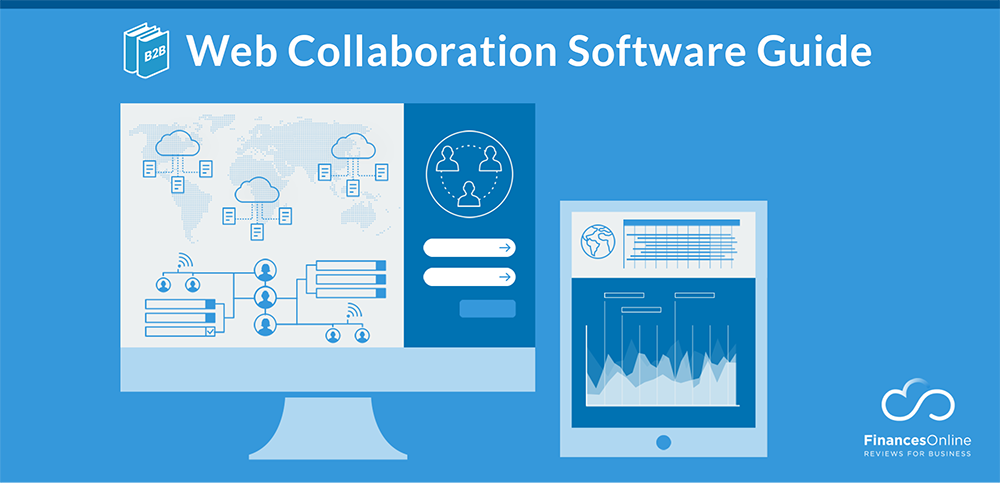
Table of contents
Web collaboration tools are ideal for firms that use employees in different locations. It can also make any business more effective and efficient. But it can be a hard task to select a suitable online solution given the numerous available choices. To help you out, we have prepared a list of the main features to analyze when searching for web collaboration tools. We hope this article helps you do informed comparisons, narrow down your shortlist, and select the best web collaboration tools for enterprises and SMBs.
Through this article, we also aim to provide you with answers to the questions you may have about web collaboration tools. By learning as much as you can about these solutions, you become better equipped to maximize the potential of the web collaboration tool you choose.
Get to know each product with free trial
We advise you to start your search for the right web collaboration tool by registering for the free trial or demo offered by popular web collaboration tools providers. This will give you a chance to check out their features free of cost and do a comparison of the various solutions. Here are the apps that have received high SmartScore rankings and user satisfaction rating in our web based collaboration tools reviews for you to look at, and choose the best web collaboration tool for your company: eXo Platform reviews, Mavenlink, Samepage, Magentrix, Procore, and Projectplace.
Taking advantage of the free trial for every collaboration web tools you shortlist lets you experience first-hand if it is easy to use and navigate. A free trial also allows you to gauge whether a platform has the features and functionalities that your company or team needs.
Targeted Businesses
- Small businesses can use the software for task and workflow management
- Medium-sized companies can utilize web collaboration tools to boost productivity
- Robust web collaboration software apps are targeted at enterprise companies, while some can also work for smaller groups.
In general, all businesses that have teams and employees working from different locations, timezones, departments, and capacities can utilize web collaboration tools. All they need to do is find a platform that provides the exact features they need and has the capacity to handle the requirements based on the size of their team.
What are Examples of Web Collaboration Tools?
- eXo Platform: eXo Platform offers an intuitive interface that is “social” in design and easy to use as well.
- Mavenlink: Mavenlink is a powerful online project management application that offers combined advanced collaboration, project management, and resource planning tools.
- Samepage: Samepage compiles files, maps, conversations, images, and videos on one page to facilitate easy collaboration.
- Magentrix: Magentrix is an intuitive social networking app for small business and large enterprises that employees can use to share resources and collaborate together.
- Quip: Quip integrates chat, spreadsheets, docs, and task lists in a compact, unified app.
Types of Web Collaboration Tools
- Project management software – This type of platform helps companies manage projects by becoming the central hub where they can store all project information.
- Communication apps – These are real-time communication solutions where users can message others. These apps also offer sophisticated features like storing and archiving messages, which helps to search and find old conversations.
- Task and workflow management – This type includes vendors that offer kanban boards. This tool is ideal for teams that work with a just-in-time delivery policy.
- All-in-one collaboration tools – These apps offer everything from project management to social network for users.
When choosing the type of web collaboration tools to use, it’s necessary to assess your organization’s primary needs first. Do you need a solution to help you with project and task management? Maybe you are looking for a professional-grade communication platform? With various options to choose from, you’re sure to find the best web collaboration tool for your requirements.
Key Features of Web Collaboration Tools
The Tool should Support All Communication Methods: Communication is necessary for effective collaboration. Some teams may use group messaging, while others may prefer to talk about their project over a voice call. Meetings may also be necessary to gather the opinions of conference participants. Look for the following communication functionalities in web collaboration tools:
Integrated Messaging Functionality: Your team members should be able to leave messages in files and documents and also share them with a group or privately. The web collaboration tool should also support Instant Messaging (IM).
Private Communication should be Possible: Sometimes, you may need to have a private conversation with a team member that should not be accessed by others. To facilitate this, you should be able to adjust access and privacy settings per individual. This feature should be available in all messaging preferences (online chat, video, and audio).
Conference Calls over the Phone and the Internet: The web collaboration tool should support online conferencing options. Find out details such as how many participants can take part in a call simultaneously and whether there are fees for additional members. Do you need to install a separate application on your computer or is the conferencing program integrated into the web collaboration tool? Find out also if it can work on smartphones.
Storing Project Conversations Centrally: The latest web collaboration tools allow you to store all project conversations in a central place. This acts as a bulletin board and messaging center for a specific project.
Easy to Use to Boost Adoption: Web collaboration tools offer many benefits such as improving communication, helping employees work smarter, and increasing productivity. However, it should be easy to use. Employees are busy and often do not have the time to learn complicated tools. If a web collaboration tool is hard to learn and use, employees will abandon it. Therefore, ensure the system has a familiar interface to increase the chances of successful adoption.
Intuitive and Simple Interface: The web collaboration tools should flaunt an intuitive interface that is simple to navigate. It should easily integrate with other business applications you use and support them. If the program is easy to use, your employees will be motivated to adopt it productively.
Workflow Management Features: The software should help to automate your workflows. It should find the location of a document, identify who has changed it, and help to move it along with task management functionalities.
Digital Workspace: Brainstorming is an essential part of the corporate work environment. Many companies have meetings with virtual employees, which makes it important for web collaboration tools to provide a virtual whiteboard to facilitate brainstorming sessions among remote employees.
Mobile Support: Smartphones have become ubiquitous and more popular than desktop devices to access the internet. Many employees use their smartphones to get updates on projects on the go. Find out if the vendor offers a mobile app for Android, iOS, Apple, and Windows Phone devices. Are there any limitations and can team members add comments on their mobile device?
Compatibility with Multiple Platforms: Employees in a company typically use multiple computer platforms for their work such as Macs, PCs, and Linux-run devices. A web collaboration tools should seamlessly work on all these platforms. It should be compatible with different operating systems and scalable for future needs and OS updates.
Scheduling Features: Proper scheduling is essential to complete projects successfully. Your team members should be able to add status updates to their tasks. This informs the state of the project to the project manager. Everyone can be in the loop if all this information is available real time in the cloud.
Creation of Task Lists: You should be able to create task lists and assign task owners for a project’s deliverables. A web collaboration tool should enable you to assign tasks along with sub-tasks and due dates to team members. Plus, you should be able to attach files to a particular task.
Scheduling and Tracking Several Tasks: An important aspect to look for is the ability of the software to monitor the status of project milestones and tasks. You should be able to send automated reminders or alerts to employees about approaching deadlines or if someone falls behind schedule.
Support for Gantt Charts: Gantt charts offer many advantages, such as showing if tasks are being done in the right order, if deadlines are being honored, if the right dependencies are being used, and if something is lagging behind. Some tools offer Gantt charts that can send out reminders and alerts to specific employees. For collaboration purposes, a Gantt chart can help to see the status of a specific document and its place in the workflow process.
Integration with Calendar Apps: You can view assigned tasks, along with deadlines and milestones on a calendar. Therefore, the web collaboration tools you select should be able to integrate smoothly with the calendar app you use, such as iCal, Outlook, or Google, and also be able to add meetings and appointments to those apps.
Dynamic File-Sharing: Project collaboration entails working on diverse types of files such as Word, Excel, PDF, images, PowerPoint, Google Docs, and others. The software should offer an online repository for all project files where team members can easily access and edit them.
Security Features: Security is important when you make files available to your employees and external parties. Pick a software that offers role management feature to help you control the level of access for each user. This will help you to easily assign permission levels for each user as needed.
Different web collaboration tools offer dynamic feature sets. When you subscribe to a free trial, it gives you a glimpse of what a particular solution can actually do and if it has the functionalities you expect from a web collaboration platform.
Benefits of Web Collaboration Tools
Seamless Integration with Other Apps: A web collaboration tool should seamlessly integrate with other business systems and applications you use. This will increase the chances of successful adoption and boost productivity.
Real-Time Collaboration: A web collaboration tool should help your employees edit project files, leave comments, provide feedback, and chat in real-time. To facilitate this, it should be able to manage and track changes correctly. File protection and version control are thus important.
Unlimited Collaborators: Find out how many collaborators can use the system and how many users can collaborate simultaneously. Outsiders such as customers, vendors, and partners may also need to access and contribute to project plans. Find out if there are limitations for these users. You should be able to control what these users can view and edit.
Overwriting Changes: Project owners and managers may not agree with the changes made to a project plan or file. They should be able to merge back deleted portions to the document. A lock feature is essential to ensure all users get a final approved version of the file.
In all, a web collaboration tool makes it a whole lot easier for both on-site and distributed teams to continue to work together seamlessly. With more efficient online collaboration, teams are able to complete projects within quality, budget, and time requirements.
Bottom line
A good web collaboration tool can improve the overall workflow, keep deliverables on schedule, and boost productivity. Talk to your employees and find out how they handle project tasks. Take their feedback while selecting a suitable system for your business needs.
By knowing what your team and employees require from a web collaboration tool, you will have a better idea of the features you should look for in a solution. It might help to have some of your staff use different software’s free trial and let them share their experience using it.
How to Maximize Web Collaboration Tools
- Evaluate web collaboration tools together to review features, pros, and cons.
- Divide and assign web collaboration tools management tasks and responsibilities to different team members.
- Update each team member on changes as they happen.
- Take note of user feedback and suggestions.
- Use together or integrate with other business tools to enhance efficiency.
More Tips for Effective Web Collaboration
Aside from utilizing a feature-packed web collaboration tool, here are other tips for ensuring effective collaboration across your team.
- Encourage casual chats and conversations.
- Remind everyone to stay and appear available as much as possible during work hours.
- Schedule regular team huddle besides project or task-related meetings.
- Do not withhold praise and recognition.
- Create a standardized process for managing and updating projects and tasks.
List of Web Collaboration Tools Companies
Order by:
- Newest
- Score
- User Score
Things to consider when you invest in a SaaS
To select a suitable SaaS provider you need to consider important criteria such as privacy and security, support and service, and transparency.
Find out if the provider can be trusted with data security and privacy. Do they have processes in place to protect your private information and data? Find about the security procedures they use. This is an important feature of a SaaS solution that cannot be over-emphasized.
It is important that the provider offers reliable support to resolve any concerns quickly. Ask your potential vendors the following queries: Do they provide consulting and training services to assist your staff members to use the system efficiently? Do they have an online support center that has valuable articles and training materials? What channels of support do they offer? Do they track issues till they are resolved? Is customer satisfaction measured?
Does the SaaS vendor conduct their business in a transparent and open manner? You can find out by requesting them for references you can contact. Talk to existing users of the software to learn about the quality of service provided. Does the provider make public the algorithms they employ in the platform? Ask these queries to find a SaaS vendor whom you can trust with your sensitive customer and business data.
Frequently asked questions about Web Collaboration Tools
The best web collaboration software is monday.com. As an online collaboration and project management software in one, monday.com is fully equipped to facilitate web collaboration and more. It provides the complete tools both on-site and remote teams would require from an online system to let them seamlessly work together despite differences in roles, departments, and physical location.
monday.com is designed to streamline contribution across departments, which helps ensure that they perform in the most efficient way possible. It helps managers create, manage, and monitor tasks. Meanwhile, employees see how the team’s project progresses. This gives them an idea of how their performance matters in the accomplishment of projects.
Web collaboration tools were developed to help make managing distributed teams easier for managers. They also assist in inspiring teamwork among employees. Here are the key benefits of collaboration web tools:
- Supports seamless integration with other online business solutions. It’s highly likely that your team is also using other online tools. Most web collaboration tools are designed to integrate with top business software. Since these software are all about collaboration, their integration feature aids in better and more efficient collaboration across departments.
- Facilitates real-time collaboration. Web collaboration software have the tools that help employees and users track and mark tasks, share and edit project documents, as well as leave comments and respond to them. This type of software also lets users communicate with each other for even more efficient project collaboration.
- Allows for unlimited collaborators. Most web collaboration software are designed to let managers add as many users as they deem necessary. Aside from team members, managers may also add users from other departments and even third-party stakeholders, such as clients and vendors.
Web base collaboration tools are innately beneficial. However, all of the available options today are not created the same. Some have only the basics that a typical team would need, while others are more robust. The surefire way to know which will work best for you is to look at a software’s features. Below are the primary features you can expect from a web collaboration tool.
- Dynamic communication support. Communication is a vital part of team collaboration. Your web collaboration tools should be able to provide tools for real-time communication. The ability to integrate with other communication tools is also a plus.
- Easy to use and adopt interface and functions. If your team is new to using web collaboration tools, it’s important that you choose one that they can easily and quickly understand and adopt. Fortunately, most web based collaboration tools available today come with streamlined user interfaces and straightforward functionalities.
- Efficient workflow management features. An effective web collaboration software is one that helps you automate workflows. It should allow you to easily find tasks and documents, as well as update and track changes.
- Multi-device and platform support. For a more effective real-time collaboration, a software must offer multi-device support. When users can access the program using any computer or mobile device, it becomes easier for them to track tasks and send updates. You should also choose a software that has multi-platform compatibility, so your team can use it, regardless if they are a Windows, Mac, iOS, or Android user.
- Task creation. A collaboration web tool must also let you create tasks under projects. After all, teams often collaborate on tasks and projects.
- Task scheduling. Proper scheduling is crucial in ensuring that projects are completed within an acceptable timeframe. Setting deadlines for tasks also helps streamline workflows and improve collaboration.
- Task tracking. Aside from task creating and scheduling, the software should also support task tracking. This lets everyone in the team know the status of tasks and projects.
- Integrations. Most web collaboration tools support integrations with other business solutions, such as calendar apps. These integrations make for even better collaboration.
- File management capabilities. Files and documents play a huge role in project management. A web collaboration software with effective file management capabilities allows users to upload, share, download, edit, and comment on files and documents.
When it comes to ease of use, Smartsheet comes first on the list. Anyone who has experience using spreadsheets can easily get the hang of this software. Smartsheet combines the practicality and usability of a spreadsheet with collaborative file sharing and visual task management. It also supports automated workflow tracking. It can be used to manage different kinds of work and projects.
Highly customizable, Smartsheet redefines how teams collaborate on tasks. It can also be integrated with a host of third-party business solutions.
If you are looking for a free web collaboration tool that does not compromise on features, check out Wrike’s free plan. The Wrike Free Package is recommended for small teams, particularly those with five members or less. Besides the five main users, you can also add an unlimited number of collaborators. The free Wrike plan lets you manage tasks, share files, discuss tasks, and get real-time activity feeds. It also allows for basic app integrations and comes with iPhone and Android apps.
Updated















