The best writing enhancement software is Grammarly. This is one of the most widely-used writing solutions today, mainly because of its uncompromising efficiency. Easy to use and very affordable, this writing solution also offers excellent help in vocabulary and sentence-level writing.
Bad writing makes for bad business. In today’s world, where branding image is everything, even a small grammatical mistake can bring significant blemish to corporate reputation. And this is precisely why many businesses are turning to writing enhancement software to ensure their brand stature remains professional and untarnished.
We’ve prepared this expert-chosen list of the best 20 writing enhancement software of 2024. Prepared in consultation with editors and writing professionals, this is a definitive collection of technology-powered tools that can help enhance your business content.

What are the best 20 writing enhancement software solutions?
In this world where content is king, your grammar reflects what kind of company you are. In this regard, a blue-chip business is expected to have good grammar, whereas a mediocre company is likely to have poor writing skills. Indeed, everything boils down to brand trust.
Poorly-written text indicates a lack of effort and poor attention, oversight, negligence, and, most notably, unprofessionalism. One Global Lingo study found that almost 60% of potential customers would not use a company that had grammatical or spelling mistakes on its marketing material. Aside from negative brand image, grammatical errors can cause businesses millions in losses.
In the book Writing for Dollars, Writing to Please, Joseph Kimble studied global organizations that had immensely benefitted from better writing. It found that effective writing helps employees become efficient in their jobs, leads to increased sales, can enhance customer service, and saves money and time.

Why is correct grammar good for business?
Error-free writing is one way that businesses use to influence public perception because it shows credibility and professionalism. In fact, customers are more likely to buy from a company they trust. On the other hand, poor grammar can result in adverse outcomes to a company’s revenues and overall efficiency.
This is why more and more companies are looking into excellent essay writing services and using grammar checkers as an essential business solution nowadays. And we know that every business is determined to gain its customers’ trust or improve its brand image. So let’s check out the key features and benefits of the best 20 writing enhancement tools for 2024.
1. Grammarly
 Launched in 2009, Grammarly has made itself the world’s leading online grammar checker. Going beyond fixing misspelled words and overlooked grammar mistakes, it identifies words that, while spelled correctly, are used in the wrong context. In effect, this ensures you won’t overlook any aspect of your copy that can diminish its quality. Designed as a handy add-on, the platform can also be easily embedded in any browser that you use. Moreover, it can automatically correct and polish the text you are preparing across different sites and applications, including email management solutions.
Launched in 2009, Grammarly has made itself the world’s leading online grammar checker. Going beyond fixing misspelled words and overlooked grammar mistakes, it identifies words that, while spelled correctly, are used in the wrong context. In effect, this ensures you won’t overlook any aspect of your copy that can diminish its quality. Designed as a handy add-on, the platform can also be easily embedded in any browser that you use. Moreover, it can automatically correct and polish the text you are preparing across different sites and applications, including email management solutions.
What’s more, this robust, AI-powered tool ensures your message gets delivered clearly and error-free in a compelling way, which it does great being designed by the world’s leading language authorities. While already as excellent as it is, Grammarly is continuously analyzed each day to improve its grammar-checking algorithms.
Why should you choose Grammarly?
- Your personal writing assistant. This tool automatically checks everything you type, making it easy to spot and fix errors quickly. And while your document is being checked, the Assistant icon moves in a circle to indicate that checking is in progress. So in effect, you can keep on typing while Grammarly continues checking on the background.
- Unmatched accuracy. Grammarly currently edges out all the competition in terms of accuracy and catching more errors than the next best solution could manage. If you’re a client pressed for tight deadlines, you’d love Grammarly’s no-frills quick option.
- Multi-functional. Grammarly has practically made itself omnipresent for your convenience. It’s available as a dedicated desktop application in both Windows and Mac OS and as an application for iOS and Android. This solution also functions as an extension in popular browsers and as an add-in for Microsoft Office.
Detailed Grammarly Review
2. Reverso
 Reverso is another popular tool for checking grammar and spelling for English and a number of foreign languages. Being a multi-language writing enhancement solution sets this solution apart from the rest. It can even help users improve their foreign language skills.
Reverso is another popular tool for checking grammar and spelling for English and a number of foreign languages. Being a multi-language writing enhancement solution sets this solution apart from the rest. It can even help users improve their foreign language skills.
This widely-used solution also offers basic and specialized dictionaries, including technical terms and jargon for finance, medicine, and others. Reverso also provides tools for proofreading, synonyms, and conjugation. Moreover, this solution can be integrated with popular browsers like Chrome, Safari, and Firefox.
What’s more, this tool functions as a robust translation software. Results are generated in a matter of seconds, with conversions available in English, German, Polish, Hebrew, Russian, Arabic, Portuguese, Italian, French, etc. And being true to its name, Reverso also provides numerous reverse translations, as well as conjugated forms and idioms.
Detailed Reverso Review
Why should you choose Reverso?
- Powerful automation and machine learning tools. Reverso’s Phrasebook tool enables users to save searches and preferred examples for future reference. Likewise, its Flashcards feature allows users to continuously learn new terms and popular phrases.
- Accessible anywhere, anytime. Users can even revisit their searches on a Reverso Context online portal, which can be accessed on all web-based devices anywhere and anytime a user needs it.
- A multi-lingual grammar tool. The vendor offers corporate users language-specific writing enhancement tools, for English, French, and other languages.
3. Ginger Software
 Ginger Software is one of the well-rounded writing enhancement tools that make suggestions and corrections as you type. This popular solution is available for both desktop and mobile devices.
Ginger Software is one of the well-rounded writing enhancement tools that make suggestions and corrections as you type. This popular solution is available for both desktop and mobile devices.
You will find Ginger Software extra useful when you need to rephrase your sentences in different ways to avoid redundancy. Moreover, its dictionary tool is always at hand, so you can check whether the word you are using in a sentence or phrase is appropriate.
And aside from looking over your grammar, Ginger Software can help you communicate in different languages. In fact, this lightweight yet powerful application can translate text to more than 40 languages for more robust communication.
Detailed Ginger Software Review
Why should you choose Ginger Software?
- Write with complete confidence. Ginger makes sure everything you write is mistake-free on everywhere you write. Be it online on Gmail, Facebook, Twitter, LinkedIn, or offline on most office software suites.
- Correct your text as you type. This solution offers the convenience of correcting a wide range of grammatical mistakes. These include punctuation, sentence structure, style, as well as misused words, subject-verb agreement, and contextual spelling.
- Improve your writing skills. You can use this writing tool whether you’re writing for business, composing an email, completing school assignments, or posting an important status update. This is because Ginger is designed to help ensure that your text is clear and is of high quality.
4. WhiteSmoke
 Next on our list is WhiteSmoke. This innovative platform combines artificial intelligence and sophisticated algorithms using Natural Language Processing to detect a wide range of wording and phrasing errors. Using all these intelligent technologies empowers users to better address their grammar, spelling, punctuation, and stylistic issues.
Next on our list is WhiteSmoke. This innovative platform combines artificial intelligence and sophisticated algorithms using Natural Language Processing to detect a wide range of wording and phrasing errors. Using all these intelligent technologies empowers users to better address their grammar, spelling, punctuation, and stylistic issues.
What’s more, WhiteSmoke gives you an all-around English mistakes detector and corrector for desktop, web, and mobile. The program also provides tools that improve user experience and knowledge enhancement.
Detailed WhiteSmoke Review
Why should you choose WhiteSmoke?
- Flexible pricing schemes. To give you ample budget options, WhiteSmoke offers essential and premium payment schemes in monthly, yearly, or three-year plans.
- Writing assistant with handy tools. WhiteSmoke offers a rich set of tools to improve your writing. These include a free writing assistant for people with dyslexia, a translator, and a free toolbar download.
- Multiple platform support, templates. WhiteSmoke covers all the relevant platforms that matter. It offers a dedicated desktop application, browser integration, and Android and iOS implementations. It also provides hundreds of templates for business documents.
5. LanguageTool

LanguageTool is an open-source online grammar solution and a proofreading program for individuals and businesses. The software helps users find and fix grammatical and stylistic issues in their written materials. It is also notable for performing error detection in multiple languages, including English, Spanish, French, German, Polish, and Russian.
What’s more, this solution allows users to add words to a personal dictionary. It can also be added as a browser extension for Google Chrome or Mozilla Firefox. And for those who are looking for speed, LanguageTool provides keyboard shortcuts to proofread their text quicker.
Meanwhile, as an open-source writing solution, LanguageTool is well supported by a lively community that keeps the software up to date with evolving technologies.
Detailed LanguageTool Review
Why should you choose LanguageTool?
- Multiple language support. What makes LanguageTool a compelling writing solution is its capability to check grammar and spelling in 31 languages. And it does this without compromising effectivity.
- Personal dictionary in any language. A key feature of LanguageTool is its personal dictionary that you can fully customize and expand with entries from all the languages it supports. This fully expands its grammar and spelling capabilities in any language that you choose to work on.
- Use as stand-alone, extension, or add-on. You may use LanguageTool as an add-on or extension for Firefox, Chrome, Google Docs, or Microsoft Word. The MS Word add-on enables users to check their text directly in Word.
6. PaperRater
 PaperRater is a web-based proofreading application that helps you improve your writing and aids language teachers in reviewing their students’ materials. It makes use of NLP, ML, computational linguistics, and other technologies to run comprehensive grammar, spelling, and plagiarism scans. As such, this robust writing enhancement tool is said to be on par with reviews conducted by professional editors.
PaperRater is a web-based proofreading application that helps you improve your writing and aids language teachers in reviewing their students’ materials. It makes use of NLP, ML, computational linguistics, and other technologies to run comprehensive grammar, spelling, and plagiarism scans. As such, this robust writing enhancement tool is said to be on par with reviews conducted by professional editors.
And once you’re ready to know if what you’ve written is worth full publication or the trash bin, PaperRater will be more than happy to do it for you. And it does so in seconds, using those powerful technologies indicated above to quickly scan for grammatical and spelling errors in to score your output. Moreover, it has a built-in plagiarism checker.
Detailed PaperRater Review
Why should you choose PaperRater?
- Accurate feedback. If you want to go deeper into the mystery of your score, PaperRater gives you that capability via its feedback tool. This will help you break down which areas in grammar, spelling, punctuation, and others you need to further work on.
- Rein in plagiarism. PaperRater’s Plagiarism Detector makes the most of the extensive indexes of the major search engines to conduct a thorough scan and single out copied sections. The system is also robust, practically saving you from potential professional disgrace and legal troubles.
- Flexible plans and pricing. The basic version of PaperRater will give you functional capabilities. What’s more, the premium package expands the solution’s capabilities, such as an ad-free version, enhanced plagiarism checker, and faster processing.
7. Hemingway Editor
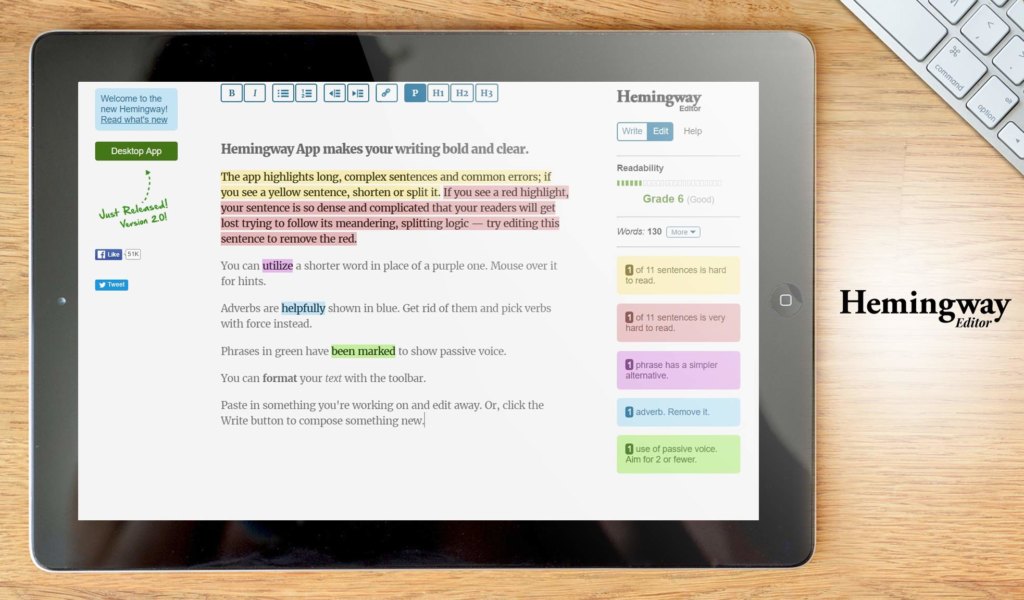 Hemingway Editor specifically targets run-on sentences and adjectives, passive voice, and adverbs, to name a few. Aside from a clean interface, this powerful app is user-friendly. It can detect the presence of misplaced adverbs, hard-to-read sentences, complex words or phrases, and passive voice within a text.
Hemingway Editor specifically targets run-on sentences and adjectives, passive voice, and adverbs, to name a few. Aside from a clean interface, this powerful app is user-friendly. It can detect the presence of misplaced adverbs, hard-to-read sentences, complex words or phrases, and passive voice within a text.
What’s more, this robust solution is designed to help users avoid many bad writing habits. And some of these include averting the use of wordy sentences, dull or complicated words, too many adverbs, and passive voice. Moreover, Hemingway Editor can be accessed online or by installing the stand-alone desktop version.
Detailed Hemingway Editor Review
Why should you choose Hemingway Editor?
- Make your written work inviting to read. Hemingway Editor uses color-coded highlights to help enhance your writing in several critical areas. And these include rating your writing style, preventing over-reliance on complex words and phrases, suggesting the use of powerful words in place of adverbs and passive voice.
- No more copy-pasting between text editors. This tool enables you to skip complexity and import text directly from Microsoft Word and other word processing programs. It also works the other way: once you are done, you can opt to save your output as PDF or MS Word document file.
- Free or pay a low price. You can access Hemingway online for free. And to use the stand-alone application, you need to pay $19.99.
8. ProWritingAid
 If you are any type of writer—fiction, academic, business, or content writer—ProWritingAid aspires to be all that you need as an editing companion and a writing coach. And to address this, ProWritingAid developers designed it to be the only manuscript editing software that covers grammar, contextual spelling, and punctuation.
If you are any type of writer—fiction, academic, business, or content writer—ProWritingAid aspires to be all that you need as an editing companion and a writing coach. And to address this, ProWritingAid developers designed it to be the only manuscript editing software that covers grammar, contextual spelling, and punctuation.
What’s more, it helps users go beyond grammar to help users elevate their writing proficiency. ProWritingAid searches out elements like repetitiveness, vague wording, sentence length variation, over-dependence on adverbs, passive voice, and over-complicated sentence constructions. It offers as much as 25 writing quality reports.
Detailed ProWritingAid Review
Why should you choose ProWritingAid?
- Edit faster. ProWritingAid automatically suggests thousands of style improvements so you can breeze through your editing.
- Eliminate errors. Nothing makes a writer lose credibility faster than spelling and grammar mistakes. But with this solution, you can submit clean, error-free, easy-to-understand content.
- Learn as you edit. Users consistently report improvements in their writing as ProWritingAid allows them to see and eliminate their bad habits and common mistakes.
9. OnlineCorrection.com

OnlineCorrection.com is a free online grammar tool for use by students and professional writers. Easy to use and straightforward, this proofreading and editing software checks English texts for grammar mistakes, spelling, errors, and stylistic issues.
Moreover, this program is packed with several text analysis programs like Hunspell, DICTION, and Language Tool. This website sports a simple, clutter-free design where users can enter the text they want to proofread. And with just a single click of a button, OnlineCorrection.com then highlights the errors and issues in the text.
Detailed OnlineCorrection.com Review
Why should you choose OnlineCorrection.com?
- Powerful engine. Beneath its straightforward design is a processing power that delivers crucial results highlighting spelling errors, and basic grammar mistakes. It can also make suggestions to improve content via alternative vocabulary and sentence structure.
- Look, no trace. If you are a worrywart, the application destroys every content that you submit within half an hour in case you harbor some creepy feeling someone is stealing your original ideas.
- Absolutely free. OnlineCorrrection.com is absolutely free—all you need is a stable internet connection. It also has program counterparts in other major languages like German, French, Spanish, Polish, Portuguese, Italian, and Russian.
10. SpellCheckPlus
 SpellCheckPlus is an online grammar and spelling checker designed for students who are using English as their second language. Teacher- and student-friendly, the application aims to help students identify errors in their writing, learn from their mistakes, and write better in English.
SpellCheckPlus is an online grammar and spelling checker designed for students who are using English as their second language. Teacher- and student-friendly, the application aims to help students identify errors in their writing, learn from their mistakes, and write better in English.
Meanwhile, this solution has a free and a paid version. The free version of the tool allows students to submit text for checking up to a maximum of 2,000 characters at a time. And beyond this text length limit, users can purchase SpellCheckPlus Pro, the paid version that offers more advanced features.
Detailed SpellCheckPlus Review
Why should you choose SpellCheckPlus?
- Patience to learn. SpellCheckPlus is careful not to overwhelm students with excessive errors, allowing users to fix one error at a time. It’s about process-based learning, a teaching strategy wherein students learn to solve issues or problems step by step.
- Explain, teach. Key to SpellCheckPlus is making the most of its features to explain to the students why they are committing grammar and spelling mistakes. It also directs them what to do to address those mistakes.
- Versions. This platform is free only up to 2000 characters. But this is not enough to check most documents, although sufficient to alert you that you might want to look at your piece of writing once again. The paid version removes the restrictions. It also provides a detailed summary of errors.
11. Grammar Slammer
 Grammar Slammer is an English grammar and spell check software designed to help writers come up with compelling write-ups and content. It also helps you understand grammar rules so you can avoid making the same mistakes in the future.
Grammar Slammer is an English grammar and spell check software designed to help writers come up with compelling write-ups and content. It also helps you understand grammar rules so you can avoid making the same mistakes in the future.
Overall, the software seeks to have users learn the intricacies of the English language by providing answers to questions regarding the corrections the software makes. Moreover, it is among the most affordable writing enhancement tool in the market today.
Detailed Grammar Slammer Review
Why should you choose Grammar Slammer?
- Cost-effective software. Grammar Slammer is not only helpful for users who want to deliver error-free content. It is also friendly to their pockets, with its editions available at very reasonable prices.
- Word integration. Word processors may be equipped with grammar and spelling checkers, but they observe only basic rules. With Grammar Slammer, users of Microsoft Word can gain more confidence since they can use the software together with the processor.
- One-click answers. Grammar Slammer’s grammar and spelling reference can be utilized to answer a person’s questions. Users only need to click a button, and they can get a concise explanation regarding their query.
12. Virtual Writing Tutor
 Virtual Writing Tutor is an English-as-a-second-language grammar checker created for both students and language teachers, or bloggers, writers, and other professionals. This free online grammar checker aims to provide learning opportunities to students during those times when teachers are not available.
Virtual Writing Tutor is an English-as-a-second-language grammar checker created for both students and language teachers, or bloggers, writers, and other professionals. This free online grammar checker aims to provide learning opportunities to students during those times when teachers are not available.
For teachers, the solution reduces their workload by automating their proofreading and editing tasks, as well as the process of giving corrective feedback to their students on their assignments. And with Virtual Writing Tutor, students can learn ESL independently and by receiving consistent and extensive feedback. Meanwhile, teachers can assign more writing tasks to their students without worrying about checking the assignments of their students.
Detailed Virtual Writing Tutor Review
Why should you choose Virtual Writing Tutor?
- Fewer cliches, more power words. Cliches are the bane of English writers, and Visual Writing Tutor makes sure you don’t forget that, steering you against overused expressions to make your content more interesting. And to push you in this direction, the program has incorporated a cliche and power word checker tool.
- Conversational English versus academic English. On the one hand, physical ESL schools teach students to learn to differentiate between the use of conversational English and academic English. On the other hand, Visual Writing Tutor does the same by pointing out how common words are best used in everyday talk.
- Target structures. Teachers may require students to use particular prepositions, past tense verbs, transition words, or adverbs as they prepare their assignments or research papers. By using the target structure tool, students can check whether such words are found in their writing.
13. Microsoft Word
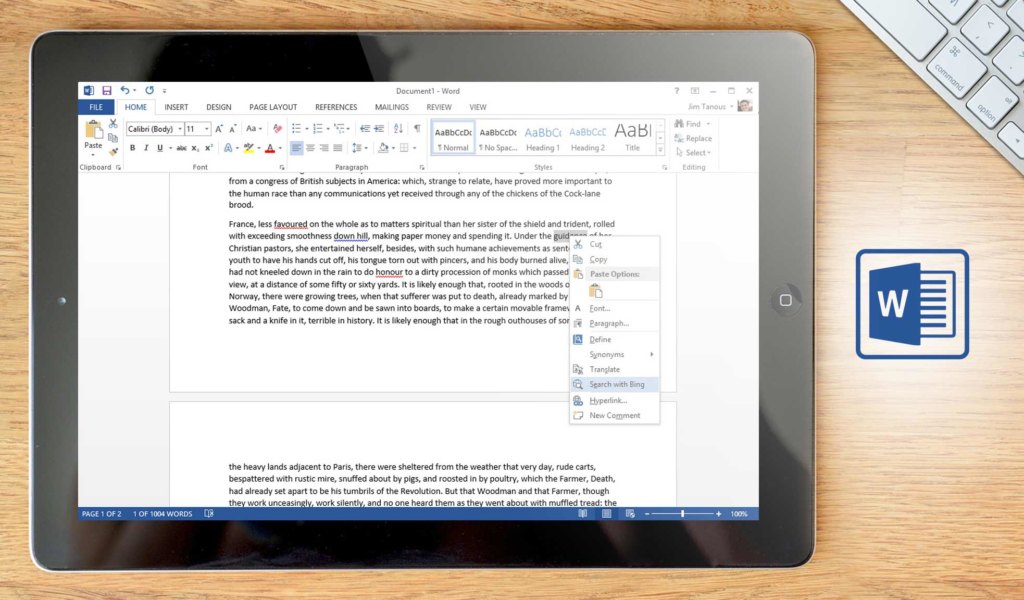 The industry-standard and world’s most used word processing software, Microsoft Word, is the application of choice for educators, students, first-line workers, businesses, and enterprises. Aside from its much-vaunted institutional use, Microsoft Word is also built and designed for personal use, the de facto app to view, edit, create, and share beautiful documents.
The industry-standard and world’s most used word processing software, Microsoft Word, is the application of choice for educators, students, first-line workers, businesses, and enterprises. Aside from its much-vaunted institutional use, Microsoft Word is also built and designed for personal use, the de facto app to view, edit, create, and share beautiful documents.
Likewise, Microsoft Word provides document editing and proofreading tools that enable users to customize their documents and make them more effective. And due to its collaborative features and co-authoring capabilities, working on documents is simplified. Moreover, coworkers, bosses, and clients can work on the same document, and everyone can be updated when there are changes made to a document.
Detailed Microsoft Word Review
Why should you choose Microsoft Word?
- Industry-standard proofing tools. No matter the rush of new players in the field, Microsoft Word’s proofing tools remain the benchmark by which new programs are measured against. In fact, for many years, publishing and other media companies have relied on MS Word to polish grammar, spelling, or writing style with the click of a button on the options menu.
- Work directly with PDFs. If you’ve ever been asked to change the content in a PDF, you know you are in for the long haul for the rest of the day. Microsoft Word saves you from all the trouble by allowing you to edit elements like paragraphs, lists, and even tables. But that doesn’t end there: once you’re done, you could save your working file as a Word or PDF document to your heart’s content.
- Real-time collaboration. What’s teamwork nowadays if two or more people could not access and work the same file at the same time? The advent of high-speed internet made sure companies level up in terms of real-time collaboration, and Microsoft Word, seeing the wisdom in all that, would not let itself fall behind.
14. Google Docs
 Mention Microsoft Word these days, and most likely, Google Docs lurks around in some corner of your mind. And it works both ways. Never mind that Google Docs is a purely web-based application, quite convenient if you don’t have access to a desktop word processor.
Mention Microsoft Word these days, and most likely, Google Docs lurks around in some corner of your mind. And it works both ways. Never mind that Google Docs is a purely web-based application, quite convenient if you don’t have access to a desktop word processor.
In fact, Google Docs does what Word can do and even more by harnessing the power of online collaboration. Aside from an extensive lineup of formatting options, it also offers a myriad of fonts and other robust tools for integrating a wide range of links, media, etc. What’s more, it runs on any operating system and device, truly supporting efficiency and productivity.
Detailed Google Docs Review
Why should you choose Google Docs?
- Highly-accessible solution. Google Docs’ access-anywhere cloud storage is as compelling as it is highly convenient to the point some might even ask how they managed otherwise in the past.
- Collaborative editing. Google Docs has its own built-in proofing tools like grammar or spell checker. However, its real power lies in how it enables multiple users to polish off any document as needed. Comments and suggestions could be reviewed, rejected, or accepted as necessary—in real-time.
- Instant save. Desktop processors have probably made a few users save freaks for one reason or another. Google Docs saves you from contacting the mild psychosis, performing instant saves at regular intervals.
15. Slick Write
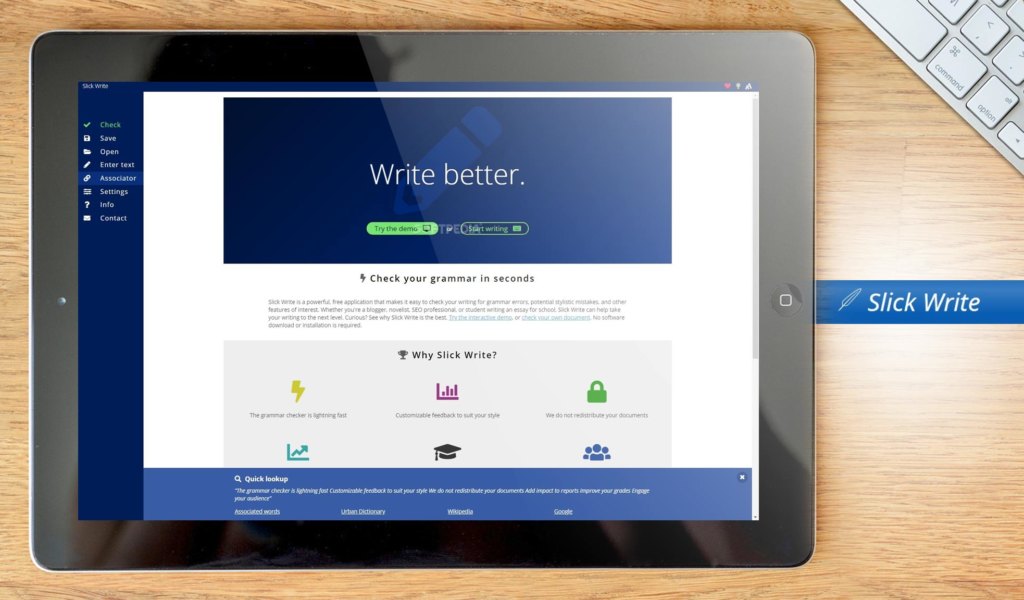 Slick Write is a free online proofreading tool with nifty features to delight bloggers, writers, novelists, SEO professionals, and students. The application has a user-friendly interface, making it easier to proofreads a write-up or text.
Slick Write is a free online proofreading tool with nifty features to delight bloggers, writers, novelists, SEO professionals, and students. The application has a user-friendly interface, making it easier to proofreads a write-up or text.
This tool also comes in handy when you are creating a resume that demonstrates professionalism and excellent communication skills. As a result, it helps users, for instance, to leave a good impression on potential employers in the job market.
Detailed Slick Write Review
Why should you choose Slick Write?
- Word association to cure writer’s block. Undoubtedly, this is the only application nowadays that uses AI to generate words in the context of real literature writing. This design elevates one’s writing creativity to help discover unexplored possibilities where hidden plots, heroes, and villains likely reside.
- Useful statistics. After checking your document for errors and stylistic issues, Slick Write automatically opens a pop-up window indicating various key metrics. These include the total word count, the number of long sentences and adverbs, average word, sentence, and paragraph lengths, etc.
- Sentence type: graphical breakdown. Activate Slick Write’s graphical illustrations to see which areas in your writing you need to focus on more. A pie chart, for example, should inform you about the percentage of simple, compound, complex, or compound-complex sentences in your document.
16. GrammarCheck
 GrammarCheck is an entry-level writing application that helps identify basic grammar, spelling, and punctuation errors. The web-hosted service helps users write English more effectively and flawlessly.
GrammarCheck is an entry-level writing application that helps identify basic grammar, spelling, and punctuation errors. The web-hosted service helps users write English more effectively and flawlessly.
To use the application, you simply type or copy-paste a write-up into a dialog box located on the application’s homepage. After this, you click on the Check Your Text button to see the corrections. For all its seeming simplicity, GrammarCheck is powered by After the Deadline, a robust open-source program that utilizes AI and NLP technology to identify writing errors.
Detailed GrammarCheck Review
Why should you choose GrammarCheck?
- Straightforward and user-friendly. One look at GrammarCheck’s homepage quickly tells you what it is for and where to point your mouse. Navigation is self-explanatory, and the results intuitive enough, even for first-time users.
- Service anywhere. As a purely web-based solution, GrammarCheck ensures you have access to capable proofing anywhere you have an internet connection.
- Fast and free. GrammarCheck is no slacker as it is capable of generating results in mere seconds. And best of all, of course, is that it’s absolutely free.
17. WordPerfect Office X8
 WordPerfect Office X8 is a leading office suite for business professionals, academics, and other users. This Corel-made product provides impressive results through new and enhanced features that allow you to do more with words. This office suite also supports around 60 more file formats made by various document creation software.
WordPerfect Office X8 is a leading office suite for business professionals, academics, and other users. This Corel-made product provides impressive results through new and enhanced features that allow you to do more with words. This office suite also supports around 60 more file formats made by various document creation software.
What’s more, with WordPerfect Office X8, businesses can streamline and smoothen their workflows and avoid bottlenecks as the office suite comes with templates and support for assorted file types. And this allows companies to be efficient and successful in handling documents.
Detailed WordPerfect Office X8 Review
Why should you choose WordPerfect Office X8?
- Enhanced features. Popular WordPerfect Office X8 features have been further improved, resulting in enhanced tools with more functionalities. These include boosted Microsoft Office compatibility, which enables users to work with file formats created with the Microsoft Office programs.
- Redacted sections. If you have ever been involved in sensitive high-risk stuff, you will appreciate WordPerfect Office X8’s redaction tool. This ensures only those with the proper set of authorizations could have access to what you choose to hide behind black bars inside your documents.
- Built-in PDF capability. Create a PDF document, edit or share it through WordPerfect Office X8 at no added cost. These are features that stand-alone applications typically offer, so understandably, businesses appreciate such savings.
18. SentenceChecker.org
 SentenceChecker.org is a grammar and sentence checker recommended for students and professionals. The proofreading software ensures that thesis papers, dissertations, academic papers, and other documents are error-free.
SentenceChecker.org is a grammar and sentence checker recommended for students and professionals. The proofreading software ensures that thesis papers, dissertations, academic papers, and other documents are error-free.
And for such purpose, it checks papers and documents for grammar and sentence structure problems, spelling and punctuation errors, and plagiarism issues. In addition, SentenceChecker.org works to sort out many common writing issues. For instance, it can take out lonely verb fragments, subordinate clause fragments, and appositive fragments.
Detailed SentenceChecker.org Review
Why should you choose SentenceChecker.org?
- Minding the fragment minefield. Fragmented sentences come in many flavors and forms to render detection a fairly tricky affair. This is especially true if you’re dealing with already lengthy and complex material.
- Correct sentence structure. If you tend to mangle the structure of your sentences, SentenceChecker.org will bring up the sections in question. Because this way, you could apply the proper subject-verb agreement, parallelism, as well as the correct word choice that you missed the first time.
- Fixing essay. You are trying to say something, but you’ve lost it somewhere with confusing use of grammar and choice of words somewhere. SentenceChecker.org goes over what you have done, gleans the meaning, and sets all of these errors right without costing you your original message.
19. After the Deadline
 After the Deadline is a free-to-use spellcheck and grammar check application accessible via the web. The cloud-based software uses intelligent open-source technology that detects errors and provides smart suggestions.
After the Deadline is a free-to-use spellcheck and grammar check application accessible via the web. The cloud-based software uses intelligent open-source technology that detects errors and provides smart suggestions.
This solution helps ensure that writers use the correct words in their content based on context. The software processes sentences and paragraphs to find whether the writer meant something else by using another word. And as a result, this misused word detection feature makes write-ups more understandable.
Detailed After the Deadline Review
Why should you choose After the Deadline?
- No-cost software. Most language checking applications on the web have monthly or yearly subscriptions for users to unlock their full power. With this solution, you can enjoy smart language checking for free for as long as you use it.
- Manifold platform support. After the Deadline is available on WordPress.com as well as in libraries, plugins, add-ons, and extensions for a variety of platforms, it’s not exactly unique in this respect. Still, such application flexibility is always welcome for any user.
- Open Source code. You can embed After the Deadline into any application or modify its rules to fit your own set of language standards and not worry about legal or commercial costs. It allows you to ensure your content is free of errors before releasing it to the public and worry about professional face later on.
20. AutoCrit
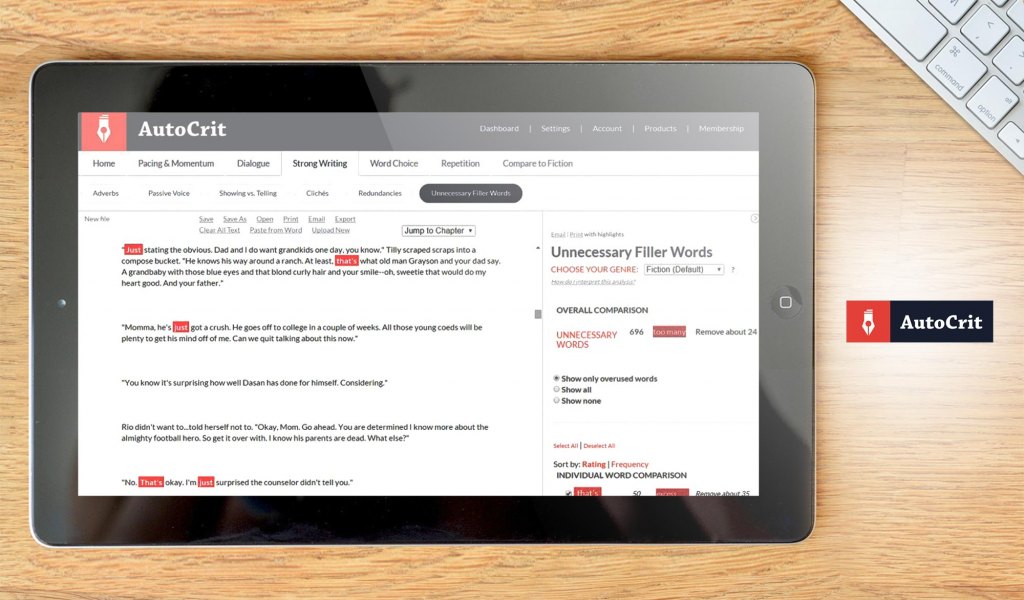
Rounding up our list is AutoCrit, a web-based fiction manuscript editing tool for indie writers. The software assists authors in simplifying the editing and revision processes with innovative tools that highlight concerns in over 25 areas. Moreover, it closely guides users to ensure that they make changes to the essential elements to make their writing more engaging.
With AutoCrit, authors can even compare their manuscript to published fiction works and see how they stack up against them. This provides them with insights regarding writing styles popular among readers so they can take a cue from them and emulate them to improve their work.
Detailed AutoCrit Review
Why should you choose AutoCrit?
- No guesswork editing. With AutoCrit, users can immediately find the areas that they need to edit as it analyzes and highlights the exact words/sections for review. This saves them time in the process and lets them be more productive in their analysis.
- Create your best work using a summary score. Running AutoCrit’s Summary Report on your manuscript will give you an overall score based on the number of areas the software suggests you should consider revising. The higher the number, the fewer revisions you need to make.
- Identify dialogue problems: write authentic and riveting dialogue. Nothing pulls us into a story faster than when characters start talking to one another. However, crafting compelling dialogue is an art some writers struggle to master. AutoCrit identifies excess dialogue tags so you can eliminate the “he said/she said” when your reader already knows who’s talking.
Choosing the Right Tool to Help you Write Better
All of these writing enhancement tools offer the much-needed help that businesses require to consistently provide professionally-written content. Actually, each tool has its own specific strengths, although some do give better results than others. Likewise, some offer more customer-specific features, while others provide more specialized tools.
To choose the most suitable writing enhancement solution, it’s best to first know what your specific needs are. If you’re a freelancer or a start-up business, you’ll be needing a simple yet multi-functional tool. And if you’re a large enterprise, you’ll likely require a full-suite platform.
Finally, you can also check out our lists of the best online grammar and punctuation checker tools currently in the market. And if you’d like to test first a software before selecting one, why not do it with the leading solution? Nothing beats getting your hands on the application firsthand, to see how it actually feels and looks. For that, you only need to sign up for a Grammarly free trial.


























Leave a comment!