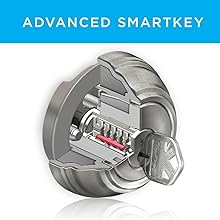| Brand | Kwikset |
|---|---|
| Special Feature | Keyless |
| Lock Type | Keyed One Side |
| Material | Metal |
| Recommended Uses For Product | Monitoring,Security |
| Style | Kevo (2nd Gen) |
| Color | Satin Nickel |
| Finish Type | Brushed |
| Included Components | Electronic Deadbolt Interior, AA Batteries (4), Touch-to-Open Smart Lock Exterior, Mounting Hardware, Keys (2), Latch, Strike, SmartKey Learn Tool, Installation Instructions, SmartKey Intructions |
| Controller Type | Amazon Alexa, iOS, Android |
| Shape | Round |
| Item Weight | 3.5 Pounds |
| Control Method | Voice |
| Connectivity Protocol | Bluetooth |
| Manufacturer | Kwikset |
| Part Number | 925 KEVO2 DB 15 |
| Item Weight | 3.5 pounds |
| Item model number | 99250-202 |
| Batteries | 4 AA batteries required. (included) |
| Is Discontinued By Manufacturer | No |
| Finish | Brushed |
| Installation Method | Easily installs in minutes with just a screwdriver |
| Item Package Quantity | 1 |
| Number Of Pieces | 1 |
| Cutting Diameter | 2.75 Inches |
| Special Features | Keyless |
| Batteries Included? | Yes |
| Batteries Required? | Yes |
| Battery Cell Type | Alkaline |
| Assembled Diameter | 2.75 Inches |
Add to your order
-
 Coverage for accidental damage including drops, spills, and broken parts, as well as breakdowns (plans vary)
Coverage for accidental damage including drops, spills, and broken parts, as well as breakdowns (plans vary) -
 24/7 support when you need it.
24/7 support when you need it. -
 Quick, easy, and frustration-free claims.
Quick, easy, and frustration-free claims.
- No Additional Cost: You pay nothing for repairs – parts, labor, and shipping included.
- Coverage: Plan starts on the date of purchase. Drops, spills and cracked screens due to normal use covered for portable products and power surges covered from day one. Malfunctions covered after the manufacturer's warranty.
- Easy Claims Process: File a claim anytime online or by phone. Most claims approved within minutes. If we can’t repair it, we’ll send you an Amazon e-gift card for the purchase price of your covered product or replace it.
- Product Eligibility: Plan must be purchased with a product or within 30 days of the product purchase. Pre-existing conditions are not covered.
- Terms & Details: More information about this protection plan is available within the “Product guides and documents” section. Simply click “User Guide” for more info. Terms & Conditions will be available in Your Orders on Amazon. Asurion will also email your plan confirmation with Terms & Conditions to the address associated with your Amazon account within 24 hours of purchase.
- No Additional Cost: You pay nothing for repairs – parts, labor, and shipping included.
- Coverage: Plan starts on the date of purchase. Drops, spills and cracked screens due to normal use covered for portable products and power surges covered from day one. Malfunctions covered after the manufacturer's warranty.
- Easy Claims Process: File a claim anytime online or by phone. Most claims approved within minutes. If we can’t repair it, we’ll send you an Amazon e-gift card for the purchase price of your covered product or replace it.
- Product Eligibility: Plan must be purchased with a product or within 30 days of the product purchase. Pre-existing conditions are not covered.
- Terms & Details: More information about this protection plan is available within the “Product guides and documents” section. Simply click “User Guide” for more info. Terms & Conditions will be available in Your Orders on Amazon. Asurion will also email your plan confirmation with Terms & Conditions to the address associated with your Amazon account within 24 hours of purchase.
- Buy a lot of stuff on Amazon? Tons of items eligible for coverage, from the latest tech like laptops, game consoles, and TVs, to major appliances, sporting goods, tools, toys, mattresses, personal care, furniture, and more.
- Accidents happen. That’s why for your portable products we cover accidental damage from handling such as drops, spills and cracked screens. We also cover electrical and mechanical malfunctions, power surges, and wear and tear.
- Past and future purchases covered. 30 days after you are enrolled, all eligible past purchases (up to 1 year prior to enrollment) and future eligible purchases made on Amazon will be covered by your plan as long as you are enrolled.
- Fast, easy claims. Frustration-free claims, with most filed in minutes. We will fix it, replace it, or reimburse you with an Amazon e-gift card for the purchase price of your product (excluding tax). File at Asurion.com/amazon.
- No hidden fees. For just $16.99 a month + tax you’re covered for up to $5,000 in claims per 12-month period. *THIS PROGRAM IS MONTH-TO-MONTH AND WILL CONTINUE UNTIL CANCELED* Coverage for all products ends 30 days after the plan is canceled. Cancel any time.
Add to your order
-
 Coverage for accidental damage including drops, spills, and broken parts, as well as breakdowns (plans vary)
Coverage for accidental damage including drops, spills, and broken parts, as well as breakdowns (plans vary) -
 24/7 support when you need it.
24/7 support when you need it. -
 Quick, easy, and frustration-free claims.
Quick, easy, and frustration-free claims.

Enjoy fast, free delivery, exclusive deals, and award-winning movies & TV shows with Prime
Try Prime and start saving today with fast, free delivery
Amazon Prime includes:
Fast, FREE Delivery is available to Prime members. To join, select "Try Amazon Prime and start saving today with Fast, FREE Delivery" below the Add to Cart button.
Amazon Prime members enjoy:- Cardmembers earn 5% Back at Amazon.com with a Prime Credit Card.
- Unlimited Free Two-Day Delivery
- Streaming of thousands of movies and TV shows with limited ads on Prime Video.
- A Kindle book to borrow for free each month - with no due dates
- Listen to over 2 million songs and hundreds of playlists
- Unlimited photo storage with anywhere access
Important: Your credit card will NOT be charged when you start your free trial or if you cancel during the trial period. If you're happy with Amazon Prime, do nothing. At the end of the free trial, your membership will automatically upgrade to a monthly membership.
Image Unavailable
Color:
-

-
-
- To view this video download Flash Player
-

-

-

-

-

-

-
 2 VIDEOS
2 VIDEOS -

Kwikset - Kevo 99250-202 Kevo 2nd Gen Bluetooth Touch-to-Open Smart Keyless Entry Electronic Deadbolt Door Lock Featuring SmartKey Security, Satin Nickel
Learn more
Return this item for free
Free returns are available for the shipping address you chose. You can return the item for any reason in new and unused condition: no shipping charges
Learn more about free returns.- Go to your orders and start the return
- Select the return method
- Ship it!
Purchase options and add-ons
| Brand | Kwikset |
| Special Feature | Keyless |
| Lock Type | Keyed One Side |
| Item dimensions L x W x H | 10.3 x 5.87 x 3.74 inches |
| Material | Metal |
About this item
- Your smartphone is now your key touch to open convenience with the 2nd generation. If you wish to perform a system reset, press and hold the reset button on the back panel for 10 seconds until the lock beeps and the light ring flashes red.Note: Measure your door's backset, cross bore and thickness to ensure you find the right fit.
- Kevo 2nd gen now works with Alexa voice commands (requires Kevo Plus hub, sold separately for $99 via Kevo App)
- Remote lock access & monitoring requires Kevo Plus hub, sold separately for $99 via Kevo App
- 3rd Gen Kevo App provides faster and more reliable connection. Smaller and sleeker metal interior with improved install experience. Now get free ekeys; Send and manage eKey access via smartphone receive notifications and monitor lock history
- Compatible with iPhone 4S or higher and select Android 5.0 or higher devices
- Works with Fob (sold separately) or traditional key with new advanced SmartKey security
- Works with select iOS and Android devices (wider compatibility with updated Google Play Kevo app which determines full and partial compatibility) please check compatibility (below) before purchase
- Smart Home compatibility with Amazon Alexa, Ring Doorbell, Skybell, Nest Learning Thermostat, select Honeywell Thermostats, Android Wear and IFTTT
- Note: 1. Make sure that you have the most up to date operating system on your phone. 2. Please check the cable connection between the interior and exterior deadbolt. 3. Please confirm that you have Bluetooth on and activated on your phone and that your phone is paired with your lock
- Compatible also with Razer Phone 1
Customer ratings by feature
Consider a similar item
Frequently bought together

Discover similar items
Similar items that may deliver to you quickly
From the brand

-

Kwikset is the #1 selling U.S. lock brand, making homeowners feel safe since 1946. Kwikset works hard to understand the world you live in, so that we can do everything we can to protect it. The company’s unwavering commitment to meeting homeowners’ needs has inspired its innovative lock portfolio.
-
-

You can lock, unlock, and check the status of the Halo Touchscreen smart lock using voice commands via Google Assistant and Alexa
-

Step up to designer styles and superior security with Kwikset Signature Series products
-

SmartKey Security - rekey your lock yourself in seconds & security features that protect against advanced break-in techniques
-

Microban inhibits the growth of surface bacteria. Providing a cleaner door hardware than products with untreated surfaces.
From the manufacturer

Kevo 2nd Gen Touch-to-Open Smart Lock
Open your world with the latest Touch-to-Open Kevo smart lock, powered by your smartphone with Bluetooth. Fumbling with your keys is now a thing of the past.
Next generation in Smart Home security
|
|
|
|
|
|---|---|---|---|
Touch-to-Open Bluetooth Smart LockWhen your phone is outside, Kevo will recognize you approaching your front door and will unlock when touched, so your phone can stay in your pocket or purse. Remote access also available with upgrade to Kevo Plus WiFi hub. |
Detects Your LocationKevo is intelligent enough to know whether you and your phone are inside or outside of your home before unlocking. When your phone is indoors, Kevo maintains your home's security and will not unlock if touched, keeping your family secure. |
New Advanced SmartKey SecurityAdvanced SmartKey Security provides strong resistance against sophisticated forced entry techniques and undetectable entry methods, like lock picking and lock bumping. Kevo is ANSI Grade 2, BHMA Certified, and UL Fire Rated. |
Easy to InstallKevo fits standard doors (1-3/4 inch) and installs in minutes with just a screwdriver. Kevo app contains an interactive step-by-step guide to installing and configuring the lock. Lock also includes color-coded connectors, mounting plate, standard and drive latch, and easy-access window on interior. |
Let Kevo Make Your Life Easier
|
|
|
|
|---|---|---|
Kevo Tracks Exactly Who Is Locking And Unlocking The DoorWith eKeys, Kevo tracks user activity in its system. When accessing the lock history you will be able to see who locked/unlocked Kevo, who sent an eKey, who accepted an eKey, and which eKey/User was enabled/disabled from the Kevo. Set up notifications and be alerted when your door is locked and unlocked. |
With eKeys, Give Loved Ones Access To Your Home From Your PhoneEach Kevo lock comes with two Anytime eKeys - one for the owner and another one to use for a friend, family member, or house sitter that has a Kevo compatible Smartphone. For better security, Guest eKeys are available for free, unlimited, and, after a 24-hour period, will be automatically deleted. |
Get Touch-To-Open Convenience Without A SmartphoneNo Smartphone? No Problem. Perfect for guests who don't use a smartphone, the Kevo fob (not included) offers the same Touch-to-Open convenience to the Kevo smart lock. Leave your fob in your pocket or purse and just touch the lock to open. One fob can operate up to 25 Kevo 1st Gen or 2nd Gen smart locks. Sold separately. |

Smart Device Compatibility
- Apple iPhone 4s, 5, 5s, 6, 6 Plus, 6s, 6s Plus, SE, 7, 7 Plus, 8, 8 Plus, X
- Nexus 5X, 6, 6 Plus
- HTC One M9
- Samsung Galaxy S5, S5 Active, S6, S6 Active, S6 Ddge, S7 Active, S7 Edge, Note 4, Note 4 Edge, Note 5, SB, Note 8, Galaxy A5, S9, S9 Plus
How Secure is my Kevo Lock?
Kevo is extremely secure, both digitally and mechanically. Kevo uses multiple levels of encryption to increase digital security, and it is continually reviewed by industry-leading independent digital security experts. The lock also contains Kwikset's patented New Advanced SmartKey technology, which is tested to the most stringent lock picking, key bumping, and physical security standards.
Lost phone? Log into your online account to disable your phone access and suspend eKeys within seconds.
For added convenience and peace of mind, set your Kevo 2nd Gen to automatically re-lock the door 30 seconds after unlocking.
- Apple iPad 3rd Gen, iPad 4th Gen, Air, Air 2, Pro (12.9 in.), Pro (9.7 in.), iPad Mini, Mini 2, Mini 3, Mini 4
- Android Wear Devices with Android Wear 1.0
- Apple Watch (notifications only)
- Google Pixel, Pixel XL, Pixel 2, Pixel 2 XL
 |
 |
 |
 |
 |
 |
|
|---|---|---|---|---|---|---|
| Customer Reviews |
—
|
—
|
—
|
—
|
—
|
—
|
| Price | — | — | — | — | — | — |
| Kevo Smart Home Compatibility | Skybell Video Doorbell | Android Wear | Honeywell Thermostats* | Ring Video Doorbell | Nest Learning Thermostat | IFTTT |
| RTH9590WF, RTH9580WF, RTH8580WF, RTH6580WF | Create custom Kevo integrations: If This Then That. |
Videos
-
Videos for this product

5:01
Click to play video

Kwikset Kevo (2nd Gen) Touch-to-Open Bluetooth SmartLock
Merchant Video
-
Videos for this product

1:44
Click to play video

Kevo 2nd Generation Unboxing
Amazon Tools & Home Improvement
Looking for specific info?
Product information
Technical Details
Additional Information
| ASIN | B01JJ0YYWG |
|---|---|
| Customer Reviews |
3.5 out of 5 stars |
| Best Sellers Rank | #270,061 in Tools & Home Improvement (See Top 100 in Tools & Home Improvement) #872 in Deadbolts |
| Date First Available | August 30, 2016 |
Warranty & Support
Feedback

Kwikset - Kevo 99250-202 Kevo 2nd Gen Bluetooth Touch-to-Open Smart Keyless Entry Electronic Deadbolt Door Lock Featuring SmartKey Security, Satin Nickel
Share:
Found a lower price? Let us know. Although we can't match every price reported, we'll use your feedback to ensure that our prices remain competitive.
Where did you see a lower price?
Fields with an asterisk * are required
Product Description
Open your world with the Kevo Touch to Open Smart Lock powered by your smartphone and Bluetooth. Fumbling with your keys is now a thing of the past. Kevo 2nd Gen provides the same trusted touch to open smart lock experience available in Kevo 1st Gen teamed with a refined user experience, sleeker design and added security features. Kevo 2nd Gen features the latest version of the Kwikset patented SmartKey security. This single cylinder Bluetooth enabled deadbolt can be locked or unlocked by touching the exterior side of the deadbolt, or with a key from the outside, as well as the turn piece from the inside. Kevo (2nd Gen) also comes with In-home Locking & Unlocking from your smart device within Bluetooth range of the lock. The Lifetime Polished Brass finish adds to the traditional look and feel of the product and makes a classic statement.
Kevo 2nd Gen now works with Alexa voice commands (requires Kevo Plus hub, sold separately). You can lock/unlock (PIN required) and check lock status.
Kwikset is working diligently to add new Android device compatibility to Kevo. Each device is put through a rigorous security and user experience test to ensure that our users have the most secure and best possible experience with Kevo.
Android Compatibility: Pixel, Pixel XL, Nexus 5X,6, 6P,9, HTC One M9 Samsung Galaxy S5, S5 Active, S6, S6 Active, S6 Edge, S7 Active, S7 Edge, Note 4, Note 4 Edge, Note 5 Android Wear Devices
Apple iOS Compatibility: IPhone 4s, 5, 5s, 6, 6 Plus, 6s, 6s Plus, SE, 7, 7 Plus iPad 3rd Gen, iPad 4th Gen, Air, Air 2, Pro (12.9 inch), Pro (9.7 inch), iPad Mini, Mini 2, Mini 3, Mini 4 Pod Touch 5th Gen, 5th Gen (16GB Mid 2013), 6th Gen Apple Watch notifications only.
We're pleased to share that Touch to Open functionality is fully restored with Apple's iOS 10.0.2 update. Upon downloading the latest iOS update, you will be able to use your Kevo lock with the app running in the background.
Kwikset is pleased to announce that e-keys will be completely free of charge starting February 1, 2017.
You gave us your feedback and we listened! Thank you for helping us improve your Kevo experience.
Kevo is not compatible with Apple HomeKit.Top Brand: Kwikset
Compare with similar items
|
This Item
Kwikset - Kevo 99250-202 Kevo 2nd Gen Bluetooth Touch-to-Open Smart Keyless Entry Electronic Deadbolt Door Lock Featuring SmartKey Security, Satin Nickel
|
Recommendations
|
dummy
|
dummy
|
dummy
|
dummy
|
|
|
Try again!
Added to Cart
|
Try again!
Added to Cart
|
Try again!
Added to Cart
|
Try again!
Added to Cart
|
Try again!
Added to Cart
|
Try again!
Added to Cart
|
|
| Price | -14% $196.25$196.25 List: $229.00 |
$119.00$119.00 | $69.98$69.98 | $99.99$99.99 | -14% $59.99$59.99 List: $69.99 |
-26% $139.99$139.99 List: $189.99 |
| Delivery |
Get it as soon as Tuesday, May 14
|
Get it as soon as Tuesday, May 14
|
Get it as soon as Tuesday, May 14
|
Get it as soon as Tuesday, May 14
|
Get it as soon as Tuesday, May 14
|
Get it as soon as Tuesday, May 14
|
| Customer Ratings | ||||||
| Easy to install |
3.7
|
4.5
|
4.0
|
4.5
|
4.4
|
4.3
|
| Lock Feature |
3.0
|
4.4
|
3.7
|
4.4
|
5.0
|
3.6
|
| Easy to use |
—
|
4.2
|
—
|
4.5
|
4.2
|
3.9
|
| Value for money |
—
|
4.1
|
3.7
|
4.2
|
4.0
|
—
|
| Fingerprint reader |
—
|
—
|
2.2
|
—
|
4.1
|
4.6
|
| Sold By |
BetterBrandDesigns
|
Amazon.com
|
Amazon.com
|
Amazon.com
|
NICE-DIGI
|
PG-Security
|
| lock type |
Keyed One Side
|
Keypad, Keyed
|
Keypad
|
Keypad
|
Biometric, Deadbolt
|
Smart Lock
|
| number of items |
1
|
1
|
1
|
1
|
0
|
—
|
| material |
Metal
|
Metal
|
Metal, Steel
|
Metal
|
Stainless Steel
|
Nickel
|
| shape |
Round
|
Round
|
Rectangular
|
Round
|
Round
|
Rectangular
|
| finish type |
Brushed
|
Nickel
|
Brushed
|
Nickel
|
Matt
|
Nickel
|
| weight |
3.5 pounds
|
1 pounds
|
2.25 pounds
|
1 pounds
|
—
|
1 pounds
|
Customer reviews
Customer Reviews, including Product Star Ratings help customers to learn more about the product and decide whether it is the right product for them.
To calculate the overall star rating and percentage breakdown by star, we don’t use a simple average. Instead, our system considers things like how recent a review is and if the reviewer bought the item on Amazon. It also analyzed reviews to verify trustworthiness.
Learn more how customers reviews work on AmazonCustomers say
Customers like the ease of installation of the lock, saying that the instructions are clear and easy to understand. They also say that the app is easy to set up and the installation process is fast. However, some customers feel the value of the product is not worth the price. They mention that the connectivity is poor, with the app struggling to connect to the lock. Customers also have issues with battery life, speed, and ease of use. They disagree on performance, and quality.
AI-generated from the text of customer reviews
Customers find the installation of the lock simple. They say the instructions are clear and easy to understand. They also say the installation is fast and the app is easy to set up. Customers also say that the lock provides the convenience they desired.
"...It was very easy through the app to setup my initial eKey. Please note that you do need to setup an account first before you can generate an eKey...." Read more
"...It was reliable and the app was easy to set up. I originally opted for the Kevo because the August device fits over a standard deadbolt...." Read more
"...The installation instructions are provided via the Kevo app, and you can either download a pdf outlining all of the steps, or follow an interactive/..." Read more
"...Unclear instructions on which latch to use...." Read more
Customers are mixed about the performance of the lock. Some mention that everything works beautifully, and the app works perfectly. However, others say that it stops working frequently and requires a full restart of their phone almost everyday. Some customers also say that the product doesn't work as advertised, and is totally non-functional from an electronics aspect.
"...When I decided to pair my Android phones, the phone app would just error out. All of the tech support was set up for iPhone which I do not have...." Read more
"...It took me about 15-20 minutes to install the lock and everything went very smoothly. It was very easy through the app to setup my initial eKey...." Read more
"...I assumed that it needed location, FAIL. Enabled all permissions, FAIL. Restarted phone, FAIL. Pulled battery pack and reran handing, FAIL...." Read more
"...It was reliable and the app was easy to set up. I originally opted for the Kevo because the August device fits over a standard deadbolt...." Read more
Customers are mixed about the quality of the lock. Some mention that it's an incredible idea and the perfect addition to any home. They say that the lock allows them to remotely lock or unlock the door and that it auto-calibrates. However, others say that it sometimes doesn't work as expected and that the door doesn''t lock or unlock using Bluetooth.
"...The problem is that often the door won't lock or unlock using bluetooth, which is pretty much the reason you'd want to buy this lock...." Read more
"...The Kevo Plus allows you to remotely lock or unlock the door and also see the status of the lock...." Read more
"...@#%$#%!@ thing whines about not having location access, and HALTS DEAD IN ITS TRACKS - can't back arrow, can't jump to settings, or add location to..." Read more
"tl;dr - Flaky lock that only works 20% of the time, if you're lucky. When it does work, takes 3-5 seconds to actually detect fob and lock/unlock...." Read more
Customers are dissatisfied with the value of the lock. They say it's not worth the money, expensive, and a waste of time. Some say the app is terrible and the lock is barely usable.
"...Yes, for my particular need (see the full review), but it's an expensive device that all too often fails to live up to one of its most important..." Read more
"...They pair easily, but are really spotty when it comes to opening the door on their own, especially if you have them anywhere but in your hand within..." Read more
"...3. The app itself is terrible, and it's a result of how Android works and the decision to make this a Bluetooth enabled lock...." Read more
"...Yes it's pricey for a door lock, but being able to leave keys in my pocket/backpack is extremely convenient, and it's been perfectly reliable so far...." Read more
Customers are dissatisfied with the connectivity of the lock. They mention that the connection of the app doesn't catch, it struggles to connect by Bluetooth, and the connectivity became really spotty. They also say that the app itself doesn''t get the bluetooth signal from the lock, and that the Bluetooth recognition is slow.
"...a result, you need to be sure to have a key with you when the bluetooth doesn't work...." Read more
"...to actually unlock and lock the door from the phone, the app must be running at all times, must be looking for the lock at all times, and it must..." Read more
"...App must be running in background -- I can deal with this2) Bluetooth must be enabled -- this is also normal and fine..." Read more
"...than from my phone to my door lock, as this model has no ability to connect to the Internet without an optional add-on accessory...." Read more
Customers are dissatisfied with the battery life of the lock. They mention that it goes through batteries pretty quickly, and they have to change them 3 to 4 times a year. Some customers also say that the battery eats up batteries like the Energizer bunny.
"...for the lock at all times, and it must keep an annoying, persistent notification up...." Read more
"...Battery consumption was awful with cheap batteries, lasting ~5 weeks with one lock/unlock per day...." Read more
"...included with the lock, lasted several weeks before the lock warned of low batteries...." Read more
"...Replacing the batteries requires unscrewing the case which is a bit of a hassle since it happens so frequently...." Read more
Customers find the speed of the lock frustrating and slower than using a key. They say the app takes forever to open, and the lock/unlock is delayed. They also say the time to connect is not as fast as using the key, and it takes longer than pulling keys out and using them.
"...Update software QA: Annoyingly slow and no hope when it comes to firmware - maybe tell people HOW LONG it will take to update before forcing their..." Read more
"...Door motor is poor. It's loud and slow and the small amount of friction in my old front door causes it to jam...." Read more
"...Slow process to lock & unlock. It's not instant like they show in the video...." Read more
"...rather than 5, because of the fact that sometimes it take a few attempts to activate, and it sometimes activates with the door open...." Read more
Customers find the lock difficult to use. They say the instructions and app are not user friendly. They also report confusion when programming the fob and saying the app does not allow them to access their phone's location. Overall, customers have a poor integration with their home automation system.
"...Key fobs are nearly worthless as they must be held within 5-6 inches to actually get the Kevo to unlock-..." Read more
"...This 2nd install was harder because the door did not have a deadbolt installed. I had to drill out the hole in the door and chisel the frame...." Read more
"...damaging the hardware as I'm turning the lock and the lock simultaneously attempts to turn too...." Read more
"...Sending virtual keys to people is really handy. My 3 year old loves being able to unlock the door.THE BAD..." Read more
Reviews with images
-
Top reviews
Top reviews from the United States
There was a problem filtering reviews right now. Please try again later.
When the lock arrives they suggest downloading and installing the Kevo app on your phone. I highly recommend this because it has great interactive instructions for installing the lock. It took me about 15-20 minutes to install the lock and everything went very smoothly. It was very easy through the app to setup my initial eKey. Please note that you do need to setup an account first before you can generate an eKey. Once the eKey is generated and on your phone the lock is ready to use. You can send additional people eKeys for the lock through email but, each person will need to setup an account with Kevo to accept the eKey. If there is a downside to this lock, this would be it. I would prefer there was a way to send eKeys without the recipient having to download the app but, it has to be setup this way so you can revoke eKeys to people you have sent them to if you choose.
Once the lock is installed you will most likely see through the phone app that a firmware update is required for the lock. The update process works well but, you have to leave your cellphone within 20 feet of the lock while the update is sent to the lock. Your phone stays unlocked and screen on during the update process. The update for me took about 20 minutes but, worked very smoothly.
I also highly recommend you purchase the Kevo Plus if you are purchasing this lock. The combo is a bit pricey but well worth the money. The Kevo Plus allows you to remotely lock or unlock the door and also see the status of the lock. Great way to lock the door if your kids leave the door unlocked when they leave the house. You can also see which eKeys have operated the lock so, if you are concerned whether your kids have made it home safely you can see that in the history of eKey usage through the mobile app.
The last thing I will mention is the cybersecurity of the lock. Like most things, smart locks are susceptible to hacking. I watched several YouTube videos and read articles about this lock before purchasing and I couldn't find one where they were able to successfully hack the Kevo. There were articles that mentioned the Kevo key fob had some security issues but, that did not come with my lock and I would not have used it if it had. It is important to install firmware updates when they come out to ensure your lock stays secure. No smart device is 100% hack-proof so, be comfortable with that risk before purchase.
In my review of October, 2017 I responded to the question "would I buy it again?" At the time, I said "yes" for my particular application. No longer. If I were doing this again, I'd select a standard deadbolt and try the August device.
If you're interested in an electronic lock, I suggest considering the August lock. I don't have one, but we successfully used this for a recent AirBnB rental in Denver. It was reliable and the app was easy to set up. I originally opted for the Kevo because the August device fits over a standard deadbolt. I thought that the Kevo would provide a more permanent solution. Live and learn.
I should add that I have a rental property that has a Kevo lock with a keypad. It works reliably, and I would recommend this lower tech solution. But avoid the Kevo lock that uses Bluetooth.
Update: 10-16-2017. I've used this device for about 3 months. I've lowered my rating by a star because the unit does not work reliably. I'd say it works about two-thirds of the time. The problem is that often the door won't lock or unlock using bluetooth, which is pretty much the reason you'd want to buy this lock. As a result, you need to be sure to have a key with you when the bluetooth doesn't work. Also, the app will show a locked device as being open, and vice versa. This makes it next to useless for checking remotely to be sure you locked the deadbolt.
Would I buy it again? Yes, for my particular need (see the full review), but it's an expensive device that all too often fails to live up to one of its most important features: hands free ability to lock or unlock the deadbolt.
Original Review: I'd rate the device, the app, and the Alexa "skill" to access the device through Alexa commands 5 stars.
The reason for the four star rating is that it's rather complicated to set up. I had to call Kwikset support and hold for 30 minutes prior to being walked through the process of resetting the Kevo Plus device and re-booting my cable modem and router. The instructions for paring the lock and Kevo Plus were confusing, although via trial and error over about a three hour period, I was able to figure it out. However, I wouldn't wish the process on someone who isn't handy.
Once everything was installed, the system meets, if not exceeds, my expectations and solves a specific need (see below).
One warning: you have to pay an extra $99 (plus shipping and taxes) for the Kevo Plus device, which wasn't available from Amazon and took a week to deliver (I bought it directly from Kwikset). This device is required if you wish to control the Kevo deadbolt using Alexa or over the internet. Keep in mind that the Kevo lock uses Bluetooth to communicate with a smart phone. Alexa, on the other hand, communicates via WiFi. To enable the two devices can talk to each other, you need the Kevo Plus, which plugs into a router and then communicates through your WiFi or Internet to the Kevo lock via Bluetooth. (If your eyes are glazing over, just know that it works!)
Here's the specific need that the Kevo system helped solve: We recently installed an exterior residential elevator (our main living level is on the second floor). In addition to the Kevo deadbolt, Kevo Plus device and Amazon's Alexa enabled devices, we purchased a "Ring" video door-bell, with two-way communication capabilities.
The whole package works as follows. A guest comes to the elevator's entrance, which is an exterior door with the Kevo deadbolt. She rings the doorbell. We see her on our smartphone, using the Ring app. She can talk to us and we to her. We also see her displayed on the smartphone via the Ring video feature. We then can either unlock Kevo on its app, or, even easier, we simply say, "Alexa, ask Kevo to unlock elevator (our name for the Kevo lock)." Alexa asks us for the pin we've provided to unlock the deadbolt (as an extra security precaution) and we ask our guest to enter the elevator and select the 2nd floor. She then rides up the elevator and we greet her as she enters our living room.
We can also instruct Alexa to ask Kevo the status of elevator (is the door locked or unlocked) or lock it. I haven't yet used the features which work through Kevo Plus to allow remote access (temporary or otherwise) to others (such as service personnel) through the app or by logging into the Kevo account on a computer. But I understand how to use these features and expect that they would work perfectly.
Yet another reason to hate this product (updated July, 2021): Even though Kevo still manufacturers this product, the company doesn't support it. After 5 attempts entering the correct pin, the lock fails to open and now locks me out. When I attempted to obtain support from Kevo, I was informed that the product is no longer supported.
Top reviews from other countries
It's such a great lock, we decided to get another one!! Totally would recommend it to a friend!
Reviewed in Canada on May 20, 2022
It's such a great lock, we decided to get another one!! Totally would recommend it to a friend!




I have to say estheticslly it’s a nice lock, looks great and has a lot of potential but they completely missed the mark. The only thing Kēvo did right was making it look like a “normal lock”
Install was fairly simple, if you can change a deadbolt this is one level harder but with the app install directions most people should be able to do it without trouble.
Nothing is automated, it really isn’t “smart” in any way.
Tap to open feature: works mediocrely well but the app has to be running in the background on your phone (I have the iPhone X). If you close the app the lock doesn’t function. The key fob’s work much better than the phone app but that’s just one more thing on your key ring which isn’t really a step forward for technology.
Now for my biggest issue with the Kēvo lock, connectivity, they dropped the ball. It doesn’t connect to anything, doesn’t allow remote access without “Kēvo Plus” (scam). The Kēvo plus service is $99USD or for us in Canada $179 and then you pay shipping on top of that price to get their little “smart gateway” to you. There is no good reason for the rediculous increase in price for Canadians. The Kēvo is utterly useless without the Kēvo plus addition and even with the Kēvo plus account it still doesn’t give you any integration into your “Smart home” only remote access so the lock will work when outside of Bluetooth range.
I have since requested a return of this lock and went with the August smart lock.
The August smart lock works extremely well, offers automated unlocking, HomeKit integration, remote access through HomeKit at no extra charge, notifications when someone unlocks the door, etc. August does need to work on their form factor a bit (still bulky) but has awesome features at a more reasonable price.
August +1 / Kēvo 0
This is the only lock on the market with touch to open. It is incredibly convenient when coming home with 2 bags of shopping. I just press my arm against the lock, let Kevo unlock and then press down on the handle with my elbow. Truly hands free. All other products either need you to take your phone out and use the app, or have a code pad.
I dislike code pads as someone could see you enter your code or could even look at which keys are smudged/worn to guess your code. Codes are also hard to input when carrying large items.
Geofencing is not secure. Phone GPS just isn't that accurate and locks that open if you are standing "just outside your door" will often open with you in the house. Kevo uses a bluetooth proximity instead. I have found it to be remarkably accurate - and I have tried to find a flaw in it. No matter where I leave my phone inside the house (even sitting right next to the lock), I have never been able to get it to unlock. I am completely convinced by Kevo's security.
And now the bad. About a year ago, Android presumably changed something. Now, each time I reset my phone, Kevo doesn't work. After a reset, I need to start the Kevo app. I can then close the app straight away, and Kevo will work until the next time I reset my phone. Not a huge issue, but it is annoying.
Friends have struggled with Kevo, especially those using iPhones. Most of them can't get the proximity touch to unlock to work, whereas my girlfriend and I have had no issues. I suspect Kevo re-calibration would help, but for occasional users, this isn't justified. Most have been unable to unlock the door through the app, which is sufficient for someone coming to water my plants when I'm away.
I wish the execution of this product was a little better. Even with its flaws, I am still very impressed with it. There is no other product that achieves the same.