
Get started with Microsoft Fabric
Learn how to set up Fabric for your business and discover resources that help you take the first steps.
Begin your 60-day Fabric free trial and experience the next generation of data analytics.
Start for free
How to start your free Fabric trial
-
Set up an account to log in to the Fabric app. Microsoft Power BI customers may use their existing Power BI accounts instead.
-
Sign in to the Fabric app using your Fabric free account or Microsoft Power BI account.
-
Select the free trial option within the account manager tool to begin your 60-day trial of Microsoft Fabric.
-
Each user will receive a 64 CU trial capacity—your billing unit—and use it against any workload during your 60-day free trial.

Trial features
What you can do with your free trial
Use Fabric workloads
Experience an end-to-end set of workloads and tools that reshape how everyone manages and interprets data.
Unite your data estate
Centralize your data on one open, organization-wide data lake to eliminate sprawl and reduce duplication.
Develop powerful AI models
Create and manage AI models on a single foundation without data movement—reducing the time data scientists need to deliver value.
Help everyone use data insights
Act on insights from within Microsoft 365 apps, such as Excel and Microsoft Teams, to help everyone innovate faster.
Govern data across your organization
Responsibly connect people and data using an open, scalable solution with built-in security, governance, and compliance.
Resources
Learn more about Fabric features and solutions
Frequently asked questions
Frequently asked questions
-
To start your free trial, visit app.fabric.microsoft.com. Sign up by selecting Start trial within the account manager tool in the Fabric app—no credit card required.
-
Sign in to app.fabric.microsoft.com with your Power BI account information to access the Fabric app. Then, sign up for a free trial using the account manager tool in the app—no credit card required.
If you don't see the Start trial button, trials may be disabled for your tenant. Learn more about enabling trials for your tenant.
-
Fabric trial capacity is a distinct pool of resources allocated to Microsoft Fabric during your 60-day trial. The size of the capacity—measured in capacity units—determines the amount of computation power reserved for users.
The Fabric trial includes one 64 capacity unit (CU) trial capacity, giving you full access to every Fabric experience and feature—plus, up to 1 TB of OneLake storage. Start the trial to:
- Create, share, and collaborate on Fabric items, such as datasets, warehouses, and notebooks.
- Build analytics solutions using your Fabric items.
- Organize your Fabric projects within workspaces.
-
If you don't see the Start trial button in the account manager tool:
- Your Fabric administrator may have disabled access. Contact your Fabric administrator to request access, or start a trial using your own tenant.
- You may be an existing Power BI trial user. Creating a Fabric item will prompt you to start a Fabric trial. If you don't see this prompt, your Fabric administrator may have disabled the Fabric feature.
If you see the Start trial button in the account manager tool:
- Your tenant may have exhausted the limit of Fabric trial capacities. To access Fabric, you may still:
- Purchase Fabric capacity from Azure by searching for Microsoft Fabric.
- Request another trial capacity user to share their trial capacity workspace with you.
- Request your Fabric administrator to increase tenant trial capacity limits by creating a Microsoft support ticket.
-
Starting a trial using the account manager tool will position your trial capacity in the home region of your tenant. Find your Fabric home region for more information, such as where your data is stored.
Learn more about Fabric home regions and their impact.


Try Microsoft Fabric free
Start your free, 60-day trial of Microsoft Fabric and experience a comprehensive solution for all your data analytics.

Contact a sales representative
Consult a sales specialist and learn how your organization can implement Microsoft Fabric.

Explore Fabric pricing options
Discover how your organization can pay for every analytics solution in one transparent, unified pricing model.


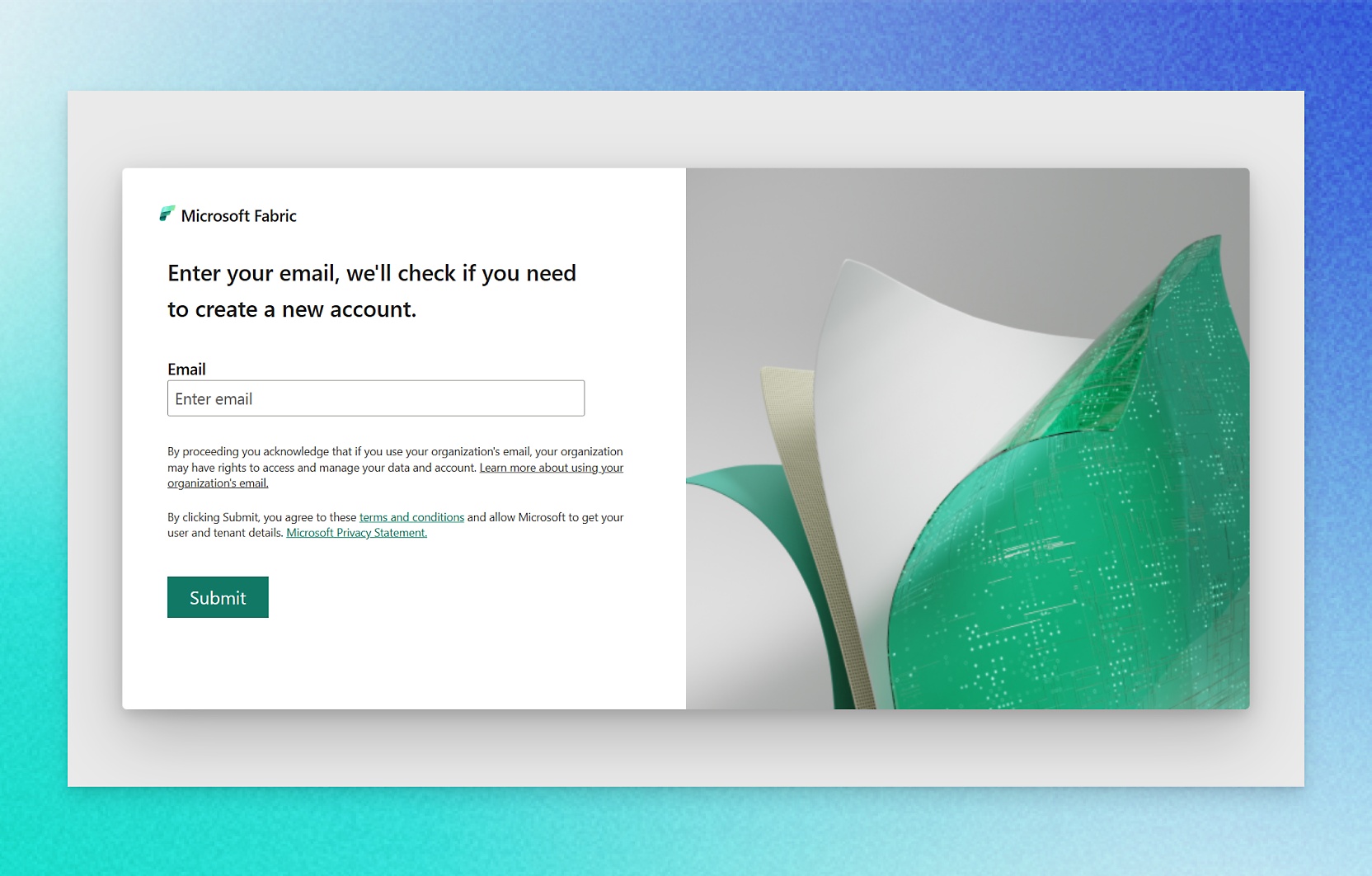
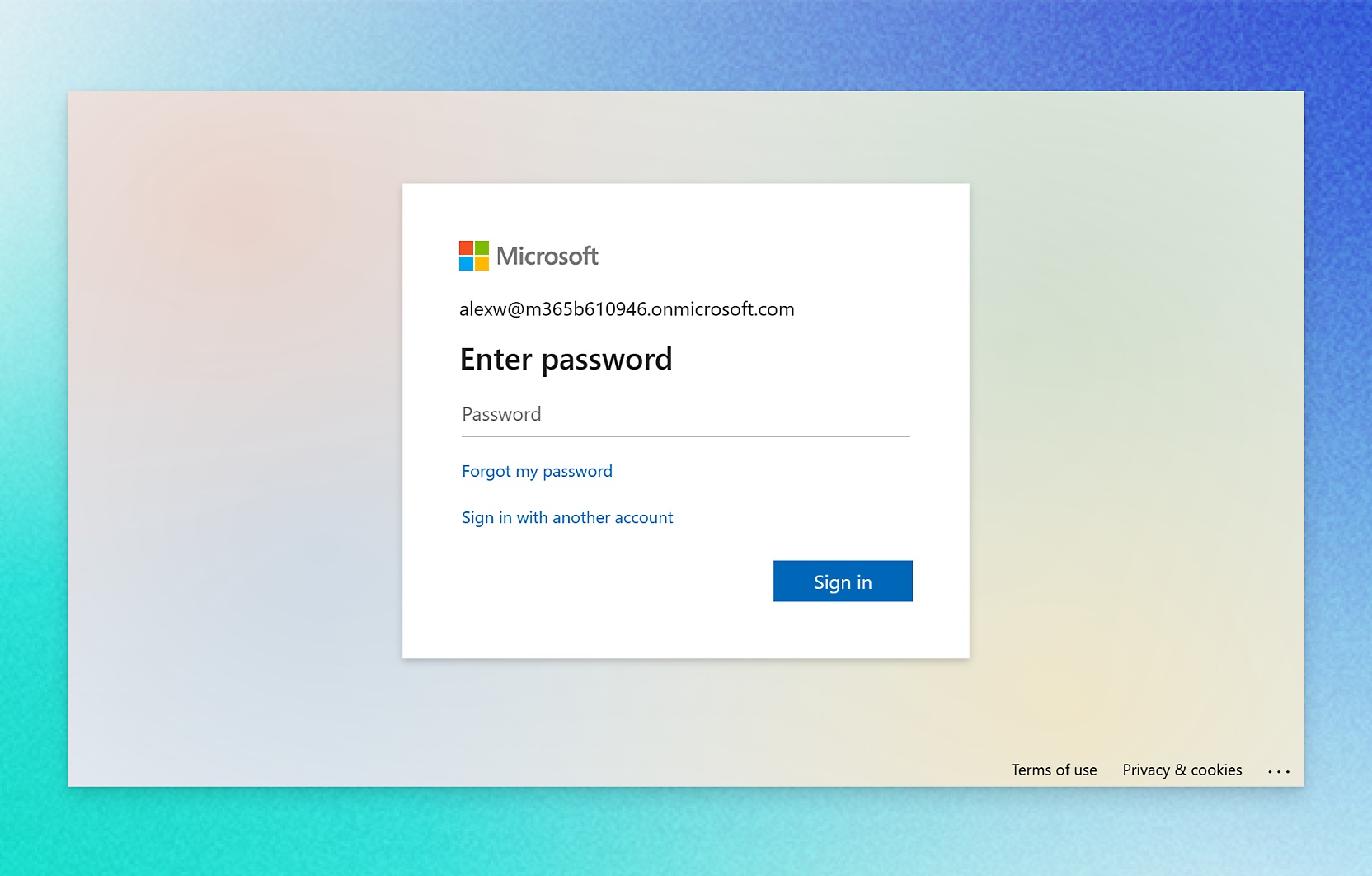
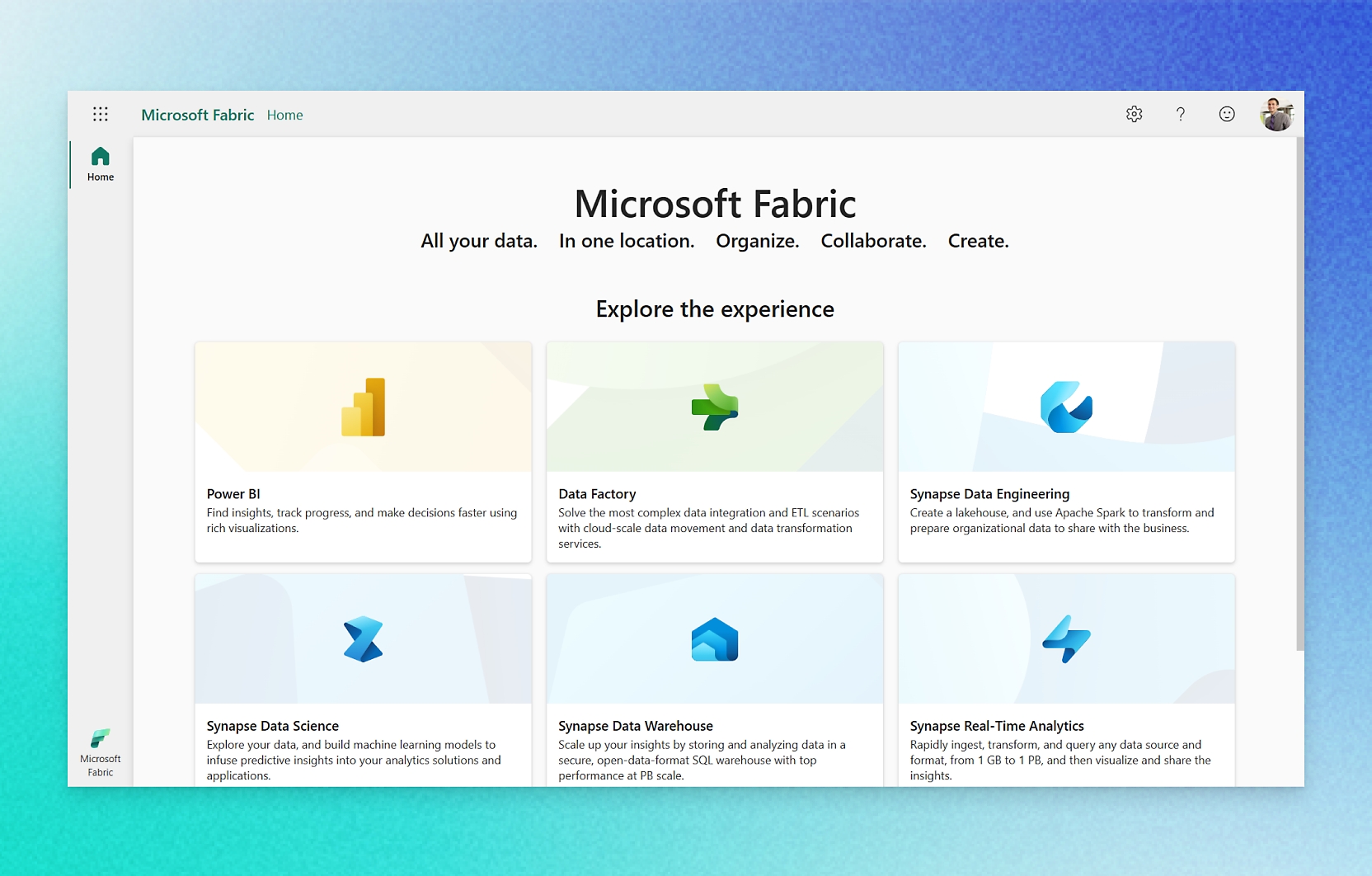
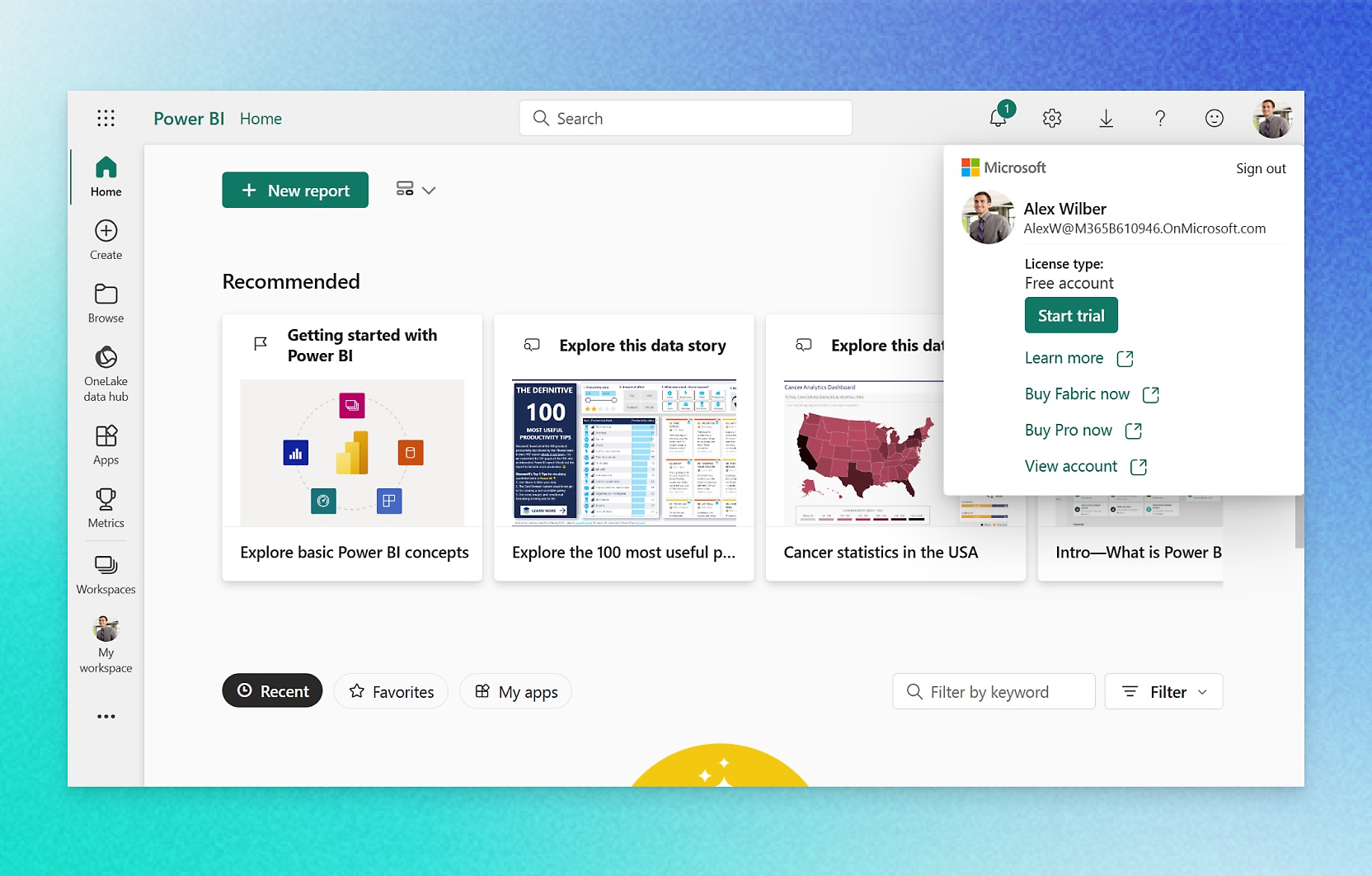


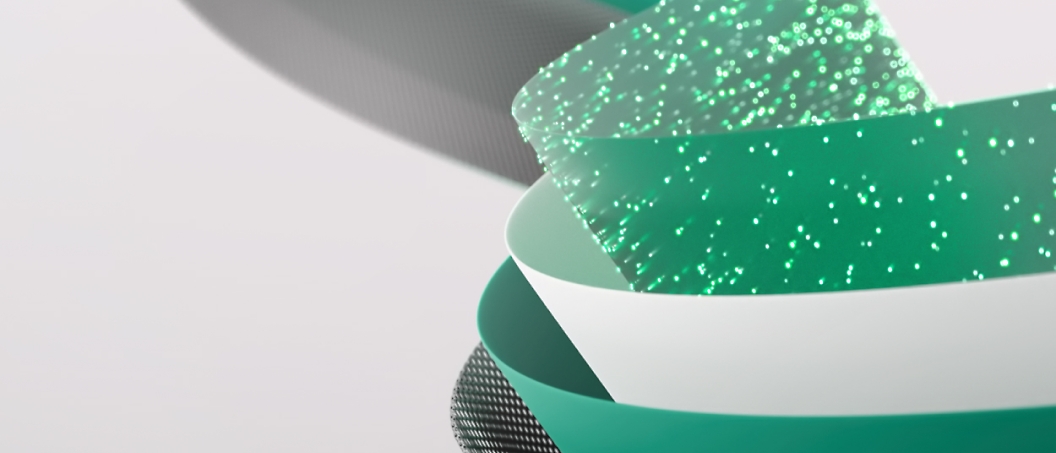




Follow Microsoft Fabric