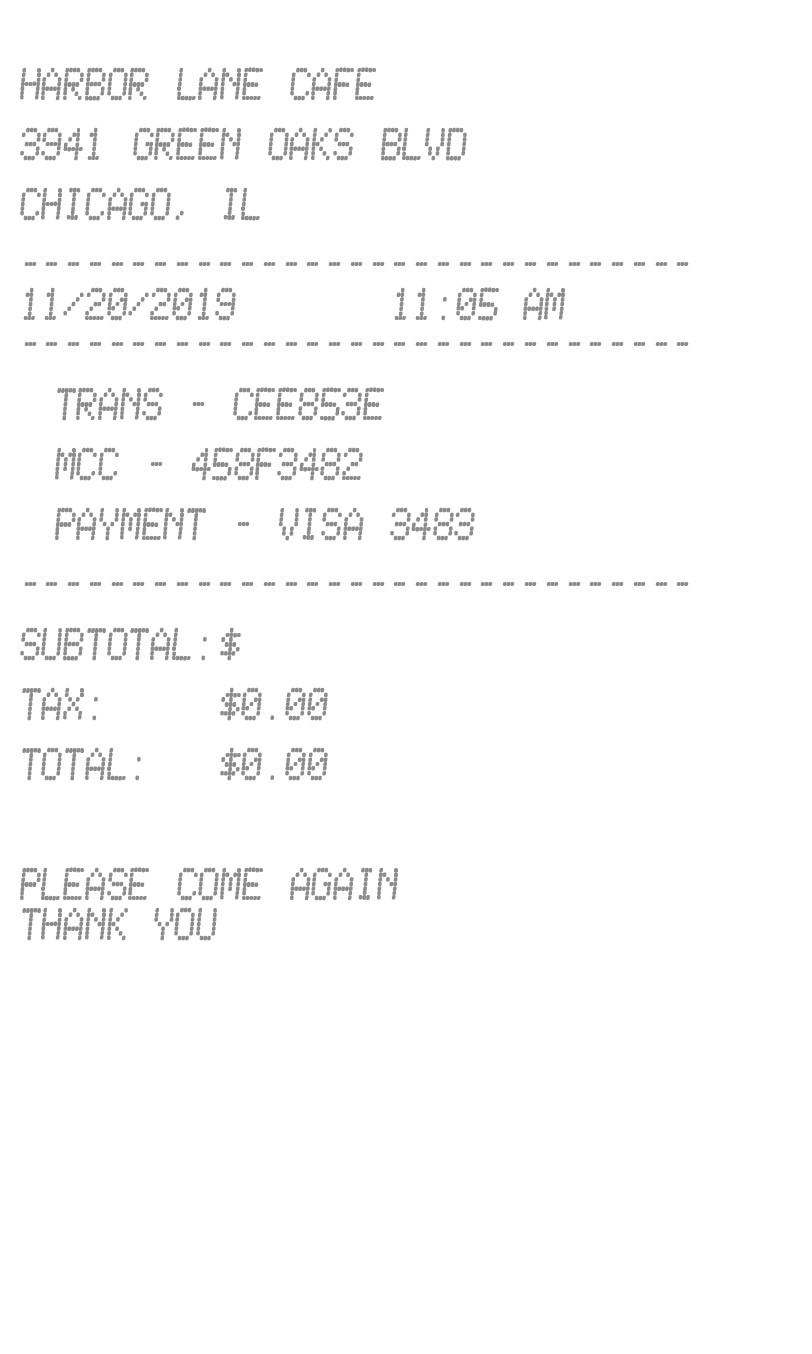Please enter receipt information below and click "Make Receipt" to generate receipt.
Enter Receipt Details
Receipt Maker
Have you ever needed a receipt but couldn’t find it? Perhaps you need a receipt for your expense report but you lost the receipt for that parking garage? Or you need a store receipt for a purchase you made while traveling?
Topics covered in this article. Click to jump ahead to a topic.
- How to use Receipt Maker
- Definition
- Overview
- Online Receipt Maker
- Web-based Receipt Makers
- Mobile app Receipt Makers
- Types of Receipts
- Receipt Printing
- Elements of a Receipt
- Uses of a Receipt Maker
- Receipt Maker FAQ
How to use Receipt Maker
Using ExpressExpense’s Receipt Maker is intuitive and easy. Follow these steps to create a receipt.
1. Start by choosing a receipt template that matches the industry or purpose you are needing. Notice that some receipts include itemized items. Other receipt templates include business logos. Don’t worry – if the receipt template isn’t the right one, you can quickly change the receipt template and your work will be saved in the system.
2. Once you’ve selected the receipt template you would like to use, you need to fill out receipt information (business name, transaction details, purchase cost). If the receipt allows for a business logo to be added, you can upload the logo to the receipt maker and then crop the logo as desired.
3. Generate the receipt using the information you’ve filled out in step #2. The receipt will appear within the receipt maker preview window on the screen. If you need to make adjustments to the receipt you’ve created, simply modify the receipt fields and generate the receipt again.
4. Save or Email the receipt from the receipt maker tool after it is complete. Click “Download Receipt” to save the receipt to your computer. Or, enter an email address into the “Send Receipt” input field and click the “Send Receipt by Email” button.
Definition
A receipt maker is a tool that creates receipts based on user input. Receipt makers have fields that can be edited to match the user’s requirements. Business information, purchase information, production information, transaction cost, company logos are all common fields that are usually offered as user inputs within a receipt maker tool.
Overview
Receipt makers can be web-based (online), mobile device apps (iOS, Android). Older or proprietary receipt makers are sold as CD-ROMs or are embedded in receipt printer hardware. Hardware-based system include physical receipt makers like POS (Point of Sale) systems or mobile thermal receipt printers.
Online Receipt Maker
An online receipt maker is a system that is designed to allow you to create, edit and save receipts via a website or mobile app.
Types of Receipts
There are many types of receipts. The most common receipts provided to customers come from POS (point-of-sale) systems that use thermal printers to print receipts. These POS receipt systems are found in nearly every restaurant, retail store, service business and agency.
Thermal receipt paper is manufactured in rolls that are inserted into the receipt printer. These rolls typically have widths of 58mm (2 ¼ in) or 80mm (3 ⅛ in). Custom thermal receipt paper may come pre-printed with images or text on the receipt. Many businesses use custom receipt paper for security purposes or to print coupons or terms and conditions text on the back of the receipt paper.
Receipt Printing
Receipts are generally printed using thermal printing technology. Thermal printing uses a heat-sensitive thermal paper that passes through a heating element within the printer. When the paper is heated, it turns black and the letters or image appears on the receipt paper.
Inkjet, dot-matrix or laser printers may also be utilized for receipt printing. However, thermal receipt printers tend to be faster, quieter, more energy efficient that other receipt printing technologies.
Elements of a Receipt
Most receipts have common elements that business and consumers have come to expect. There are 4 standard sections that most receipts contain. The Receipt Header, Receipt Body, Receipt Summary and Receipt Footer.
Receipt Header – This area the the receipt contains the seller information. Business name, business address, business phone number, business email address. A business logo is also often found in the Receipt Header area.
Receipt Transaction Information – This receipt component contains receipt date/time, receipt number, receipt transaction ID.
Receipt Body – This area displays cost information for the receipt purchase. Itemized receipts will have each item purchased detailed in this area. Usually item description, item cost and quantity purchased are all listed for each item purchased.
Receipt Summary – This area of the receipt summarizes the receipt transaction. Receipt sub-total, receipt taxes, receipt total are all found in this region of the receipt. Payment information is also sometimes found in this area and may include: Payment type (cash, credit, debit), payment identification number, payment authorization number.
Receipt Footer – This region of a receipt includes a wide variety of information and varies greatly across receipt types. It might contain a simple closing message such as “Thank you – Come Again” – or contain more complex information such as return policy, terms and conditions, survey information, QR codes or social media links. Coupon offers are also often seen in this area of a receipt such as, “Use code BIGDEAL25 on next purchase to receive a 25% discount!”
List the common elements of a receipt. Header, footer… itemized information
Uses of a Receipt Maker
Have you ever lost a receipt and needed a replacement receipt to submit your expense report? Or perhaps you are a landlord and need to provide your tenant with a receipt for rent payment? Or you went to a store and lost the store receipt and now need a duplicate of the store receipt?
ExpressExpense Receipt Maker allows anyone to create a receipt quickly and easily. We help thousands of people create receipts for a wide variety of reasons.
Many people use ExpressExpense receipt maker to create receipts for their small business.
Larry MacAfee from San Antonio, TX is a pottery sculpture who sells his hand-crafted mugs and bowls at art shows. He recently started using ExpressExpense to create receipts for his customers who purchase his artwork.
Tax deductions? Yep, you can make a receipt for that.
Flexible Spending Account (FSA) reimbursements? We’ve got you covered.
Gas / fuel receipts? No problem.
Parking receipts for parking garage or airport!
Need a store receipt that you lost? We can help!
Venmo receipt? or maybe Apple Pay? - you bet!